Chromium browser is a free and open source web browser project initially developed by Google. Check the top 5 chromium based browsers to enhance your browser!
You must know Chrome browser, but what is Chromium browser? Is it the same as Google Chrome? Although the Chromium browser seems just similar to Chrome, they are completely two different web browsers. However, they are related because one breeds another. Today, Google Chrome is the one that dominates the global browser market with its powerful features, and the Chromium browser is more of an alternative that is used by much fewer users.
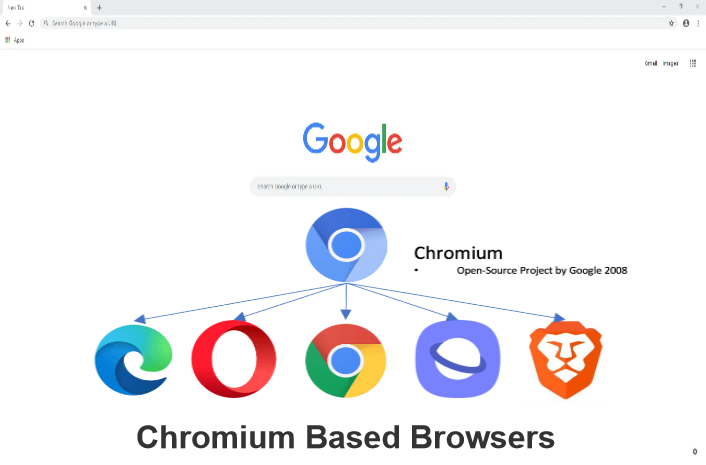
In fact, the Chromium browser is more complex than it seems. In this article, we’ll introduce everything about the Chromium browser and the 5 best Chromium browsers for private & safe browsing on Windows. Just read on!
Chromium browser is a free and open source web browser project initially developed by Google in 2008. You can consider the Chromium browser as the ancestor of Chrome. Chromium’s codebase is widely used and it has provided the vast majority of code for many popular web browsers like Google, Microsoft Edge, etc. They look different from Chromium as Google and Microsoft add their proprietary code on top of the Chromium codebase to create the actual Chrome and Edge.
In the next part, we’ve put together a Chromium browser list that can help you surf the web safely. Just check them out!
When it comes to the best Chromium browser, the iTop VPN Browser is definitely the first browsers that use chromium to check out. Equipped with a built-in VPN, the browser enables every user to surf the internet with utmost privacy. It’s one of the best VPN browsers free that can effectively safeguard your online security. Get the best chromium browser download now!
Highly-Private Chromium Browser
As our digital footprints grow exponentially, it’s important to protect online privacy with a highly private Chromium browser. With the iTop VPN browser, there’s no need to switch to an incognito window. You can enjoy the highest level of privacy, thanks to the features like anti-tracking, fingerprint protection, and more.
Chromium Browser with Built-in Free VPN
That’s not just it. Your online privacy can be further enhanced with the iTop VPN browser. Simply switch on the VPN to spoof your IP address with global servers and you can stay anonymous online. With iTop, a browser with a built-in VPN, all your internet traffic will be fully encrypted, making your personal data uncrackable as a whole.
Ultra Safe Chromium Browser
The threat from hackers and cybercriminals is real, but rest assured, you can stay safe online with iTop, the ultra-safe Chromium browser. With features like anti-phishing, ad blocker, etc., iTop VPN browser helps you stay away from malicious websites and avoid pop-ups/ads, effectively preventing your computer from potential cyber threats.
10x Fast Online Surfing with Chromium Browser
With the iTop VPN browser, you can enjoy 10x faster speeds than average browsers. The browser has fully optimized the network connection, which makes online surfing so much smoother. You can find the page loading time has been greatly enhanced without annoying pop-ups and ads.
Step 1. Free download and make the iTop VPN Chromium browser install correctly on your PC.
Step 2. Choose a server location. Turn on the security features like Anti-tracking, Ad block, and surfing protection.
 Step 3. Click on the Connect button to browse privately and safely now.
Step 3. Click on the Connect button to browse privately and safely now.

Developed directly from the base code of Chromium, Google Chrome is perhaps the most popular Chromium browser on earth. With excellent features, Google Chrome is a well-rounded browser and a solid choice for many users.

Pros:
Fast Chromium Browser: In the lab test, Google Chrome proved to outperform most leading browsers. It’s extremely fast when it comes to loading websites owned by Google, for instance, YouTube and Gmail.
Good Compatibility: It works on all major systems like Windows, macOS, Linux, Chrome OS, iOS, and Android.
Integration with Google Service: It natively supports the most-used Google services like Gmail and Google Drive.
Cons:
Privacy Concerns: Chrome collects user data like user ID, device ID, location, etc. Even the Incognito browser mode can not protect you from privacy leaks and this has been confirmed in a court filing in 2021, which states that user activity might be visible to website/3rd-party analytics/ads.
Occupy Lots of Memory: High memory usage might slow down your computer performance.
No Built-in VPN: You have to get an extra VPN or find the free Chrome VPN extensions.
Besides the above 2, which browsers use chromium? Microsoft Edge is the successor to Internet Explorer, and it’s pre-installed on all new Windows devices. As the best Chromium browser Windows, Microsoft Edge is fast and efficient, which falls just a hair behind Google Chrome in terms of speed.

Pros:
Built-in Cortana Integration: The browser features built-in Cortana, the virtual assistant on Windows to help you search or perform more tasks.
Sync Across Devices: Microsoft Edge saves your bookmarks and browsing history with cloud service and they can sync across devices for a consistent user experience.
PDF Viewer: You can open a PDF directly with the Microsoft Edge browser.
Cons:
Collect User Data: It collects user data such as device ID, browsing history, Diagnostics, etc.
Resource-heavy Browser: You need a powerful PC to open many tabs and Edge does not support computers with less than 1 GHz of processing capability.
Slow to Load Videos: It can be slow when loading pages with embedded video and freeze on an ad-heavy page.
Iron is another Chromium browser that looks very similar to Chrome but is more simplified. As an alternative to Chrome, Iron is one of the best private browsers as it does a much better job of protecting your data privacy by removing searching suggestions, diagnostics, and RLZ/URL tracking.

Pros:
Built-in Ad-blocker: Unlike Google Chrome, Iron has a built-in ad blocker to stop the hassles of annoying ads and pop-ups.
No Suggestions Collection: Chrome collects the things you search to help them build up suggestions, but this is not happening with Iron.
Customizable User Agent: Iron offers a customizable user agent, which can be flexible and permanently changed whereas this can only be done with parameters over a link or command on Google.
Cons:
No Built-in VPN: Iron doesn’t have a built-in VPN to level up your online privacy and security.
No Frequent Updates/Maintenance: Iron has only a few updates so far. There were several minor improvements for bug fixes.
With a built-in VPN, Opera is another private Chromium browser that allows you to stay anonymous online. You can also unblock URLs restricted in your country/region. Based on the lab test, Opera is the third fastest Chromium based browsers that falls behind Chrome and Microsoft Edge.

Pros:
Built-in Social Tools: You can go to Facebook, WhatsApp, and Instagram from the shortcuts in the sidebar.
Free Built-in VPN: Opera provides a free built-in VPN to spoof your IP address and prevent third parties from tracking your personal data across the internet.
Opera Portable Browser: Opera for Windows allows you to run a fully functional version of the web browser on a USB drive.
Cons:
Basic VPN: The built-in VPN is rather basic. It’s more like a proxy, not an authentic one because you don’t have a country/location to choose from.
Limited Streaming: You can’t access some streaming services with the VPN on Opera.
1. What is the difference between Chrome and Chromium?
Chromium browser vs Chrome browser: Everything in Chromium is in Chrome. Apart from the features, the biggest difference is that Chromium is a rough and raw version, which is prone to crash easily.
2. Is Chromium Browser safe?
It’s vulnerable. But it should be just as secure as Chrome because it’s updated regularly to add security fixes by developers.
3. What is Chromium Browser used for?
Chromium browser can be a good alternative to Chrome as it does not track browsing data or provide Google with user information.
This article has introduced the 5 best Chromium browsers to help you surf the web safely. Keep your eyes on the iTop VPN browser, the best Chromium browser that can effectively protect your online privacy and security. Want to stay safe online? Just get the iTop VPN Chromium browser download now and surf the web with ultimate protection today.
10+ free servers in US, UK...
3200+ extensive servers
Dedicated IP addresses
Ad blocker and Proxy service
For Windows 11/10/8/7