Is Arc browser safe? Do you need an Arc browser VPN? Get the best VPN for Arc Browser, enhancing browsing security and unblocking any content online.
Arc Browser is a relatively new and innovative web browser that aims to redefine the browsing experience. It is suitable for users who want a more efficient and aesthetically pleasing way to navigate the web. However, Arc browser privacy also is a popular concern of those who spend a lot of time online.
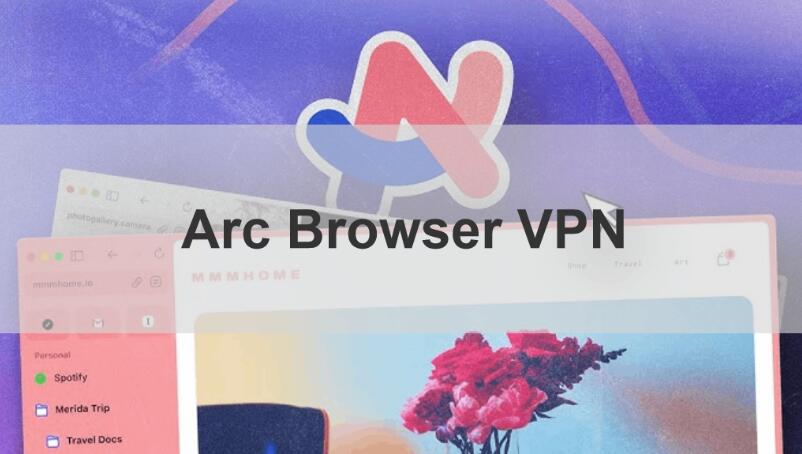
One of the common questions raised by Arc Browser users on platforms like Reddit is, "Why is there no VPN in Arc?" Despite its advanced features, Arc does not come with a built-in VPN, which has led to some disappointment among privacy-conscious users. Then, is Arc browser safe? Should you use an Arc browser VPN?
Yes, Arc Browser is generally considered safe to use. It’s developed by The Browser Company, which prioritizes user privacy and security. Arc employs standard security practices like encryption and updates to protect against vulnerabilities.
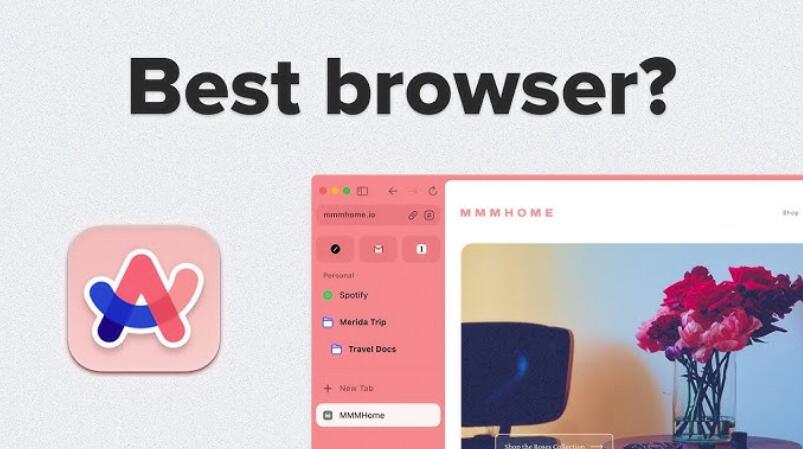
However, like any browser, its safety also depends on user behavior, such as avoiding suspicious websites and using strong passwords. As mentioned before, Arc has no built-in VPN. While it doesn’t have one, users can enhance their privacy by using external Arc browser VPN services. More than protecting their online privacy, but also offers options to access geo-restricted content.
Whether you use an Arc browser, or other browsers such as Chrome, Edge, Firefox, etc., it is very necessary to use a VPN to protect the privacy and security of private browsers and personal web browsing traces. In addition, it is recommended that you choose a third-party VPN with higher security, more rigorous encryption technology, and more powerful unlocking functions.
Third-party VPNs, even free VPNs, especially free VPNs from trustworthy VPN providers, can provide you with more and more accurate network protection than built-in VPNs, even if Arc has its own built-in VPN in the future. 3-party VPNs are more secure and functional, mainly in the following aspects:
1. Privacy protection: Professional Arc browser VPNs encrypt users' Internet traffic to prevent third-party surveillance and data theft.
2. Real IP address hiding: Arc browser VPNs hide your real IP address, no matter whether you use Arc browser for Windows, Mac, iOS, or use Arc browser Android in the later future, achieving true anonymity and preventing any network traces from being left.
3. Access restricted content: Professional VPNs support bypassing geographic restrictions and provide server options around the world, allowing users to access restricted or blocked websites and content.
4. Enhanced security: Professional VPNs highly protect Arc browser security, which provides the highest level of security and additional layers of protection, double VPN functions, kill switch, and other features that are not usually available in built-in VPNs. In addition, it can also help you protect against various hidden threats in public Wi-Fi networks.
Although, currently, you can only use the Arc browser for Mac, Windows, and iOS, the Arc browser for Android version will be released soon. Therefore, when choosing a VPN for Arc browser, you can consider compatibility in advance. In addition to compatibility, you should also consider security, encryption, unblocking ability, server quantity, and quality, speed, additional features, etc. to choose the best VPN for your Arc browser.
The following are the top 3 Arc browser VPNs selected from all aspects after rigorous screening and testing. They are all top-level VPNs with comprehensive performance. You can choose the one that suits you best based on your own needs for a VPN. Both free and paid VPNs are available for your reference.
iTop VPN is a VPN service with the best price and performance ratio, which has achieved a good balance in terms of price, features, number of VPN servers, speed, etc. iTop VPN provides satisfactory security, adopts the highest level of encryption in the industry, AES-256 encryption, supports multiple VPN protocols, offers Double VPN and more additional features, provides 3200+ global servers, adheres to a strict no-logging policy, etc.
In addition, iTop VPN provides a free VPN version that is rare in the industry and is friendly for users without a budget. The upgraded version is also friendly and affordable. Although it is cheaper, it performs well in various key areas and also provides more additional features. For example, kill switch, split tunneling, dark web monitoring, dynamic and static IP, dedicated IP, and built-in ad blocker. Whether you are using Are browser or any other browser or app, iTop VPN is a good choice.
Advantages:
Over 3,200 servers worldwide, covering more than 100 countries and locations
Provides stable connection speeds for streaming, web browsing, and downloading
Combines excellent performance with reasonable prices, ideal for budget-conscious users
High-security performance to ensure data security
Price: Free; annual subscription is about $1.66/month
In the VPN industry, when it comes to speed, the first VPN everyone thinks of is ExpressVPN. ExpressVPN has always been known for its excellent speed and reliability and is especially suitable for browser users who require high-speed, low-latency connections. Especially if you often use Arc browser for streaming or online gaming and have enough budget, then this VPN is your first choice.
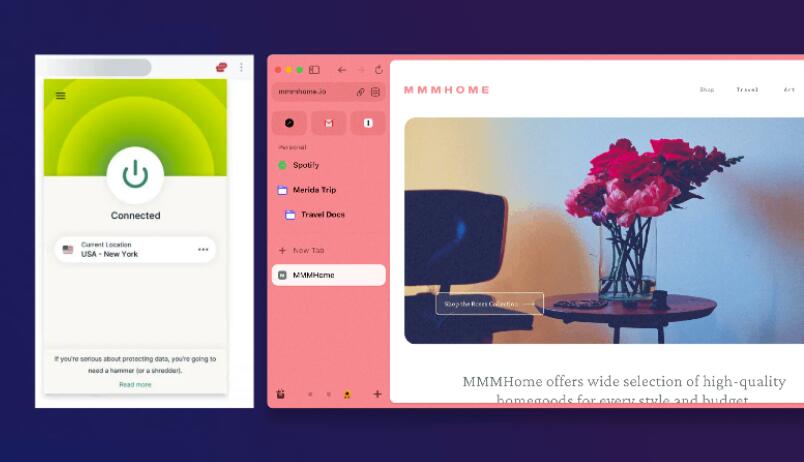
ExpressVPN has servers all over the world, offering more than 3,000 servers in 105 countries, including locations on various continents like Japan, the United States, the United Kingdom, Canada, India, South Korea, Russia, Singapore, Brazil, etc., and is excellent in terms of privacy protection and security. It has the same reliability as iTop VPN.
Advantages:
Servers worldwide, 3000+ VPN servers
Ultra-fast speeds, providing the fastest connection speeds on the market, especially suitable for Arc browser users who require high bandwidth
Adopts 256-bit AES encryption technology, supports Perfect Forward Secrecy, and has a no-log policy
It can unblock almost all major streaming platforms such as Netflix, Amazon Prime Video, Hulu, etc.
Price:
The monthly subscription is about $12.95/month
Annual subscription is approximately $6.67/month
NordVPN is one of the VPN services with the largest number of servers on the market. Its huge server network covers more than 60 countries around the world, providing more than 5,400 high-speed servers, and providing Arc browser users with flexible choices. It not only excels in security, but also provides a series of additional features such as Double VPN, CyberSec ad blocking and malware protection, Onion over VPN function, and dedicated IP options.
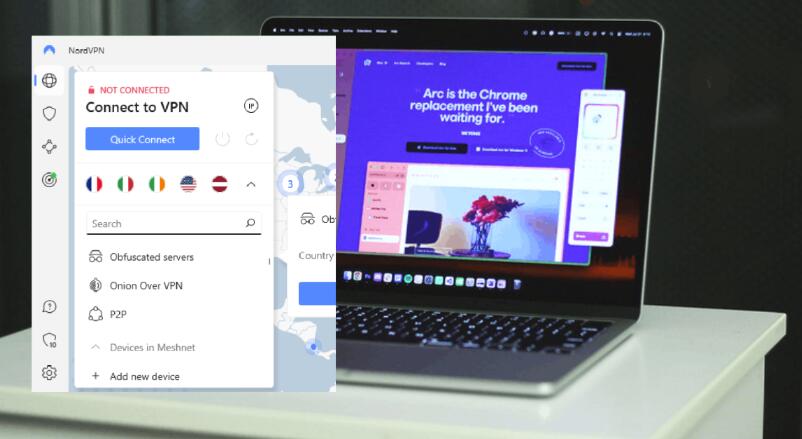
Advantages:
A large number of servers, more than 5,400
High-quality server clusters ensure stable connections and fast speeds, suitable for various online activities
Using AES-256 encryption, providing DNS leak protection, and no log policy
Rich and practical additional features
Price:
The monthly subscription is about $14.49/month
Two-year subscription is about $3.29/month
Using a VPN in Arc Browser can help you protect your privacy, improve security, and access geo-restricted content. Here is a detailed tutorial on how to open and use a VPN in Arc Browser.
Step 1: Choose and install a VPN
Choose a VPN service that suits you, such as iTop VPN, ExpressVPN, or NordVPN, and install it on your device. Here we take the free PC version of iTop VPN as an example.
Step 2: Login and connect to a VPN server
Open iTop VPN, log in to your free account, and on the main interface, select a free server, such as the US server to access US streaming content, and click the "Connect" button.
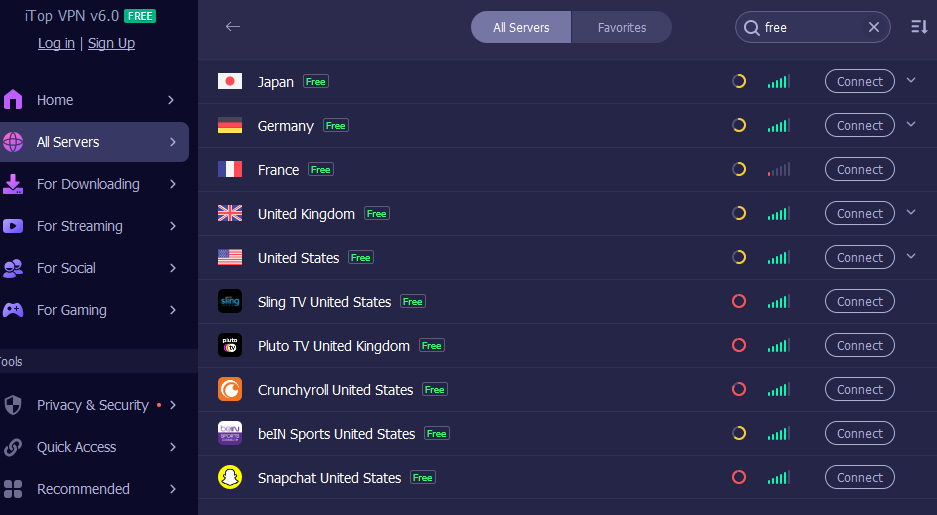
Step 3: After the connection is successful, the VPN client will show the connected status, and you can see that the current IP address has been switched.
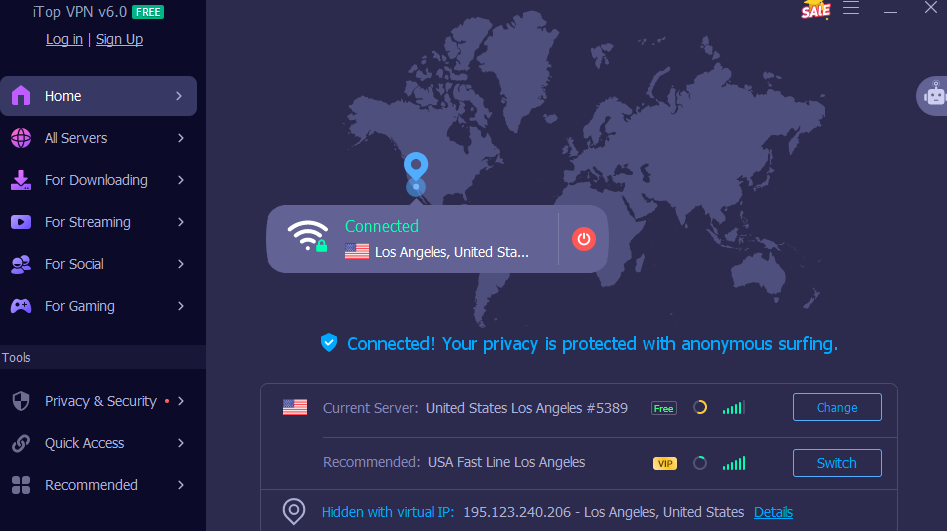
Step 4: Use VPN in Arc Browser
After making sure the VPN is connected, open Arc Browser to start using it.
Now, all your network traffic will be routed through the VPN server. This means that the websites you visit in Arc Browser will think you are located where the VPN server is located, thereby protecting your privacy and allowing you to access geo-restricted content.
Arc browser and Google Chrome differ significantly in design, user experience, and feature set.
Unlike traditional browsers, Arc focuses on customization, organization, and a more visually engaging interface. It allows users to personalize their workspace with features like split-screen views, pinned tabs, and an integrated notes app.
On the other hand, Google Chrome is known for its speed, stability, and extensive compatibility with a wide range of websites and extensions. Chrome’s minimalist design prioritizes simplicity and ease of use, making it a go-to choice for many users.
Arc Browser is not necessarily faster than Google Chrome in terms of raw speed. Google Chrome is highly optimized for speed, benefiting from years of development and refinement.

In terms of which one is better, whether Arc Browser is better depends on individual needs. If you value customization, visual organization, and a unique browsing experience, Arc might be the better choice. However, if you prioritize speed, compatibility, and a familiar interface, Google Chrome may be more suitable. Both have their strengths, so the best option depends on what you value most in a browser.
The Bottom Line
The above is all the information about Arc browser and Arc browser VPN in this article. As you can see, choosing the right VPN for Arc browser is crucial to your online security. The 3 VPNs shared in this article are all top-notch VPN services that have been strictly screened. They can not only ensure the security of your online activities but also enable you to access geographically restricted content and enjoy higher browsing speeds and stability. Don't hesitate to choose a VPN that suits you and improves the security and freedom of Arc browser use.
10+ dedicated social app servers
Unblock your favorite apps
Encrypt and protect data
