Worry about search browser leaking your private information? Rest assured, this article introduces the best private search browsers to keep you online safe.
When you use the search browsers like Chrome, Firefox, Internet Explorer, etc. to get what you want to know, you are on the brink of information leakage. Why? This is because most popular search browsers usually track you extensively including your browser activities, cookies, IP address, site data, and other identifying information, and then sell them for a profit.

To avoid such a violation of your privacy, you can use a private search browser to protect you from being tracked online as well as try several general tricks to reduce the risk of information exposure. Scroll down to read more about the best private search browser and learn how it can safeguard your privacy.
A private search browser offers you a safe environment for online browsing. Unlike some common browsers which track your every move, it won’t store your browsing history, any cookies, or account information that you entered when logging into some online forums.
Each time you open a new private search browser, you will get a brand new browser window that seems like a “clean slate”. And when you close the window, the slate is wiped clean. In other words, when you use a private search browser, you don't have to worry about information leakage at all.
To understand the necessity of using a private search browser, let's have a look at what will happen if you search on a normal browser:
Your browsing history, cookies, caches, and site data will be saved.
Files you download or bookmarks you collect will be kept.
Your activity is exposed to the websites you visit, your supervisor, or your internet service provider.
See? If you want to avoid such privacy leakage, the most efficient way is to switch to a private search browser that can provide excellent protection while delivering great search results at the same time.
iTop Private Browser is a reputable and trustworthy web browser with many versatile features that can bring you a fast, safe, and private browsing experience. It stands out among other alternatives because of the following points:
Free Built-in VPN
It is a private browser with a built-in VPN, which can hide your real IP address, encrypt data and bypass any online threat. Besides, it breaks geo-restrictions, allowing you to get access to any content worldwide by giving more than one free server and location to choose from.
Anti-Tracking
It protects your privacy by preventing malicious websites from tracking, collecting, and sharing your data. And its auto trace shredder automatically cleans browsing history, cookies, and caches to avoid privacy leaks.
Ad Blocker
The iTop Private Browser, as an ad-block search browser, blocks all kinds of ads, pop-ups, and overlays to build a clean, fast, and focused web surfing. This makes you browse without interruption and distraction.
Fingerprint Protection
Browser fingerprint is information collected about you to identify that can’t be deleted. This feature avoids fingerprinting by masking your online identity to keep your true identity and online activities private.
10x Fast Online Surfing
iTop Private Browser dramatically optimizes internet connection and advances page loading time. So, you can browse, watch and download content from websites in seconds.
The following guide on how to use iTop Private Browser will help you get familiar with it quickly.
Step 1. Go to the official website and download iTop Private Browser, install it on your computer.
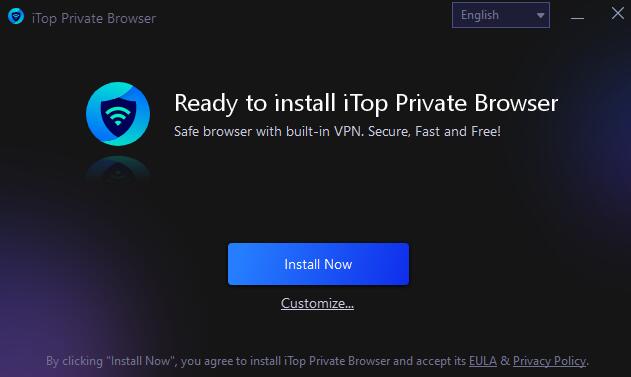
Step 2. When getting onto the homepage, you can set the parameters to customize your own private search browser such as connecting VPN, enabling advanced tools - anti-tracking, ad-blocker, and so on.
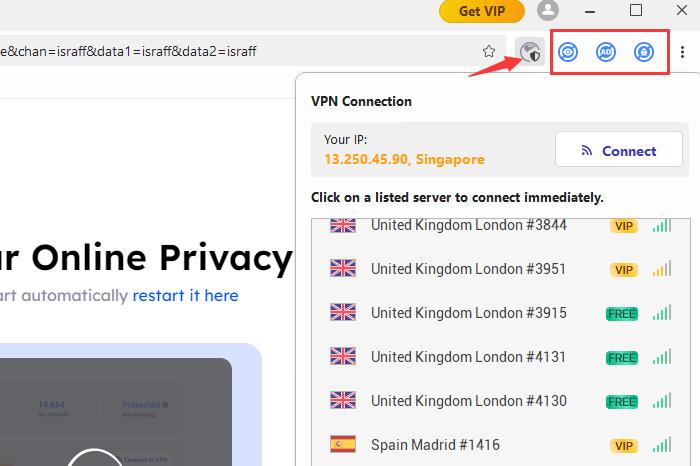
Step 3. Then, you can enjoy browsing privately.
If you plan to continue using a common-used browser like Chrome, here are some tricks that you can adopt to keep you away from privacy leaks. Note that all these tips can only partially offer protection.
1. Clear Browsing Data
The longer you use a search browser, the more browsing data and cookies it will accumulate, threatening your privacy. Therefore, you should form a habit of wiping your browsing history clean frequently.
Step 1. Press Ctrl + Shift + Del keys simultaneously to open the “Clean Browsing Data” window.
Step 2. Tick what you want to remove and choose “Clear data” to begin cleaning.

2. Sign Out of Your Account
Generally speaking, a search browser is trying to remember your username, password, or other information on the websites when logging in, which increases the risk of a privacy breach.
On the contrary, when you have not logged into your account, all your personal information or searches will not appear in your local account history. Thus, always signing out of your account or being a visitor can protect you well.
3. Open Private Browsing Mode
Most popular search browsers have their own private browsing mode, for example, Chrome enables you to search privately when you open New Incognito mode. When you open it, it stops Chrome from saving browsing activity to the local history.
To enjoy browsing in private, just press Ctrl + Shift + N or click the three dots on the upper right corner of the page, choose “New Incognito window”, and then a new private window pops out.

And you can switch between the two modes based on your needs.
4. Use a VPN to Encrypt Your Traffic
VPN is a great way to protect your privacy when using a public network. It mainly encrypts your real IP address and stops hackers from tracking your online activities.
However, using VPN leaves tracks on the websites from time to time. Therefore, when selecting a free VPN, make sure you choose one with a track record of protecting user privacy, such as iTop VPN.
To safeguard your online privacy, this passage has introduced you to an all-in-one private search browser called iTop Private Browser that helps you surf the internet securely with built-in free VPN, anti-tracking, ad-blocker, and fingerprint protection features. You can choose to download this search browser or try some common ways mentioned above to enhance your privacy of web browsing.