Fingerprinting records your online identity. Use the best anti-fingerprinting browser to defend against possible threats and safeguard your privacy.
Similar to what the word fingerprinting indicates, a fingerprinting browser is a web browser that creates a unique file of each individual by tracing and tracking all the fingerprinting you leave online. The scope of what it tracks can go beyond your imagination, ranging from the hardware to software. For example, what computer model you run, which browser you use, how many and what extensions you add, and even which font you prefer. Sounds creepy?
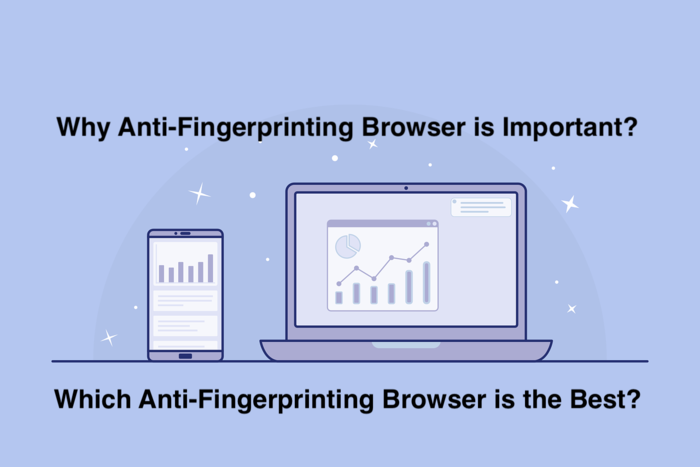
Indeed, a fingerprinting browser has been used to collect your digital identity and threat the netizen’s online privacy. Advertising aims and targets you more easily, cyber fraud takes advantage of the saved login information, and so many more cases result from a fingerprinting browser. Under this circumstance, an anti-fingerprinting browser becomes a must-have tool that safeguards your online activity and protects your privacy.
To make it more clear how a fingerprinting browser could be a threat to users’ internet privacy and personal information, here lists several different case scenarios that you may want to pay attention to.

Technology giants would like to make use of this kind of online tracking to collect a user’s information and create a unique profile. For instance, based on your IP location and shopping habits, customized commercial ads and click baits are designed just for you. Marketers can find an easier way to target their audience. The later tracking of your online behaviors gets easy as well.
A fingerprinting browser is likely to contribute to the increase of cybercriminals and hackers benefit from it a lot. That’s because hackers could use a fingerprinting browser to steal your privacy and critical information, especially when it comes to online shopping. For instance, your payment method, banking information, address details, and anything personal.
Data leakage is one severe issue that’s definitely worth mentioning. Since the fingerprinting browsers are more invasive than ordinary cookie-based web tracking and are way more capable to steal information from your online activity, unprecedented consequences could happen more easily. Let’s say, confidential files leak and classified information loss.
It’s likely that people adopt dangerous ways to access your browser fingerprinting to fulfill their tasks and leave your computer in danger. Since fingerprinting is valuable for both decent technology companies and hackers, some of them might take a malicious way to obtain the resources, for example, implement Trojan horses, malware, and virus software on your device. All of them are harmful to your digital property.
With all the possible dangers of using a fingerprinting browser mentioned above, it’s not hard to see why you need a certificated anti-fingerprinting browser. An anti-fingerprinting browser is capable of protecting your personal data from exposing and abused by third parties. It’s a more secure way for you to stay anonymous and private online without being concerned about being traced or hacked by others. What’s more, an anti-fingerprinting browser often comes with more security features broswer that safeguard your online activities, such as ad-blocking, anti-phishing, and anti-tracking, which all aim to offer a safe environment while surfing online.
How to watch Netflix all programs in UAE? >> Best UAE VPN for 2023
Need a geo-spoofing VPN that connect India to the rest of the world? >> Best India VPN for 2023
There are some advanced anti-fingerprinting browser in the marketplace, but when it comes to the best anti-fingerprinting browser to protect users’ utmost online privacy, iTop Private Browser ranks at the top for more than enough reasons. Users can take advantage of the following security features from iTop Private Browser.

Anti-tracking & Anti-Fingerprinting. As the best anti-fingerprinting browser, iTop Private Browser automatically masks your online image and leaves no chance for websites or other programs to collect your data better than Chromium browsers. It auto-cleans your information wherever you go.
Anti-phishing. This feature kills potential online threats by blocking malicious websites that intend to snoop on your internet traces. These malicious websites are prone to bring crap advertising and even malware that are likely to harm your online activities. With the help of anti-phishing, users have a better chance to stay away from cybercriminals.
Ad Blocker. Random pop-ups and advertising everywhere are just so annoying for every single user. Fortunately, if you use iTop Private Browser, so far the best anti-fingerprinting browser, you can enjoy an ad-free browsing experience. No matter whether it’s a pop-up ad, overlay, or random ads, iTop Private Browser hides them all and ensures that you can reach the content without being interrupted. A clean and fast browsing environment is offered with this ad blocker.
Auto Trace Shredder. For those who get tired of manually clearing cookies every time when they finish using the browser, iTop Private Browser gives an ultimate solution to kill the traces you leave. The Auto Trace Shredder clears browsing history, cookies, and caches to prevent privacy leakage.
Built-in VPN that hides your IP location and encrypts your data while surfing the web, making it possible to stay anonymous and avoid surveillance. Moreover, it offers more than one server to choose from so that users can freely access their desired content regardless of the original location.
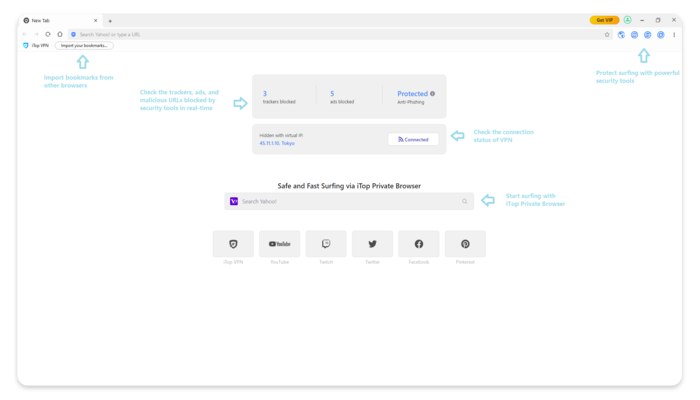
Besides being highly private and secure as the best anti-fingerprinting browser, iTop Private Browser is also one free-of-charge browser that is super easy to use. No matter whether you are a tech pro or a newbie, you can easily handle iTop Private Browser.
Step 1. Download iTop Private Browser and double-click on the exe file to start installation on your device. This anti-fingerprinting browser is available for Windows 11/10/8/7.
Step 2. Open the browser. You can choose to sign in if you already have an iTop account, or you can sign up to create a new one.
Step 3. Feel free to explore the content with full privacy. At the top right corner, four features can be adjusted if necessary.
To sum up, using an anti-fingerprinting browser is one of the best ways to effectively protect your online privacy and safeguard the surfing environment, especially at a time that everyone’s at the edge of exposing digital identity. Thanks to the efforts iTop Private Browser makes in terms of maintaining online security, including anti-tracking, anti-fingerprinting, ad-blocking, and more, it wins the award of the best anti-fingerprinting browser. Download iTop Private Browser to enjoy private and safe web browsing.
10+ dedicated social app servers
Unblock your favorite apps
Encrypt and protect data
