Read this guide to find the best VPN for MLB.TV. Wherever you’re, you can bypass the MLB blackout and enjoy the entire MLB season with a VPN.
MLB.TV is a streaming package that holds multiple famous sports games and TV shows. It is available for watching worldwide, but certain event is blocked in some areas. If you want to bypass this blackout, a VPN is needed. In today’s guide, we will show you some of the best VPNS for MLB.TV. With any of them, you can enjoy the entire MLB games within and outside the United States without relying on cable TV. Before that, you can briefly learn what is MLB.TV, and then pick the right VPN for MLB.TV and watch your favorite shows.

Simply put, MLB.TV blackout means that if a game is blacked out in an area, it is not available for live game viewing via MLB.TV. The reason for blackouts is simple. The first is to ensure that local broadcasters have the exclusive right to broadcast games within their designated territories. Another purpose of doing this is to encourage fans to watch the games via their local cable or satellite provider.
The MLB blackout policies can vary depending on the specific agreements between MLB and regional broadcasters. So, it’s needed to check your local blackout restrictions through MLB.TV or authorized broadcasters to ensure that you can watch games in your region.
If unfortunately you are not allowed to watch a game, you may wonder where can I stream MLB? In that situation, you can apply a VPN to bypass this blackout and watch your favorite game without hassle.
In the following guide, we’ll discuss free VPN to change location and enable you to engage with your favorite sport. Plus, we’ll also show you how to use VPN for MLB.TV.
As discussed above, you can apply a VPN to bypass MLB.TV blackout and watch a game. There are many VPNs available for you to choose from. In case you don’t have time to read the full guide, we have tested some VPNs and picked the best VPN - iTop VPN for you. Here’s how to use VPN with MLB.TV.
Step 1. Download and install iTop VPN on your computer or mobile.
Step 2. Launch iTop VPN and click All Servers to select a server where MLB.TV is available without blackouts. Click Connect to build a connection.
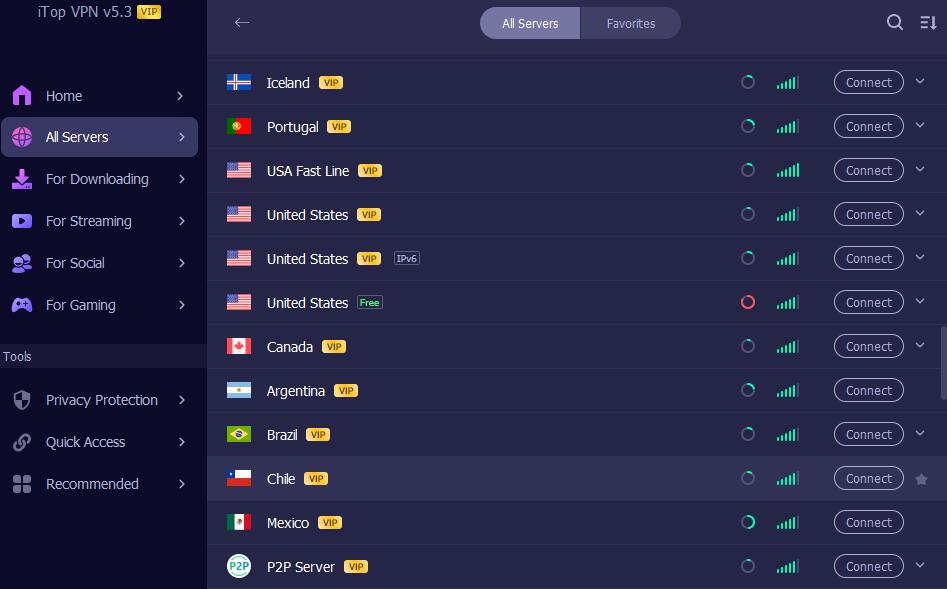
Step 3. Go to the MLB.TV website to watch your favorite game.
To pick a VPN for MLB.TV, there are several factors should be taken into consideration.
Fast speed. The speed of a VPN is crucial for streaming or watching games. A quick speed ensures that you can watch the game without buffering or interruption. So, it’s best to look for VPN providers that offer high-speed servers. If not, you can also find the best country VPN for torrenting or streaming, which is also enough for you to watch the game.
Worldwide servers. A good VPN should come with a wide range of servers across different countries. So, you can have a lot of options to enjoy the MLB game or watch MTV from anywhere.
Strong security features. Ensure that the VPN you choose has robust security features like encryption protocol, strict no-logs policy, and DNS leak protection. These features can protect your online information from leaking.
Money back guarantee. It’s best to opt for VPN providers that offer a money-back guarantee. So you can get a refund if it doesn't meet your expectations.
Based on these criteria, we have found 5 best MLB.TV VPNs that work. Let’s now explore them one by one.
iTop VPN is the best free VPN for MLB.TV. With 1,800 servers in 100 countries, you’re bound to find a server for MLB.TV. Since MLB games strictly adhere to blackout restrictions, a good MLB VPN should have as many servers as it can. That way, you’ll have more options to change your IP address and bypass MLB blackout.
Apart from that, this VPN for Windows, Mac, and iOS also offers a robust security feature, which ensures that your attempt to bypass blackout restrictions won’t be tracked by MLB. Whether you know it or not, MLB will terminate your subscription if it finds you’re trying to bypass blackout.
Lastly, iTop VPN offers an excellent speed for streaming, torrenting, and gaming. So, you don’t have to worry about being interrupted while watching the game.
Here are more notable features of iTop VPN to stream MLB TV smoothly:
Worldwide servers and locations to choose
iTop VPN has 1,800 servers in 100 countries. So, you have tons of options to change your IP address to a place beyond the MLB blackout area.
Fast speed to stream online
It has fast speed across all servers and allows you to stream online without any slowdown. Even when you travel outside your country, you can still enjoy buffering-free streams with this VPN for live streaming.
More optimized streaming servers
As a VPN for streaming, iTop VPN has some dedicated servers available for streaming, torrenting, gaming, and social media apps. So, you can not only access Hulu, Disney+, Amazon Prime Video, and BBC without hassle but also use this VPN for Sky Go or other streaming services.
IPVanish is a feature-rich VPN for MLB.TV. It has a robust security suite that includes military-grade encryption (256-bit AES encryption), a kill switch, a threat protection tool, and a no-logs policy. You may already be familiar with these features from other VPNs. What makes IPVanish different from its competitors is its threat protection feature, which can block ads, trackers, and malicious websites.
Though it comes with a lot of strengths, it also has some drawbacks. For example, it doesn’t work in some countries like China. Additionally, its DNS leak protection doesn’t support Windows, and more. If these shortcomings don’t matter to you, just go for it.
Proton VPN is another reliable free VPN for MLB.TV that offers tons of servers worldwide. Paying customers have 6,000 servers in 61 countries and free users have 100 servers in 3 locations to choose from. Such a big server sheet is enough for you to watch any game worldwide. Once subscribed to its premium plan, you can not only embrace more servers but also more simultaneous connections, with up to 10 devices at the same time.
Additionally, it also has a notable connection speed, maxing out at around 460Mbps. That makes it an ideal option for streaming or gaming. If you prefer to watch games with Apple TV, Proton VPN is the perfect option as it is regarded as one of the best VPNs to watch Apple TV.
Best of all, Proton VPN also comes with basic security features. You’ll get a kill switch to protect you once your connection fails and a strong encryption to protect your privacy.
On the downside, Proton VPN has limited customer support and requires you to pay more to access higher speeds and server locations.
ExpressVPN is your third option to watch MLB postseason games online. It offers servers in 105 countries worldwide, 11 of which are in the United States. Thanks to the large server network it offers, you can always enjoy the entire MLB season wherever you’re located. Though many VPNs can unblock the MLB, only the best VPN offers excellent speed without buffering. ExpressVPN is that kind of VPN. A high-speed internet connection makes it the best option for all sports events. So, if you’re looking for a smooth watching experience, don’t miss ExpressVPN.
Everything has two sides, and ExpressVPN is no exception. The downside of this VPN for MLB.TV is that its monthly plan is somewhat costly compared with its competitors.

SurfShark is our last recommendation. If you’re searching for a VPN for your Android device, SurfShark would be your best option. Its GPS spoofing feature allows you to change your IP address but maintain your GPS coordinates. On the other words, it changes your GPS location when you change your VPN server. Thus ensuring that you’re not detected by MLB’s geo-blocks. Other than that, it works similarly to other VPNs.
Before you start with SurfShark VPN, it’s mentioned that it’s slower than other paid VPN services. But the speed is fast enough for streaming MLB.

1. Can I watch MLB internationally?
Yes, you can. Actually, it is a good way to bypass the MLB blackout restriction using a VPN when you travel aboard.
2. Are there alternatives to MLB.TV?
Yes, many streaming services allow you to watch the entire MLB season. These services include Fubo TV, Sling TV, YouTube TV, Hulu Live, AT&T TV Now, etc. Depending on your location, some local broadcasters may air MLB games. So, you can check your local listings to see if any channels in your area broadcast MLB games.
3. How to fix MLB TV VPN not working?
If you’re experiencing issues with MLB.TV VPN, here are some solutions to fix them. These solutions also apply to BBC iPlayer VPN or other VPNs.
Make sure you have a reliable and reputable VPN service
Clear your browser's cache and cookies. Sometimes, cached data can interfere with VPN connections
Switch VPN to see if there is something with your current VPN
Disable location service
Contact your VPN service’s support team to help you
Conclusion
From this guide you can see that MLB’s blackout rules change all the time, so it’s necessary to have a VPN installed if you don’t want to miss MLB season. In this guide, we’ve collected the best VPN for MLB.TV for you to choose from. There is always the one that can bypass the blackout. Of our recommendations, iTop VPN is the best free VPN for MLB TV because of its fast speed and excellent performance. If you don’t want to waste time testing every VPN to see if it works, just get this free VPN download.
3200+ worldwide servers
20+ dedicated streaming servers
Unblock any streaming sites
Free, fast & anonymous
