How do I recover deleted DVR/TV recordings? This post tells 2 easy ways to recover deleted TV recordings through both in-built and 3rd party software quickly.
Short for Digital Video Recorder, DVRs are widely used for recording your favorite shows/movies on TV services for future playback. However, today you might lose your DVR recordings due to various reasons such as accidental/automatic deletion, corruption, etc.
It can be frustrating to lose the digital recordings, especially for your favorite live-streaming videos, sports, and shows. The urgency to get them back is real because sometimes there’s no second chance to record them again and you might lose these recordings forever.

How do I recover deleted DVR recordings? If you are Googling this, you’ve landed on the right page. This article will teach you how to recover deleted TV recordings with effective solutions. Just check them out!
How do you recover deleted DVR recordings? Before introducing the solutions, let’s have a look at all the possible causes of data loss. Only when you figure out the loss situation can you take appropriate actions to fix the issue.
Manual Deletion by You
Deletion is often the primary cause for the loss of DVR recordings, be it manual or accidental deletion. But the chance to restore the DVR recordings is greater in this case.
Corrupted/Formatted External Hard Drives
Another common reason is that the external hard drives for the DVR recordings are corrupted or formatted. You will need to recover formatted hard drives to get your recordings back.
Automatic Deletion
When a DVR system needs to make space for new recordings and smooth functioning, it will automatically delete the recordings.
Power Breakdown
A sudden power outage might also lead to the loss of recordings, especially when your DVR is recording videos.
Malfunctioning Hard Drives
The hard drive you used for DVR might delete your recordings because of malfunctioning, which can be caused by wear and tear over time, bad sectors within the hard drives, etc.
The previous parts have covered the general causes for the deletion of DVR recordings. So how do I restore my DVR recordings? Generally speaking, you can restore the manually deleted videos by looking into the recently deleted files. Here introduces how to recover deleted recording videos on the TiVo DVR.
TiVo is a digital video recorder that can help users to record videos on cable and streaming services. If you have just deleted the videos recently, you can successfully undelete recordings that have been deleted with TiVo DVR software. Here’s how.
Step 1. Go to TiVo Central > My Shows > All > Recently Deleted Recordings.

Step 2. Highlight the video you want to recover. Press the “Select” button.
Step 3. In the “Deleted Program” screen, select the “Recover this show” option.
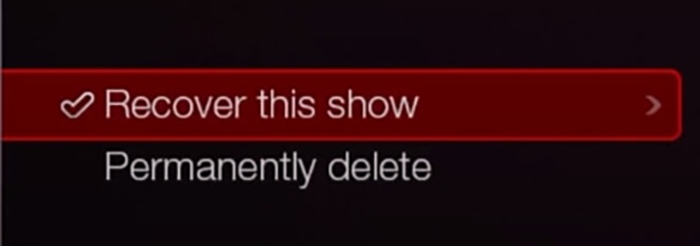
That’s it. Your manually deleted TV recordings will be recovered and appear in “My Shows” again. You are free to change how long you would like to keep the recorded video. Just select the video and go to “More options” to adjust it.
However, that only works for the first data loss situation, and this does not apply to most cases of TV recordings loss. If you can’t find your lost DVR recordings in the Recently Deleted, you need the following tool.
So what if your hard drive for DVR recordings is formatted or corrupted? Or the videos are simply gone without traces? How do I recover deleted DVR recordings then? Don’t worry, the deleted recorded videos on the DVR internal hard drive can be restored with a professional data recovery tool. Simply take out the internal hard drive and connect it to your computer and you can get your recordings back.
So which data recovery tool is the right fit? Try iTop Data Recovery, a powerful recovery tool that can help you recover all deleted DVR recordings successfully.
Now let’s get into things and see how to recover deleted DVR recordings with iTop Data Recovery.
Step 1. Connect your DVR hard drives to your computer. Free download and install iTop Recovery on your PC.
Step 2. Specify your DVR hard drive as Scan Location. Select videos as File Types. Click the “Scan” button to start scanning.
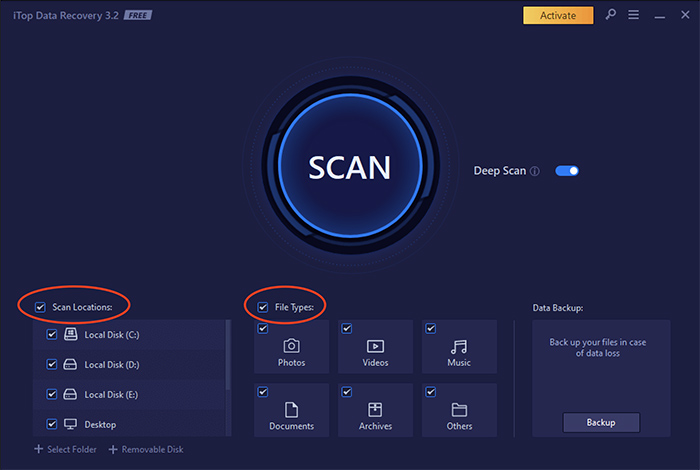
Step 3. Preview the TV recordings that have been found. Make sure they are recoverable. Click the “Recover” button to restore them.
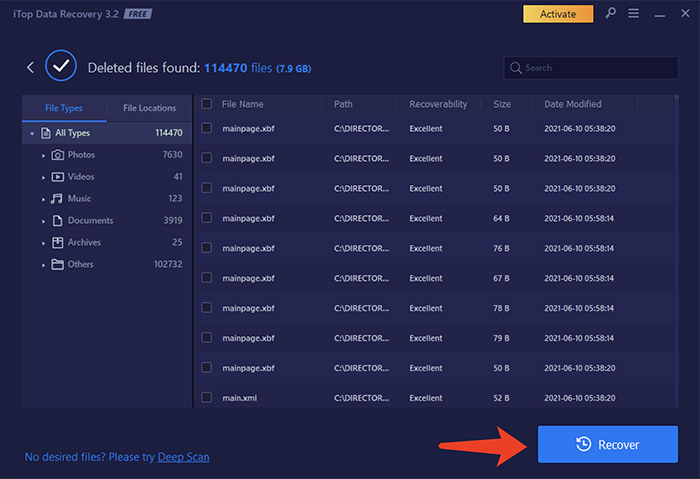
Step 4. Now your deleted TV recordings should be recovered to a designated folder.
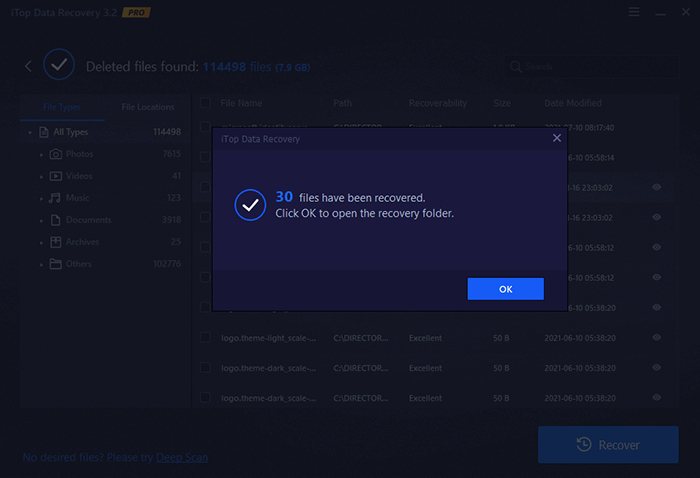 How do I recover deleted DVR recordings? With iTop Data Recovery, you can easily restore your precious recordings in a few clicks. Want to learn more about the software? Just check out the main features that make it stand out.
How do I recover deleted DVR recordings? With iTop Data Recovery, you can easily restore your precious recordings in a few clicks. Want to learn more about the software? Just check out the main features that make it stand out.
Ultra-fast Scan & Recover Data from SDs, HDD, USB, etc
Developed with an ultra-fast scanning algorithm, iTop Data Recovery can help you recover deleted files from all major storage media, including internal and external hard drives, SD cards, USB flash drives, and more. You can easily recover formatted SD card with the steps above!
Recover 1000+ Formats from Any Data Loss Situation
Supporting 1000+ formats, iTop Data Recovery is an all-in-one solution that can help you recover deleted files from any data loss situation. Whether you want to recover deleted video files or perform email recovery, iTop Data Recovery is here to help.
Up to 95% Success Rate
While average data recovery software can recover lost files but also miss some, iTop Data Recovery has been maintaining an up to 95% success rate. You can literally get all your data back, just make sure to use iTop Data Recovery as early as possible!
100% Safe & Offline Recovery
Want to recover deleted files Windows 10 safely? Try iTop Data Recovery. The entire process is 100% offline, which guarantees zero privacy leaks and your data is always safe.
Easy to Use
Designed with a neat interface, iTop Data Recovery is easy to use. Whether you are an IT professional or a home user, you can recover deleted DVR recordings with the highly intuitive recovery process.
Evidently, iTop Data Recovery is the best solution to DVR data recovery. You might be wondering, how do I recover deleted DVR recordings fast? A regular backup habit is always the best strategy. Once you’ve got backup files for your DVR recordings, you can make fast data recovery and restore your DVR recordings quickly.
So how to make a backup for your DVR recordings? iTop Data Recovery has got you covered. The newly released backup feature allows you to create backups for your recorded DVR videos and the entire Windows files easily. You can make a complete copy or automate the backup process based on your preferences.
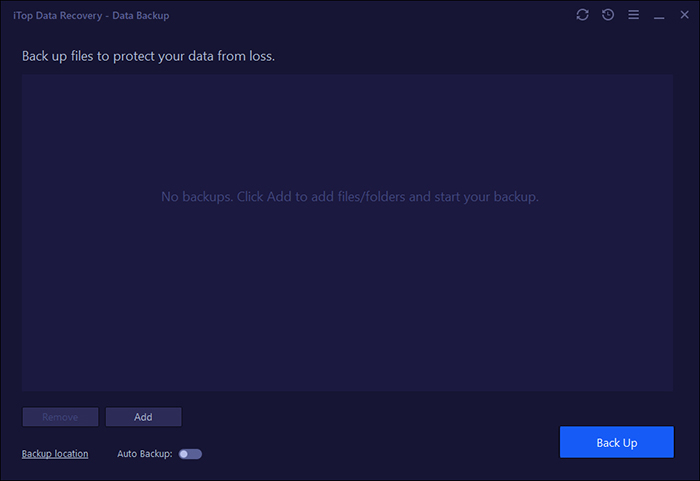
While most average data recovery software sometimes might help you recover part of deleted DVR recordings, with iTop Data Recovery, you are one step ahead of the data loss disaster. It’s a highly effective data backup and recovery software that provides the ultimate protection for your precious data. So just back up your recordings with iTop Data Recovery to make sure no loss again.
But what if you failed to back up your DVR recordings anyway? It happens all the time for many users. Fear not, recognizing this fact, iTop Data Recovery can help you recover lost files even with the absence of a backup!
Conclusion
How do I recover deleted DVR recordings? This article has introduced the most effective solutions to help you out. Among them, iTop Data Recovery proves to be the best one. It’s an all-in-one data recovery tool that allows you to restore deleted TV/DVR recordings from hard drives with a high success rate. Plus the market-leading backup capability, your DVR recordings are 100% safe for sure. With iTop Data Recovery, you can enjoy all-around protection for your important files. The software is free to use, just get it and recover your DVR recordings and precious data from any data loss situation now!