Your data is encrypted by a ransomware attack? Don’t panic, there are a few ransomware recovery tools to recover encrypted or deleted data from ransomware.
The ransomware attack rate is extremely high and its damage is terrible. 236.1 million ransomware attacks happened worldwide in the first half of 2022 and it’s increasing dramatically. More than half of the data got encrypted in the ransomware attack. Around 30% of organizations that have paid for the attack failed to get their data back. If your files or folders are attacked by malicious software or ransomware, you have to pay to decrypt them. Otherwise, your data will be deleted, locked, shared to the web, or even sold. In this article, we’ll take a closer look at the ransomware attack and some practical ransomware recovery methods.

Learning information about ransomware attacks can help you pick the right ransomware recovery tool. Ransomware is a specific form of malware that encrypts data, files, and folders, and requires a payment to decrypt the data. There’s a high possibility that the decryption gets failed after a payment. Common ransomware includes locker ransomware, crypto-ransomware, double extortion ransomware, and ransomware as a service. Ransomware attack uses system, network, as well as software vulnerabilities to attack people’s devices. The device can be a computer, a photo, POS terminal, to name a few.
A complete ransomware attack processes as follows: infection, execution, encryption, user notification, cleanup, payment, and decryption after the victim pays for the decryption key. Your data becomes unavailable or is deleted if you don’t meet their demands. However, it can’t be guaranteed that you can recover deleted video files and other types of files after the payment. The decryption key can fail to work. Taking all the concerns mentioned above, ransomware data recovery is significant. A reliable tool makes the job much easier. Scroll down to pick the right ransomware recovery service.
Ontrack
Ontrack is a professional ransomware recovery service available 24/7. It can recover data from ransomware-encrypted systems quickly, with 130+ decrypters ready for help. A wide collection of tools are designed to recover encrypted data attacked by ransomware. Data will be recovered remotely for all types of storage media, covering hard drives, SAN, NAS, mobile devices, cloud, servers, tape(LTO, DLT, etc.), and more. The ransomware recovery service has 40+ global locations, 17 recovery labs, and 9 data centers. Ontrack could offer the best possible solutions to ransomware data recovery.
Free advice on options for ransomware data recovery and how to prevent data loss is quite appreciated. Apart from ransomware recovery service, it also offers virtual disk repair, database repair, database repair, removal of file and folder recovery, and many more.

Datarecovery.com
Datarecovery.com has more than 20-year experience in data recovery for individuals, businesses, and organizations. The service recovers data encrypted by a ransomware attack from a phone, chip-off SSD, RAID, and tape. If your computer is experiencing a ransomware attack, try the DataRecovery service.
Contact its support, the engineers will figure out the safest and most efficient option for restoring your encrypted data. It has advanced data decryption technology to analyze whether there’s a decryption key for the ransomware attack. The decryption is performed safely to make your system go back to a normal state. The tool can recover files after a factory reset on Windows 10 as well. Cleanroom labs are based in the U.S and Canada. You’d better not repair the hard drive or other media infected by ransomware physically before you resort to the best ransomware recovery software.

Kaspersky
Kaspersky offers several ransomware-related tools, including ransomware prevention, removal, and spy apps to make you well protected. Immediate and easy access to experts for solutions to ransomware infection is a big advantage. Kaspersky also has tools for blocking your devices from malware and viruses, including ransomware. It’s a good choice for ransomware data recovery Windows 10 and works on Windows, Mac computers, iPhones iPad, and Android smartphones and tablets. It’s available in English and Spanish. The subscription to the ransomware recovery software will automatically renew. Remember to cancel it if you want to quit the service.

100% ransomware recovery success rate can not be promised. It’s quite important to know how to protect your data from ransomware recovery. Here we list two main ways to prevent data loss for ransomware infection.
# Install anti-ransomware software
Anti-ransomware software can protect against dynamic ransomware. Such software comes with ransomware behavior analysis that detects suspicious behavior of ransomware strains and automatically informs you of any possible ransomware behavior. More surprisingly, anti-ransomware software can restore the data encrypted by ransomware to a normal state and recover deleted files on Windows 10/11 computers. There are tons of choices when it comes to free anti-ransomware software, such as Malwarebytes, Avast free anti-ransomware tool, and Crowdstrike.
# Backup important files
Making a full backup of important data is a go-to defense against a ransomware attack. You can restore your files from the backup in a single click after the ransomware attack. iTop Data Recovery is a great solution to back up and protect your data from ransomware. In addition to data backup, it also works as data recovery software to recover formatted hard drive, USB, disk, and more. Here are some noticeable features of the tool.
Restore lost files from malware or viruses: the tool ensures a high rate of removed data recovery from a virus or malware-attacked computer.
Recover disk, hard drive, USB, etc. iTop Data Recovery supports a wide range of storage media recovery, including SSD, hard drive, disk, NTFS, FAT32 devices, memory card, and more.
Recover recycle bin: You can use the tool to get your files back from an empty recycle bin on Windows 11, Windows 10, Windows 8/7, and earlier.
Recover data from a system crash: it lets you restore data(deleted or corrupted files) from a system crash or software failure.
Restore email data: iTop Data Recovery can locate the deleted email files and folders easily and get your deleted email data back from the mailbox.
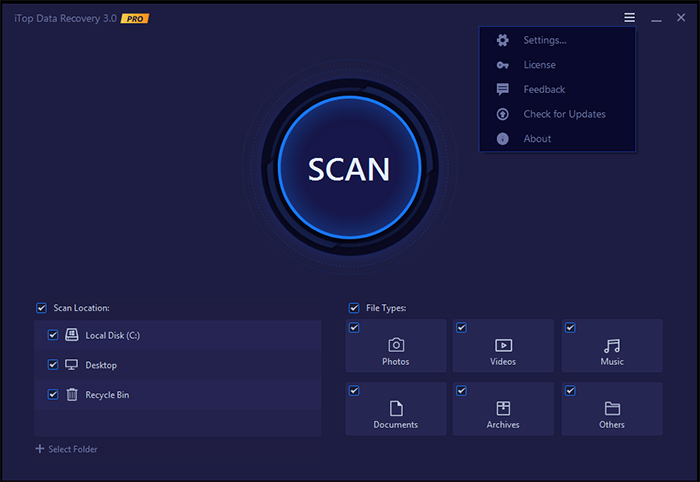
Conclusion
A variety of ransomware data recovery softwares is used to restore ransomware encrypted data. Antivirus software can also detect and prevent ransomware. However, the success rate can’t be promised. To protect your important data against ransomware, you need to make a proper data backup, a straightforward defense against a ransomware attack. iTop Data Recovery is a popular program to back up data for effective disaster recovery. It can also perform fast data recovery from disks, hard drives, USB, and other types of storage media. Free download iTop Data Recovery to strengthen the ransomware protection without negatively affecting your important files.