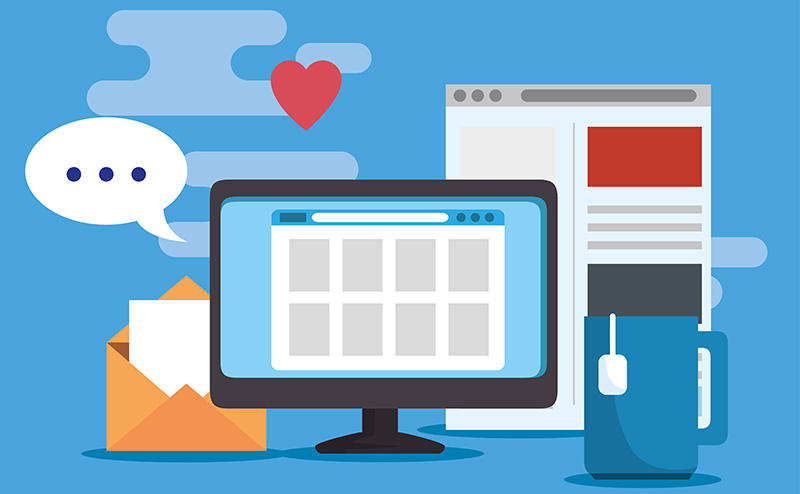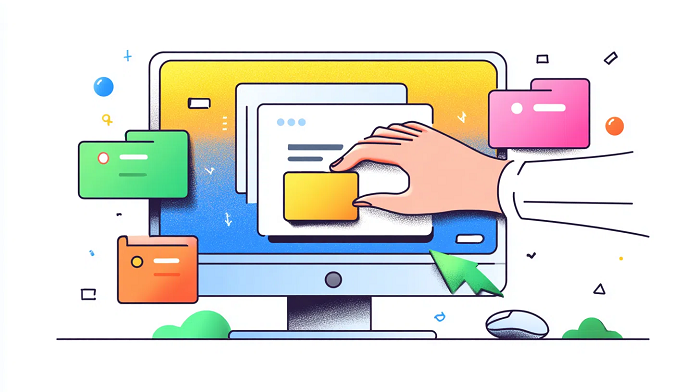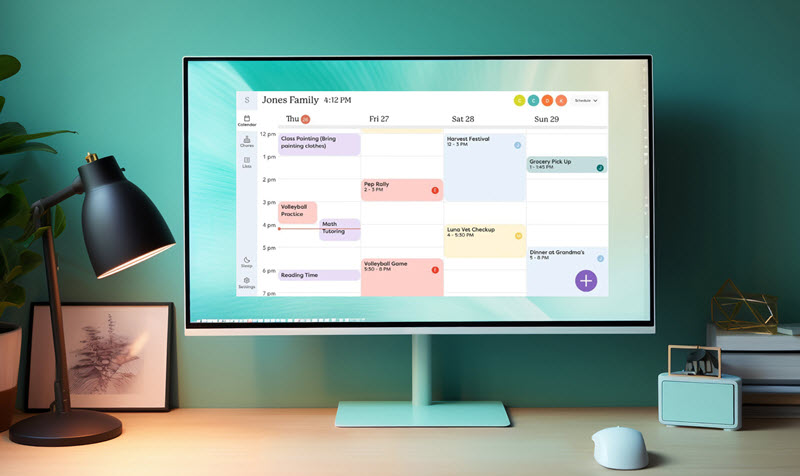6 Best Pomodoro Timer Apps for Windows [Free Download]
This articles introduces 6 best Pomodoro Windows app options that can help you stay focused and boost efficiency for a healthier and better balance.
Remember the classic tomato-shaped kitchen timer? That same idea now lives on your desktop as a gentle reminder to stay productive and focused. Known as the Pomodoro technique, this virtual timer structures your workday into concentrated sessions with short breaks. So you can maintain a healthy balance between work and rest.
This article highlights the 6 best Pomodoro apps for Windows, from simple timers to integrated task managers. Just keep reading, and you can find the perfect Pomodoro Windows app to boost your efficiency.

Developed by Francesco Cirillo in the late 1980s, the Pomodoro technique is a time management method. It uses a timer to break work into intervals (traditionally 25 minutes long), which is also called "Pomodoros." The name comes from the Italian word for tomato, inspired by the tomato-shaped timer Cirillo used for his kitchen.
It sets a timer for 25 minutes, and work without interruptions until it rings. Then, take a 5-minute break. After four Pomodoros, you can enjoy a longer 15-30 minute break. This cycle combats procrastination and enhances focus, aiming to prevent burnout using regular rest.
A Pomodoro timer app employs this technique on your desktop. It is ideal for anyone who straggles with distractions or needs structured time management when working with computers. You can freely customize intervals, track progress, and integrate with task lists to achieve productivity.
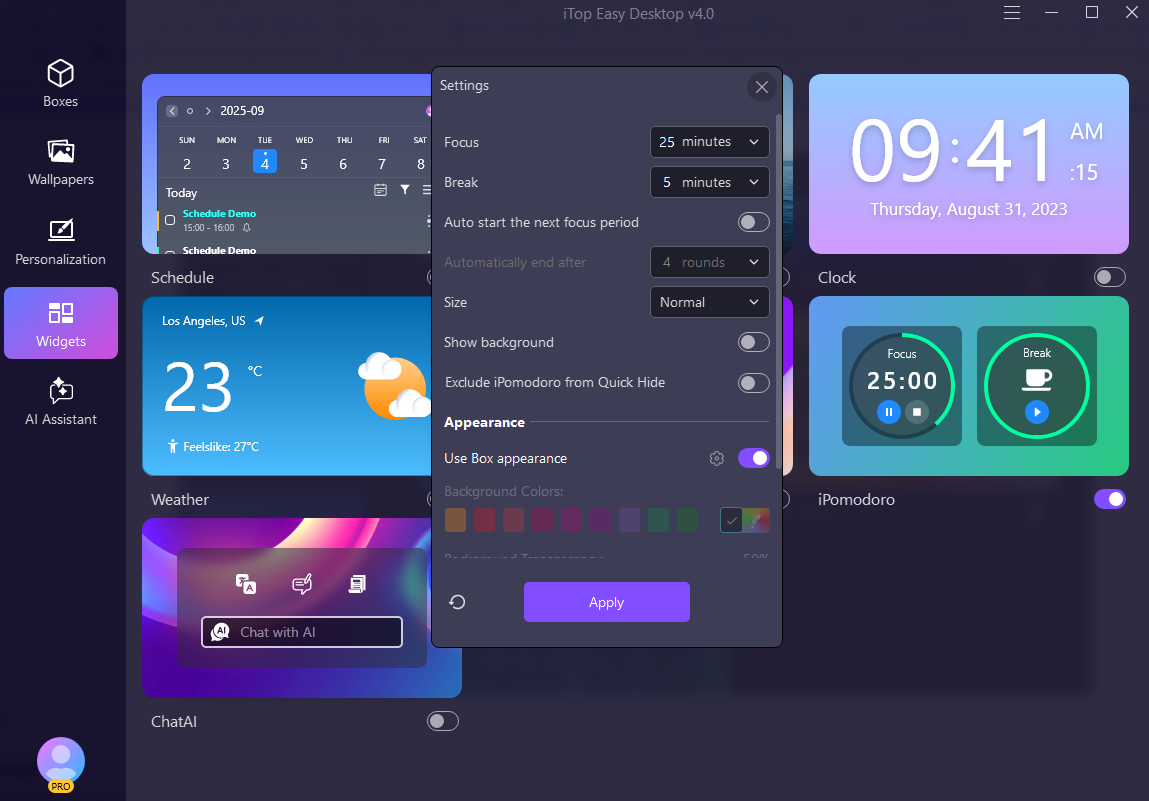
Best for: Project managers; users who want to deal with file clutter and seek desktop organization with time management altogether.
Price: Free version available; Pro version at $11.99 per year.
iTop Easy Desktop is a versatile Pomodoro Windows app and desktop organizer for Windows 11/10/8/7. It can help you easily declutter your desktop through auto-sorting files/folders/icons into customizable boxes. You can use its iPomodoro widget to set a focused work session. The powerful Pomodoro windows app doubles as a productivity tool. You can create a motivated and organized workspace at the same time!
Key Features:
Pomodoro Integration: A useful Pomodoro desktop app with customizable intervals for focused sessions. Set your own work and break times, hit start, and focus without worrying about the clock.
Widgets and Quick Tools: Stay organized with handy widgets: Schedule, Weather, Clock, iNotes, and Folder Portal. Everything, from sticky notes to folder shortcuts, is right on your desktop for effortless access.
Security Features: Keep your private stuff truly private. The Private Box lets you hide and password-protect sensitive files so your desktop stays tidy and secure.
AI Assistance: Equipped with a built-in Chat AI powered by ChatGPT, it assists you with workflow optimization, real-time translations, and content creation via simple prompts.
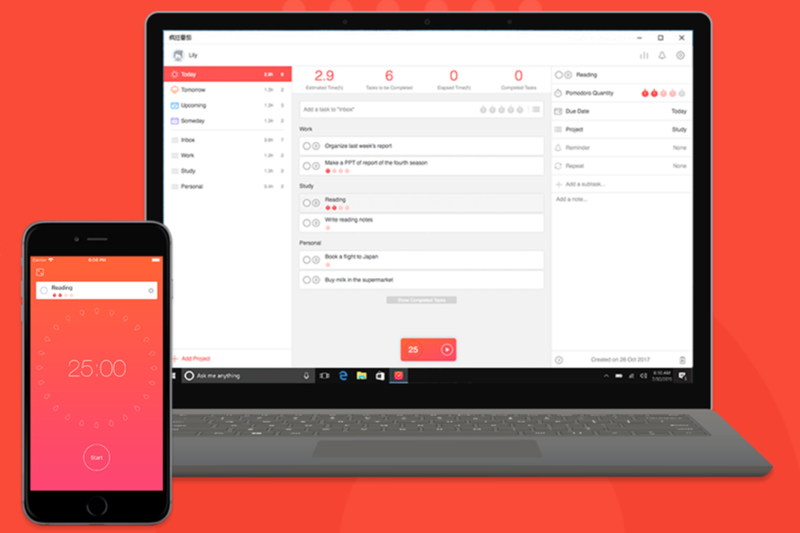
Best for: Students, professionals, and anyone managing work or study tasks with deadlines.
Price: Free; Lifetime: $11.99; 3 Months: $3.99; Focus To-Do Premium: $1.99
Focus To-Do is a handy Pomodoro Windows app that merges the Pomodoro technique with task management to enhance focus and efficiency. The Pomodoro timer app is compatible with Windows, Mac, Android, iOS, Chrome, and even Apple Watch. Supporting deep focus, reminders, reporting, and plenty of features, Focus To-Do can help you get everything done in life and work.
Key Features:
A powerful Windows Pomodoro timer to enable focus intervals. Customize the length of your focus sessions and pauses as per your needs.
Task management to create and organize to-do lists, set reminders for important tasks, and manage your work and study life in one place.
Reporting feature to provide daily, weekly, and monthly stats on time spent and task completion for productivity analytics.
Seamlessly sync across devices. Synchronize data on Windows computers, phones, and tablets.
Set different alarm tones, screen lock prevention, and even enable white noise for immersive focus.
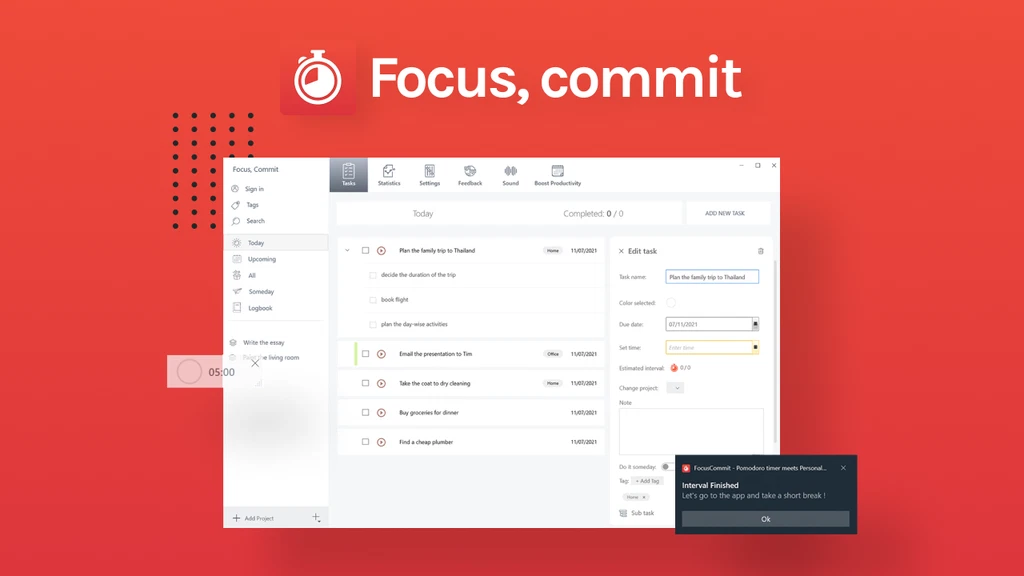
Best for: Individuals focused on personal productivity, task organization. Users who want to visualize tasks on a Kanban board.
Price: Free version with limitations; Premium at $1.24/month or $29.99/lifetime.
Meet FocusCommit - the Pomodoro app for Windows that helps you cut distractions, stay on task, and make steady progress toward your goals. It combines Pomodoro techniques with streamlined task organization, personal Kanban boards, and full integration with the Getting Things Done (GTD methodology. The Pomodoro Windows app can help users manage everything and never forget a task!
Key Features:
Smart Pomodoro windows app that is easily customizable. Enhance your concentration with a Pomodoro timer that always stays on top of other Windows.
Offer streamlined task management with personal Kanban boards for visual project tracking. Perfect task management capability to organize and prioritize tasks effectively.
Fully available on Windows via the Microsoft Store. Compatible with Android and iOS, with seamless synchronization across all devices.
Feel free to immerse yourself in concentration with Premium curated white noise selections.

Best for: Students, writers, coders, and users needing focused sessions for specific tasks like studying or creative work.
Price: $3/month or $18/year. A lifetime access for $54.
Pomofocus is a customizable Pomodoro app designed to enhance productivity by breaking work into focused intervals. Available for Windows, macOS, and Linux, the app lets you stay productive offline; perfect for study sessions, writing projects, or coding work. Don’t want to install software on your PC? Pomofocus also offers a fully functional online version; you can manage tasks and track progress directly from your web browser!
Key Features:
Options to personalize focus and break durations, alarm sounds, and background sounds to fit your preferences.
Timer functions to add tasks, set estimated pomodoros. Start the timer for focused sessions, and get alarms for breaks.
Save repetitive tasks as templates for quick use; estimate finish times for daily tasks, and better manage them.
Access visual reports on focus time for days, weeks, and months to track productivity and get in-depth insights.

Best for: Managers, creatives, consultants, software engineers, architects, freelancers, small teams, and agencies to manage clients and projects from start to finish.
Price: Free; Starter: $5.9/user/mo; Small Office: $10.9/user/mo; Business: $16.9/user/mo
Paymo brings project management and time tracking together in one easy tool. Users can easily handle every stage of work: from planning and tracking to billing and reporting in one place. Integrated with a customizable timer for time tracking, the Pomodoro Windows app can successfully help professionals stay focused and manage billable hours on desktops.
Key Features:
Handy Pomodoro Windows app to break work into manageable chunks; customize durations and get sound alerts when it’s time to break.
Paymo Track automatically records time spent in all apps; or you can pick a specific time interval and create a time entry for customization.
Track work time via the stopwatch; start the timer manually and stop it when you have finished your task.
Keep your team connected with real-time discussions, activity feeds, notifications, and file proofing tools; make communication and feedback as easy as breathing.
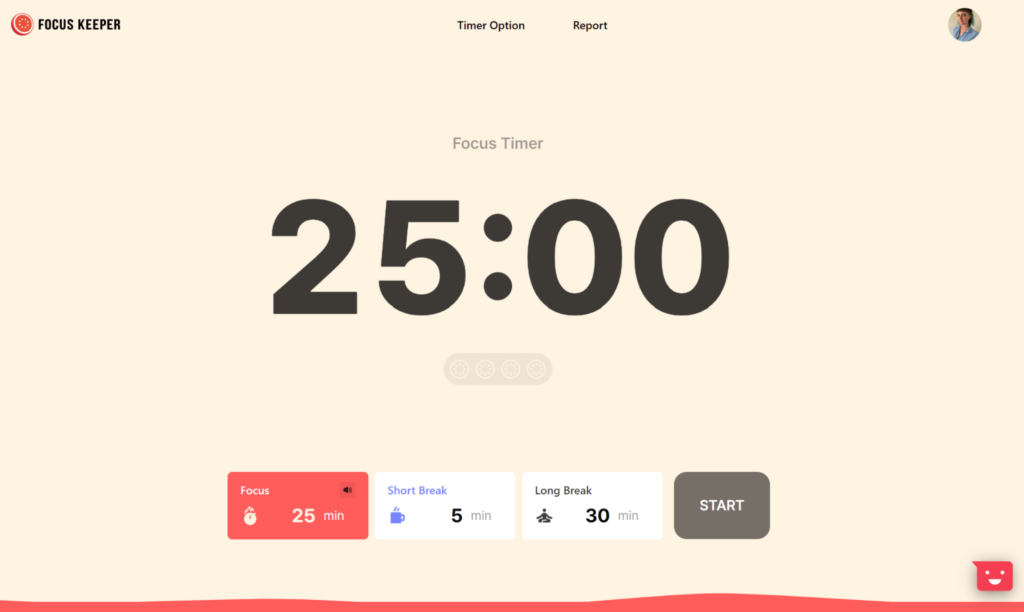
Best for: Freelancers, agencies, small businesses, and enterprises who want to integrate time tracking with Pomodoro for productivity and workflow optimization.
Price: Free trial available; Starter: $9/user/mo; Premium: $18/user/mo
Toggl Track is a cloud-based time-tracking solution designed to help professionals and teams stay on top of productivity and profitability. The integrated Pomodoro timer allows users to focus on sessions and get healthy breaks. It even combines simplicity with smart automation, offering time tracking across platforms, insightful reports, and data syncs seamlessly!
Key Features:
Pomodoro Windows app to customize work and break intervals, with reminders and notifications to maintain balanced and focused sessions.
Use the Pomodoro timer feature via: Browser Extension(Chrome, Firefox, and Edge), desktop apps(macOS and Windows), and mobiles(Android/iOS).
Support online timer, manual entries, or automated background tracking through the Timeline feature. All tracked activities can be neatly categorized by project, client, or task for clear organization.
Generate detailed reports that reveal time usage patterns, productivity gaps, and team performance metrics; make data-driven decisions to achieve real results.
Conclusion
A Pomodoro Windows app is the best tool to significantly improve focus, productivity, and time management. Among the best options introduced above, iTop Easy Desktop, an innovative desktop organizer for Windows, stands out with its built-in Pomodoro widget that enables seamless focus sessions right on your desktop. While other apps offer timers, tracking, and analytics, iTop Easy Desktop offers simplicity with efficiency. You can truly stay organized, minimize distractions, and maintain a consistent workflow for a whole day. Start building productive habits with iTop Easy Desktop today!