How to use VidMate App securely? Is it necessary to use a VidMate VPN? Can you get a VidMate VPN mod apk? Get the best free VPN options & downloads here now.
Downloading and streaming videos has never been easier thanks to apps like VidMate App. However, as popular as VidMate is, users often worry about safety and privacy while using it, especially in regions where video downloading is restricted. That’s where using a VidMate VPN comes in handy.
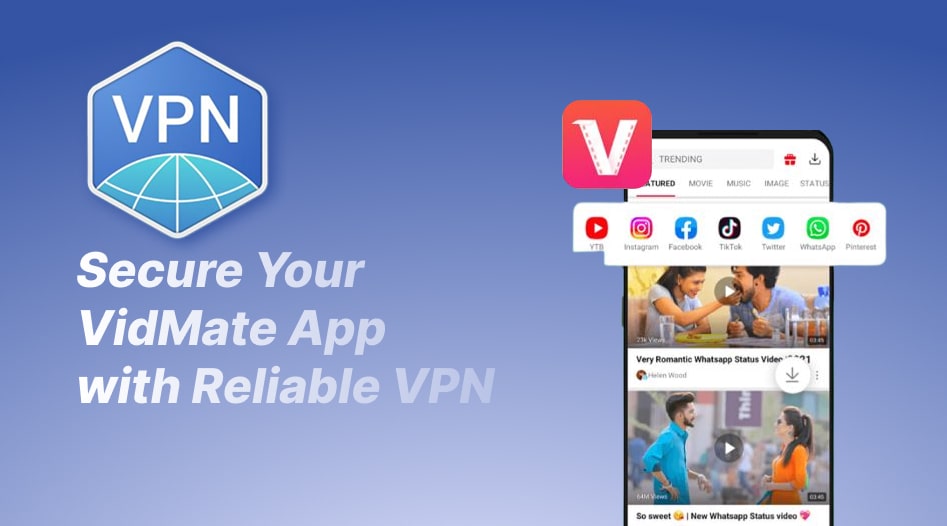
A VPN for VidMate not only helps you access restricted content more securely but also benefits you more. If you’re curious about using VidMate with a virtual private network, this guide explains everything you need to know, from what VidMate is, to whether it’s safe, to how to choose the right VPN and download the apk securely. Let’s dive in.
VidMate App is an Android application that lets you download and stream videos and music from various platforms like YouTube, Facebook, Instagram, and more. It’s well-loved for its ability to download in multiple resolutions and manage media files easily, which is very suitable for users who need to watch videos or listen to music without Internet access.
However, because it is distributed through third-party channels and isn't available on the official Google Play store, users often rely on APK downloads from third-party sources.
Many users ask, "Is VidMate app safe to install? And is VidMate app safe to use?" The honest answer is: it depends.
Since VidMate is not on Google Play, you must download it as an APK from unofficial sources, which can expose you to malware if you’re not cautious. Furthermore, downloading copyrighted content may violate regulations. This makes safety and privacy a top concern - one that a VidMate VPN can help mitigate.
To stay safe, always download VidMate from its official website or reputable APK mirrors. Use antivirus software to scan files before installing. Most importantly, protect your online identity by pairing VidMate with a VPN.
A good VidMate VPN encrypts your traffic and masks your IP address, which makes it harder for prying eyes to track what you download or stream. That's enough? VPN brings you many more benefits than that.
Access blocked content: Connect to global VPN servers to bypass regional restrictions and watch or download videos not available in your country.
Avoid ISP throttling: Prevent your internet provider from slowing down your download speeds, ensuring smoother, faster downloads.
Bypass local bans: In regions where VidMate is restricted (like India or the UAE), a VPN helps you use the app without hassle.
Stay safe on public Wi-Fi: A VPN encrypts your traffic, protecting your downloads when connected to open networks at cafes, airports, or libraries.
Avoid ads and trackers: Some VPNs, like iTop VPN, have a built-in ad blocker, which can block annoying ads and tracking scripts.
Extra layer for streaming apps: Combine with other streaming services for unrestricted access.
Better device security: Many VPNs come with built-in malware protection for extra safety.
Downloading a VidMate VPN mod apk can be risky if you don’t follow the right steps. To avoid malware, fake apps, or privacy leaks, follow this quick guide to install it safely and enjoy VidMate worry-free:
Step 1. Search for reputable APK websites with good user reviews. Avoid random links from forums or pop-up ads.
Step 2. Check file details, verify the version, file size, and developer info to make sure it matches the official app.
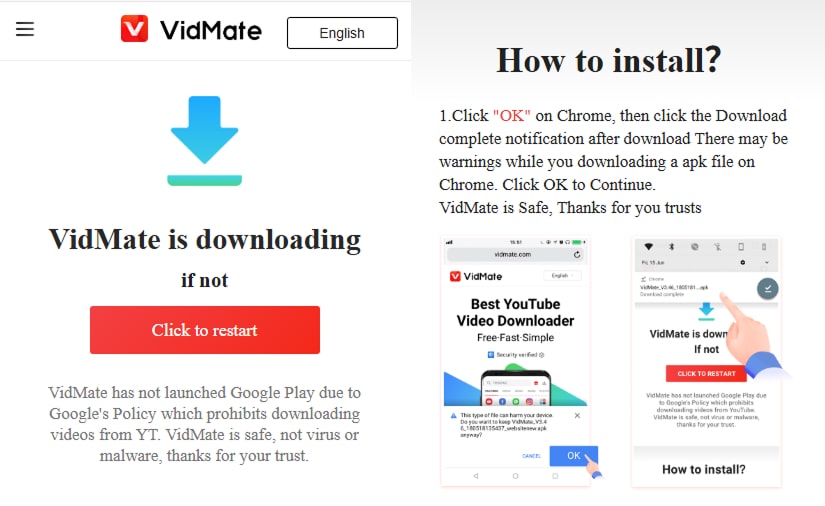
Step 3. Use a VPN while downloading VidMate VPN mod apk.
You'd better connect to a secure VPN server. You can get started with a secure free VPN, like iTop VPN, to hide your IP and protect your download traffic.
Just one click to download and install iTop VPN on your Android
Connect to a free server and confirm your connected IP.
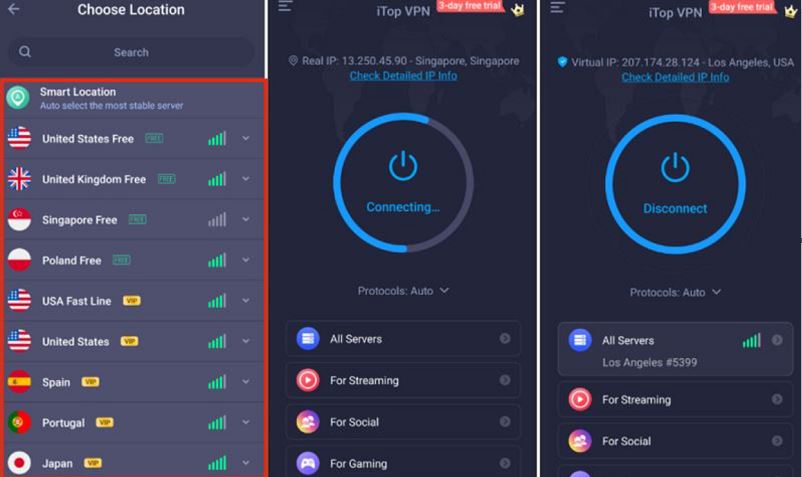
Step 4. Scan the APK file with a reliable antivirus before installing. Then, install it on your Android device.
After installing, run the app in a safe environment first. Watch for unusual permissions or pop-ups.
TIPS
Keep your VPN on. Always use your VidMate VPN when streaming or downloading to stay protected and anonymous.Choosing the right VPN can greatly improve your VidMate experience. Here are three top picks, each with unique strengths to help you download and stream with peace of mind.
iTop VPN is an excellent match for VidMate users. It’s beginner-friendly and offers solid security features, including a strict no-log policy and fast VPN servers, 3200+ servers worldwide. It also supports a kill switch and a dedicated IP option for extra control.
What sets iTop apart is its generous free plan, which enables you to use about 100 free VPN servers in 5 popular countries, including the US, UK, France, Germany, and Japan. You can connect to a free server without logging.
Besides, it offers optimized servers for streaming and downloading, which means fewer buffering issues and faster downloads with VidMate. Plus, it works well as a VPN for Android, making it perfect for mobile VidMate fans.
Pros:
Easy to set up
Fast and stable for HD downloads
Affordable plans with a free VPN option
Cons:
The free traffic is only 700MB per day, which may not enough for pro gaming users
ExpressVPN is a premium VPN for gaming, which is known for its strong encryption and huge server network, with 3000+ servers in 105 countries. Its large server choice means you can switch locations easily for unrestricted access.
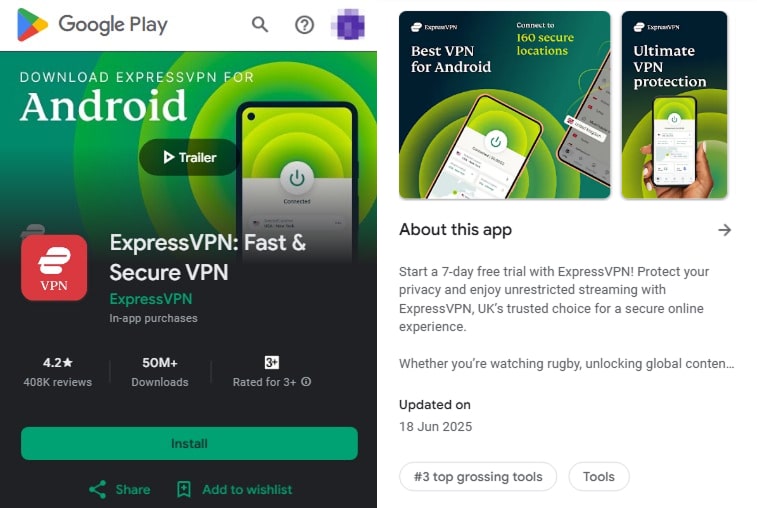
It supports obfuscated servers, which are great if you’re in a country with strict internet laws. It’s also the fastest option on the market, making it ideal if you want quick downloads or to stream HD videos.
Pros:
Excellent speed and security
Large server network
Advanced privacy tools
Cons:
Slightly higher cost than budget VPNs
Surfshark is a great budget VPN for VidMate users who want solid protection without breaking the bank. It allows unlimited devices on one account, so you can protect your phone, tablet, and PC at once. Surfshark includes ad-blocking and malware alerts, adding an extra safety layer while downloading the VidMate VPN mod apk.
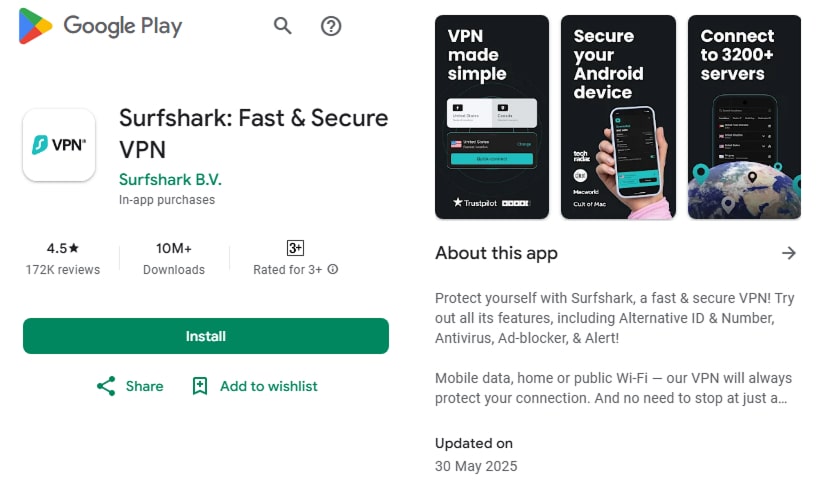
It’s also a solid speed VPN for PC if you like downloading with VidMate on your desktop. With plenty of servers and good speeds, it balances cost and performance well.
Pros:
Connect unlimited devices
Great value for money
Cons:
Not as fast as iTop VPN for some locations
Can VidMate be used without a VPN?
Yes, but using it without a VPN exposes your IP and activity to ISPs and third parties, which can compromise your privacy.
Is VidMate banned in some countries?
Yes, some countries restrict access to video downloaders, such as Brazil, India, etc. A VidMate VPN helps bypass such blocks securely.
What are the best alternatives to VidMate?
Alternatives include Snaptube, TubeMate, and YTD Video Downloader, but always check local laws and app safety.
Is VidMate VPN free download available?
You can find VidMate VPN free download options, but use trusted sources or choose a reputable free VPN instead.
Does VidMate VPN work on all devices?
Most VPNs work on Android and PC. For mobile streaming, choose a VPN for Android with fast servers for the best results.
The Bottom Line
Using VidMate with VPN is the smart way to protect your privacy and unlock the full potential of the VidMate App. Whether you want to access region-restricted content, boost download speeds, or hide your activity from ISPs, a reliable VidMate VPN has you covered. Ready to level up your streaming? Pick your VPN wisely and enjoy VidMate without limits now!
10+ dedicated social app servers
Unblock your favorite apps
Encrypt and protect data
