VIPLeague blocked or down? Learn 7 easy methods to fix VIPLeague not working issues. From clearing cache to free VPN solutions, start streaming today.
Do you know VIPLeague? Have you heard about VIPLeague? As a free sports streaming platform, VIPLeague is very popular among a large group of sports fans. However, everything has two sides, and there is no exception to VIPLeague. Many users may have problems such as VIPLeague not working or being inaccessible, leaving them frustrated and unable to watch their favorite sports events.
If you are also one of them, don’t worry! You just get the right place. Today, we are going to show you the reasons VIPLeague might stop working and provide some effective solutions to fix it.

Before we get to the solutions, it’s also essential to understand why VIPLeague not working. Here are the most common causes that users face when dealing with this issue.
Internet Connection: VIPLeague requires a stable internet connection to function correctly. Poor or interrupted connectivity can prevent the website or its streams from loading properly.
Geo Restrictions: Depending on your location, access to VIPLeague may be blocked due to licensing agreements or regulations. Geo-blocking is especially common in regions that impose strict rules on streaming services.
Server Issues: VIPLeague’s servers may be temporarily down due to high traffic, technical maintenance, or unexpected outages.
Outdated Version: If you’re using an app or accessing a browser that’s not updated, compatibility issues might prevent VIPLeague from functioning as expected.
User Errors: Sometimes, simple user mistakes, such as entering the wrong URL or having conflicting browser extensions, can cause the platform to malfunction.
Now that we know the potential causes, it’s time to stop searching on Google for specific terms like “VIPLeague not working Reddit” and explore easy solutions to fix these problems.
Start by addressing the basics. Often, the simplest solutions are the quickest fixes. These easy steps can help address common VIP League not working problems and might get it back up and running in no time.
Check Network Connection: Make sure your internet connection is stable by restarting your modem or router. Switch to a wired connection or a reliable Wi-Fi network for uninterrupted streaming.
Clear Browser Cache: Browsers store temporary files as cache data, which can sometimes interfere with website performance. Clear your browser’s cache and cookies to ensure a smoother user experience.
Restart Your Device: A quick restart of your computer, phone, or tablet can resolve minor glitches that might be causing issues with VIPLeague.
Disable Ad Blockers: Many free streaming websites, including VIPLeague, rely on ad revenue. Ad blockers can interfere with loading content properly, so make sure to disable them before accessing the site.
If VIPLeague not working due to geo-restrictions, a free and speed VPN can be your best solution. A good VPN allows you to bypass geo-blocking by changing your IP address to a different location where VIPLeague is accessible. iTop VPN could be your top free option. Here’s what this VPN can do for you:
Access VIPLeague Easily: iTop VPN can enable you to bypass restrictions and enjoy VIPLeague from anywhere in the world.
Best VPN for 4K Streaming: It offers a user-friendly interface, fast speeds, and dedicated VPN servers optimized for streaming.
Enhance Security: With encrypted internet connections and a VPN kill switch, it keeps your browsing safe and private.
Still confused about how to use a VPN to change your location? Don't worry! Here we take iTop VPN, this VPN location changer, as a reference for a detailed step-by-step guide. Good nonsense not to say. Let’s start.
Step 1: Click the button below and download iTop VPN for free.
Step 2: Open the app and select a VPN location service to connect to a server in a region where VIPLeague isn’t blocked.
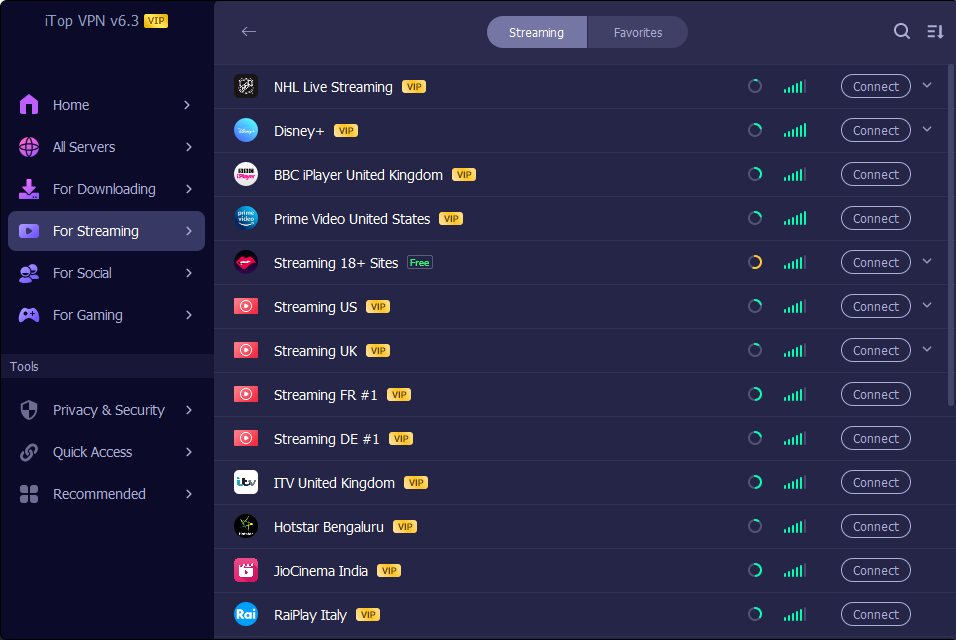 Step 3: Once connected, reload VIPLeague and enjoy your favorite streams.
Step 3: Once connected, reload VIPLeague and enjoy your favorite streams.
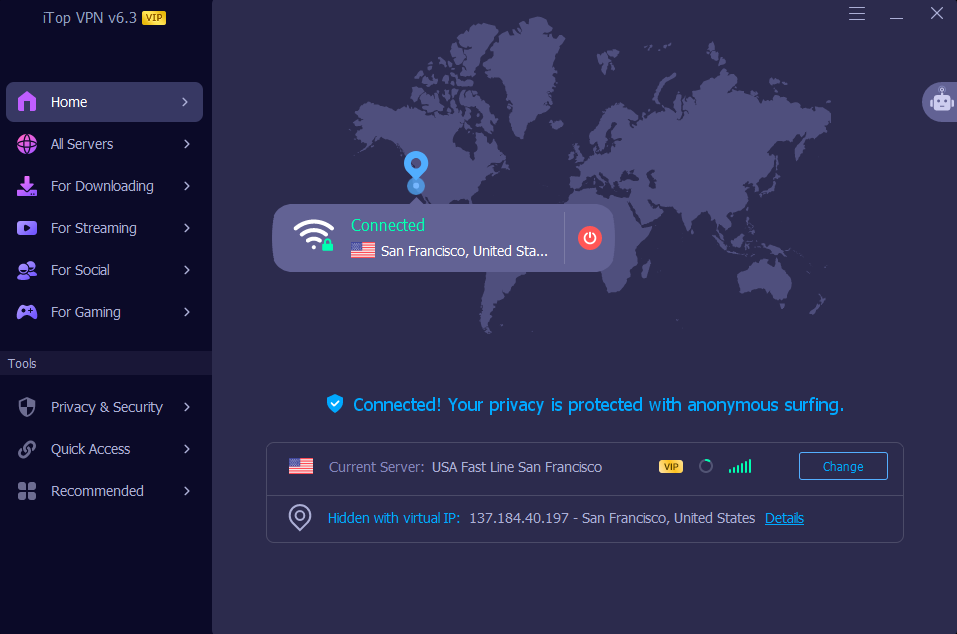
Sometimes, browser-related issues can lead to VIPLeague not working. Switch to a different browser to check if the problem persists. Popular options like Chrome, Firefox, or Edge are typically reliable.
If you use an app or an older version of the VIPLeague site, updating to the latest version can resolve compatibility issues. Go to the app store or official website to download the latest updates.
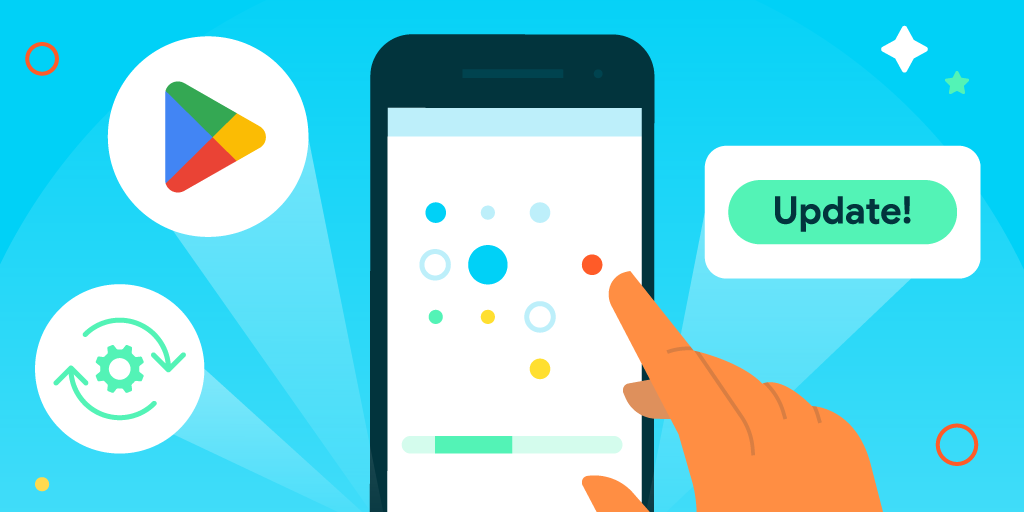
It’s possible that the issue is not on your end and that VIPLeague is experiencing server problems. Is VIPLeague down? Use websites like DownDetector to check the site’s status. If VIPLeague shuts down globally, you’ll just need to wait for the issue to be resolved.
Is VIPLeague blocked? Take it easy! This issue might be caused by your firewall or antivirus software, which is blocking access to VIPLeague. What you need to do is check your settings and whitelist the VIPLeague site to allow access.

After trying all the above methods, if you still don’t know why VIPLeague not working, just reach out to their customer support team. They can assist you in resolving the issue, whether it’s an account problem or a technical glitch.
If everything else fails, you might want to consider exploring VIPLeague stream alternatives. Here are some of the best free and paid options for watching live sports online:
ESPN Plus: Well-known for its extensive sports coverage, including live games, exclusive content, and archives.
FOX Sports: Offers high-quality live streams and sports news, perfect for fans of major league tournaments.
Amazon Prime Video: As one of the most trusted VIPLeague stream alternatives, Amazon Prime isn’t just for movies and TV shows. It’s also a great source for sports documentaries and select live events.
Hulu: Hulu combines its extensive library of TV shows and movies with the added bonus of live sports through its Hulu + Live TV package. For those troubleshooting c discussions frequently mention, this paid service offers a legal and stable alternative to stream live games.
Peacock: Peacock, owned by NBCUniversal, is a fantastic option for fans of the Premier League and sports like wrestling or rugby. With its affordable premium subscription, you can access live sports events and a rich library of sports shows, interviews, and analysis. What a wonderful world!
Stream2Watch: If you are looking for a VIPLeague stream alternative free platform, Stream2Watch is what you need. It offers live streams across multiple sports categories like football, basketball, and cricket.
LiveTV: LiveTV is another free option that will impress you. It offers a comprehensive list of live streams for various sports worldwide, which is perfect for people who want to watch online TV free.
WiziWig: Be popular for the user-friendly interface and wide range of live sports streams, WiziWig is perfect for anyone who wants quick access to live streams without complicated setups.
ATDHE: ATDHE can provide customers with links to live sports events from different parts of the globe. Whether you’re into tennis, football, or MMA, ATDHE will get you covered.
CricHD: Perfect for cricket fans, but it also includes other sports streams like football, tennis, rugby and more.
Conclusion
See? VIPLeague not working is not a big deal. Nearly all the issues can be solved by using the above solutions. By following the above tips, you can solve those common problems easily and watch streaming live sports without any missing. If geo-restrictions are getting in your way, consider trying iTop VPN. It’s a free VPN for streaming, offering a reliable solution to access VIPLeague from anywhere in the world.
Don’t wait for the next match to pass by. Fix your VIPLeague issues today and enjoy uninterrupted streaming of your favorite sports events!
3200+ worldwide servers
20+ dedicated streaming servers
Unblock any streaming sites
Free, fast & anonymous
