How to check the Finals server status? How to seamlessly play the Finals without limits? Best Final VPN free download now. Reduce lag & play from anywhere.
In the modern gaming world, security and privacy have become a major concern for every gamer, especially in highly competitive multiplayer online shooters like the Finals. As a game that emphasizes strategy and fast-paced combat, the Finals attracts players from all over the world. However, geo-restrictions and cybersecurity threats can affect users' gaming experience. Using a VPN for the Finals can go a long way in helping players address these concerns.

Let's take an in-depth look at the best VPN options for the Finals, as well as the differences in the features of each VPN for the Finals gameplay, and see how to optimize your gaming experience with a VPN, better a free VPN. Before going into detail about the Finals VPN, let's go over some basic and important information about the Finals.
The Finals can be used in the following countries and regions:
North America: USA, Canada
Europe: UK, Germany, France
Other EU countries: Spain, Italy, Netherlands, etc.
Asia Pacific: Japan, Korea, Australia, New Zealand
Latin America: Brazil, Mexico
Middle East and Africa: South Africa, UAE
Possible Limitations:
Although the Finals is expected to be released globally, some countries and regions may block or restrict access to the game due to policy and legal restrictions. This specifically includes, for example, China and some Middle Eastern countries.
You can get the Finals on the following platforms:
Steam
PlayStation 5
Xbox Series X|S
Note that the Finals does not support PlayStation 4 or Xbox One.

Whether you want to reduce latency, protect personal information, or want to compete with players from around the globe, a VPN is the perfect solution for you. Some of the specific benefits are:
1. Bypass Geo-Restrictions
2. Reduced Latency and Increased Connection Speed
3. Protect Privacy and Data Security
4. Prevent DDoS attacks and ensure the stability of players' internet connection.
5. Access the blocked inside and enjoy the full gaming experience.
6. Improve multiplayer game matching efficiency.
7. Using a VPN for the Finals, players can switch to servers in these regions to enjoy better game prices and promotions.
8. Test Server Performance in Different Regions
This section screens and tests a number of VPNs on the market for you and reviews them mainly in the most important aspects of security, servers, reducing latency, and the ability to break geo-restrictions for your reference.
This is a VPN service named after The Finals, designed for gamers of the Finals, a multiplayer online shooter that requires high performance and low latency. Its large network of servers and dedicated game servers ensures that players get a stable and fast connection worldwide.
Security: FinalsVPN utilizes advanced encryption protocols to ensure that your data is not intercepted or monitored during transmission. In addition, it offers a strict no-logging policy to safeguard user privacy.
Servers: FinalsVPN has an extensive network of servers in several regions around the world, including major gaming markets such as North America, Europe, and Asia.
Reduced Latency: FinalsVPN is optimized specifically for gaming, guaranteeing high-speed connections, and low latency.
Break Geo-restrictions: FinalsVPN allows players to connect to servers in different countries, bypassing geo-restrictions and accessing all game content. No matter where you are, you can be the first to experience the latest game updates.
iTop VPN is a versatile and user-friendly VPN service, especially for gamers who need high speed and security. Its extensive global server network and high-speed nodes optimized for gaming allow gamers to enjoy low-latency and stable connections in The Finals. iTop VPN also supports a wide range of devices, allowing gamers to seamlessly switch between PCs, cell phones and tablets. Even with its free VPN version, iTop VPN provides you with excellent service, never sacrificing your privacy and speed.

Security: iTop VPN uses military-grade encryption to protect your online activity and personal data. It also has a strict no-logging policy to ensure that user privacy is not compromised. It also utilizes AES 256 encryption technology and supports split tunneling and killswitch for total gaming security.
Servers: iTop VPN has 1800+ servers in over 100 countries worldwide, including the US, UK, Germany, Japan, and Australia. This extensive server network provides players with a wide range of options.
Reduced Latency: iTop VPN provides high-speed servers designed specifically for gaming, ensuring low latency and stable connections. Players can choose the closest server for the best gaming experience.
Break Geo-restrictions: With iTop VPN's worldwide servers, players can easily bypass geo-restrictions and access The Finals servers in different parts of the world. Whether you are in India, Malaysia, UAE, South Korea, Japan, Russia, Singapore, or Spain, you can always connect and play seamlessly.
As one of the most recognizable VPN services on the market, ExpressVPN has earned the trust of users around the globe with its superior speed, security, and reliability. For the Finals players, ExpressVPN offers extremely low latency and highly stable connections, ensuring no network lag during intense multiplayer matches. With its worldwide VPN servers and smart location selection feature, players can easily find the best connection point. Needless to say, despite being one of the more expensive VPNs in the industry, it really is one of the must-have options for gamers who most value speed and performance.

Security: ExpressVPN is known for its top-notch security features, utilizing 256-bit AES encryption and a no-logging policy to ensure the safety and privacy of user data. It also offers a network lock feature to prevent data leakage in case of accidental disconnection.
Servers: ExpressVPN has more than 3,000 servers covering 94 countries and regions worldwide, with it, you can easily mask your IP and switch to any other location. This vast network of servers allows players to choose the best quality connection servers.
Reduced Latency: ExpressVPN's high-speed servers and smart location selection feature help players find the fastest servers for a seamless gaming experience, especially suited for The Finals, which demands low latency. The low latency aspect of the performance is better than both of the previous two VPNs.
Break Geo-restrictions: With ExpressVPN, players can access The Finals game servers around the world, bypassing any geo-restrictions and enjoying the full game content.
The Finals Server Status
When playing The Finals, it is very important to know the status of the servers. If the servers are functioning properly, you will be able to log in and participate in the game without any problems. However, if there are problems with the servers, this may result in the game not being able to connect or other errors may occur.
If you encounter such issues, you can get real-time server status updates by visiting the game's official website or social media pages.
The Finals Error Codes
While playing The Finals, you may encounter some common error codes such as:
1. Error Code 1001: Server connection timeout
2. Error Code 2002: Account verification failed
3. Error Code 3003: Network connection problem
4. Error Code 4004: Game file corruption
5. Error Code 5005: Server maintenance in progress
Using a VPN usually can not directly fix error codes that appear in The Finals game, as these are usually issues related to the game itself or the game servers, rather than network connectivity issues. However, a VPN may help to fix certain issues related to network connectivity, thus indirectly fixing some error codes.
For example, if you are experiencing issues related to network connectivity or geo-restrictions, then using a VPN for The Finals can help you bypass the geo-restrictions and connect to the game server. Here is an example of using free VPN servers from iTop VPN, and here are the steps to follow:
Step 1: Download and Install iTop VPN
Step 2: Select Server Location
In the iTop VPN app, browse through the list of available servers and select a location, preferably the closest one to your location. This will help reduce latency and increase connection speeds.
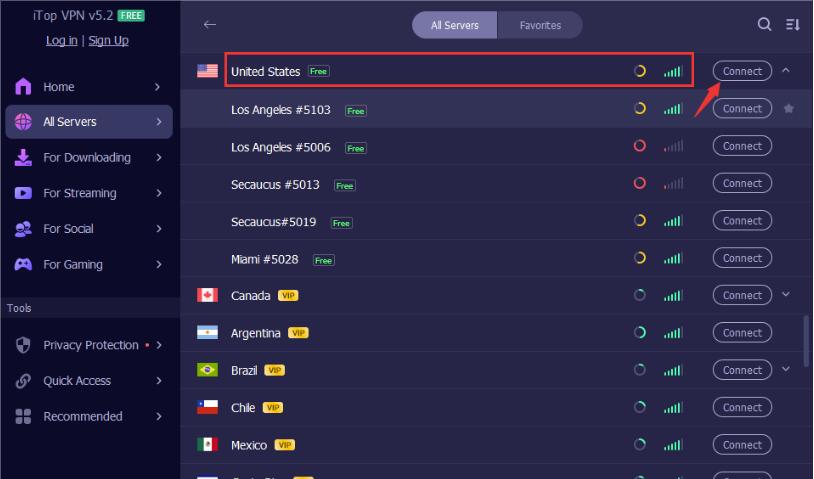
Step 3: Connect to the VPN
Click the Connect button and wait for iTop VPN to successfully connect to the selected server. Once done, you will see the connection status change to Connected.
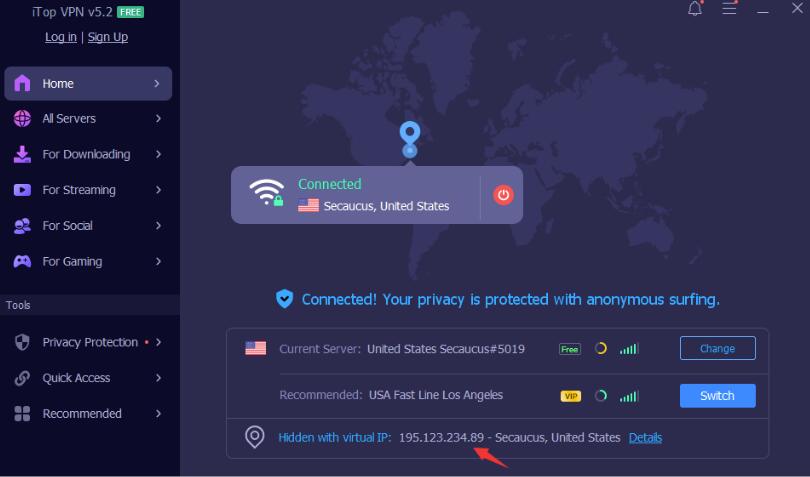
Step 4: Restart the game
Close The Finals game and restart it. Log back into The Finals and test the connection to the game. If all goes well, you should be able to login and start the game successfully.
The Bottom Line
In the competitive game The Finals, VPNs play an important role, providing you with a stable internet connection, a solution to protect your privacy and break through geographical limitations. Whether it's reducing latency, securing data, or accessing game servers around the globe, a VPN for The Finals can bring you a lot of convenience. The VPNs shared in this article are all safe and trustworthy VPNs, you can choose the one that suits you best according to your own budget and requirements for gaming speed. Start playing The Finals now.
10+ dedicated social app servers
Unblock your favorite apps
Encrypt and protect data
