How to safely use VPN for Swagbucks to maximize earnings, and avoid Swagbucks VPN bans? Bypass geographical restrictions for seamless rewards now.
Swagbucks is a popular online rewards platform where users can earn points, called "SBs", by completing surveys, watching videos, shopping, and cashback, and redeeming these points for gift cards or cash. However, for users who are not in the countries or regions supported by Swagbucks, using the platform will encounter geographical restrictions. In this case, many people will consider using a VPN for Swagbucks to bypass these restrictions so that they can access and use the features of the platform from anywhere.

However, it is worth noting that Swagbucks has strict monitoring and restrictions on the use of VPNs to access its platform. Once a user is detected accessing through a VPN, Swagbucks may immediately take action, including blocking the account or prohibiting its use. This Swagbucks VPN ban policy has made many users cautious when choosing a Swagbucks VPN, hoping to safely bypass geographical restrictions without risking being banned.
How to bypass Swagbucks? Let's know the Swagbucks supported country first. Swagbucks is mainly available in the following countries and regions:
The US, the UK, Canada, Australia, New Zealand, Ireland, France, Germany, Spain, Portugal, and India.
Swagbucks does not provide services worldwide, and many regions such as most African countries (such as Nigeria, Kenya, and South Africa), some Asian countries (such as Thailand and Vietnam), and some countries in South America (Argentina, Brazil, and Chile) cannot use it. These geographical restrictions have forced many users to find other ways, such as VPN, to access the Swagbucks platform.
In addition to using a VPN to remove the geographical restrictions of Swagbucks unsupported countries, you can also enjoy more benefits of using a Swagbucks VPN, such as:
1. Protect privacy and security, encrypt user data, and prevent personal information from being leaked.
2. While removing IP restrictions, help change IP addresses in time to reduce the risk of being detected and blocked by Swagbucks.
3. Choose the best server location to increase connection speed.
4. Connect to servers in other countries to unlock more tasks and higher-value rewards that are not available locally.
5. Disguise the actual location to prevent Swagbucks from identifying and restricting account activities.

6. Use across platforms and easily switch locations on mobile devices, computers, or other devices to ensure access to Swagbucks anytime, anywhere.
7. Reduce network latency and ensure stable connection by selecting high-quality servers closest to the user.
8. Save time, complete tasks more efficiently, and earn points quickly through faster connection speeds and access rights.
9. Some VPNs have ad-blocking features that can help circumvent ad tracking.
To choose a VPN that is compatible with Swagbucks, you should choose a VPN provider that has the following features:
1. VPN with obfuscated servers
Obfuscation technology can disguise VPN traffic to make it look like normal network traffic, thus preventing Swagbucks from detecting and blocking VPN users.
2. VPN with a large number of server locations
VPN with a lot of VPN servers allows users to connect to countries supported by Swagbucks, such as the US, Canada, the UK, etc., bypassing geo-restrictions and unlocking more tasks and rewards.
3. VPN with strong encryption and no-logging policy
Strong encryption (such as AES-256) and a strict no-logging policy protect user privacy, prevent personal information and IP address leaks, and ensure account security.
4. VPN with IP switching support
VPN with a fast IP switching function can change IP address at any time, preventing Swagbucks from detecting the same IP for a long time and reducing the risk of being blocked.
5. VPN with high speed and low latency
Choosing a speed VPN that provides high speed and low latency will help users complete Swagbucks tasks more efficiently, ensuring a smooth experience and fast loading.
6. VPN with ad-blocking function
VPN with an ad-blocking function can block Swagbucks or third-party ads, reduce interference, and improve the platform experience.

VPNs with the above characteristics are more compatible with Swagbucks and reduce the possibility of being detected or banned. This article has been tested and verified and summarized the top 3 most suitable VPNs for Swagbucks. Let's take a look at them one by one.
NordVPN is one of the most popular VPNs on the market, known for its strong security and wide server coverage. For Swagbucks users, NordVPN offers more than 5,000 servers covering all regions of the world, allowing users to easily connect to countries that support Swagbucks. It is a wonderful VPN location changer that you can trust.

In addition, NordVPN's obfuscated VPN servers can effectively disguise VPN traffic, reduce the risk of being detected by the platform, and ensure that users can safely access and complete various tasks, earning points without worrying about their accounts being banned.
iTop VPN is a flexible and user-friendly VPN designed to meet the needs of different users. For Swagbucks users, iTop VPN offers 3200+ servers in more than 100 countries, allowing users to easily bypass geographical restrictions to obtain more tasks and rewards that are not accessible locally. Its intuitive interface and easy-to-use functions allow even novice users to quickly get started, quickly connect to the best server, and start earning points. Whether at home or on the go, iTop VPN ensures that users can access Swagbucks smoothly anytime, anywhere.
This speed VPN for PC and mobile has strong security and privacy protection features. It uses advanced encryption technology, AES-256 encryption, adopts multiple VPN protocols, and also provides advanced features such as a kill switch, and double VPN to ensure data security and prevent personal information leakage. In addition, iTop VPN also provides ad blocking and malware protection to help users defend against potential network threats and ad interference.
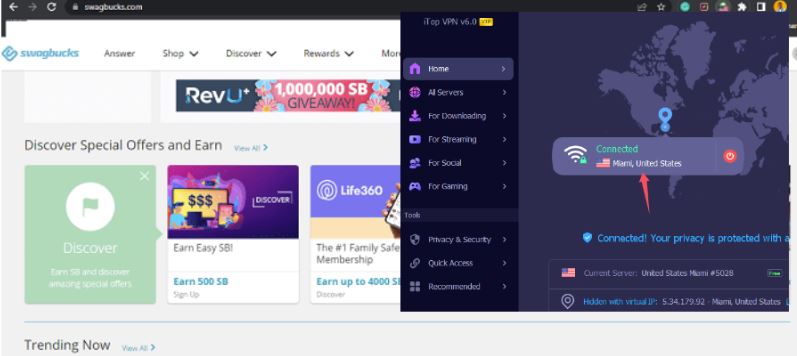
For users who want to maximize their earnings on Swagbucks, iTop VPN not only provides stable connection speeds but also protects users' privacy, allowing them to focus on completing tasks and earning rewards. More than that, iTop VPN is one of the few providers on the market that truly offers a free VPN version, which not only does not sacrifice any of your experience but also does not restrict your use. If you want to save more costs and earn more Swagbucks points, then this free version of VPN is undoubtedly the best choice.
Compared to NordVPN's wide range of servers, iTop VPN's version flexibility, and rich features, ExpressVPN stands out in terms of speed. As a well-known VPN provider with a long history in the market, ExpessVPN has always been loved by users for its excellent security and super-fast speed, especially for users who need to complete Swagbucks tasks efficiently. It also provides 3000+ servers in 105 countries, and users can easily choose the right connection location to bypass geographical restrictions.
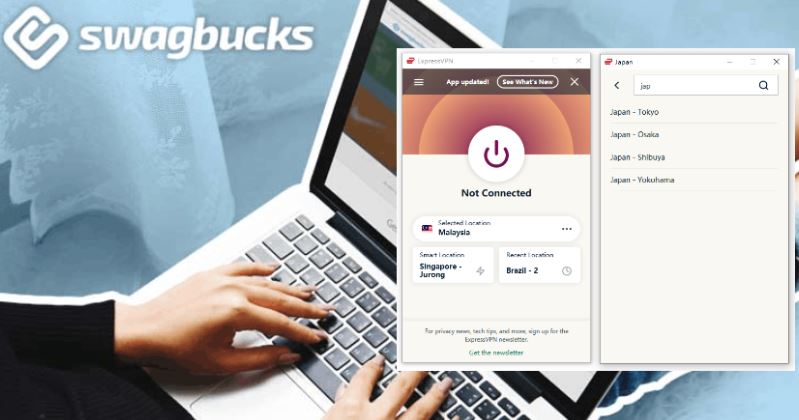
Plus, ExpressVPN's strong encryption technology and strict no-logging policy guarantee privacy and security, allowing Swagbucks users to enjoy the rewards brought by the platform with peace of mind. Whether watching videos or participating in surveys, ExpressVPN can provide a smooth user experience. However, ExpressVPN does not have a free VPN trial, let alone a free version and the subscription package is expensive. If you want to save costs, then the first two ExpressVPN alternatives are better choices.
Using iTop VPN is the ideal choice for free access to Swagbucks. It not only provides flexibility and strong privacy protection, but also provides more than 100 free servers to help you easily bypass geographical restrictions. Here are the specific steps on how to connect to iTop VPN's free US server to access Swagbucks from anywhere:
Step 1. Download and install iTop VPN.
Step 2. Open the app and create a free account or log in with an existing account.
Step 3. Select a free U server in the server list or the main interface and click the connect button.
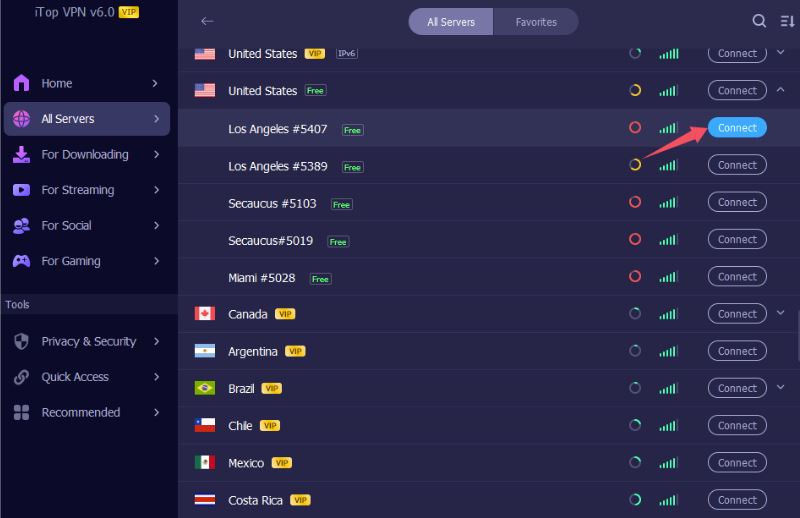
Step 4. Wait a few seconds until the connection is successful. Once connected, you will see that your current IP has been switched.

Now, you can safely access Swagbucks and start earning points for a hassle-free online rewards experience.
The Bottom Line
By reading this article, you will find that using a VPN for Swagbucks to access it can solve many problems for you, including bypassing geographical restrictions, protecting personal privacy, and avoiding account bans. In order to avoid Swagbucks VPN bans, please be sure to choose a suitable VPN. NordVPN, ExpressVPN, and iTop VPN shared in this article are all high-quality
10+ dedicated social app servers
Unblock your favorite apps
Encrypt and protect data
