Suffering from lag and glitches in Rec Room? This guide shows you how to fix lag in Rec Room and unlock its full potential using a specialized free VPN.
Is Rec Room popular? Of course. What is Rec Room?
Rec Room is a free online video chat and gaming platform with both gaming and social properties. You can create game rooms and play games with friends from all over the world. You can also customize and dress up your cute Rec Room avatar to show your personal style!
 To play games or keep in touch with players all over the world, users usually use Rec Room VPN, which not only helps to solve the problem of Rec Room lag in some cases but also allows you to keep in touch with players all over the world at any time and anywhere. This article will take you to explore more about Rec Room, including where your gaming partners are from, what are the current popular games, your gaming privacy protection, gaming experience enhancement, and more.
To play games or keep in touch with players all over the world, users usually use Rec Room VPN, which not only helps to solve the problem of Rec Room lag in some cases but also allows you to keep in touch with players all over the world at any time and anywhere. This article will take you to explore more about Rec Room, including where your gaming partners are from, what are the current popular games, your gaming privacy protection, gaming experience enhancement, and more.
According to internet statistics, Rec Room users are all over the world, and the following are the top five countries with the largest number of users:
United States: Rec Room US is hot since the US has the largest number of Rec Room users.
Canada: Canada is the second most active country for Rec Room users.
United Kingdom: Players in the United Kingdom are also active in Rec Room.
Australia: Players in Australia are also very interested in Rec Room.
Germany: Germany also has many players interacting in Rec Room.
Together, these players from different countries create a fun and vibrant community in the Rec Room!
How to use Rec Room? What kinds of games can you play in Rec Room?? On this exciting platform where you can build rooms and play a variety of games to interact with friends around the world. Here are some popular games that you can try in Rec Room:
Quest for the Golden Trophy: This is a fantasy RPG style game where you need to cooperate with your friends and fight against monsters that steal the golden trophy from the coach.
Paintball: This is an exciting shooting game where you can work together with your friends to experience the thrill of precision shooting.
Escape Room Bunker: This is a puzzle game that requires teamwork to solve puzzles and escape from a secret room.
Rec Royale: This is an action-adventure game where you can fight against other players.
Dodgeball: A sports game that requires teamwork and dodging skills.
There are also many other interesting games made by the creators that you can explore and experience in Rec Room!

Rec Room is a social and gaming platform, but security varies depending on a number of factors. In Rec Room, you can set privacy options to suit your needs. For example, you can limit who can chat with you, who can join your room and who can interact with you. It has its own set of community rules designed to maintain a positive, friendly and respectful environment. Overall, it is a fun and safe platform.
However, there are times when people may consider using a VPN to enhance their security and privacy. Here are some of the protections and benefits you can enjoy with a VPN for Rec Room:
Privacy: Using a VPN for Rec Room can encrypt network traffic, making it harder for spies to track your online activities. For example, your Internet Service Provider often knows everything about your online activities. By using a Rec Room VPN, you can add a layer of protection that makes it harder to track your activity.
Bypass geo-restrictions: Some areas may have geo-restrictions on Rec Room or other online services. Using a VPN for Rec Room can help you bypass these restrictions and access restricted content.
Prevent DDoS attacks: In games, especially multiplayer online games, you may be the target of DDoS attacks. Using a VPN for Rec Room can help you hide your real IP address and reduce the risk of attacks.
Protect data transfer: If you perform sensitive operations in Rec Room (e.g. exchanging currency, downloading content, etc.), using a Rec Room VPN can encrypt your data transfer and increases security.
There can be multiple reasons for lagging issues in Rec Room. Here are some of the possible causes of stucking:
Graphics settings are too high: If your computer or device's graphics settings are too high, it may cause the game to stutter.
Background application interference: Running multiple other background applications while running Rec Room can affect your computer's processing speed.
Insufficient hardware: If your computer or device is not sufficient to run Rec Room, it may lag.
Unstable Internet Connection: If your Internet connection is unstable, the game may lag.

When you are experiencing lag, you can try the following methods to improve your gaming experience:
Solution 1. Lower the graphics settings. During gameplay, try lowering the graphics settings to a level appropriate for your device.
Solution 2. Close background applications. Make sure to close other unnecessary background applications while running Rec Room.
Solution 3. Make sure your hardware meets the minimum requirements for the game. If it does, but is still lagging, consider upgrading your computer hardware.
Solution 4. Check your internet connection or increase your internet speed. If you are using Wi-Fi for gaming, make sure the signal strength is good. If possible, use a wired connection. If none of these are a problem, consider using a VPN for Rec Room to boost the speed of your computer in the region where your gaming apparel is located.
You can consider iTop VPN as one of the top VPN services designed specifically for gamers. iTop VPN provides dedicated servers for playing games, which can significantly increase game speed. In addition, it uses military-grade encryption to effectively protect your privacy. Through efficient data encryption and a global server network, iTop VPN ensures that players can enjoy games while maintaining a stable and secure network connection.
Main Features for Playing on Rec Room:
Fast connection: Connect to the best server with one click and enjoy a lag-free gaming experience.
Advanced encryption: Using industry-leading encryption technology, AES-256 Bit Encryption, to ensure data transmission security.
Global servers: More than 1,800 servers covering more than 100 countries and regions around the world, switch at any time to obtain the best speed.
Privacy protection: Strict no-logging policy to ensure that user activities are not tracked.
Device compatibility: Supports a variety of devices, including PCs, mobile phones, tablets, and home LANs.
How to protect your game privacy and boost speed in the Rec Room with a free VPN? Here are the steps.
Step 1: Download and install iTop VPN.
Step 2: Open the application and automatically connect to the best server or select any server from the server list.

Step 3: Click the Connect button to start protecting your online activities.
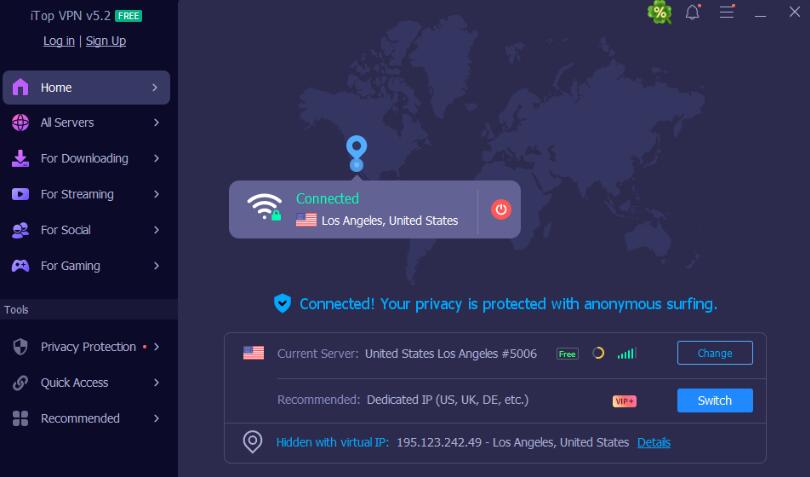
Step 4: Launch the Rec Room game and enjoy a fast and stable connection.
Additional Features that a VPN for Rec Room Bring to You:
Besides using iTop VPN free to safeguard and boost in Rec Room, you can enjoy more additional features from iTop VPN, including:
Free and Generous Data Cap
As one of the rare and reliable free VPNs on the market, iTop VPN offers a free plan with 700MB per day (equivalent to 21 GB per month), which is more than Hotspot Shield. You can use it to enjoy free streaming anywhere.
Extensive Server Network
Paying users get access to 1,800+ servers across 100 locations, including dedicated streaming and gaming servers, as well as a modest number of P2P locations. Free users can get 10+ free VPN servers from 5 popular countries, like the US, UK, Japan, etc. You can use this VPN location changer to get a new IP from any country.
Security Reinforce Features
iTop VPN provides split tunneling and its own Security Reinforce features to enhance security and privacy.
Malware, Ad, and Tracker Blocking
Users can utilize tools within iTop VPN to block malware, ads, and trackers.
Automatic Kill Switch
iTop VPN includes an automatic kill switch to protect user data in case of unexpected VPN disconnections.
The Bottom Line
Among multiple solutions to fix lag in Rec Room, leveraging a VPN for Rec Room is a pivotal step towards enhancing your gaming experience by mitigating lag issues. It not only stabilizes your connection but also unlocks the full potential of Rec Room, allowing for uninterrupted gameplay. Choose the reliable and free VPN service, like iTop VPN free, give it a try and gain an edge in your virtual adventures today.
10+ free servers in US, UK...
3200+ extensive servers
Dedicated IP addresses
Ad blocker and Proxy service
For Windows 11/10/8/7