Get the best Knives Out VPN to reduce ping, avoid lag, enjoy smooth, secure gameplay, access Japan or US and any region. Game freely on any device, anywhere.
Knives Out is a popular battle royale game developed by NetEase, which supports Knives Out Game PC and mobile. However, many players have encountered Knives Out unblocked issues, Knives Out PC not opening, or high network latency in different regions. Using Knives Out game VPN can help players solve these problems and enjoy a smoother gaming experience.
This article will introduce the role of Knives Out VPN, how to unblock games in restricted regions, and recommend the best VPN.

At the beginning, this guide mentioned that Knives Out video game players will encounter some practical problems. What are the specific manifestations? For example:
Geographic blocking: Some regions, such as mainland China, some European countries, and India, may not be able to access this game.
High latency and network fluctuations: The long distance between servers or the speed limit of the ISP will cause the game to lag.
Unable to match friends: Matching between some servers is limited, making it impossible to team up with international players.
Knives Out PC not opening: Some Knives Out game PC users may be unable to start the game due to network restrictions.
As a Knives Out gamer, no matter which of the above problems you encounter, or even other more rare problems, using a VPN is a solution worth trying.
Why use a Knives Out VPN? Because a VPN can help you achieve a series of functions that regular IP and network cannot achieve. A Knives Out game VPN can mainly help you:
Bypass blockades and unblock all regional servers of Knives Out, including any restricted countries.
Optimize connection, reduce ping value, and improve game fluency.
Protect privacy, avoid IP tracking, and prevent DDoS attacks.
To play Knives Out without being bothered by regional restrictions or network delays, choosing the right VPN is the key. How to choose the right and correct VPN? Here are a few factors you should focus on when choosing a VPN for Knives Out:
Low Ping Optimization: A high-quality VPN should reduce your ping significantly, minimizing lag and improving the responsiveness of your shots and movements.
Stable Connection: A reliable and consistent connection prevents sudden disconnections or lag spikes, ensuring a smooth and uninterrupted gaming experience.
Global Servers: The VPN should offer servers in popular Knives Out regions like Japan, the US, the UK, India, etc., allowing easy access to different game versions and regional events.
Strong Device Compatibility: The ideal VPN should support multiple platforms like iOS, Android, and Windows, so you can play seamlessly across your phone, tablet, or PC.
No-Log Policy and Strong Encryption: Look for a VPN with AES-256 encryption and a strict no-logs policy to keep your connection secure and protect your account and data from being compromised.
The steps to use a Knives Out game VPN to unblock it from anywhere are not complicated. When you are facing the Knives Out video game that is unavailable in your region or facing lag due to server distance, follow the steps below to connect to game servers in countries like Japan or the U.S. - all will be fixed quickly while improving speed and security.
Step 1. Choose a reliable VPN, such as iTop VPN. Get and open it.
Step 2. Connect to a supported region (such as Japan, the US, or Singapore).
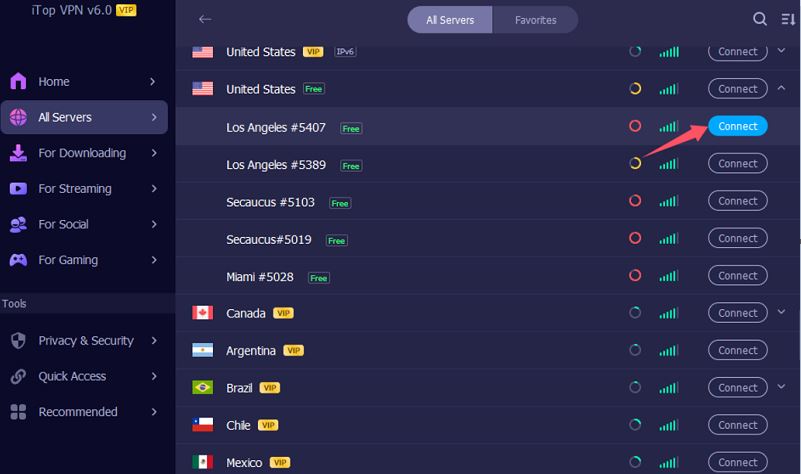
Step 3. Connect to the VPN server and confirm your IP changed.

Step 4. Restart your device to clear network cache. And then launch Knives Out and check if the restriction is lifted.
Based on these criterias, which one is the right VPN for Knives Out video game play? Here are top 3 options:
iTop VPN: Optimized for gaming, free VPN version available
NordVPN: High security, many servers
ExpressVPN: Stable and fast, but the subscription price is the most expensive in the industry
iTop VPN is a solid choice for Knives Out players seeking a free yet powerful solution. It offers specialized gaming servers optimized for low latency and stable performance, especially in regions like Japan and the U.S. - two of Knives Out’s most active servers.
With its 100+ free VPN servers, iTop VPN ensures smooth gameplay on both mobile and PC platforms for lots of gamers on a budget. The interface is user-friendly, and even the free version supports decent speed for casual gaming. The upgraded version can provide players with a smoother and faster gaming experience.

Unique Advantages of iTop VPN:
Dedicated Knives Out gaming servers to reduce lag and enhance stability.
Free version available, perfect for casual players.
Smart ping optimization, automatically selecting the best gaming routes.
More budget-friendly compared to competitors.
NordVPN stands out for its balance of speed, privacy, and advanced features, making it ideal for serious Knives Out players. This VPN location changer offers over 6,000 servers in 60+ countries, including low-latency options for accessing Japanese and American game servers.
NordVPN's NordLynx protocol is particularly effective in reducing ping and keeping your connection steady during intense battles. It also supports multiple devices, ensuring seamless play whether you're on Android, iOS, or desktop.
Known for its blazing speeds and server reliability, ExpressVPN is perfect for players looking to gain a competitive edge in Knives Out. Its global server coverage makes it easy to access geo-restricted content and join international lobbies with minimal delay.
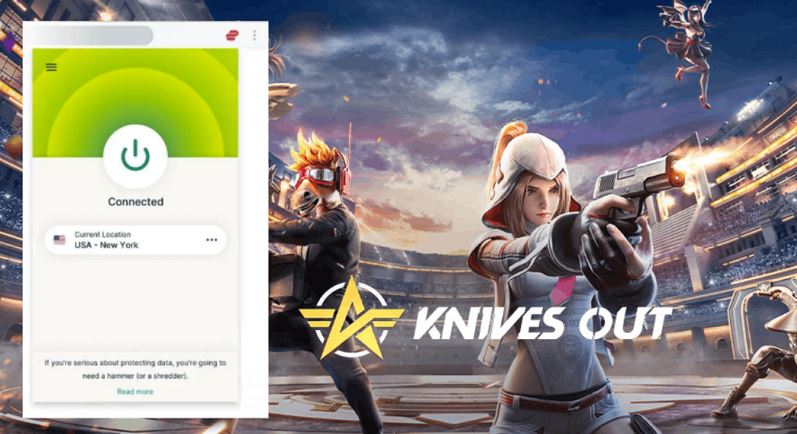
ExpressVPN's lightweight protocol ensures high-speed connections, while military-grade encryption protects your data. Whether you're playing ranked matches or teaming up with friends across regions, ExpressVPN delivers a premium, lag-free experience.
Among many VPNs, iTop VPN stands out for its gaming optimization, geo-unblocking, and low-latency connection, making it the top choice for Knives Out players. Below is a detailed comparison between iTop VPN and two leading competitors, NordVPN and ExpressVPN:
Features |
iTop VPN |
NordVPN |
ExpressVPN |
Gaming Optimization |
Low-ping gaming mode for Knives Out |
No dedicated gaming mode |
No dedicated gaming mode |
Global Server |
3200+(including Knives Out regions) |
6000+ |
3000+ |
Free Version |
Yes (Supports Japan, US, and more game regions) |
Paid-only |
Paid-only |
Pricing |
Affordable and flexible plans |
Expensive, best for long-term users |
Premium pricing, higher cost |
Security |
AES-256 encryption |
AES-256 encryption |
AES-256 encryption |
Privacy |
0 log policy |
0 log policy |
0 log policy |
Knives Out has not banned VPN users, but using a high-quality VPN like iTop VPN minimizes any risks.
Japan, Singapore: Best for Asian players.
US, Western Europe: Best for Western players.
Free VPNs work for occasional gaming but may have slower speeds.
Paid VPNs offer better stability, lower ping, and enhanced security.
Yes, VPN is an essential tool to unblock Knives Out, reduce latency, and optimize the gaming experience. The Knives Out game VPNs shared in this article all have good encryption, low ping and high-speed servers, 0 log policies, etc., making them good choices for Knives Out players. The best VPN is the one that suits your gaming requirements and budget. Choose and download the VPN you prefer to unblock and enjoy a smoother Knives Out gaming experience now!
10+ free servers in US, UK...
3200+ extensive servers
Dedicated IP addresses
Ad blocker and Proxy service
For Windows 11/10/8/7