Can you delete Amazon order history? Then how to delete Amazon order history? Manage your browsing history and secure your shopping online. Free strategy.
Amazon is one of the most popular online marketplaces worldwide, but millions of shoppers still wonder how to delete Amazon order history for privacy reasons. Whether you want to hide a surprise gift or keep certain purchases confidential from family members, or just remove lots of purchase history, you might be asking: how to delete order history on Amazon? or at least how to hide it effectively?
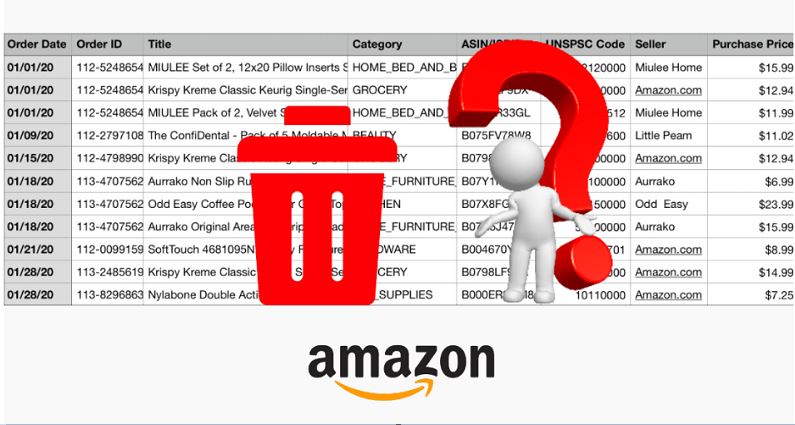
Then, can you delete Amazon order history? In this guide, you’ll learn how to delete Amazon order history? What’s possible and what isn’t, and how to manage your browsing data smartly. As well as get an essential extra layer of privacy for Amazon, which lets you enjoy secure, unrestricted shopping.
Let’s clarify this upfront: can you delete Amazon order history? Technically, the answer is NO.
Amazon does not offer an option to permanently erase order records. This applies to all Amazon sites worldwide, including delete Amazon order history UK searches. Once an order is placed and processed, it remains in your account’s purchase history for legal, financial, and customer service reasons.
So if you’re looking for how to delete Amazon order history, understand that the platform does not allow deletion, but it does provide ways to hide or archive orders from your main view. This means you can remove certain purchases from your default order list, it looks like you are deleting them, making them less visible to others who might access your account.
Even though you can’t fully delete orders, you can still control what shows up in your order list. Here’s how to delete order history on Amazon - or rather, how to hide it properly:
Step 1. Log in to your Amazon account on a web browser.
Step 2. Navigate to “Your Orders”.
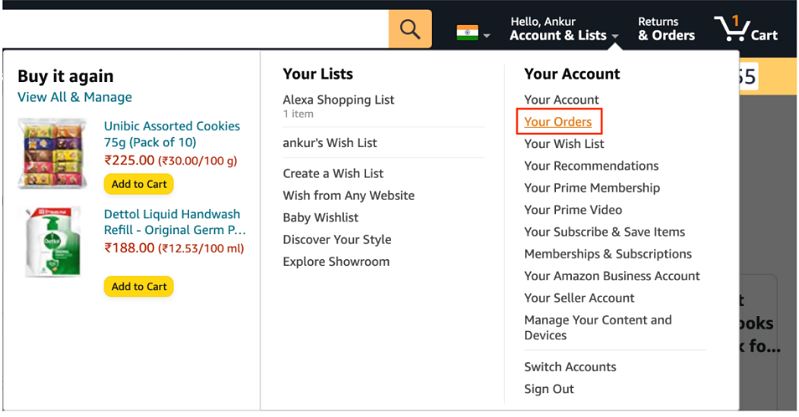
Step 3. Find the order you want to hide.
Step 4. On the right side of the order, click “Archive Order”.
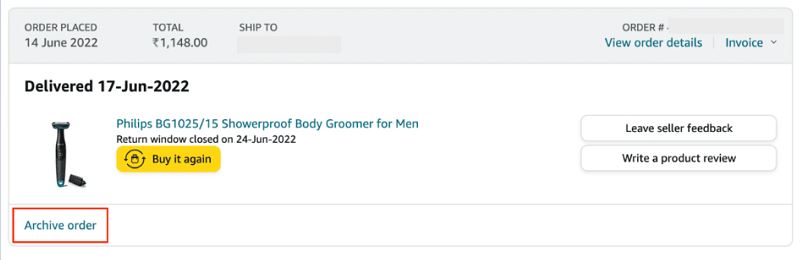
Step 5. Confirm when prompted.
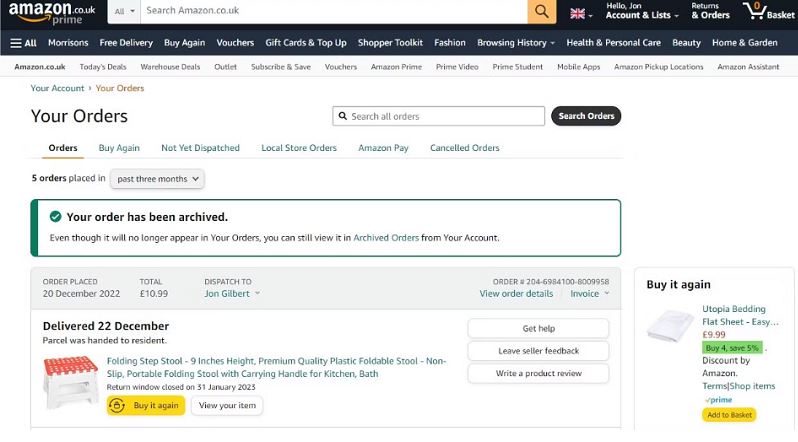
The archived order will no longer appear in your main order list but will move to “Archived Orders”, which is accessible only through a separate menu. You can repeat this process for multiple orders if needed.
This feature is handy for hiding gifts, surprise purchases, or any items you’d prefer to keep discreet. It works on all versions of Amazon, including US, UK, India, or UAE shoppers - and is often used by people who share accounts with family members.
TIPS
If you’re concerned about account security, pair this with a kill switch feature from your VPN to avoid data leaks.While many people get confused and asked: can you delete items from Amazon order history? It's just a different way of asking the question, but it's the same question. As explained, you cannot delete order history, and can't remove a single product from a confirmed order - you can only archive the entire order.
However, for your browsing history, you have much more control. Browsing history includes all the products you’ve clicked on but may or may not have purchased. Amazon uses this data for recommendations and ads. If you want to remove this history, it's easy.
Here’s how to delete Amazon history in your browsing records:
Step 1. Go to Your Browsing History (you’ll find it under “Accounts & Lists”).
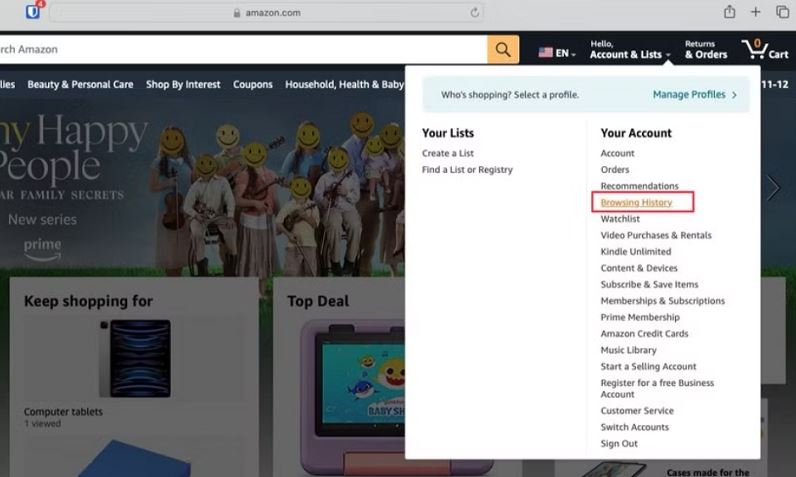
Step 2. To remove a single product, click “Remove from view” next to that item.
Step 3. To clear everything, click “Manage History”, then “Remove all items from view.”
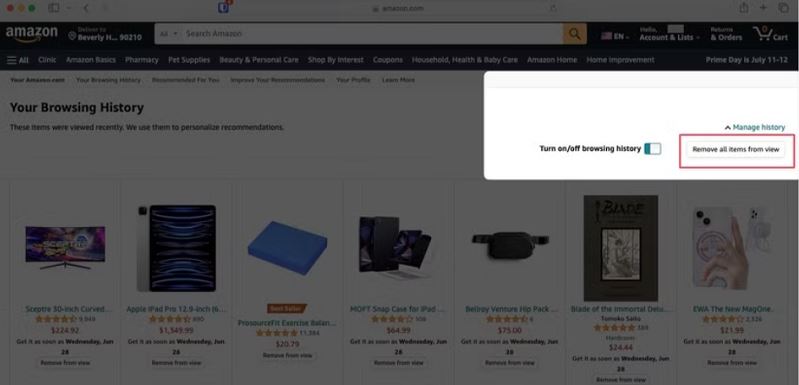
Step 4. Optionally, turn off browsing history altogether under the same menu.
This is an effective way to stop Amazon from recommending similar products or showing ads for items you no longer care about. It also complements archiving orders: hide the order record and erase the browsing trail.
Many users underestimate how much personal data Amazon collects. Aside from what you buy, Amazon tracks your search habits, location, IP address, and payment details. While archiving orders and clearing browsing history help, they don’t hide your actual online identity.
Here are a few common privacy concerns:
Shared accounts: Family members or roommates might see your orders.
Targeted ads: Even after deleting your browsing history, Amazon can still track your IP.
Regional restrictions: Some deals are geo-blocked for your country.
Payment security: Using your card on public Wi-Fi exposes you to hackers.
This is where a VPN for Amazon becomes a game-changer. If you shop often from different countries - like the UAE, US, Singapore, or France - using a VPN location changer can help match your browsing location with your shopping region, for more relevant recommendations and deals.
Using a secure VPN is the smart way to protect online shopping. A VPN masks your real IP address and encrypts your internet traffic. When you connect through a VPN, your location is hidden and your data becomes unreadable to hackers, ISPs, and trackers.
For Amazon shoppers, this means:
An extra privacy shield beyond archiving and clearing history.
Protection on public Wi-Fi, e.g., when shopping from a cafe.
Access to better deals or products available only in other countries. For example, you can check out UK free VPN servers to grab UK-exclusive offers or browse lower prices from India or Malaysia.
A trusted VPN ensures your payment information is safe, especially when linking accounts like VPN for PayPal. Plus, you can enjoy high-speed shopping if you use a speed VPN for PC and mobile.
Not all VPNs are equal. If you want a reliable VPN for Amazon, especially a free VPN, iTop VPN is a top choice for these reasons:
Advanced Encryption: iTop VPN uses bank-grade security to protect your data.
Global Servers: Whether you need to access Amazon UK, US, or Japan, iTop VPN provides a free VPN IP address list with high-speed options worldwide.
No Logs: iTop VPN guarantees a strict no-logs policy, so your browsing and purchase history remain yours alone.
Dedicated Features: It supports features like dedicated IP for extra payment security, and an automatic kill switch for leak protection.
Getting started is easy:
Step 1. Download the VPN for Windows or mobile version.
Step 2. Connect to a server in your desired region, like in the UK.
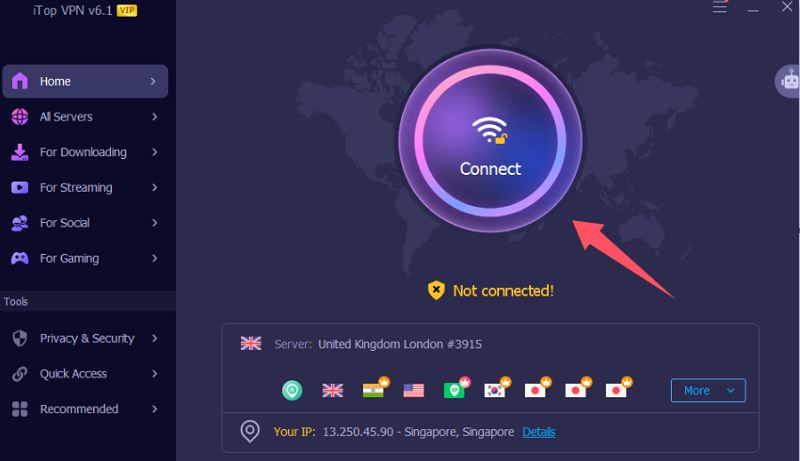
Step 3. Confirm if your current IP has changed. And then shop on Amazon anonymously and safely.

Now, you have the answer about how to delete Amazon order history completely. Technically, you can’t - but you can hide it using Amazon’s archive feature and manage your browsing history for more privacy. For full protection, combining these steps with a trusted VPN like iTop VPN is your best strategy. Adding a VPN means peace of mind and access to global deals. Take control of your shopping privacy today - and browse Amazon with true freedom!
10+ dedicated social app servers
Unblock your favorite apps
Encrypt and protect data
