Want to know how to fake GPS location on iPhone, Desktop, and your Mac? Read this article for fake GPS location spoofer and VPN info for stronger protection.
Have you ever used GPS spoofers to fake GPS location, thus you can catch other regions’ Pokémon? However, sometimes, using a GPS mocking app is not enough if the game or app service detects whether your GPS location is consistent with your IP address.

Therefore, apparently, a simple GPS mocking app isn’t enough, you need a VPN as well to work together as a fake GPS location spoofer and IP changer.
Except for the above-mentioned reasons why a VPN is necessary, there are more to figure out.
• Online security. Every app asks the permission to access your GPS location when installing, and some will leak your GPS/IP info to third parties. A VPN assigns you a virtual one to avoid tracking.
• Better deals. Regional pricing is common in international services like game platforms. Using spoofers and VPNs to fake GPS location and IP location, you can make a good bargain.
• Unblock content. As many of the games and streaming resources are region-locked, a VPN is necessary for players to access them outside the available regions.
Now, with the reasons clear, you can move on and learn how to fake GPS location on whichever devices you are using.
To hide GPS location on your iOS devices, you need a GPS spoofer app and a reliable VPN for iOS, for example, iTop VPN for iOS, which will be introduced later.
Now, check the following tutorial to learn how to fake GPS location as well as change IP address for more solid online protection.
It is relatable that users don’t want to take risks to jailbreak their iPhones; luckily, users can use apps on iPhones or connect iPhones to desktops and use desktop apps to fake GPS location without jailbreak.
Step 1. Go to App Store > search for “GPS spoofer” to explore your choices > download. Or, download spoofers on your desktop PC and connect your iPhone to the computer.
Step 2. Choose and change to your preferred location.
Step 3. Download a VPN, add VPN to control center, and connect to the same location/country to change your IP as well. Now, you can start to enjoy your location-based apps or games.
Many VPNs can perfectly help you bypass geo block and encrypt your traffic, which is the best?
iTop VPN for iPhone is a free VPN devoted to iOS devices, can work perfectly with GPS mock location app to bring you countless of online resources with a risk-free environment.
• Global Servers to Work with Fake GPS Location Spoofer
This free VPN to change location provides 1800+ servers in 100+ countries to assign you a new IP to match your fake GPS location.
• Match Fake GPS Location for a Better Deal
Change GPS as well as IP location to another region/country to get a better deal or discount; for example, you can buy TikTok coins cheaper using this app.
• Ensure More Solid Anonymity & Safety
This secure VPN protects you with an encrypted connection, secure tunnel, as well as Static IP to avoid IP bouncing; and thus to match your GPS location.
• Free to Unblock Geo-Based Online Entertainment
Change App Store country without credit card in 1 click, and use dedicated & exclusive routes for streaming/gaming to access numerous geo-blocked apps and games.
How to Use iTop VPN to Work with Fake GPS Location Changer?
Now, learn how to fake GPS location in a safer way using this VPN service.
Step 1. After getting your fake GPS location ready, install iTop VPN on your iOS devices like iPhones, iPads, etc.
Step 2. Start the app > tap Servers on the toolbar > go to the Server List, choose countries and regions from Locations, or exclusive serves for Gaming, Others (Streaming), etc.

Step 3. To find your target place, you can scroll the Locations list or tap the Search button on the upper-right corner > tap the target server > wait for the app to change your IP to be consistent with the fake GPS location.

Apart from fake GPS location for iOS, this VPN can also assign you a new IP address to match the GPS location on your desktop devices. This VPN is highly compatible with iOS, Windows, and Mac; you can download one according to your needs.
Step 1. With the fake GPS location ready, you can start to change your IP address as well. Install iTop VPN on your desktop. Here this article takes the Windows version as an example.
Step 2. Go to All Servers > scroll down to find your wanted location > click Connect.
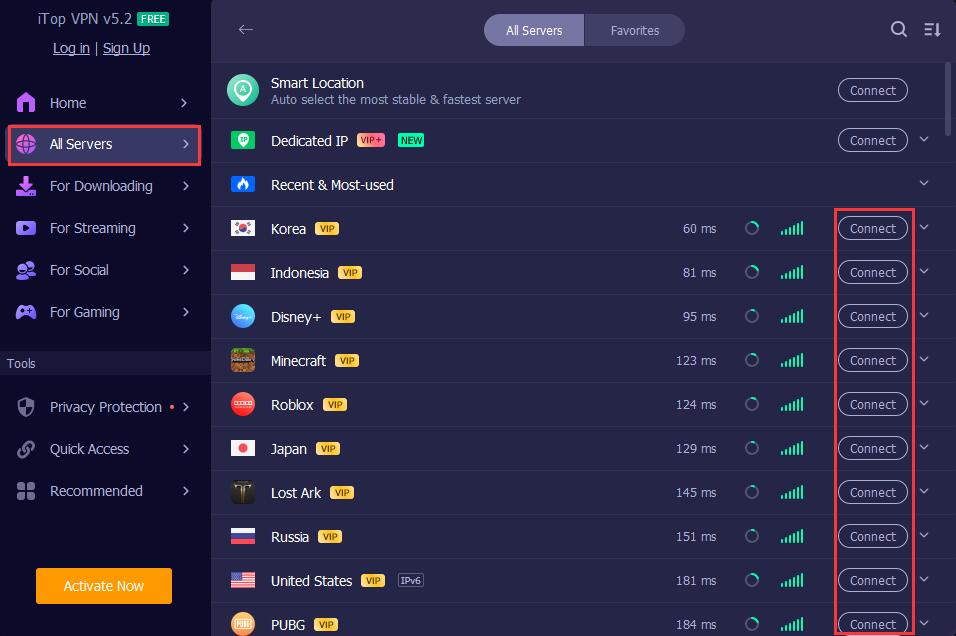
Step 3. Then, you have successfully connected to work with your fake GPS location spoofer.
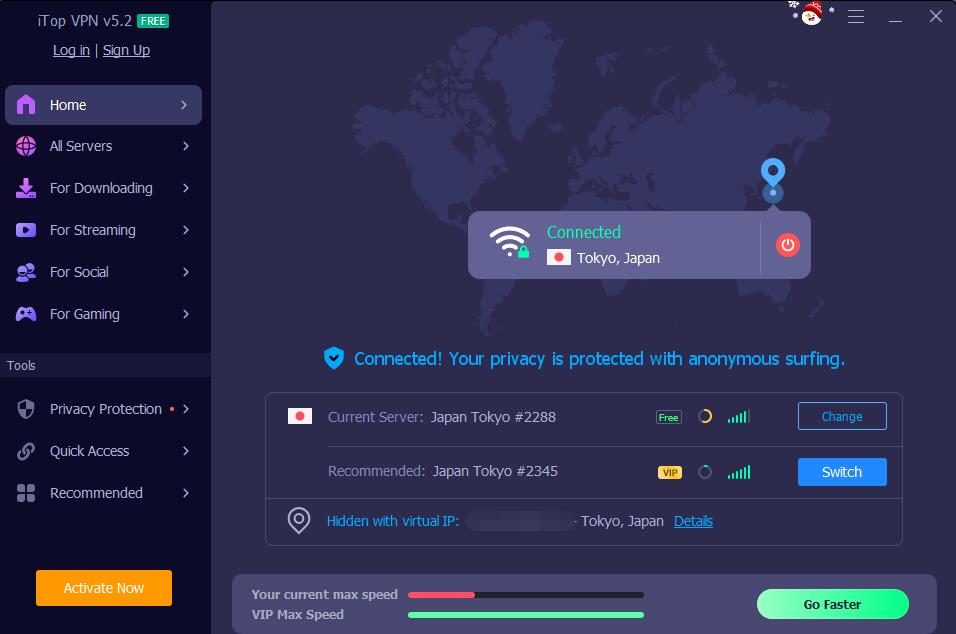
With the abundant regions and countries covered, such as the USA, UK, Canada, Russia, Japan, the UAE, etc., your GPS, IP address, and other info like DNS traffic can match up and help you access the apps or services you need easily.
The steps to fake GPS location Android are quite different; check it out.
Step 1. Go to the Google Play Store or other stores to explore your choices of a GPS mock app.
Step 2. Go to Settings on your Android phone > System > find Developer Settings > enable Developer Options > find Select Mock Location App and choose your downloaded app.

Step 3. Then choose the target place you like. Don’t forget to use an Android VPN to change your IP too, otherwise, the apps can also estimate your geographical location by your IP address.
For example, you could fake GPS location Pokemon Go and use a Pokemon Go VPN to alter the IP as well for double insurance.
With the above information, you can easily learn how to fake GPS location with the help of a GPS mock app and also change your IP using a VPN. Besides, you may still have some questions about hiding GPS and IP info; if so, check the brief answers below.
Sometimes, yes. Websites and apps can estimate your location based on your GPS location, IP address, as well as DNS traffic. They can detect that your GPS location is fake if these location data are not consistent, especially when your GPS and IP location are bouncing here and there at an unrealistic speed.
But don’t worry; a VPN can help you change your IP and hide your DNS traffic to avoid a DNS leak. For example, try iTop VPN’s servers around to world to enjoy your apps and services securely.

The regulations about GPS spoofing may differ in countries. You will have to check or consult the related laws or rules in your region/country to decide if it is legal and whether to use it. Moreover, some apps have punishment for users who fake their GPS in their apps/games. Please be aware that your account may get banned.
Similarly, if you wonder “Is VPN illegal”, please check the local rules and laws in your country or region. This article only offers a tutorial for using a VPN to work with GPS mock apps for legal purposes and doesn’t encourage any illegal actions.
Final Thought
This comprehensive guide is about how to fake GPS location using a GPS mock app and hide/change IP using a reliable VPN.
Since some apps detect your IP address and DNS traffic as well, using a GPS spoofer only is not enough to guard your online safety and unblock content for you.
Therefore, turning to a professional VPN to get a new IP is a good idea. iTop VPN will be your ideal option since it is well-designed for security enhancement and also entertainment. Using it, you can enjoy free streaming, smooth gaming, downloading, etc.
Don’t hesitate to download iTop VPN for use and start to enjoy your internet freedom safely.
100+ global countries
3200+ worldwide servers
Dedicated IP addresses
Dynamic IP and static IP
