Unmatched ad blockers in 2024 against advertising and pop-ups. Blocks ads on Firefox, FB, YouTube, and other websites. Get your Ad Blocker for Firefox now.
Nobody likes ads when surfing online since annoying Ads always interrupt their browsing experience and distract them from their intended goals. Moreover, Ads can also slow down the loading speed of web pages and consume more data. That's why Ad blockers come into being.

Ad blockers are software tools that prevent unwanted ads from appearing on web pages, which helps improve the browsing experience, protect privacy, and save user’s bandwidth. Like Google, Edge, Firefox is also a popular browser, ad blockers for Firefox are especially necessary and useful for Firefox users.
Well, how to choose the best ad blocker for Firefox? How to block ads on Firefox browser? Keep reading.
Thanks to ad blockers are those software tools that prevent unwanted ads from appearing on web pages. So they can greatly improve the browsing experience from many aspects, following are what you can benefit from blocking ads on Firefox browser:
- Avoid annoying and intrusive ads that distract from the content, such as pop-ups, banners, video ads, and sponsored links.
- Prevent malicious ads that can infect the device with malware, spyware, or ransomware, or redirect the user to phishing or scam sites.
- Block tracking and profiling by advertisers and third parties that collect personal data, such as browsing history, location, preferences, and behavior.
- Speed up the loading time and reduce the data usage of web pages, as ads can consume a lot of resources and bandwidth.
- Helpful for the ethical and quality content creators, as ad blockers can allow users to whitelist the sites that they trust and value.
In a word, ad blockers for Firefox can enhance your online experience and security. They can also help you exercise your right to control what you see and how you see on the web.
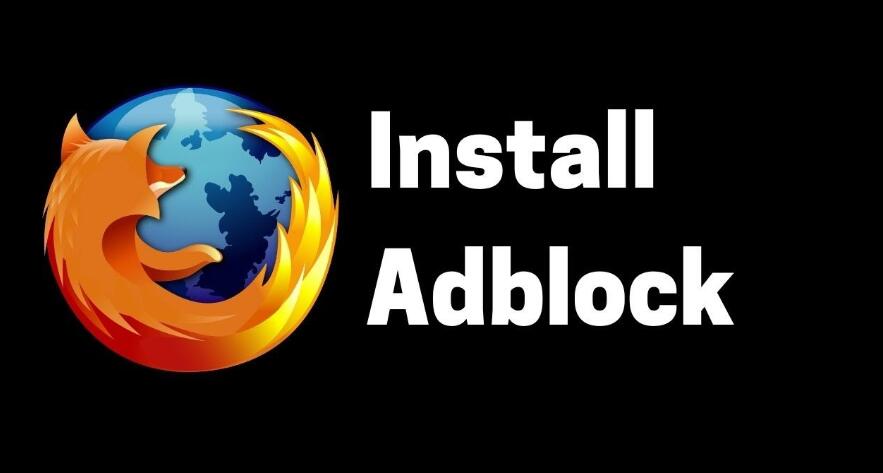
There are many kinds of ad blockers for Firefox, extension adblock for Firefox, and VPN adblock for Firefox are the most common tools. Especially for people looking for adblock for Firefox iOS, ad blocking VPNs for Firefox is more suitable.
#1 uBlock Origin
uBlock Origin is a lightweight and efficient ad blocker for Firefox with powerful filtering capabilities. Not only does it block ads, it also prevents tracking, malware, and other unwanted content from loading.
Advantages: Highly customizable, takes up fewer system resources, and is fast.
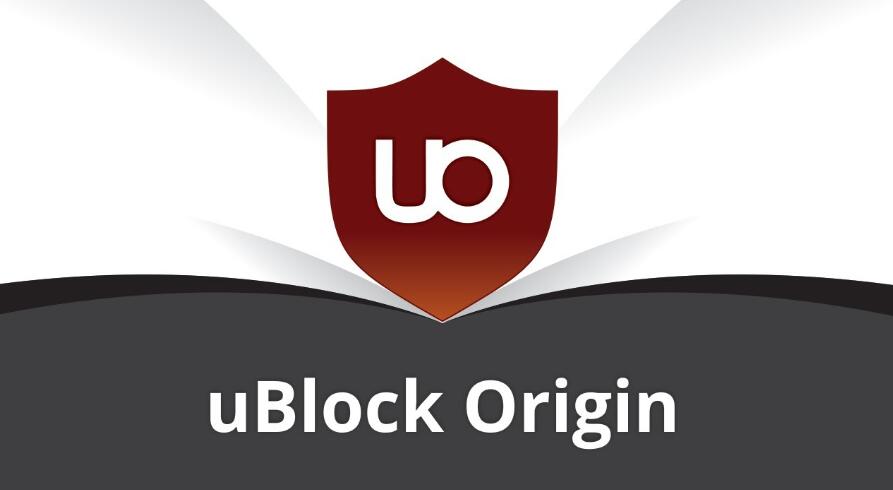
#2 AdBlock Plus
AdBlock Plus is another popular Firefox plug-in ad blocker that offers ease of use and powerful ad filtering capabilities. It also supports some optional filtering lists, allowing users to customize their blocking rules.
Advantages: User-friendly and strong community support.
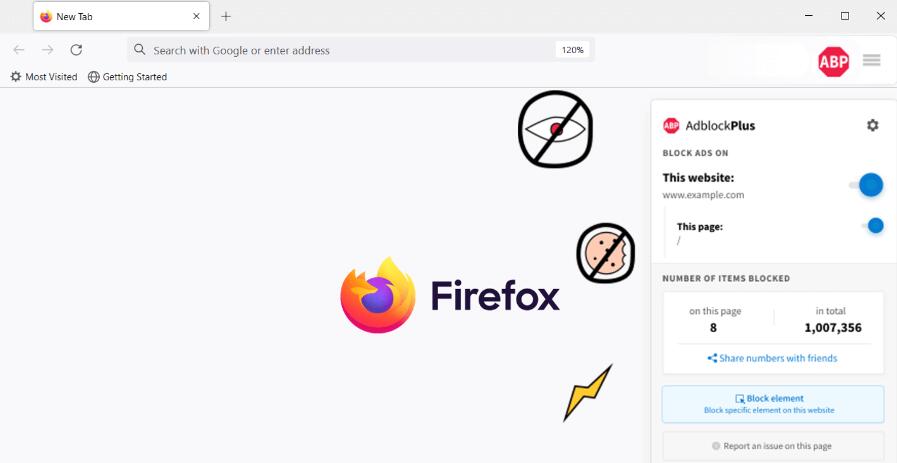
#3 AdGuard
AdGuard is a comprehensive ad blocker plug-in that is loved by Firefox users. In addition to ad blocking, there are privacy protection and safe browsing features. It blocks ads, trackers, malicious websites, and more.
Advantages: Provides comprehensive privacy and security protection.
All these three tools are plug-in ad blockers for Firefox browser, and you can open Firefox and add them to your browser. In addition, you can also use some VPN ad blockers to help block ads and other unwanted content in Firefox.
#4 iTop VPN
iTop VPN builds within an Ads Block feature that not only provides VPN services but also includes ad-blocking capabilities. It effectively blocks unwanted ads, malicious, and trackers, improving your online privacy.
iTop VPN is a powerful VPN for Windows, Mac, iOS, and home LAN. Not only does it protect your online privacy and security, but it also blocks all kinds of annoying ads.
For a Firefox user, you will find iTop VPN’s ad-blocking feature very convenient because it can:
- Speed up your web page loading speed, and save your traffic and time.
- Prevent you from being tracked and analyzed by advertisers and protect your personal information and preferences.
- Improve your web browsing experience and eliminate visual distractions and unnecessary pop-ups.
- Compatible with the latest versions and extensions of Firefox, no additional settings and operations are required.
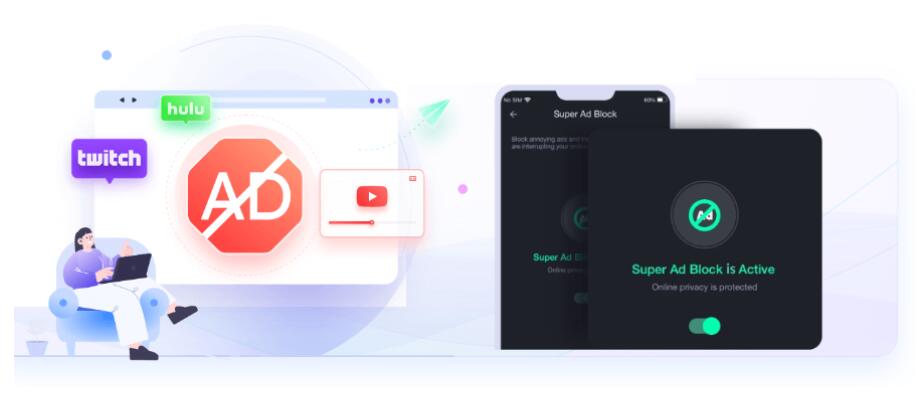
iTop VPN also encrypts your traffic and hides your IP address. It makes it easy to VPN change location free, so you can browse the web anonymously and securely. Its free version makes it the best choice for Firefox users who want to enjoy free streaming and a fast, secure, and ad-free browsing experience.
Download iTop VPN now, try it for free, or enjoy its free version!
#5 Hotspot Shield VPN
Hotspot Shield is a well-known VPN service provider, and their Firefox extension not only provides VPN connections but also includes ad blocking and malicious website protection features to improve users’ browsing security.
Like iTop VPN, Hotspot Shield VPN is another powerful tool that protects your online privacy and blocks annoying ads. With Hotspot Shield VPN, you can access any website or app without restrictions, and enjoy a smooth and uninterrupted browsing experience. Hotspot Shield VPN offers a convenient ad-blocking feature for Firefox users.
Hotspot Shield VPN is easy to install and use, and it works with any Firefox version. You can choose from over 80 countries to connect to, including India, USA, UAE, Japan, France, Italy, etc.

Note that these VPN services require you to register and log in, and some premium features may require a subscription. Using a reliable free VPN ad blocker for Firefox like iTop VPN, you can not only use its ad blocking function but also enjoy the privacy protection and regional content unblocking capabilities brought by VPN when browsing the web. Go beyond ad blocking and enjoy more convenience and protection.
To block ads on Firefox and keep your online activities anonymous at the same time for free, you can use iTop VPN. Here are the steps to use iTop VPN with Firefox:
Step 1: Download and install iTop VPN on your device.
Step 2: Launch iTop VPN and choose a server location, like a server from the USA. You can also use the Smart Connect feature to connect to the best server automatically.

Step 3: When connected, enable the Ads Block feature.
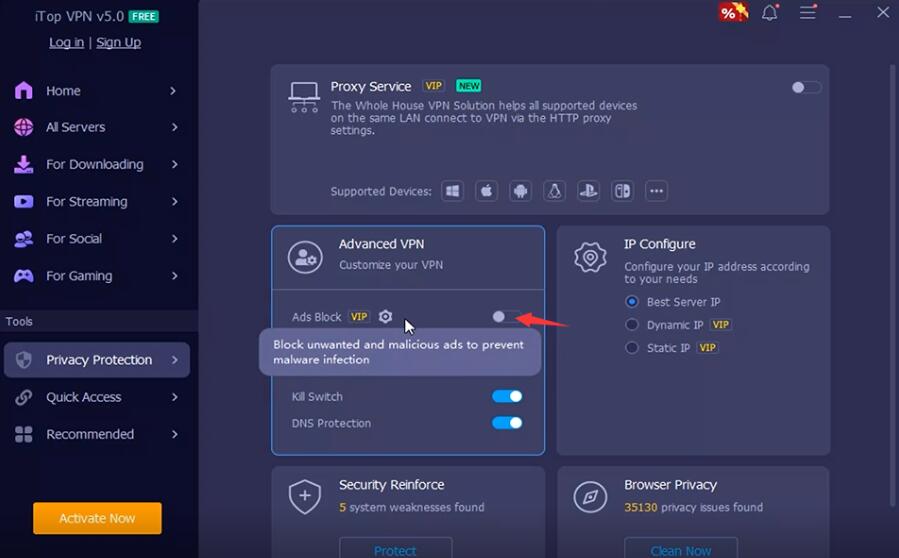
Tip: Notice that this is a pro feature, you can first try out its trial version and cancel your subscription before real payment.
Step 4. Open Firefox and browse the web without ads and trackers. You can also access geo-restricted content with iTop VPN.
Does the Firefox browser have a built-in ad blocker?
Firefox does not offer a built-in ad-blocking service, but it does have several ad-blocking extensions to choose from and download.
Besides the above 3 Firefox browser ad blockers, you can visit the Firefox browser Add-ons page, search for ad blockers, and then sort ad blocker options with filters like "Top Rated” or“Most Users" to find more alternatives.
How to turn off an ad blocker on Firefox?
Follow these instructions to turn off an ad blocker (or any other Firefox add-on):
- Open the Mozilla Firefox browser.
- Select the three lines in the upper-right part of your screen.
- Click Settings > Extensions and themes.
- Under “Manage your extensions," turn your ad blocker off by moving the button to the off position.
Can you block Twitch ads on Firefox?
For ad blocking on Twitch in Firefox, use the free Adblock Plus to enable the filter.
Can I block YouTube ads on Firefox?
After testing, you can rest assured that all mentioned ad blockers in this article effectively block irritating YouTube ads.
The Bottom Line
Ad Blockers for Firefox allows you to enjoy a faster, safer, and cleaner network environment on Firefox. Extension ad blockers for Firefox are excellent choices for Firefox users who want to block ads just when they are using Firefox. Whenever you want to block ads when using other browsers like Google, and Bing, or enjoy network encryption and IP hiding, VPN ad blockers are more recommended.
Both Hotspot Shield VPN and iTop VPN are good options. With iTop VPN, you can enjoy a smooth and secure browsing experience on Firefox and more browsers for free. Try it now for free!
3200+ worldwide servers
20+ dedicated streaming servers
Unblock any streaming sites
Free, fast & anonymous
