A VPN encrypts all your communication and projects on Slack. Get the 5 best VPNs for Slack app without security issues anymore.
Slack is a popular cloud-based team communication platform. Using it, you can enjoy text messaging, file and media sharing, voice or video calls, and group chat. Security on Slack app has been a concern that many people pay attention to, especially in 2022 an independent security researcher discovered that Slack transmitted many users’ password to other workspace members. Under the circumstances, using a VPN for Slack is a good choice to hide IP and encrypt all communication on Slack. Which VPN works with Slack? Read on the article and find the best Slack VPNs.
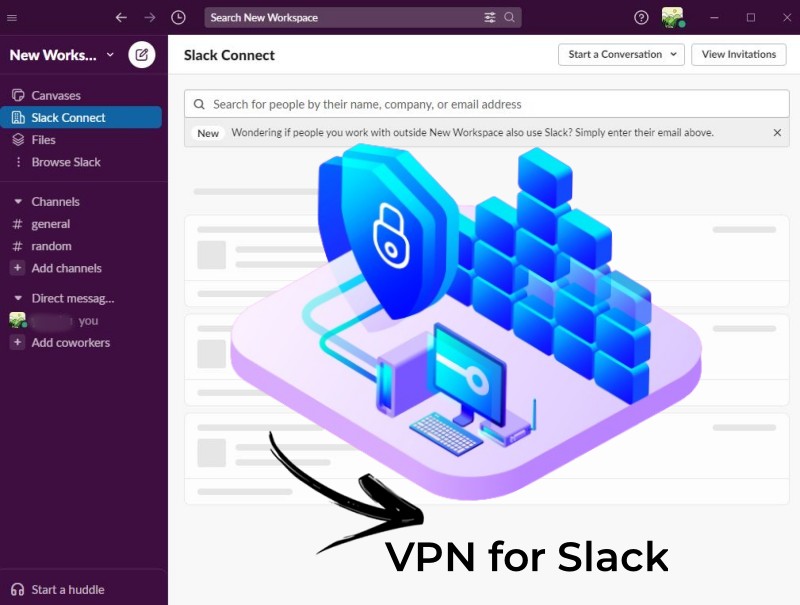
Yes. According to the privacy policy of Slack, it collects information including your account information, log data, device information, location information, cookies information and even third-party services information, and more. It means that your data may be leaked or stolen by cyber criminals for illegal tracking.
Hide IP address. A safe VPN hides your real IP address from others tracking your real IP. You can change your IP to any country or region so others cannot track your real IP and prevent many potential risks.
Encrypt all files and chats on Slack. Slack logs your messages, files, or other content submitted through service accounts. With a VPN, your files and messages go through VPN encrypted tunnel with AES-256 encryption technology. It’s hard to decrypt and leak to others, avoiding data breaches.
Change IP address to where Slack is available. Slack is not accessible in every country. What’s more, if you travel to a blocked country, you may not be able to access Slack. So before using Slack in these blocked countries, connect to the US or other countries to avoid being banned from accessing Slack using free location changer VPN.
iTop VPN is a great VPN choice for Slack which includes many features to improve your online security on Slack. It protects your Slack app and other social media from multiple aspects. At the same time, it has special servers for streaming, gaming, and torrenting to satisfy various purposes.
The automatic kill switch enables to cut off your internet connection when the VPN connection drops unexpectedly.
Slack collects relative information while iTop VPN doesn’t. It obeys strict no-log policy, ensuring it won’t log and store any of your information or connected servers.
Unlimited bandwidth. Experience voice and video call lagging issues due to ISP throttling or other reasons? Don’t worry. Connect to fast servers on the VPN for Windows, Mac, and iOS with unlimited bandwidth. Enjoy smooth voice and video calls all the time.
To protect your Slack app for Windows, Mac, Linux, Android, and iOS, NordVPN is listed as one of the best Slack VPNs for its security features and fast speed. It’s also searchable on Chrome web store, Firefox Add-ons and Edge Add-ons.

Dark Web Monitor is a special feature from NordVPN designed to prevent your account information from leaking to the dangerous dark web. Since it finds your credentials in dark websites, it alters you instantly so you can take action to protect your Slack account.
Threat Protection feature is useful, especially when you need to download many files from Slack. It scans the files you download for malware and removes them if they’re infected. Keep your Slack app and computer stay away from potential virus risks.
With 80+ server locations in main countries, UrbanVPN is free VPN no payment for Slack. It helps you defeat ISP throttling, gain unlimited bandwidth, and unblock your favorite sites.

It hides your Slack’s real IP. Though Slack has claimed that it allows its users to choose to store data outside the data region, but it’s safer to use VPN to change country at the very beginning. In this way, even if someone obtains your info, it makes no sense.
256-bit encryption encrypts Slack traffic. UrbanVPN builds a VPN tunnel with one of its VPN servers using the encrypted cryptographic key so no one can track your Slack connection online.
Also Read: Free VPN for CapCut >>
When you find the error message on Slack that reads Slack cannot connect or Slack couldn’t load, try the following solutions to fix Slack not working with VPN.
1. Change to another VPN server. Disconnect the current server and reconnect to another VPN server to check if Slack cannot connect due to your VPN server.
2. Clear your app cache and data. On your PC, go to your app’s top menu bar and click three lines icon > Help > Troubleshooting > Clear Cache and Restart.

3. Run the Slack connection test. The test is to check if your network has some errors. Visit slack.com/help/test to check your connection to Slack.
4. Use a VPN that works with Slack. It has users on Reddit mentioning that Slack doesn’t work with ExpressVPN. When she connects a VPN, Slack doesn’t receive a message any more. So choose iTop VPN or other VPNs to replace your current VPN service to make Slack work as usual.
5. Enable split tunneling feature. Enable split tunneling feature of your VPN free like iTop VPN and add Slack to the white list to solve Slack not connecting issues.
You May Need: 9 Quick Solutions to Kik Not Working Issue >>
What to do when Slack app not showing notifications?
Way 1: Check your device’s notification settings by clicking Start menu on Windows > Settings > System > Notifications & Actions. Enable “Get notifications from apps and other senders”.
Way 2: Make sure your Focus Assist is off by clicking the Start menu on Windows > Settings. Input Focus Assist in the search bar, choose Focus Assist, and check if Focus assist is off.
What to do when Slack app not updating?
Click the three dot icon on the top left, choose Help and click Check for Updates. If it notices that you’ve got the latest version of Slack, it means you don’t need to update.
How to fix Slack app not compatible with Android?
Slack has made it clear that Slack requires OS version of Android 10 or above. Besides, it only supports Android devices with Google Play service. So you can only download Slack app on Google Play with Android 10 or above.
Conclusion
Slack is a team communication platform with thousands of users every day. You upload and download files to share with your coworkers and colleagues. To have a nice experience and avoid being tracked on Slack, choose a free Slack VPN and install it on your device to protect your online activities on Slack and other apps. iTop VPN, for its free version, high-quality servers, and advanced security features, is preferred. Download and enjoy Slack communication no worries!
100+ global countries
3200+ worldwide servers
Dedicated IP addresses
Dynamic IP and static IP
