Discover how to use a VPN for Krunker, unblock restricted access, and enjoy faster, secure gameplay with minimal lag and enhanced privacy protection. Get Now.
Krunker is a fast-paced online shooting game that has taken the world by storm. It has attracted a large number of players with its simple and intuitive gameplay and unique pixel style. However, many players have encountered obstacles when trying to access Krunker due to network restrictions or regional blockades. In order to play smoothly under these restrictions, VPN for Krunker has become the best choice for players. With VPN for Krunker games, you can not only bypass regional blockades and achieve Krunker unblocked, but also increase the game's connection speed, reduce latency, and provide a smoother gaming experience.

So, how to play Krunker with VPN? Choosing a reliable VPN service can effectively solve the problem of restricted access and ensure that players can freely access Krunker's servers. This article will detail how to easily achieve Krunker unblocked with VPN, and recommend several suitable VPNs for Krunker after personal testing.
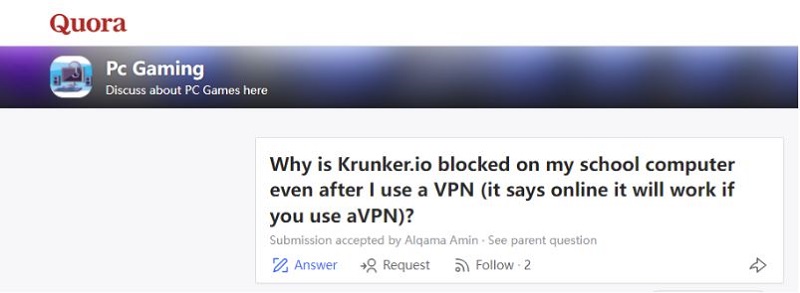
A user on Quora asked: "Why is Krunker.io blocked on my school computer even after I use a VPN (it says online it will work if you use a VPN)?"
This question reflects the common confusion many players encounter when using a VPN for Krunker: Why can't Krunker be unblocked even after using a VPN?
This is usually because the selected VPN service does not have real unblocking capabilities. Many free or low-quality VPNs can change IP addresses but cannot bypass advanced network restrictions and firewalls in places such as schools or companies.
To successfully achieve Krunker unblocked, it is crucial to choose a reliable VPN with unblocking capabilities. A good VPN for Krunker needs to have the following features:
Strong encryption technology that can bypass strict network firewalls;
Multiple servers, providing IP options from different countries to help circumvent regional blocking;
High-speed and stable connection to ensure that players can enjoy a smooth gaming experience in a low-latency environment.
In addition, VPN can also protect your privacy and prevent network monitoring, making you feel more at ease when playing games.
As you can see from the previous text, when we are looking for a VPN to successfully access Krunker, we not only need to find a VPN for gaming that can efficiently unblock it, but also consider factors such as speed, server location, and security, particularly if you prefer to find a best free VPN for Krunker. After several tests, this article summarizes the top three VPN services in terms of speed, server, and security among more than a dozen alternative Krunker VPNs for your reference.
iTop VPN is one of the VPNs designed to solve the problem of game blocking. For Krunker players, iTop VPN can not only effectively bypass the network blockade of schools, companies, or geographical areas to achieve Krunker unblocked, but also provide high-speed VPN servers to ensure that the advantage will not be lost due to network delays in fierce game battles.
In addition, for players with limited or even no budget like students, iTop VPN provides an unlimited free VPN version, which is very friendly. You don’t have to worry about the experience of using this version at all, because the speed is still high, the server selection is still diverse, and there are dozens of free servers. In addition, you can still enjoy the same security protection and strong encryption as the upgraded version. It is the ideal choice for most players.

This speed VPN for PC and mobile provides server selection covering the world, with 3200+ servers from more than 100 countries and regions, ensuring that players can choose the fastest and most suitable server according to their needs, and its double VPN and kill switch functions further enhance security.
Core features:
High-speed global servers to reduce game delays
Powerful double VPN encryption technology to improve security
P2P friendly, suitable for players who need fast downloads and uploads
Multi-platform support, compatible with various devices and operating systems
iTop VPN is suitable for most players, and is the best choice for players with limited budgets, while ExpressVPN is suitable for users who have extreme requirements for game speed.
In the VPN industry, ExpressVPN is well-known for its excellent connection speed and privacy protection, especially for online games like Krunker that require low latency and stable high-speed connections. However, super speed also requires high subscription fees. ExpressVPN has always been considered the most expensive VPN in the industry. However, for those players who play Krunker on school or work networks, if the budget is sufficient and they do have extremely high requirements for speed, then ExpressVPN is your first choice.

In terms of bypassing network restrictions and regional restrictions, ExpressVPN's ability is also unquestionable. It has thousands of servers in 105 countries, which can effectively bypass blockades in different regions, including India, Japan, Brazil, South Korea, Russia, France, Germany and other parts of the world. At the same time, it can provide super fast speed to ensure that you will not miss any important shooting moments.
Core features:
Super fast connection speed, optimized for online games
Powerful firewall bypassing ability, adapting to strict network environment
Compatible with all mainstream devices, supporting diversion function
24/7 customer support to ensure user experience
NordVPN is well-known for its security and is an ideal choice for Krunkers who want to bypass blockades while protecting their privacy. The reason why it appears in the top 3 of this list is that NordVPN has achieved a good balance between iTop VPN and ExpressVPN. This is mainly reflected in the price and server.
This VPN location changer provides more than 5,000 servers, ensuring that players can find the right server around the world for a stable, low-latency gaming experience. The number of servers is more than the previous two. In terms of price, NordVPN's subscription price is much cheaper than ExpressVPN, but more expensive than iTop VPN, and there is no free VPN version or free VPN trial.
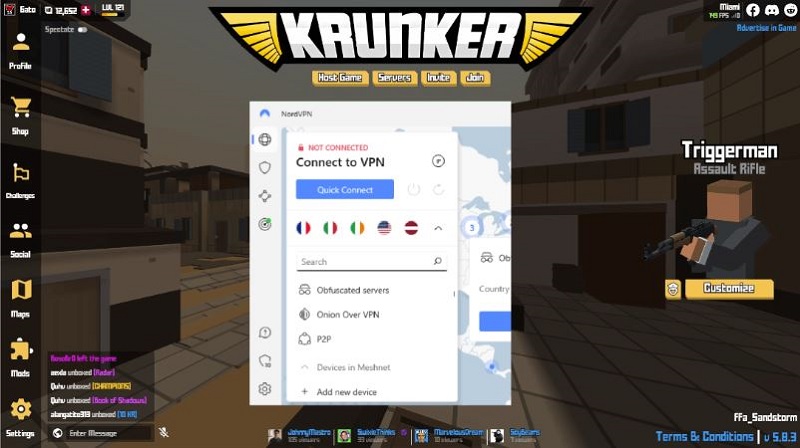
In terms of security, NordVPN is also equipped with the industry's highest level of encryption, AES-256 encryption, and has the same "double VPN" function as iTop VPN, providing players with additional encryption protection, especially in schools or public Wi-Fi environments.
Core features:
Double VPN encryption to protect player privacy
More than 5,000 global servers to ensure connection quality
Unique network protection function to resist DDoS attacks
Fast server response to provide a smooth gaming experience
The above 3 VPNs all have the powerful ability to unblock Krunker, but they have different focuses on speed, security and global server distribution. Players can choose according to their needs. This section takes the free server of iTop VPN as an example to provide a complete operation tutorial for users who need free, high-speed, and secure VPNs like students. You can do this to unblock Krunker:
Step 1: Download and install iTop VPN, and download the client for your device.
Step 2: Register and login
After the installation is complete, open the iTop VPN application. You can choose to create a free account and log in to the VPN client after registration. If you don't want to register, you can also choose to use some free features directly.
Step 3: Select a free server
On the iTop VPN main interface, select any free server, or select a server closer to you from the drop-down options of VPN Server on the left, and click the Connect button.

Step 4: Start the game after a successful connection
Wait a few seconds until the VPN is successfully connected. After the connection is completed, your IP address will change and the network restrictions will be lifted.
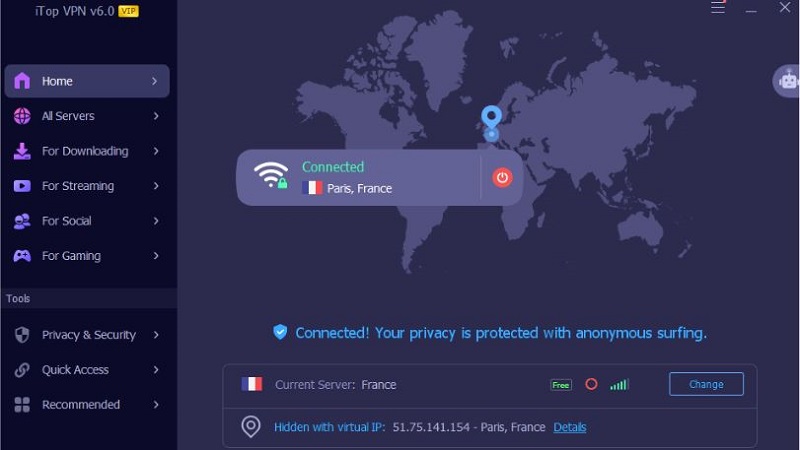
With these 4 simple steps, you can now successfully access Krunker and start the game, enjoying a high-speed and secure connection. Student users can easily use iTop VPN's free servers to bypass network restrictions and play Krunker smoothly in the school network.
That’s all about how to choose a VPN for Krunker and how to use a VPN to easily bypass network blockades and achieve Krunker unblocked. With the recommended VPNs introduced in this article, you can easily unblock Krunker and enjoy a wonderful gaming time without worries no matter where you are. Choose the VPN you prefer and start enjoying passionate shooting now.
100+ global countries
3200+ worldwide servers
Dedicated IP addresses
Dynamic IP and static IP
