Is Lensa safe? Should you delete it? Learn the privacy and security issues of using Lensa AI, and add extra protection to your app usage with a Lensa VPN.
In recent years, AI tools have emerged and are developing. New AI-driven applications appear almost every day. People who love picture editing should all know the AI photo editing application Lensa AI, which was all the rage at the end of 2022, you can use it on your iOS or Android App. There is no Lensa app for PC currently. Recently, it has released a new feature called Magic Avatars.

However, is Lensa safe to use? Are the images you generate with it really private? How to keep your data and generated results secure in the AI network world is a question you need to consider carefully before using any AI tool. So, do you need a dedicated Lensa VPN to keep using it safely? Don't worry, these questions will be answered in this article.
Lensa is a photo editing application developed by Prisma Labs, known for its powerful AI features and diverse filter effects. Since its launch in 2018, Lensa has quickly accumulated a large number of users around the world. By using Lensa, users can easily beautify, retouch, and optimize photos to achieve professional-level results.
Is Lensa free? Actually, Lensa AI has free and paid versions, and subscription services are usually charged monthly or annually. Although its free users far outnumber paid users, many professional users or users with high demands for photo editing will still pay for subscriptions to unlock more advanced features and filters.
For the most part, the Lensa AI app is safe. However, as Lensa AI's popularity has grown, many professional security researchers have claimed that Lensa AI is not as safe as the company claims.
While the company's privacy policy claims that everything you upload will be deleted within 24 hours, everything changed when Lensa AI began implementing deep learning to automatically enhance people's selfies. Some users claimed that the app turned their photos into nudes, while others expressed concerns about Lensa stealing artists or the app's data collection.

So is Lensa safe? That depends on how much you want to avoid inappropriate content. But it is definitely not safe to use it to edit photos of children or nude photos. Even if you finally still need to use Lensa AI, remember that there are always risks and remember to be cautious about what you upload or delete and clean up images in a timely manner.
As mentioned in the previous section, there are some potential risks in using Lensa, such as:
1. Data Collection
Lensa AI promises to delete your photos within 24 hours. But to use the app, you need to enable your camera, microphone, and location, and allow it to access your contacts and social media accounts. So while it may be deleting some data, it is collecting more.
2. Data Leakage
Any data collected by an app is subject to cyberattacks and data leaks. Even the Lensa AI developers admit that despite using high-level security measures, they cannot guarantee 100% data protection from hackers.
3. Inappropriate and Harmful Content
When you use the Lensa app, you may see some overly sexual content, including nudity, as well as inappropriate photo adjustments.
4. Unclear Image Modification Permissions
The app has poor security and privacy, allowing others (such as ex-boyfriends) to use Lensa AI to modify photos of ex-girlfriends and partners, and then share them without their consent.
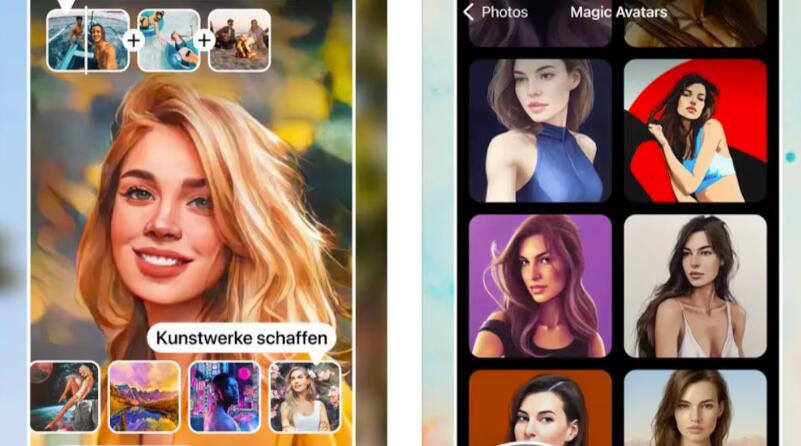
There are some methods you can use Lensa AI more safely, such as:
1. Read and understand its privacy policy
2. Understand its restricted permissions. If Lensa AI's permission requests exceed your reasonable expectations, you can deny some of them
3. Enable two-factor authentication to prevent password cracking.
4. Opt out of all data collection. When using the Lensa AI application, you can send an email to privacy@lensa-ai.com and tell the company representative that you want to opt out of data collection.
5. Unpatched vulnerabilities may allow malicious actors to access your applications and data without authorization. So, please update your applications in a timely manner.
6. Use a VPN for Lensa. A good and secure VPN is useful in various situations. When you use Lensa AI and other apps, a VPN will always encrypt your data, making it more difficult for applications to track your location. Lensa VPN download and use is easy, keep reading.
iTop VPN is a VPN provider that combines free and paid services to provide fast, secure, and stable network connections for all types of users. It has more than 1,800 servers in more than 100 countries and regions around the world, such as the United States, the United Kingdom, Japan, South Korea, Canada, India, Spain, France, etc. Lensa AI users can easily bypass geographical restrictions and use it for image creation and editing anywhere in the world.
iTop VPN focuses on user privacy protection and uses a variety of advanced security technologies to ensure data privacy and security during the use of applications such as Lensa AI.
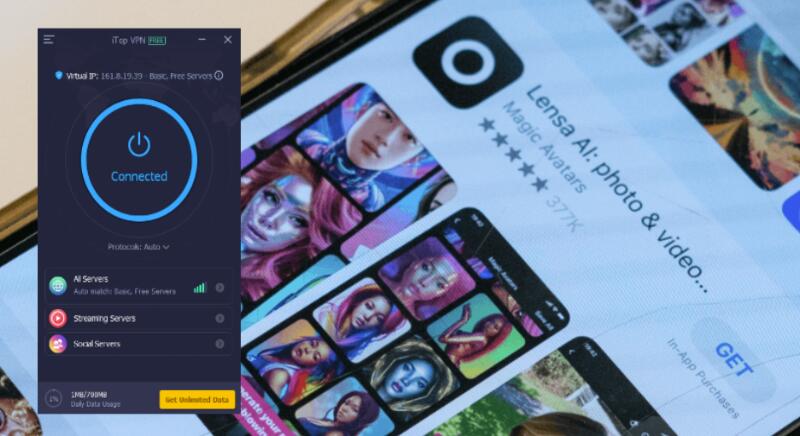
First, it uses military-grade AES-256 encryption technology to ensure that users' data will not be stolen or tampered with during transmission. Secondly, iTop VPN provides DNS protection to prevent users' real IP addresses and geographic locations from being exposed. In addition, iTop VPN also has a feature of kill switch that automatically cuts off the Internet connection when the VPN connection is interrupted to prevent data leakage.
Pros:
- Strong encryption technology
- Wide global server coverage and fast connections
- User-friendly interface and easy operation
- 0-logging policy
- Secure free VPN version
Cons:
- Some advanced features require a paid subscription
ExpressVPN is one of the most popular and secure VPN services on the market, known for its excellent speed and strong privacy protection features. It has more than 3,000 VPN servers in 105 countries, which offers you massive fast and stable network connections no matter where you are. Suitable for applications that require high data privacy protection, such as Lensa AI.
It also uses AES-256 encryption technology to ensure that users' data is highly secure during transmission. In addition, it uses TrustedServer technology, all servers run in RAM, and data is completely wiped every time it is restarted to ensure that no user data is recorded. A strict no-logging policy ensures that users' online activities are not recorded. Its automatic network lock function further ensures that users' data will not be leaked when the VPN connection is interrupted.

Pros:
- High-speed servers to ensure a smooth network experience
- Strong privacy and security features
- 24/7 customer support with fast response
Cons:
- The highest price in the industry
NordVPN is another highly-regarded VPN service known for its strong security features and extensive server network. It is a good VPN location changer with over 5,400 servers in over 60 countries. Plus, NordVPN’s double encryption and strict no-logging policy make it a great choice for Lensa users to protect their privacy and data security.
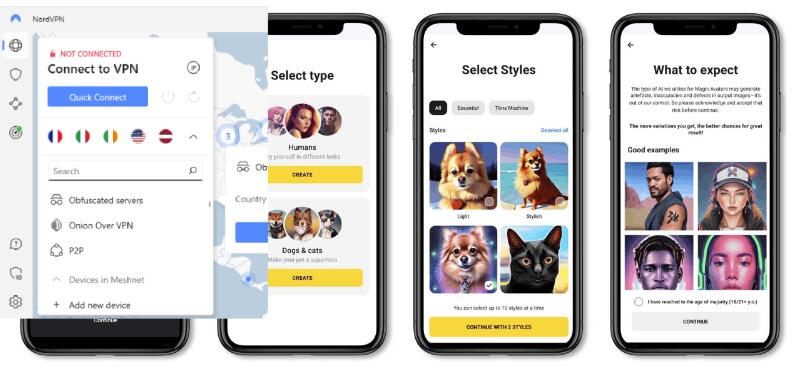
NordVPN uses multiple layers of security to ensure the safety of applications like Lensa AI. The aforementioned double VPN encryption encrypts your data over two different server links for extra security. AES-256 encryption, no-logging policy, DNS leak protection, IP mask, kill switch, etc. are all network guarantees that Lensa users can safely use AI for photo production and editing.
Pros:
- Double encryption
- Large number of servers and fast connection speeds
Cons:
- Unstable connection speeds on some servers
- The user interface is not user-friendly enough for novice users
Here are detailed steps on how to securely use Lensa with a free VPN, using iTop VPN as an example:
Step 1. Download and Install iTop VPN.
Step 2. Launch it and select a server location of your choice, and click the Connect button.

Step 3. Once connected to the VPN, check if your current IP has changed.

Step 4. Open the Lensa app, and start using Lensa as you normally would, knowing that your data and activities are protected by the encrypted VPN connection provided by iTop VPN.

If you have serious concerns about the privacy and security of the Lensa App and have found a suitable alternative, deleting the app is a reasonable option. If the features provided by Lensa App are important to you and you cannot find other alternatives, you can add additional privacy protection by limiting the app's permissions and using a VPN for Lensa.
The Bottom Line
It is undeniable that Lensa App, as a popular photo editing tool, provides powerful functions, but its privacy policy and data handling methods are also worthy of attention. If you are really concerned about the privacy and security of using Lensa, it is recommended that you apply the 6 methods shared in this article to use it safely. At the same time, to add extra protection for your Lensa AI image generation and editing, you can consider the 3 secure Lensa VPNs introduced in this article. Besides, you may also use a VPN to fix the Lensa app not working issue.
10+ dedicated social app servers
Unblock your favorite apps
Encrypt and protect data
