Has Janitor AI access restricted? Our guide covers fixes for errors, UK access issues, and steps to unblock Janitor AI so you can keep enjoying conversations.
Janitor AI has rapidly become a fan-favorite platform for its innovative approach to AI-powered conversation and role-playing. Its ability to create personalized and engaging interactions has attracted a global audience. However, users often run into a common frustration: Janitor AI not working. This can be due to technical glitches or, for users in certain regions like the UK, outright blocks.

This guide will not only help you fix access issues but also give you the tools to form your own Janitor AI review.
At its core, Janitor AI is a professional chatbot platform that allows users to create, discover, and interact with a diverse range of AI-driven characters. Unlike standard chatbots, the characters on Janitor AI are often designed for immersive experiences. role-playing experiences, spanning countless genres and personalities. The platform's popularity from its deep customization and the great ability of its bots to maintain engaging, context-aware conversations.
Its main features include:
Hundreds of Personalized AI Characters: The platform boasts an extensive library of pre-made characters. Whether you're looking to chat with a historical figure, a character from your favorite show, or an original creation from another user, you're likely to find it here. Each character comes with its own distinct personality and backstory.
Create New AI Characters: This is where Janitor AI truly shines. Users are not just limited to existing bots; they can build their own from the ground up. You can define your character's name, personality, greeting message, and even their conversational habits, creating to a special creation.
Flexibility and Customization: The platform offers immense flexibility. You can tailor conversations to be completely safe for work (SFW) or explore more mature, not safe for work (NSFW) themes, depending on your preferences and the character's setting.
Using Janitor AI is straightforward. Here's a quick step-by-step guide to get you started:
Step 1: Navigate to the Janitor AI website and create an account.
Step 2: Browse the public character list or use the search bar to find a bot that interests you.
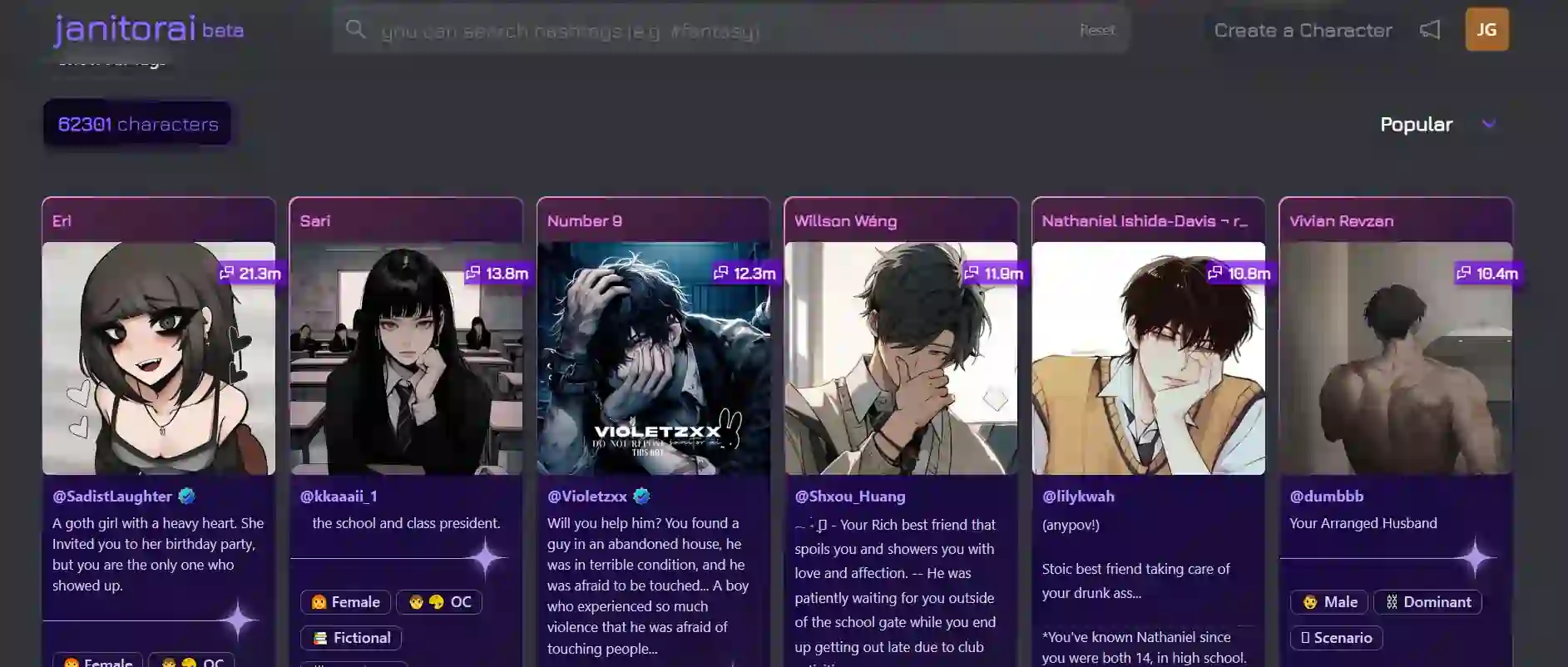
Step 3: Click on the character to open the chat interface and start conversing!
Encountering errors can be frustrating, pulling you out of an immersive conversation with your favorite AI character. If you find Janitor AI not working, don't despair—this is a common issue with a set of logical solutions. The problem could stem from a simple glitch on your end or a more complex regional blockade. By methodically working through the following troubleshooting steps, you can diagnose the cause and, in most cases, get back to your role-playing adventures in no time.
Before you start adjusting your own settings, it's crucial to determine whether the problem is on your end or with Janitor AI itself. The platform's servers can occasionally be overwhelmed by traffic, undergo scheduled maintenance, or experience unexpected technical difficulties. A quick visit to Janitor AI's official Twitter page or Discord server will often provide status updates from the developers. Third-party websites like Downdetector can also show you if other users are reporting widespread outages. If the site is confirmed to be down, patience is your only remedy; wait for the team to resolve the server-side issue.
A stable internet connection is the lifeline for any online service, and Janitor AI is no exception. An unstable or slow connection can cause messages to fail to send, the website to load improperly, or the chat to disconnect entirely. To test this, try opening other demanding websites or streaming a video. If they also load slowly, the issue is likely your network. A simple but effective fix is to power cycle your router: unplug it from the power source, wait for 30 seconds to a full minute, and plug it back in. This clears the router's cache and often resolves connectivity issues.
Also Read: How to Unblock Character AI Easily >>
Geographical restrictions are one of the most frequent and frustrating reasons for Janitor AI not working. Users in the Janitor AI UK region, for instance, often find themselves completely blocked. This is primarily due to the UK's stringent regulatory landscape concerning online content, particularly around data privacy and adult-oriented material. Other countries with similar censorship policies on AI chatbots or unverified digital platforms may also impose these limitations. Your IP address reveals your physical location to websites, which can then deny access based on local laws.
The most effective and reliable solution is to use a Virtual Private Network (VPN). A VPN masks your real IP address and encrypts your internet traffic, routing it through a secure server in a country of your choice. This makes it appear to Janitor AI that you are browsing from a location where access is permitted, such as the United States or Canada. For a seamless experience, we highly recommend a dedicated service like iTop VPN. It offers a simple interface, fast connection speeds essential for real-time chatting, and servers in optimal locations to bypass these geo-blocks effortlessly. Simply install the VPN, connect to a server in a supported country, refresh your browser, and you should regain full access to Janitor AI.
Your web browser stores temporary files (cache) and cookies to speed up loading times and keep you logged into sites. However, this stored data can become outdated or corrupted over time, leading to conflicts that prevent websites like Janitor AI from loading correctly. Clearing this data forces the browser to fetch the most recent versions of the website's files. To do this, navigate to your browser's settings (often under "History," "Privacy & Security," or "Advanced Settings"). Find the option to clear browsing data and ensure "Cached images and files" and "Cookies" are selected. Choose an appropriate time range (e.g., "All time" for a complete reset) and confirm. After clearing, restart your browser and try accessing Janitor AI again.
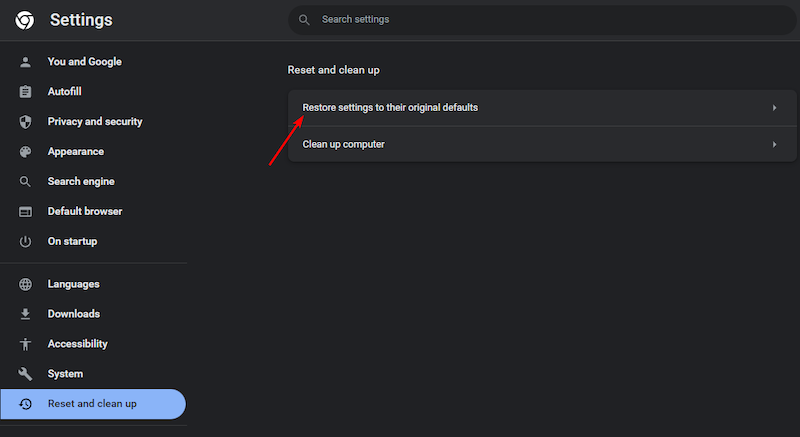
Browser compatibility is another common culprit. An outdated browser version may lack the necessary security protocols and features to run modern web applications smoothly, leading to performance issues or complete failure to load. First, check for any available updates for your current browser and install them. But, If the problem persists, the issue might be specific to that browser's configuration. The best way to test this is to try accessing Janitor AI on a completely different browser. If you primarily use Google Chrome, try Mozilla Firefox or Microsoft Edge. A successful login on an alternative browser confirms the issue is with your original one, and you can then decide to use the new browser or proceed with a more thorough reinstallation of your preferred one.
Read This Related Article: How to Access Meta AI Anywhere with the Best VPN >>
The primary reason Janitor AI is often blocked in the UK stems from the country's stringent online safety regulations. The UK enforces strict age verification and content restriction laws, particularly concerning platforms that host or facilitate adult-oriented (NSFW) content. Since Janitor AI allows user-generated characters and NSFW conversations (depending on the API used), it may fall afoul of these regulations, leading internet service providers (ISPs) to block access to the site to comply with local laws.
This is where a Janitor AI VPN becomes an essential tool. A VPN like iTop VPN allows you to bypass geo-blocks by connecting to a server in a country where Janitor AI is freely available. Here's why iTop VPN is an excellent choice for this purpose:
Free VPN Servers in Several Countries: iTop VPN offers a robust free VPN plan with servers in multiple locations, allowing you to bypass restrictions without an immediate financial commitment.
Optimized VPN Servers for More AI Tools: Beyond just access, iTop VPN provides optimized servers that ensure a stable and fast connection, which is crucial for a seamless Janitor AI experience without annoying lags or disconnections. You can explore its full VPN servers list to find the best one.
Dynamic IP for Security: Using a VPN also enhances your privacy. iTop VPN assigns you a dynamic IP address, masking your real one and encrypting your internet traffic. This protects your online identity and secures your conversations from prying eyes.
Conclusion
Janitor AI offers a unique and engaging platform for AI interaction and creation. While issues like server errors or regional blocks can prevent access, they are solvable. By following the troubleshooting steps and using a powerful tool like iTop VPN, you can overcome the "Janitor AI not working" problem, unblock the platform in the UK, and enjoy all its features securely and privately.
100+ global countries
3200+ worldwide servers
Dedicated IP addresses
Dynamic IP and static IP
