Tinder is one of the dating apps. But for some reason, you have to delete your Tinder account. Read the blog to know how to delete Tinder account.
With the internet being so advanced today, dating apps have become the first choice for people looking for a partner. Whether you are looking for a romantic partner or want to find a partner with whom you can enter into marriage, Tinder is undoubtedly the most popular app.
However, when you have found a partner of your choice, or you are tired of swiping left and right, you may want to leave Tinder. Or maybe you seldom use Tinder, and at the same time, you are very worried about Tinder exposing your privacy, this is, knowing how to delete Tinder account is necessary. No matter what your question is, though, you can find the answer here.

Wondering how to delete your Tinder account? Actually, it's very simple as Tinder's app has provided you with the option to permanently delete your account. However, please note that after deleting your account, you will permanently lose the matches, private messages and other information associated with your account. If you're just looking for a way to protect your privacy, then using a free VPN is also a good option.
If you have decided that you want to permanently delete your Tinder account, then here is exactly how to do it:
Step 1: Open the Tinder app on your phone and tap the profile icon in the top left corner of the screen.
Step 2: Click on the gear icon that represents settings to go to the settings page. Then, scroll down until the bottom, find Delete Account and click on it.
Step 3: After clicking, Tinder will ask you if you want to pause or delete your account. If you choose to delete, you must provide Tinder with a reason why you want to delete.
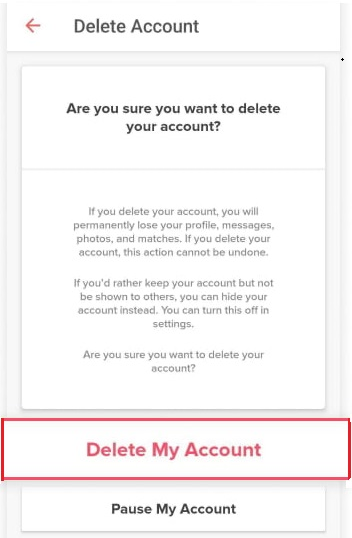
Step 4: Before finalizing the deletion, Tinder will check with you again to see if you want to delete the account or just hide it. Select Delete and your account will be successfully deleted.
Now you know how to delete Tinder account in the app. But still, some people may ask, can you delete a Tinder account without the app? Luckily, the answer is yes. You can delete Tinder account via browser, here are the detailed steps to do it:
Step 1: Open your browser and go to the Tinder homepage
Step 2: Log in to your account and go to Profile.
Step 3: Go to Account Settings and click Delete Account and you're done.
When it comes to reasons to delete Tinder, this can be a serious issue. If you want to leave because you have found a partner, then that is definitely a very good result. But if it's because of privacy issues, then it's not so good.
Dating apps such as Tinder have to collect some of your information due to its dating and social nature, which keeps these apps in the center of public opinion. Talking about privacy issues, the following questions are likely to worry you:
Overwhelming Information Collection:
In addition to collecting information such as name, age, etc., Tinder collects a lot more information than you can imagine. In 2014, it was revealed that Tinder was collecting information such as your activity and location, which was used to push more targeted ads to you. It's the same ad push mechanism as Tiktok, but of course, you can use a Tiktok VPN to block ads. There was even a risk of it being sold to third parties.
Catfishing:
Another common risk of dating programs is catfishing. Hackers or some users will disguise themselves as other users and try to trick you. They will steal other users' information and photos to create a fake account. They will ask you in chat to send them money and buy gifts. Or they may ask you to send indecent photos that will later be used to blackmail you. They may also send you malicious links to access your private information and more.
Photo Exposure:
In 2018, a security expert revealed that Tinder did not encrypt its photo database. Users' photos are transmitted via the HTTP protocol, which is also known as an insecure protocol. This means that anyone using the same network could potentially access the photos.
Of course, privacy issues are varied and the listed above are just some of the typical examples, which, in turn, may be the reason why you want to know how to delete your Tinder account permanently.
Although you have been shown above how to delete a Tinder account, deleting an account is not a one-size-fits-all method. Maybe you still need to use Tinder to find the person of your choice. So, how can you use it and still keep your privacy safe? A VPN may be able to help you by providing an encrypted channel for your data.
iTop VPN is undoubtedly the best choice for you. This professional VPN offers you the opportunity to use it for free. It has prioritized user data security since its inception, and the military-grade encryption it employs will definitely keep your Tinder privacy safe at all times. Being a VPN, it is no slouch when it comes to unlocking content either, and you can access any content you like with the help of it.
Tinder VPN with Best-in-class Encryption: iTop utilizes the industry's top-of-the-line AES-256 encryption to ensure that users' data is secure at all moments while using Tinder. Meanwhile iTop VPN itself employs a no-log policy and does not collect any of your data.
Professional Tools for Tinder Privacy: iTop VPN comes with a variety of built-in gadgets to protect your security. For example, Split Tunneling allows you to set up a dedicated channel for Tinder to encrypt its data. The Kill Switch feature stops all traffic to Tinder when the VPN link is disconnected, securing your data in every way.
Thousands of Quality Servers to Access Tinder: As a VPN, iTop has 1800+ servers and is the best VPN to change location free. you can access Tinder and any other content you like from any corner of the world.
Blazing Speed for Tinder: Its high-quality servers bring super-fast speeds, which makes it the perfect partner for you to watch videos and play games. The lightning speed avoids any lagging, which makes it the best free VPN for streaming.
How to Use iTop VPN to Protect Tinder Account:
Step 1: Click the button below to download and install iTop VPN to your phone.
Step 2: Launch iTop VPN, choose a server you want to connect, then click on it.
Step 3: Hang on a second, and you will be redirected to the Homepage. Now, you’ve already connected to the VPN. You can start your Tinder journey without concerning about privacy issues.

Can you recover deleted Tinder Account?
Unfortunately, the answer is no. Tinder does not offer a "cooling off" period. When you delete it, the app will double-check with you, and then it will be permanently deleted. You can create a new account, but you won't be able to retrieve your past data.
What information does Tinder collect about you?
Tinder collects all sorts of information such as your name, gender, sexual orientation, age, phone number, location and photo. Of course, if you're very concerned about privacy, you can use a free VPN without payment, which is very effective.
Does Tinder delete inactive account?
If you don't use Tinder, you have the option to pause your account and other users won't see your profile anymore. However, if you are inactive for two years, Tinder will close your account.
Conclusion
After knowing so much, no matter what reason you want to break up with Tinder, you already know how to delete Tinder account. Moreover, if you're just very worried about privacy, then iTop VPN is the perfect choice for you. As a great VPN for iOS, it won't disappoint you whether you need strong security features or access to content across restrictions.
10+ dedicated social app servers
Unblock your favorite apps
Encrypt and protect data
