Is Evernote encrypted? Learn its encryption ability and learn how to use an Evernote VPN to enhance security and save money in Evernote's cheapest country.
Evernote is a versatile note-taking and organization app that helps users capture, organize, and access information across multiple devices. Known for its robust features, Evernote allows users to create notes, manage tasks, and store files, making it ideal for personal organization, project management, and professional use.

For users relying on Evernote for both work and personal projects, and who care about security and data encryption, an Evernote VPN adds privacy measures, making it a flexible and reliable tool.
Lots of people are wondering: Is Evernote Encrypted? One key concern with Evernote is data security. Evernote is not fully encrypted end-to-end, but it does offer security measures to protect user data during transmission and storage. To enhance privacy further, some users prefer to employ VPNs when using Evernote, especially on public networks, ensuring secure access to notes and personal information.
With options for various budgets, Evernote pricing includes free and premium plans, allowing users to choose features like offline access, extended uploads, and advanced search capabilities. For cost-saving, some users explore Evernote’s cheapest country pricing to access premium features affordably.
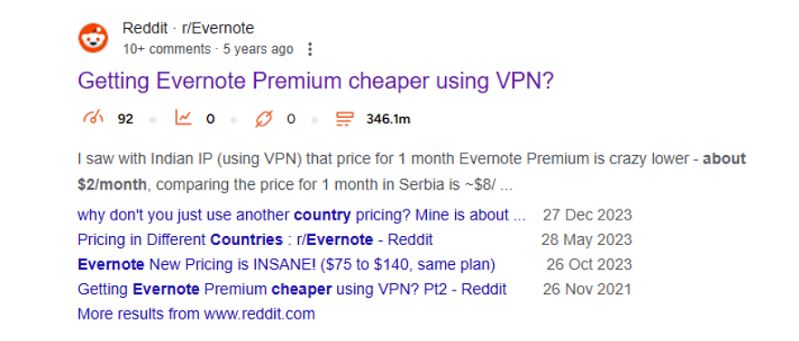
Here’s a comparison table of Evernote pricing in popular countries, showing the original currency and an approximate USD equivalent to illustrate pricing differences. Note that exchange rates may fluctuate over time.
Country |
Evernote Personal/mo |
USD |
Evernote Professional/mo |
USD |
US |
$10.99 |
$10.99 |
$14.99 |
$14.99 |
Canada |
CAD 12.99 |
$9.30 |
CAD 17.99 |
$12.88 |
UK |
£8.99 |
$11.62 |
£12.99 |
$16.79 |
Australia |
AUD 14.99 |
$9.83 |
AUD 20.99 |
$13.77 |
India |
₹319 |
$3.79 |
₹479 |
$5.69 |
Brazil |
R$ 25.90 |
$4.42 |
R$ 36.90 |
$6.29 |
Turkey |
₺29.99 |
$0.87 |
₺44.99 |
$1.31 |
Indonesia |
IDR 45,000 |
$2.84 |
IDR 65,000 |
$4.10 |
Argentina |
ARS 699 |
$0.71 |
ARS 999 |
$1.01 |
Notes:
Exchange Rate Variability: USD conversions are approximate; actual rates may vary.
Taxes and Fees: Some regions may have added taxes; check for final pricing before purchase.
From the table above, you see that there are some countries that offer some of the lowest monthly prices globally for Evernote, especially Turkey and Argentina, making them ideal for budget-conscious users. And here is the top 5 Evernote cheapest country list:
Argentina
Turkey
India
Before getting to the details, let’s first check out the lowest monthly subscription prices for each of the VPNs you are going to learn:
iTop VPN:
Free version available for basic use;
Pro version starts at $1.66/month (based on a 2-year plan discount)
ExpressVPN: $8.32/month (based on a 1-year plan discount)
NordVPN: $3.29/month (based on a 2-year plan discount)
iTop VPN stands out as a budget-friendly choice for Evernote users, especially for those looking for a free VPN option. Unlike the other VPNs, iTop VPN offers a completely free version that provides access to all essential features, IP masking, IP changing, and supports connecting to 100+ free VPN servers to bypass geo-restrictions, etc., making it ideal for users who need basic VPN functionality without a subscription.
After upgrading, you can enjoy 3200+ servers in 100+ locations, and can select to connect to countries like Turkey or India to enjoy cheaper Evernote subscription prices. More than that, iTop VPN’s premium version is still quite affordable, offering additional security features like military-grade AES-256 encryption, a no-logs policy, and advanced privacy protections like kill switch, double VPN, dark web monitoring, ad blocker, etc.
The flexibility and rich ability make iTop VPN an attractive option for Evernote users who want reliable security and region-switching capabilities at a low cost or even for free.
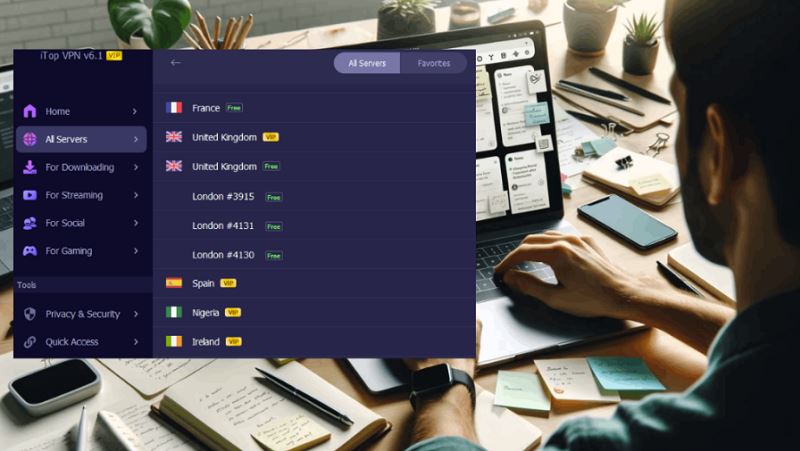
ExpressVPN is renowned for its fast and stable connections, making it an excellent choice for Evernote users who prioritize seamless access to notes and documents. Its Lightway protocol offers industry-leading speeds and efficiency, allowing you to work on Evernote without lag or connection drops.
With servers in 105 countries, ExpressVPN provides plenty of location options, giving you the freedom to switch to regions with lower Evernote pricing. Additionally, its strong AES-256 encryption safeguards your data from hackers, and the kill switch feature adds an extra layer of security by automatically disconnecting if the VPN drops, ensuring continuous privacy. However, due to its expensive subscription price, many users will consider ExpressVPN alternative options.
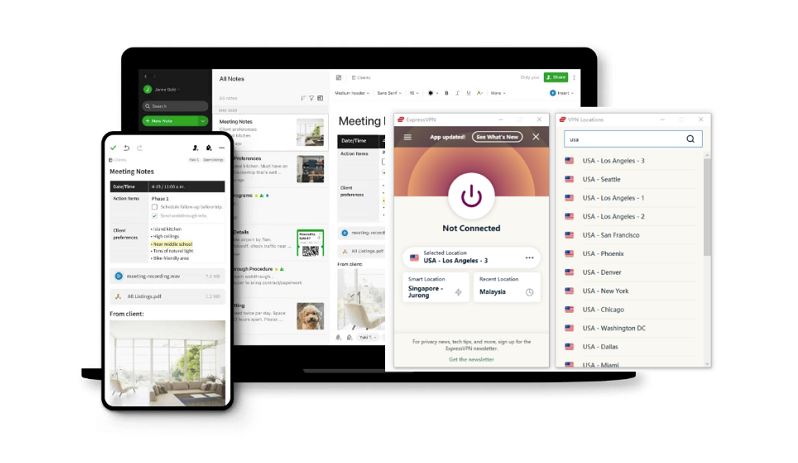
NordVPN is a popular choice among Evernote users who value high security and flexible access. Known for its strong encryption and strict no-logs policy, NordVPN ensures your Evernote notes and personal data remain private, even when connected to public Wi-Fi.
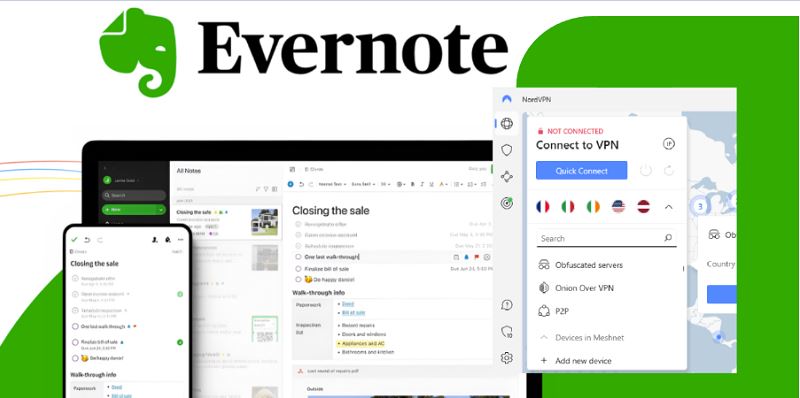
Over 5,000 servers in 60+ countries make NordVPN the top paid VPN for Evernote with most VPN servers. With this VPN location changer, you can easily switch to regions with cheaper Evernote subscription rates, such as Turkey or Argentina, helping you save on monthly fees. Its CyberSec feature also blocks ads and protects against malware, creating a secure and distraction-free environment for your note-taking activities.
After learning about three VPN services suitable for Evernote, believe you have already made your own choice in mind. For users who are still considering and undecided, it is recommended to start with a free VPN, such as the trustworthy iTop VPN free. Whether you need to store and access notes securely on the Internet or use mobile devices to conveniently record and work, using i Top VPN is an ideal choice.
To download and use Evernote VPN for free, you can do this:
Step 1. Since most PC users download Evernote, here take the PC version of iTop VPN as an example. After the download is complete, open the installer and follow the prompts to install.
Step 2. Launch iTop VPN and create an account, or log in with an existing account. Select a server location on the main interface and click the "Connect" button.
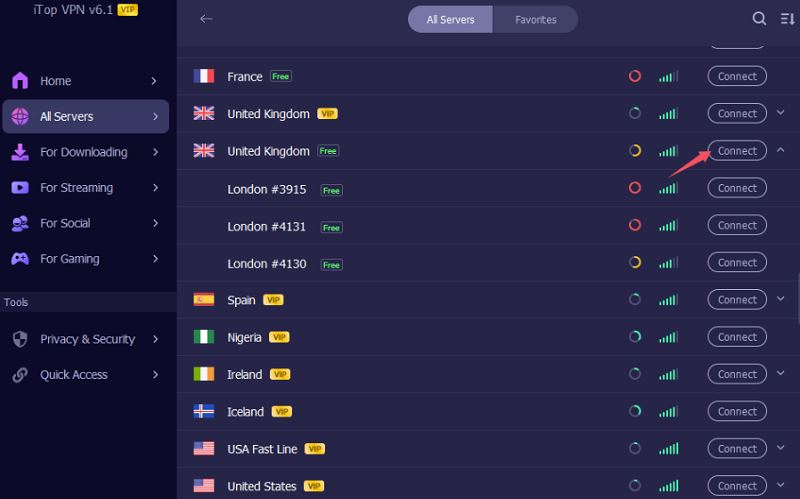
Step 3. Make sure the VPN is successfully connected. You can try to check whether the current IP has been switched.
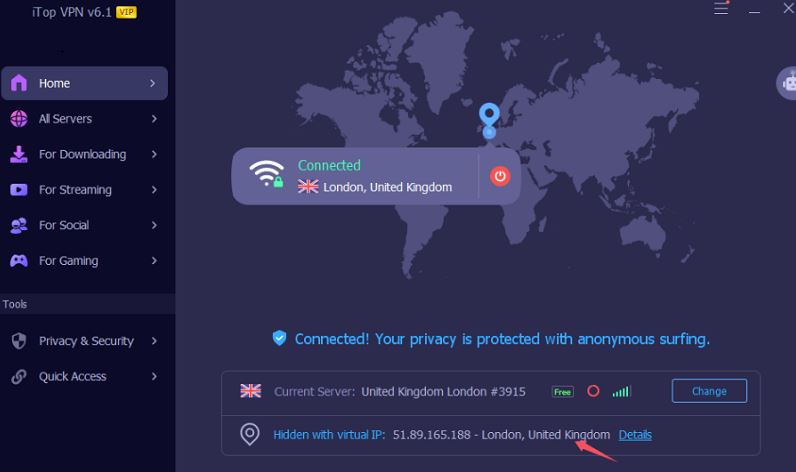
Step 4. Open the Evernote app and start taking notes or working.
With the above steps, you can get a more secure connection when using Evernote and protect your data privacy. If you often use mobile devices to synchronize information on your desktop and keep it updated, you can also download and use the Evernote VPN iOS or Android app. iTop VPN for iOS and iTop VPN for Android provide a flexible experience to ensure the security of your information on mobile devices.
The Bottom Line
In general, Evernote is a powerful note-taking application. Although it provides some basic encryption protection, users can still further enhance data protection through a secure VPN connection. Regarding pricing, Evernote offers different subscription plans to meet various user needs, but it is worth noting that some countries have more favorable pricing, which can help users save money. Similarly, Evernote VPN can also help you switch regions to enjoy its high-quality services at a more affordable price. Why not try it now?
10+ dedicated social app servers
Unblock your favorite apps
Encrypt and protect data
