How to safely shop on Depop? Use Depop VPN to bypass restrictions, find great deals, and ensure secure transactions while buying & selling. Get it now.
What is Depop? Depop, an online marketplace reminiscent of social media, facilitates the buying and selling of pre-owned clothing, accessories, and various home goods. It is distinguished by its distinctive social aspect, enabling users to express their personal style and engage with one another through the sharing of product images, tags, and personal narratives.

Is Depop safe? As Depop's popularity grows around the world, more and more people not only want to know how to buy something on Depop, but are also beginning to pay attention to how to shop safely on the platform.
As the origin of Depop, the UK has the most active users, especially among young people. This platform has become a popular choice for fashion trends and second-hand transactions. Depop is also growing in the US, Australia, Italy, New Zealand, and other countries. However, even so, many new users still want to join Depop England to sell their goods faster. But how can people who are not in England join? Using Depop VPN is the most effective way.
In addition, using a Depop VPN is also a good way to help you improve the security of Depop. You should know that Depop itself is safe, but users should pay attention: make sure to complete transactions through the platform, use supported payment methods such as PayPal to protect funds, and avoid private transactions to reduce risks.

Can you buy internationally on Depop? Yes. Then, how to buy something on Depop locally or internationally? Here is a simple purchase process:
Step 1. Create an account and log in:
Download the Depop app or visit the official website, register, and log in to your account.
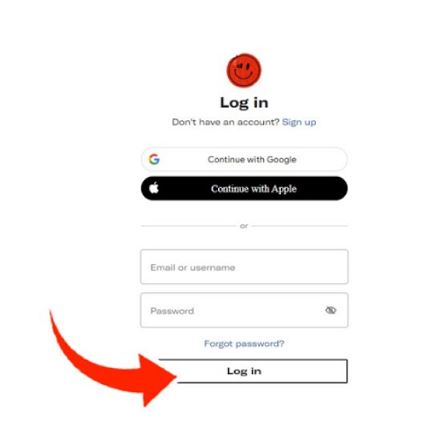
Step 2. Browse or search for products:
Enter keywords through the search bar, or browse by category and country to find the products you want.
Step 3. Communicate with the seller:
Click on the product details page and use the message function to ask the seller about the size, condition and other information.
Step 4. Complete the purchase:
Click the "Buy" button and pay securely through the payment methods supported by Depop (such as PayPal).
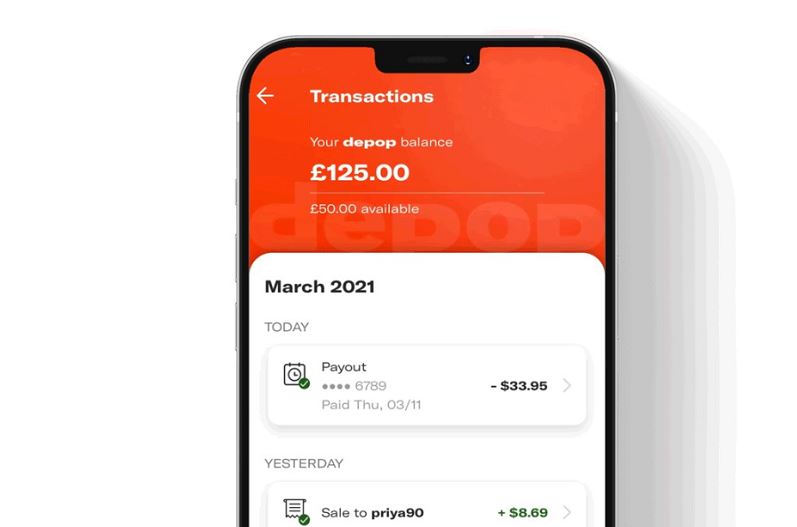
Step 5. Confirm the order and wait for shipment:
After payment, wait for the seller to ship, and you can view the logistics information in the order details.
Then, how to shop safely on Depop?
In order to protect privacy and avoid potential fraud risks, using Depop VPN has become an effective way to ensure security. VPN can help you hide your real IP address, avoid sensitive information leakage, and improve the security of online transactions. In addition to security, many users are also concerned about how to buy cheap on Depop. By using some tricks like paying attention to promotions, negotiating with cheap Depop sellers, or waiting for discount events, users are able to buy items at lower prices.
Many users have doubts: Is Depop working with a VPN? Why sometimes Depop does not work properly when VPN is enabled? Is this caused by a Depop VPN?
First of all, we need to know that Depop is compatible with VPN. But it is true that using VPN for Depop in some cases may cause it to not work properly. This is usually caused by the following reasons:
1. Abnormal IP address:
If the VPN uses an IP address marked as suspicious, Depop may restrict access or block transactions to prevent fraud.
2. Improper server location:
Some users may choose VPN servers in countries or regions that Depop does not support, such as China, Russia, Iran, etc., resulting in limited functions or complete inability to use.
3. Unstable connection:
Some free or poor quality VPNs may cause unstable network connections, affecting Depop loading or transaction processes.
Solution:
- Choose and use a high-quality VPN service and choose a server located in a Depop-supported country (such as the UK, or the US).
- Try switching servers or disabling your Depop VPN and then logging in to Depop again.
Yes, while VPNs can improve privacy and access, choosing a reliable VPN service and the right server is critical. So, which VPN services on the market can be used with confidence? Are there any free VPNs that are trustworthy? This section will share the best Depop VPN recommendations, including reliable free VPNs and budget-friendly VPNs, to help you shop safely while saving as much money as possible.
iTop VPN is an ideal choice for Depop users, especially those who want to buy or sell products in different regions. Whether using a Depop Gift Card to purchase products or browsing across regions, iTop VPN can provide high-speed and secure connections. Its free version provides 700 MB of traffic per day and covers servers in multiple countries, including the US, the UK, France, Germany, and Japan, which is suitable for light users.
The paid version provides faster speeds, unlimited traffic, and a wider VPN server list, 3200+ high-speed servers, from more than 100 countries and regions. The minimum subscription price is $1.66/month.
With powerful AES-256 encryption technology, this speed VPN for PC and mobile also helps users solve the problem of Depop not working and ensures transaction security. Its zero-logging policy further enhances the rights and interests of Depop buyer protection. Kill switch and double VPN functions further ensure the security of transactions on Depop.
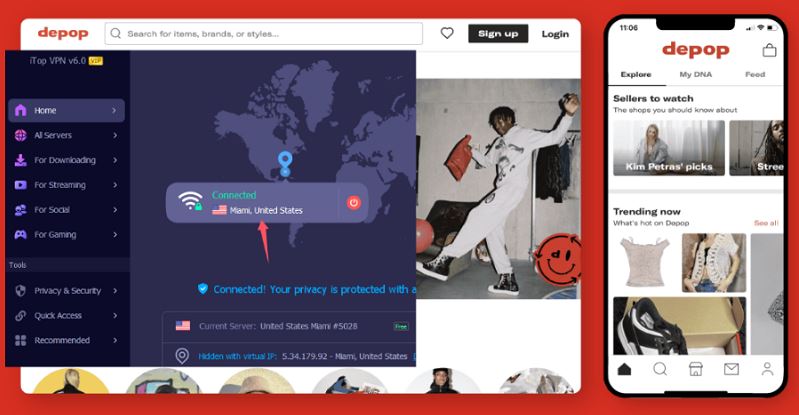
Proton VPN is a strong choice, especially for Depop users who are concerned about security and budget. Its free version provides unlimited connections but is limited to 3 server locations (US, Japan, and the Netherlands) and has relatively limited speeds. Paid plans start at $4.99 per month and provide higher speeds. Unlock server locations in 65+ countries around the world, suitable for users who need to change addresses with Depop or visit other countries' markets.
Proton VPN uses strong AES-256 encryption and a no-logging policy to ensure that Depop users' transaction data is safe, allowing you to shop and process payment information with peace of mind.
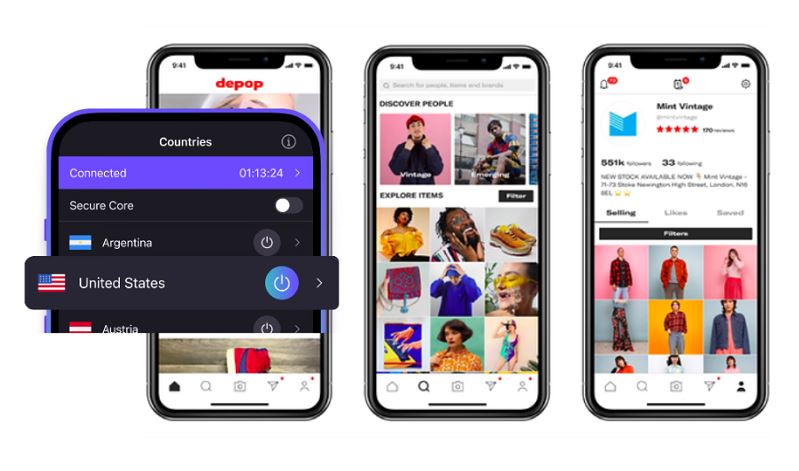
Windscribe is a VPN that combines flexibility and affordability, with free users getting 10 GB of data per month and a choice of multiple server locations, including the UK and the US, which is useful for Depop users exploring different regional markets. Its paid plans start at just $3 per month, with a pay-as-you-grow model that lets users customize the servers and bandwidth they need.
Windscribe offers strong encryption and ad blocking, protecting Depop users from malicious threats while using the platform, while also improving the overall browsing experience.
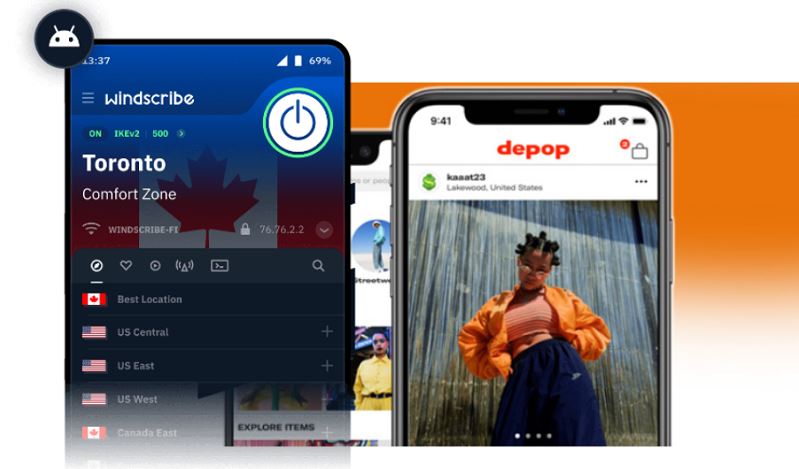
For Depop users, iTop VPN offers a friendly free VPN service with affordable premium features, Proton VPN is suitable for those seeking daily unlimited data, and Windscribe's flexibility is somewhere in between the first two VPNs, giving users more options. All of these VPNs can help users access Depop securely, whether browsing international markets or securing transactions.
If Depop is disabled or inaccessible in your region, or your current IP is blocked due to some inappropriate operation, using a Depop VPN can help you bypass geographical restrictions or unblock and restore access to Depop. This is because a VPN can assign you a brand new IP by "tunneling" your Internet connection to a different server, making it appear that you are accessing the Internet from another region with a new IP.
It is recommended that you use the free version of iTop VPN to quickly get started. iTop VPN is a simple, fast, and privacy-friendly VPN service with a large number of free servers, wide coverage of countries, and fast speed. Let's see how to use it to unblock the Depop platform.
Step 1. Download and install iTop VPN.
Step 2. Open iTop VPN, register, and log in to your account.
Step 3. Select a country that does not block Depop, such as the US or the UK, or select a server in a country that is not in the same country as your blocked IP, and then click "Connect".
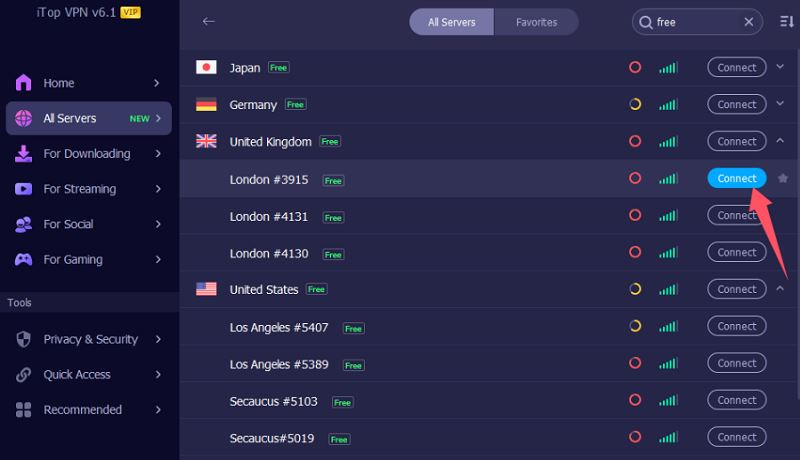
Step 4. After the connection is successful, you will see that your current IP has been successfully switched.
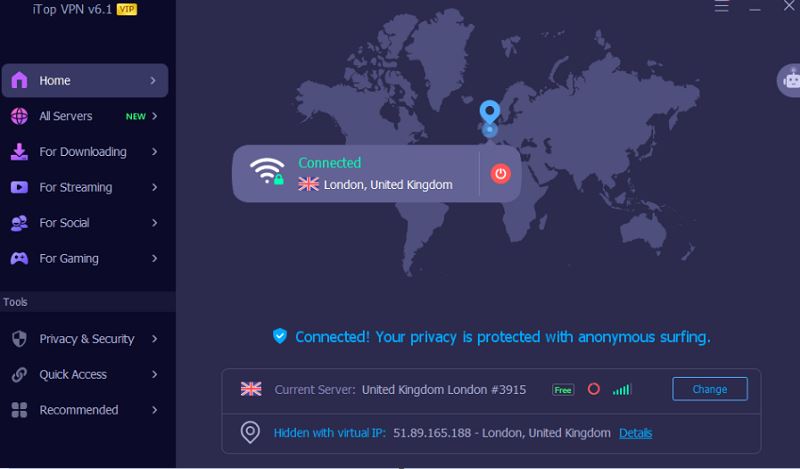
Step 5. Open a browser and visit the Depop official website. Now, you should be able to access and browse normally.
Notice: It should be noted that you should try not to use the Depop account with your previously banned IP. It is recommended to change an account or register a new account to access it because the previous IP ban is often closely related to your account activity.
The Bottom Line
In general, it is important to be safe when trading on a mixed second-hand trading platform like Depop. Although the platform itself provides certain protection measures, you still need to be wary of scams, especially when trading, and make sure to trade with reliable sellers. Reasonable use of Depop VPN for protection can not only protect your transactions but also help you break restrictions when your IP is banned or blocked in the region. Wish you a happy and safe shopping or selling on the Depop platform.
10+ dedicated social app servers
Unblock your favorite apps
Encrypt and protect data
