Unlock DaVinci Resolve from anywhere, access all features, fix proxy issues with the best DaVinci Resolve VPNs in 2025. Free, fast, secure options. Get now.
DaVinci Resolve is a powerful video editing tool widely used by professionals and enthusiasts alike. However, accessing or optimizing the software can sometimes be a challenge due to regional restrictions or network limitations. That’s where a DaVinci Resolve VPN comes in handy.
 Whether you’re looking for a VPN for DaVinci Resolve to unlock studio features, change your proxy location, or enhance online privacy, the right VPN can elevate your editing workflow significantly. Keep reading to learn the top DaVinci Resolve Studio VPNs in 2025 and get to know how to set up DaVinci Resolve proxy location.
Whether you’re looking for a VPN for DaVinci Resolve to unlock studio features, change your proxy location, or enhance online privacy, the right VPN can elevate your editing workflow significantly. Keep reading to learn the top DaVinci Resolve Studio VPNs in 2025 and get to know how to set up DaVinci Resolve proxy location.
Before diving into the best DaVinci Resolve VPN options, it’s crucial to understand in what cases you might need a VPN for DaVinci Resolve in the first place. From access issues to online features and privacy concerns, here are the key needs:
In certain countries, like Israel, or under restrictive network environments, like in corporate or school settings - you may not be able to open DaVinci Resolve’s official site or download resources.
Additionally, DaVinci Resolve users often need to download additional LUTs (color presets), plug-ins, fonts, video materials and other resources, but some resource download sites may be restricted in different countries.
A VPN location changer helps bypass these barriers by switching your IP to locations like the US, UK, or Australia, granting you full access.
DaVinci Resolve Studio includes advanced online tools such as multi-user collaboration and remote rendering, but these features may not work in all regions. A VPN for DaVinci Resolve helps you connect via supported locations to unlock full functionality.
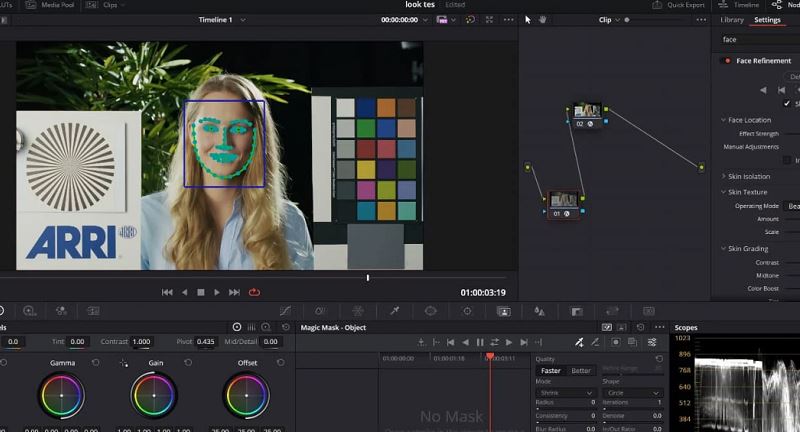
For some users who use cracked versions of DaVinci Resolve Studio or download unofficial plug-ins, VPN can also provide additional anonymity protection to prevent IP addresses from being tracked.
Now that you understand the importance of using a VPN with DaVinci Resolve, let’s explore the top VPN options in 2025. These VPNs not only unblock restricted features but also provide speed, security, and flexibility essential for video editing tasks.
iTop VPN is a solid choice for users looking for a free VPN for DaVinci Resolve that doesn’t compromise on security or performance. Especially useful for beginners or those on a budget, iTop VPN offers a user-friendly interface, making it simple to change VPN locations and unblock features in DaVinci Resolve Studio. It’s particularly effective when you need to switch proxy locations for smooth editing or collaboration.
In addition to its free version, iTop VPN offers affordable premium plans that provide a dedicated IP VPN, making it easier to maintain consistent remote access. It supports a kill switch feature that automatically stops all internet activity if the VPN connection drops - essential for ensuring privacy during sensitive editing tasks.
Highlight Features:
Free VPN available with unlimited bandwidth
3200+ VPN servers in over 100+ countries
Speed VPN for PC and mobile with stable performance
Dedicated IP VPN support
Built-in kill switch for security
NordVPN is another excellent option for those seeking a DaVinci Resolve Studio VPN. Known for its robust privacy policies and massive servers, NordVPN supports advanced features like double VPN and obfuscated servers, ensuring reliable access to DaVinci Resolve in restricted environments.
Highlight Features:
Over 6,000 VPN servers globally
Strong encryption and no-logs policy
Kill switch and DNS leak protection
ExpressVPN is ideal for users who need lightning-fast speed and reliability. It offers fast VPN connections that are perfect for real-time collaboration and cloud-based workflows in DaVinci Resolve. Its strong VPN location switch ability makes switching proxy servers a breeze.

Highlight Features:
VPN servers in 105 countries
Servers optimized for streaming and editing
Split tunneling and kill switch
Excellent mobile and desktop compatibility
Once you’ve chosen your preferred VPN, the next step is to get connected. Here’s a simple guide on how to connect to a VPN server using iTop VPN for optimal use with DaVinci Resolve.
Step 1. Download and install iTop VPN on your device.
Step 2. Launch it and choose a VPN location from the server list - ideally a region with full DaVinci Resolve access. Click the Connect button.

Step 3. Once connected, launch DaVinci Resolve and enjoy unrestricted editing features.

Managing proxy files correctly is essential for smooth performance in DaVinci Resolve. Whether you're troubleshooting or improving playback, understanding the proxy location setup can be a game-changer for editors.
DaVinci Resolve proxy location refers to where your proxy media files are stored and the regional server you're connected to while editing. This affects download speeds, cloud sync performance, and even video playback stability. If your DaVinci Resolve video is not showing, incorrect proxy locations or mismatched file paths may be the culprit.
To configure your proxy location, you can:
Step 1. Open DaVinci Resolve and click the "DaVinci Resolve" menu in the upper left corner (click "File" for Windows users).
Step 2. Select "Preferences" > "Media Storage".
Step 3. Select the folder path in "Proxy Generation Location".
Step 4. Click "Save" and restart DaVinci Resolve to ensure the settings take effect.
Additionally, use your VPN to connect to a server nearest your team or client for smoother proxy delivery and sharing.
While VPNs are helpful, they can sometimes interfere with DaVinci Resolve's startup process. If you find that the app won't open while connected to a VPN, here are some practical methods you can take to resolve the issue.
Solution 1. Switch VPN Protocols: Change the protocol (e.g., from UDP to TCP) in your VPN settings to improve compatibility.
Solution 2. Add DaVinci Resolve to Whitelist: Open your VPN app and whitelist DaVinci Resolve to allow uninterrupted operation.

Solution 3. Choose a Different VPN Server: Select a server in a nearby location to reduce latency and increase compatibility.
Solution 4. Disable Kill Switch Temporarily: If enabled, try disabling it to test if it’s blocking app startup.
Solution 5. Use a Dedicated IP: This reduces authentication conflicts and improves software launch reliability.
The Bottom Line
Using a DaVinci Resolve VPN enhances your editing experience by removing location-based limitations, protecting your privacy, and improving performance. Whether you opt for iTop VPN, NordVPN, or ExpressVPN, each offers unique features tailored to different needs - from a free VPN for DaVinci Resolve to advanced speed VPN for PC setups. Choose the right VPN based on your needs, and see how powerful and flexible your DaVinci Resolve will be.
10+ dedicated social app servers
Unblock your favorite apps
Encrypt and protect data
