Looking for the best Android VPN with kill switch? Which one is the best? Compare 3 popular Android VPNs to find your ideal kill switch VPN for Android.
Mobile security is no longer optional - especially for Android users who often rely on public Wi-Fi. A VPN kill switch is a vital feature that ensures your real IP address and data remain hidden even if your VPN connection drops unexpectedly. Are you clear about how a kill switch VPN for Android works? Why it’s essential, and which providers offer the best VPN with kill switch for Android?
Whether you're seeking performance, affordability, or wide server coverage, you will get the right Android VPN with kill switch in the below. Let's dive into how Android VPN kill switch technology works and explore top VPNs that safeguard your data with this feature.

A VPN kill switch is a security mechanism designed to block internet access if your VPN connection suddenly fails. It is a feature that prevents your actual IP address from being exposed and protects your data from snoopers on unsecured networks. Mobile devices, especially your Android phones, frequently switch between Wi-Fi and cellular networks, increasing the chances of VPN drops.
An Android VPN with kill switch ensures that when your encrypted tunnel is interrupted, your device won’t continue to send data over an unprotected connection. Whether you're browsing, streaming, or using banking apps, a vpn kill switch android acts as a digital failsafe. Without it, your data could be visible to ISPs or cybercriminals during connection interruptions.
On Android, a kill switch VPN for Android works by monitoring your VPN connection in real-time. The moment it detects a disruption - due to signal loss, app crashes, or manual disconnects - it halts your internet traffic. This way, you’re never unknowingly exposed.
Most Android VPN with kill switch apps use Android’s built-in “Always-on VPN” and “Block connections without VPN” settings. When combined, they effectively enforce a system-wide kill switch, blocking all traffic unless it goes through the VPN.

For enhanced security, some VPN apps implement custom kill switches for more granular control. This is especially useful for power users, as well as benefit those who often work on public Wi-Fi networks.
Choosing the right Android VPN with kill switch means finding a provider that balances performance, privacy, and functionality. Below are three of the best VPN with kill switch options today.
ExpressVPN, is one of the most reliable Android VPNs with a built-in kill switch feature called "Network Lock"in the VPN industry, which offers the fastest speed. Its kill switch feature on Android ensures that your traffic is instantly halted if the VPN connection is disrupted, and offering peace of mind during sensitive tasks like banking or file transfers.

Its dedicated Android app is user-friendly and supports powerful encryption protocols like Lightway and OpenVPN. With over 3,000 VPN servers in 105 countries, including India, the US, UK, Canada, Japan, Singapore, etc., it’s perfect for users who prioritize speed and global access. Whether you’re streaming or gaming, ExpressVPN delivers consistently fast performance.
Pros:
Lightning-fast connection speeds
Easy-to-use Android app
Strong encryption and privacy tools
Cons:
Higher subscription cost compared to competitors
No free version
NordVPN is ideal for Android users looking for a comprehensive security package. Its Android app includes a reliable kill switch, DNS leak protection, and even dedicated IP options. In this year, this VPN location changer updated its server numbers, with 7400+ VPN servers in 118 countries, NordVPN offers unparalleled access to content across regions.
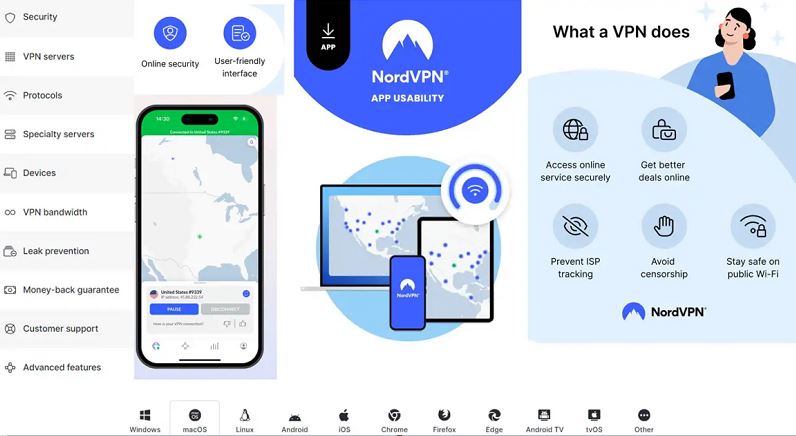
The VPN also includes advanced features like Double VPN and Onion over VPN, which appeal to privacy-conscious users. Whether you’re looking for a VPN with kill switch or advanced threat protection, NordVPN checks all the boxes.
Pros:
Massive server network
Kill switch and advanced encryption
Suitable for privacy-heavy tasks
Cons:
Slightly steeper learning curve for new users
Kill switch not available on all servers
According to NordVPN's official instructions and some user feedback, servers in several countries may not fully support Kill Switch, including Mainland China, UAE, Turkey, etc. In addition, the Kill Switch effect in Egypt is not as good as that in European and American nodes.
Although iTop VPN doesn’t currently support a kill switch on its Android app, its PC version includes this feature, and Android support is expected in future updates. Despite this, iTop VPN still stands out for its generous free VPN offering, intuitive interface, and VPN for Android optimization.
It’s an excellent choice for users who want a cost-effective solution with solid basic protection. You’ll get access to 3200+ servers, AES-256 encryption, double VPN, dedicated IP, dark web monitoring, and features like VPN kill switch on your PC. Once the kill switch becomes available on Android, iTop VPN will be a more well-rounded solution.
Pros:
Generous free VPN plan
Great for beginners and casual users
Affordable premium options
Cons:
Android app lacks kill switch (as of now)
Enabling Android VPN with kill switch is not as complicated as it seems, especially since mainstream services like ExpressVPN have already integrated the feature into their Android apps. Although different VPN providers may have slightly different setup methods, most support Android's native "Always on VPN" and "Only allow VPN connections" system settings to ensure that all traffic is blocked immediately when the connection is disconnected.
Below we take ExpressVPN as an example to introduce its setup process on Android devices.
Step 1. Download and install ExpressVPN from the Play Store or its official site.
Step 2. Open the app and go to Settings > Options > General.
Step 3. Tick the Network Lock options and confirm your settings.
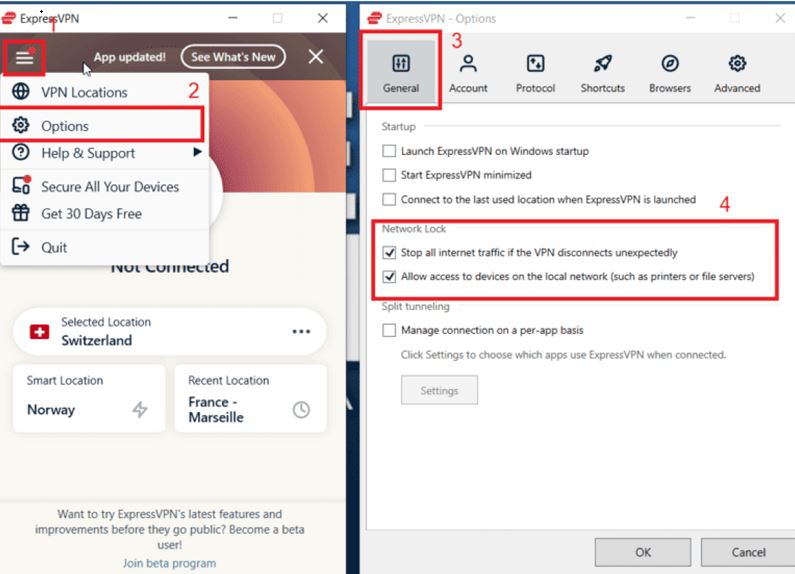
Step 4. Test the feature by connecting to a VPN server and then disabling Wi-Fi temporarily - your internet should pause until the VPN reconnects.
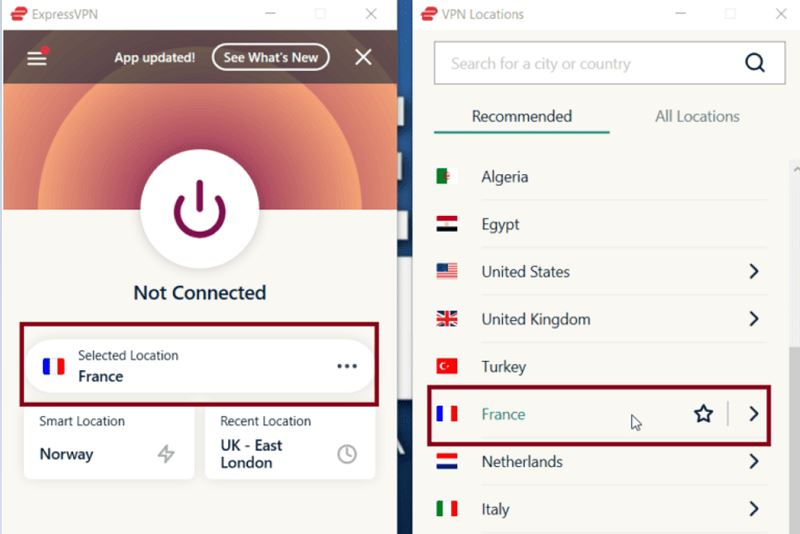
To be honest, finding a free VPN with kill switch can be difficult, as most providers reserve this feature for premium users. However, some VPNs offer limited free versions with basic protections and trial access to kill switch functionality.
While free VPNs can provide some level of security, they often come with limitations like fewer servers, slower speeds, and ads. If you're serious about privacy and need a reliable Android VPN with kill switch, you are suggested to subscribe to a premium service like ExpressVPN or NordVPN.
Using an Android VPN with kill switch is one of the best ways to safeguard your privacy while on the go. Whether you're switching networks or dealing with unstable connections, a kill switch VPN for Android ensures that your data is never at risk.
ExpressVPN offers the fastest performance, NordVPN leads with server variety, and iTop VPN brings value with its free VPN plan - though Android support for kill switch is comping. Choose the best VPN with kill switch based on your needs, and enjoy secure, worry-free browsing on your Android device now.
10+ dedicated social app servers
Unblock your favorite apps
Encrypt and protect data
