Discover the best Android Split Tunneling VPNs with free & premium options. Select your ultimate VPN split tunneling Android to manage connection flexibility.
Android users have always had a great demand for network privacy and freedom of internet access, and VPN has become the tool of choice to meet this demand. Split Tunneling, as a key feature of VPN, provides Android users with a flexible way to manage the network. By selectively encrypting traffic, users can protect sensitive data while enjoying fast and direct Internet access with a VPN Split Tunneling Android.

However, many Android users are often confused when choosing a suitable VPN, especially when looking for a free Android VPN that supports Split Tunneling. There are both powerful paid services and free and convenient options on the market, but it is not easy to find a free VPN Split Tunneling Android.
This article will take a deep look at the advantages of Android Split Tunneling VPN and recommend several excellent VPN services that provide this feature to help you find a solution that suits you, whether it is a free version or a premium option.
VPN Split Tunneling is a feature of VPN services that allows you to decide which traffic goes through the VPN connection and which traffic goes directly through your local network.
In simple terms, it's like a forked road:
- Some data, such as accessing restricted foreign websites, goes through the VPN server, gaining encryption and privacy protection.
- Other data, such as reading local news or accessing a printer, goes directly through your regular network without going through the VPN.
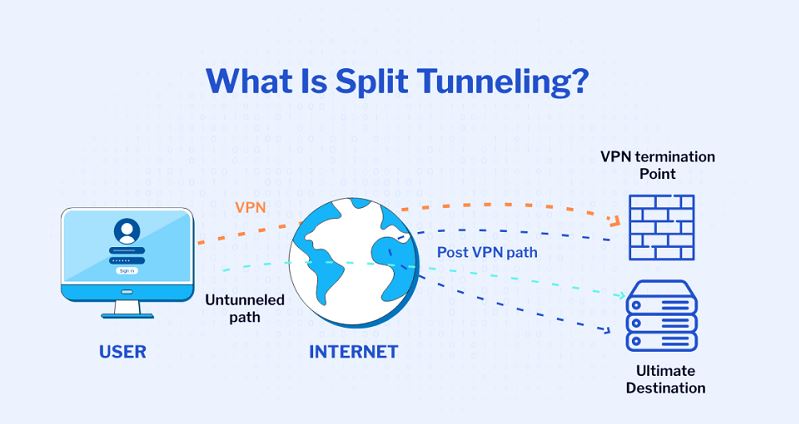
There are pros and cons to turning on VPN Split Tunneling for Android, depending on your needs and usage scenarios. Here are its pros and cons to help you decide whether it is suitable to turn it on.
Benefits:
1. Improve speed: Not all traffic needs to be encrypted, reducing the burden on the VPN server and faster network speed.
2. Access local services: Even if the VPN is turned on, you can still directly access local devices, apps, or local network resources.
3. Save bandwidth: Only encrypt data that needs to be protected to reduce unnecessary traffic consumption.
4. Strong flexibility: You can access content from different regions at the same time, such as using local banks and watching foreign streaming media.
Disadvantages:
1. Possible reduction in security: Traffic that does not pass through the VPN cannot be encrypted and is easily monitored or attacked.
2. Complex configuration: Incorrect settings may cause sensitive data to not pass through the VPN, increasing risks.
3. Data leakage risk: If the splitting rules are not selected correctly, sensitive information may be exposed to the ordinary network.
Split Tunneling Android is suitable for users who value flexibility and speed, but you should make sure you understand its configuration and weigh security and convenience before using it. Here are the recommended times to turn it on and off:
When to turn it on: When you need to quickly access local resources and use domestic and foreign services at the same time.
When to turn it off: When processing sensitive data or in a public network, it is recommended to turn it off to ensure that all traffic is encrypted.
Best VPN Split Tunneling Android in 2025
After understanding the role, importance, and recommended time to enable Split Tunneling, this section will focus on the top three VPNs that support Split Tunneling on Android devices in 2025. These VPNs Split Tunneling Android not only excel in performance and security, but also provide Android users with intuitive interfaces and flexible setting options, providing an ideal solution for more efficient network management.
iTop VPN is a VPN that combines ease of use, functionality, and budget-friendly features, especially for Android users who want to quickly implement the Split Tunneling feature. Through the intuitive settings interface, users can easily choose which applications to use encrypted channels and which to access the local network directly, which is particularly useful for users who need to access international streaming and local services at the same time. Its split tunneling feature is also available for Windows.
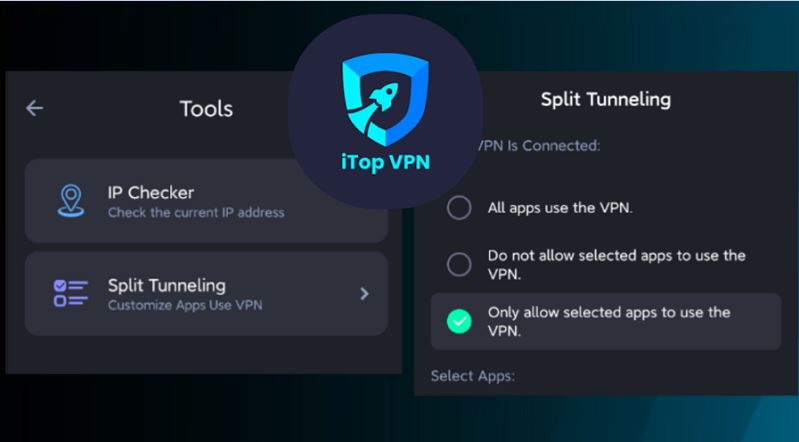
It should be happy that although iTop VPN also offers a well-received free VPN version with unlimited traffic and more than 100 free VPN servers, as well as many basic features, the Split Tunneling feature is only available for VIP users. However, iTop VPN's subscription price is very friendly, and you can upgrade it for as low as $1.66 per month.
In addition to Split Tunneling, iTop VPN also provides 256-bit AES encryption, a strict no-logging policy, and 3200+ high-speed VPN servers to ensure data security and provide a smooth experience. In addition, if you like streaming, iTop VPN can unblock all major services well and is fast enough to provide high-quality HD playback. If you like torrenting, this speed VPN for PC and mobile also combines strong encryption with a reliable kill switch to safely hide your IP address while you download content.
The setting and use of split tunneling on Android of each VPN does things a little differently and each offers slightly different options. A specific example could be useful, here are the steps of using split tunneling with the iTop VPN for Android. You can do like this:
Step 1. Download and install iTop VPN Android app on your device.
Step 2. Open it and navigate to Tools.
Step 3. Enable the split tunneling feature and select the apps.
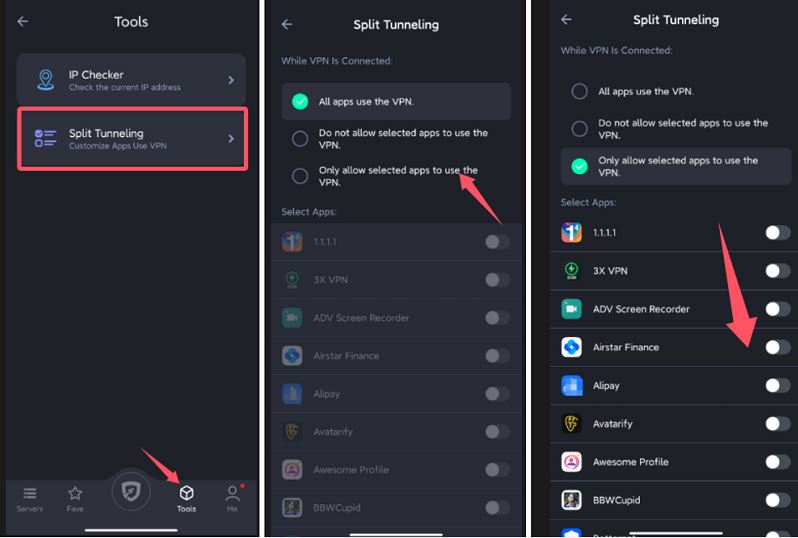
NordVPN's split tunneling feature is available for Windows, Android, and Android TV apps. As for speed, NordVPN is leading. Since upgrading to the WireGuard VPN protocol, NordVPN has significantly improved its VPN speeds.
Besides performance, NordVPN also delivers the highest levels of privacy and security. It uses AES-256 encryption, and its double VPN function has been developed for a long time. The CyberSec function further provides malware and ad-blocking functions, effectively enhancing the network security of the device. At the same time, NordVPN's 5500+ servers around the world support ultra-high-speed connections, and with the exclusive NordLynx protocol, it is not only suitable for streaming media unblocking, but also provides gamers with a low-latency network experience. It is a comprehensive and powerful choice.
To enable split tunneling directly within the VPN app, you can:
Step 1. Get and open the NordVPN Android app.
Step 2. There are two different split tunneling VPN options, select one.
Step 3. Add apps that you want to use VPN traffic or not.
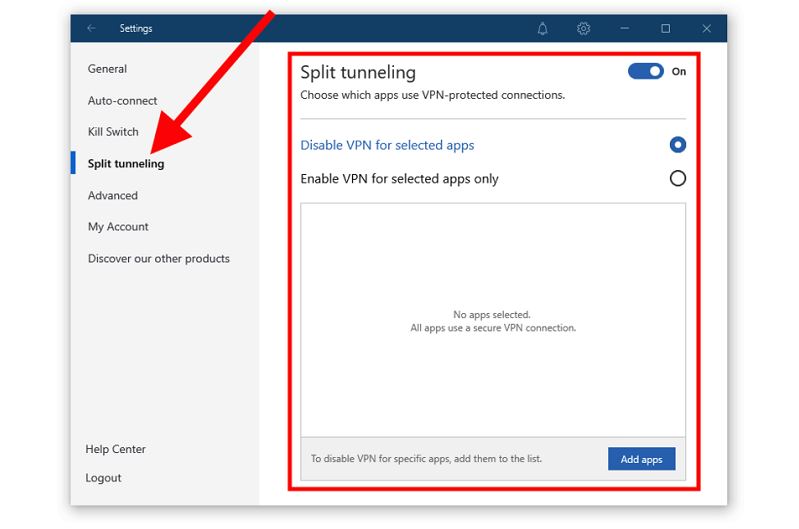
ExpressVPN has always been loved and sought after by users for its consistently excellent speed and privacy protection, and it also performs well on the Android platform. Its Split Tunneling feature allows users to flexibly choose which applications use the VPN and which traffic can be bypassed, thereby avoiding unnecessary bandwidth consumption. This is especially important for users who need to access external services and local devices such as smart homes or printers at the same time.
ExpressVPN provides 3000+ high-speed servers in 105 countries, including countries like India, Indonesia, Japan, the US, Germany, UAE, Australia, Brazil and other states. Its TrustedServer technology ensures that all data is not recorded. In addition, its lightweight application adapted for Android makes installation and use extremely convenient, providing users with seamless network protection and flexibility.
The setup steps for ExpressVPN Android split tunneling are also simple. Similar to NordVPN, you just need to enable it in the VPN app and then add the App.
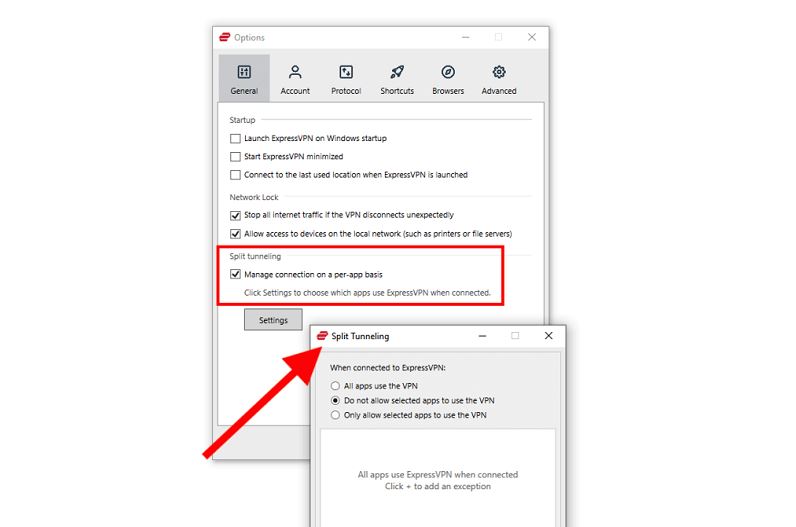
Split Tunneling is one of the indispensable features for Android users when using a VPN. It provides a more efficient network management experience while improving privacy protection. Whether you use a free VPN to meet basic needs or choose a premium service to enjoy more features, the right VPN Split Tunneling Android choice will give you more flexibility to manage your online activities.
From iTop VPN to NordVPN and ExpressVPN, each service provides Android users with excellent Split Tunneling features and additional benefits. According to your budget and needs, choose the VPN that suits you best and make your network experience more secure, efficient, and free.
10+ dedicated social app servers
Unblock your favorite apps
Encrypt and protect data
