Download the Square app iPhone to process payments, track sales, and manage your business easily. Learn key features and how to change location on Square app.
Need a business app for your iPhone? Square fits right in your pocket and keeps up with your busy schedule. The Square app iPhone makes it easy to process payments and manage sales directly from your iPhone, with no clunky registers and endless spreadsheets. Need to process payments fast or to track your stock? It's all in one place. Here’s everything you need to know, including Square app’s features and location settings.
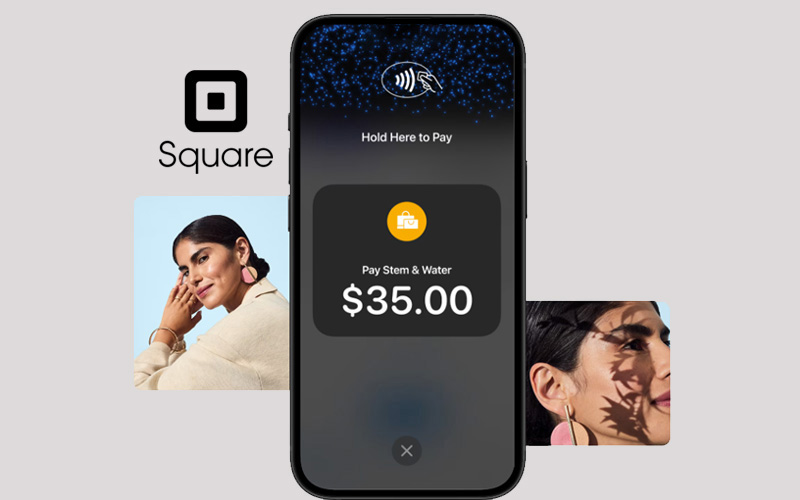
Square app is a point-of-sale system that allows you to accept payments, manage inventory, and track sales easily all from the device in your hand. Primarily designed for iOS and Android, Square takes all sorts of payments—credit cards, debit cards, Apple Pay, and more. Beyond payment processing, you'll find features from the Square app iOS for customer management and appointment booking, plus digital receipts are included. The simple design makes it perfect for any business, with no more complicated and costly traditional POS systems. Square app iPhone essentially puts a business's essential functions into the palm of its owner's hand.
Here’s a list of the key features of the Square app iPhone to help you make a thoughtful decision before you choose it.
1. Mobile POS & Payment Processing
Square turns your iPhone into a full-featured point-of-sale system. It accepts payments via credit/debit cards, Apple Pay, Google Wallet, and even contactless NFC taps. The app supports offline mode, allowing transactions without Wi-Fi—ideal for pop-up shops or markets.
2. Virtual Terminal for Remote Sales
Square app iPhone processes phone orders, invoices, or e-commerce payments directly through the app. Safe payment links go out via SMS, email, and social media. You'll get live updates on all transactions waiting to go through. You can watch your money come in. Its AI tech is a big improvement and surprisingly effective at detecting fraudulent remote transactions.
3. Appointment & Scheduling Management
Square’s built-in booking system lets clients schedule appointments (e.g., salons, consultants). You can sync with Google Calendar, send automated reminders, and accept deposits upfront. Better still, the app is integrated video consultations via Zoom.
4. Inventory & Order Tracking
You are free to manage inventory with real-time sync across devices and use the iPhone camera to scan barcodes, set low-stock alerts, and create purchase orders. The Square app iPhone supports multi-location tracking for retailers and predicts restocking needs based on sales trends.
5. Analytics & Reporting Dashboard
Square provides easy access to profit/loss statements, sales trends, and customer behavior insights. AI recommendations are available to assist, and they're really useful and advanced. For example, try raising prices on your most popular items and using the new hourly sales performance graphs.
6. Third-Party Integrations
You can connect Square with QuickBooks, Shopify, Instagram Shopping, and 100+ tools, to further expand the functionality.
Square's app handles payments, scheduling, and inventory in one app. The offline functionality and iPhone hardware integration (camera, NFC) are quite appreciated. However, it lacks customization for niche industries, and international availability is restricted.
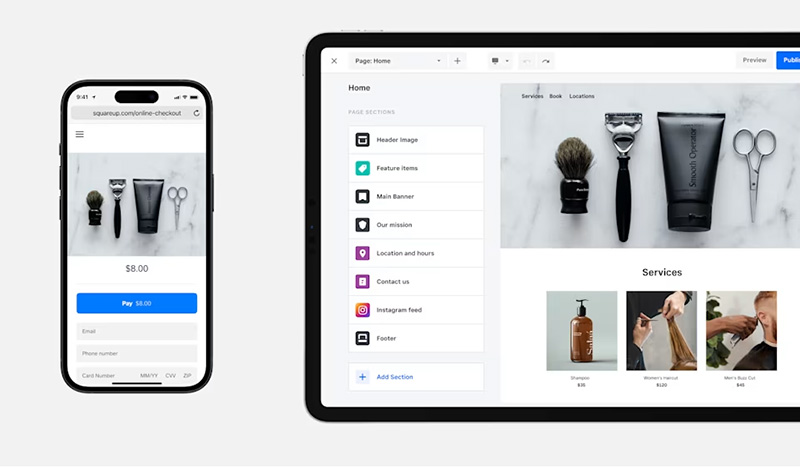
You may need to change location on the Square app with multiple physical sites. Sales, inventory, and other store data are tracked individually for each location. This also simplifies your tax obligations by automatically applying the correct local tax rates. There are two ways to change location within the Square app iPhone, as shared below.
Way 1: change location on the Square app manually (change location option after logging in Square app)
You can easily change your location directly within the Square app by following these steps.
Step 1: Open the Square app and log in to your account.
Step 2: Tap the More icon and select Switch location from the list.
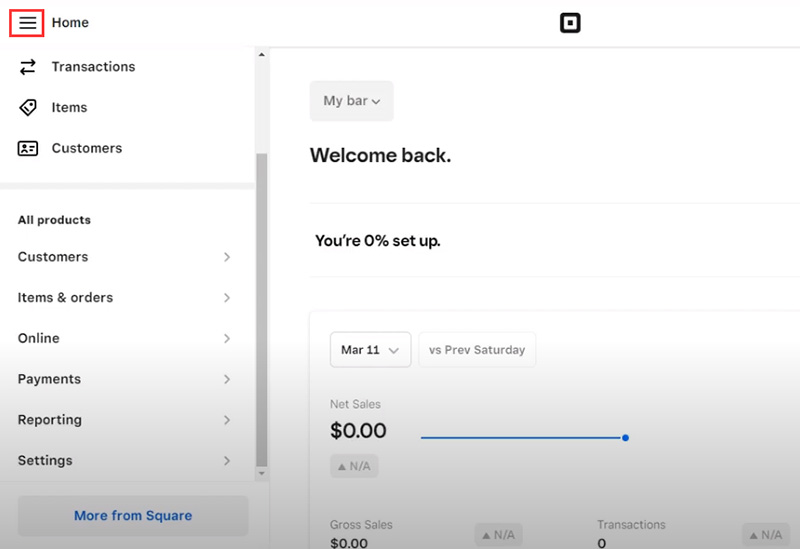
Step 3: Choose your desired location from the list or manually enter a new one.
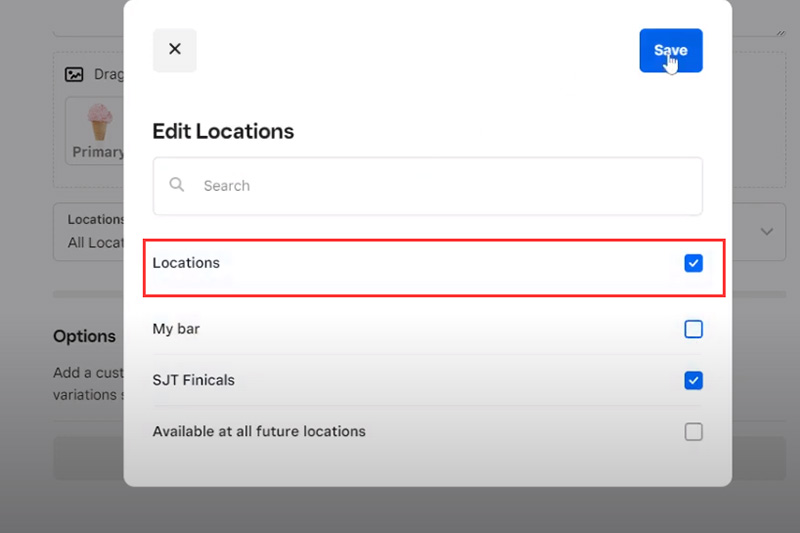
Way 2: change location on the Square app automatically
If you want to quickly change your location across Square and other apps, using a VPN with a free VPN servers list is an excellent solution. In a single click, you can make it seem like you’re in a different location. Here's how to do it using iTop VPN. It works for the Square app for Windows, macOS, iOS, and Android.
Step 1: Free download and install iTop VPN on your iOS device, then open iTop VPN.
Step 2: Choose the server location you want to connect to and click the Connect button.
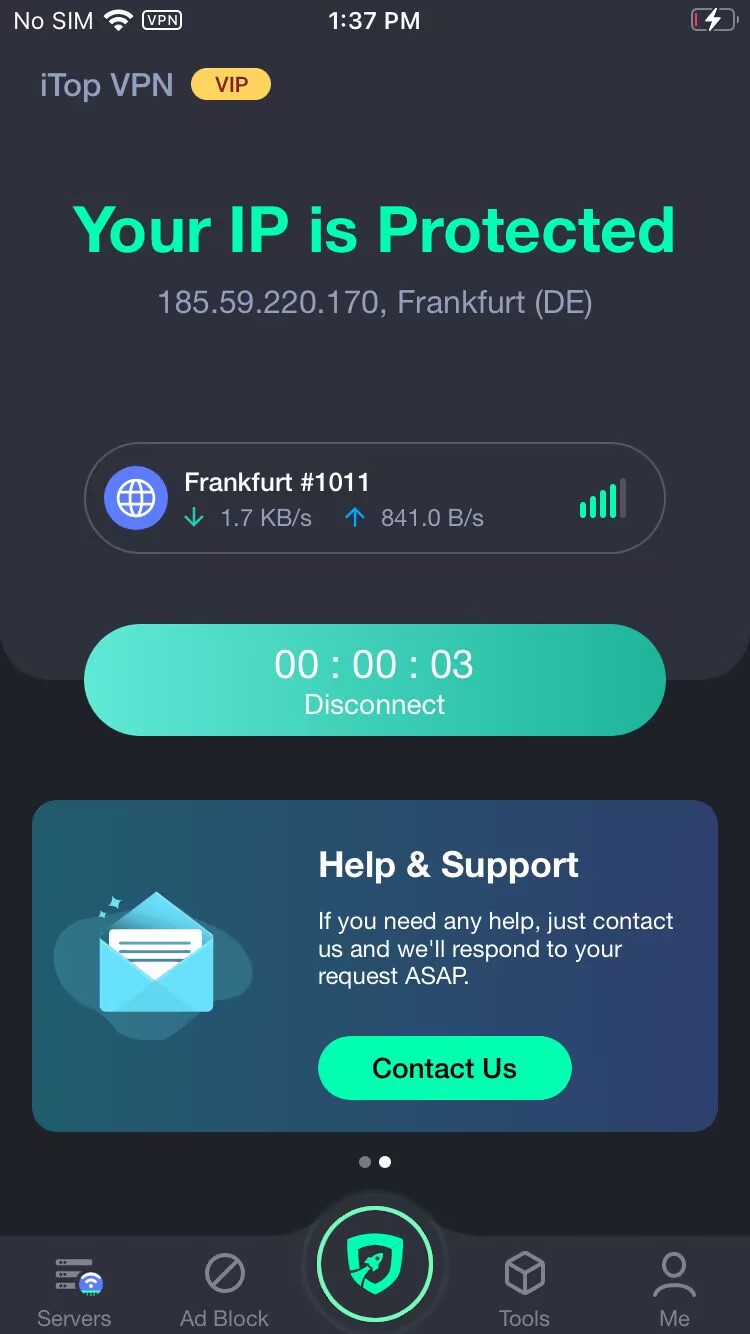
Step 3: Once connected, open the Square app. It will now detect the new location provided by the VPN.
Can I use Square with VPN services? Definitely yes, and you’ll enjoy more benefits by using a free VPN for Square.
·Protect Public Wi-Fi Connection
Using public Wi-Fi can expose your sensitive information to hackers, as these networks are often unsecured. When you use a VPN for the Square app iPhone, your internet connection is encrypted, which protects your data from cyber threats. Public Wi-Fi keeps your information protected while you're making purchases, even if you're using it in a coffee shop or on a trip.
·Secure online payment
Online payments require a high level of security, especially when handling sensitive financial details. Your IP address is masked, and your internet traffic takes a safer route via a secure server when you use a VPN. Extra encryption makes it super hard for hackers to steal your payment info. You can relax when knowing your Square transactions are safe.
·Choose static IP for steady transaction
For business owners who need a reliable and consistent connection, choosing a static IP with a VPN helps a lot. A free cash app VPN for secure transaction keeps your connection strong during transactions and interruptions are less likely to happen with a static IP address. Smooth sailing is guaranteed with this feature, especially if you're juggling multiple payments or using Square for extended periods. You won’t have payment processing headaches anymore.
What are compatible devices of the Square app?
The Square app works on iPhones (iOS 16 or later), including the iPhone 15 series, SE (2nd/3rd gen), and older models (iPhone 8/Plus+). For Android, it supports OS 7.0+ on popular devices (Samsung, Google Pixel, etc.). Hardware requirements include NFC for contactless payments and a camera for barcode scanning. Tablets (iPad, Android) are also supported.
Is Square Safe?
Yes. Square is PCI-DSS compliant, encrypts all transactions, and uses tokenization to protect card data. It undergoes annual security audits and offers two-factor authentication (2FA). In 2024, Square added AI-driven fraud detection. No major breaches have been reported, and it’s trusted by millions of businesses globally.
Is Square legit or a scam?
Yes. Square is a legitimate company (owned by Block, Inc., NYSE: SQ) founded in 2009. It’s regulated as a payment processor in the U.S., Canada, and Europe. Over 4 million businesses use Square, and it holds a good rating.
Can I use Square without internet?
Yes, via offline mode. You can go to More > Settings > Checkout > Offline Payments to enable offline payment. Transactions are stored on your iPhone (iOS only; Android requires third-party apps) and sync when the internet resumes. Features like inventory sync and digital receipts won’t work offline.
Conclusion
Square app iPhone makes it easy to manage your business. You can handle sales, keep tabs on stock, and take payments all in a single app. It’s also simple to change locations within the Square app for accurate data and tax compliance. For enhanced security and stable transactions, use iTop VPN. Get iTop VPN and use Square securely now.
100+ global countries
3200+ worldwide servers
Dedicated IP addresses
Dynamic IP and static IP
