Public WiFi VPN helps you escape from security risks. Get the best free VPN for public WiFi to protect your online safety when connecting open Wi-Fi hotspots.
Public Wi-Fi offers easy and convenient access to the internet. People usually find this Wi-Fi in hotels, cafes and shopping malls. But, security is one of the major concerns when it comes to the open hotspots. Therefore, you need to be very careful when accessing free internet outside. VPN for Public WiFi can help keep your connection private. What is the best VPN for public Wi-Fi? How to use VPN on Public WiFi? Everything will be answered here.

As the name suggests, it is a free internet commonly found in popular public places such as malls, restaurants and airports. These hotspots are widespread and people frequently access them for free. But, it should not have to be that way. Remember, public hotspots are not safe. Still, many people connect to them without thinking twice.
A number of risks can go along with public networks. Security and privacy should be top concerns when connecting to these networks. Hackers can position himself between you and the connection point. As a result, hackers can use an unsecured network to distribute malware. Therefore, it’s a necessity for you to use a free VPN on public Wi-Fi.
Using a public internet network can be very risky for you. Public hotspots can leave you vulnerable to hackers, third-party stalkers or others. They can attack you and steal your information. First of all, hackers can see public hotspots as an easy target to attack you and your personal data. As a result, they can gain access to your private information. Other than hackers, commercial entities may want to capture your key information. These entities make it easy for the users to use free Wi-Fi. In return, they can grab as much information as they can to optimize their marketing and communications with the users. So, your private data including IP address, browsing history or location might be at risk.
Of course, no one wants to put his privacy at risk. For that purpose, Virtual Private Network (VPN) is a great tool boosting your privacy. A solid VPN for Public Wi-Fi can strictly encrypt your online data even though you are using a public hotspot. If you don't want yourself to be exposed online, you'd better get the best Public Wi-Fi VPN.
iTop VPN is a highly recommended free VPN for using on public Wi-Fi outside your home. It can keep you safe while you are connected to those free networks. Most importantly, it comes up with top-notch security and privacy protection.
You always need to protect your network data to keep your identity as discreet as possible. Also, proper encryption ensures that your location and activity are not monitored by hackers. Performing world-class encryption, this best Public Wi-Fi VPN creates a classified tunnel to transfer your data online so that you can access to internet privately. All your activities are kept secretly. Also, with an automatic kill switch, it can block the traffic once VPN servers stop working. So, you will never have to worry about exposing your sensitive data.
The best VPN for Public Wi-Fi has the ability to mask your IP address through routing internet traffic through a secure, encrypted connection to a remote server. The fake IP address make it more difficult for others to monitor your online activities.
Besides driving you to be secure, iTop VPN can also free you when surfing online with Public Wi-Fi. Actually, there’re several services like Netflix, Twitter, YouTube, WhatsApp, Spotify etc., and games that works with geo-blocking. iTop VPN easily changes your IP address and location to unblock all the restricted contents.
What makes iTop VPN so special? It is a cross-platform VPN for Windows, macOS, iOS and Android. Most importantly, you can use it on up to 5 devices simultaneously.
iTop VPN has second-to-none security features to keep you safe on public Wi-Fi. It gives you a different IP address other than the public network you’re connected to.
How to secure yourself with iTop VPN? As it is mentioned, this best public Wi-Fi VPN is not only compatible with PC/Mac computers but mobile devices. So, in the following, respective guides of how to use it to make public Wi-Fi securer on computer and mobile will be presented.
Step 1. Download and install iTop VPN on your computer.
Step 2. Launch the program and you will see a big Connect button. Click it. After the word turns to be Connected, you can securely connect public Wi-Fi under protection of VPN.
Optional. Once you tap on Connect, this best public Wi-Fi VPN will automatically connect to the fastest server for you. But if you need to connect a special server, please click All Servers and then choose desired server on the list.
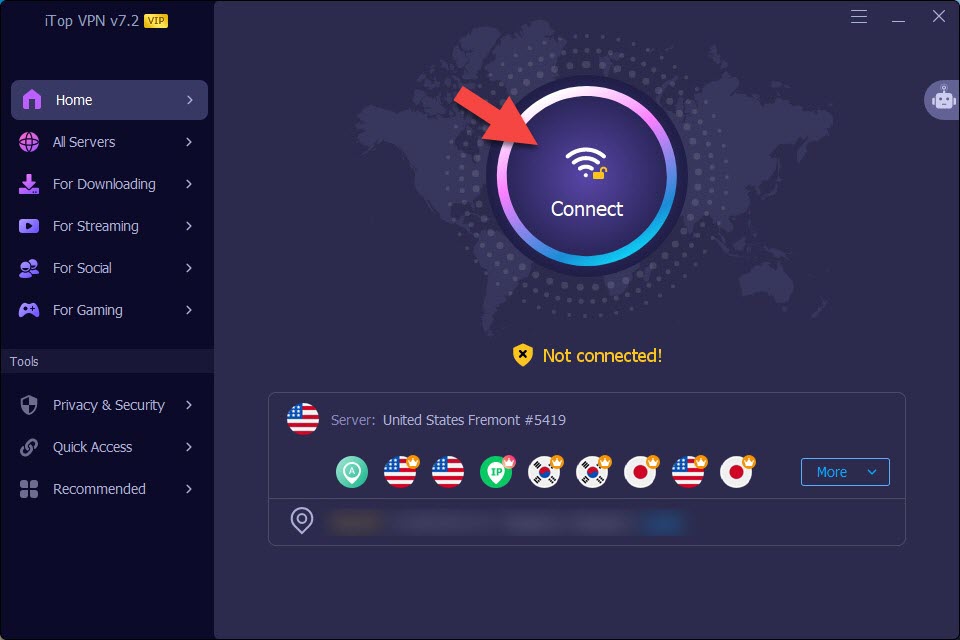
Download: install iTop VPN on your iOS or Android devices.
Create: Sign up and log in iTop VPN with your own account.
Connect: If you want to auto-access the VPN, tap the Connect button. If you want a manual access, tap on Location and choose a specific server. The moment Connected is shown, you succeed.

Public Wi-Fi VPN is a good fixer to troubleshoot security matters caused by open internet connection. iTop VPN is tested as the best VPN for the complete protection of public Wi-Fi security. It encrypts your online data, hides your IP and info as well as utilizes tech schemes like kill switch, browse history cleaning to better protect your privacy from being exposed online. What’s more, its wide compatibility drives you to work or entertain when using a public Wi-Fi in security on all devices. Now, take the chance to use it to strengthen safety of public Wi-Fi hotspots.
10+ free servers in US, UK...
3200+ extensive servers
Dedicated IP addresses
Ad blocker and Proxy service
For Windows 11/10/8/7