How a Pinger VPN can unlock US numbers, protect your identity, and bypass restrictions? Get the best VPN for Pinger mobile & PC. Not miss the best free VPN.
Pinger has become a go-to app for users needing a second phone number, especially those looking for a US-based number. However, depending on your location, access to Pinger services can be restricted or limited. That’s where a Pinger VPN comes in, allowing you to mask your IP, protect your privacy, and access the full feature set of the app.
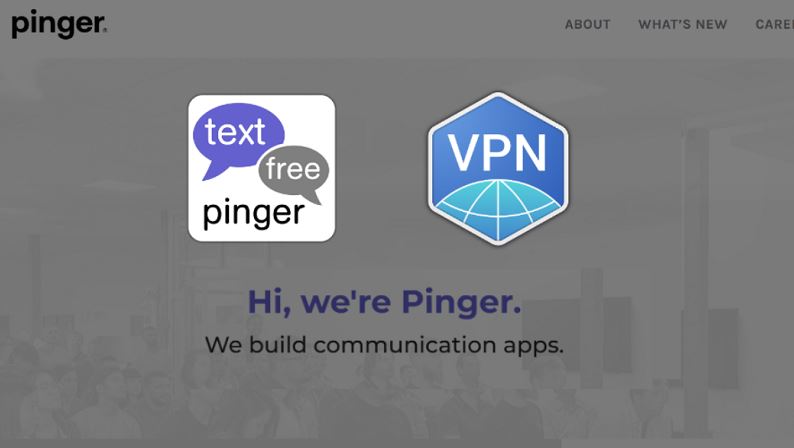
Using a VPN for Pinger not only helps unlock regional limitations but also enhances the security of your communications. Whether you're troubleshooting an IP address Pinger conflict or simply trying to use Pinger from abroad, a reliable VPN gives you the control and flexibility you need.
Pinger, best known as the company behind TextFree and Sideline, is a communication platform that offers free texting, calling, and voicemail using a virtual US phone number. It is commonly used to receive verification codes or maintain a separate number for privacy purposes.
When people talk about Pinger, they usually mean the Pinger app, namely the application that has the core functions of Textfree.
When you use Pinger outside supported regions, especially if you're not in the Pinger US area, access can be restricted. A VPN for Pinger lets you change your virtual location to the US or other supported countries, making the app believe you're accessing it from within its operational territory.
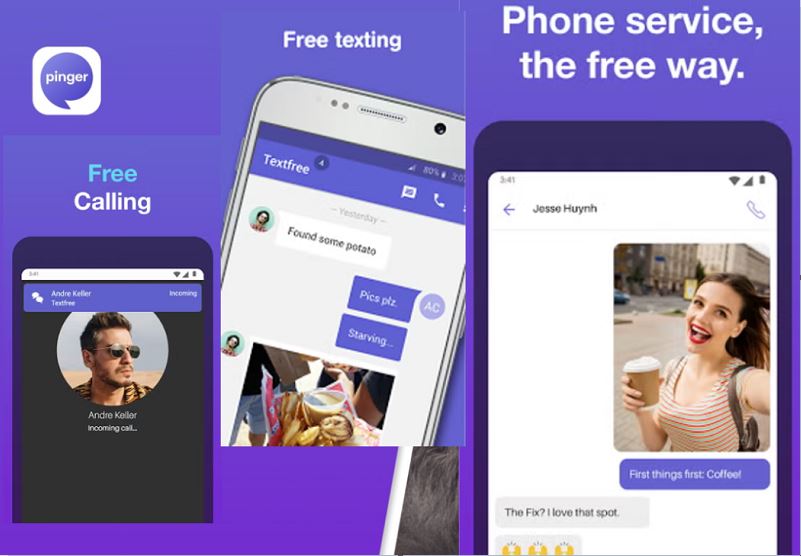
Moreover, a Pinger VPN secures your connection using encryption, preventing eavesdropping on calls or texts. It also helps avoid issues related to IP bans or location errors. When combined with a dedicated IP, your Pinger account becomes more stable and less likely to be flagged as spam.
There is no official Pinger app for Windows; however, users can access Pinger's services through the TextFree web version using any modern browser. This allows you to send and receive messages right from your desktop.
Some outdated third-party versions exist online branded as Pinger Windows apps, but they are no longer supported and could pose a security risk. A safer alternative is to use the web version in conjunction with a VPN for Windows to secure your traffic.
The Pinger mobile experience is robust and easy to use. Available for both iOS and Android devices, Pinger (TextFree) allows users to send texts, make calls, and receive voicemails over Wi-Fi or data networks. For international users, connecting to a Pinger VPN is essential to access full features.
To ensure fast and stable performance, especially when on mobile data, you may want to pair it with a speed VPN for PC or a mobile VPN optimized for low-latency communication.
One of the most popular reasons to use a VPN for Pinger is to obtain a Pinger US number from outside the country. By connecting to a US server through a VPN, Pinger assigns a virtual number as if you're physically in the United States.
This is especially useful for users in regions like India or the UAE, where such services are restricted. With a reliable VPN location changer, you can easily bypass these blocks and register a working US phone number.
Step 1. Choose and install a VPN with fast US servers (such as iTop VPN, NordVPN, or Surfshark). Here, take the secure free VPN iTop VPN for example.
Step 2. Launch the VPN app and connect to a free US server.

Step 3. When connected, open your browser or mobile app store and download the Pinger (TextFree) app.

Step 4. Register a new account on Pinger. The app should offer you a list of US numbers. Then select your preferred number and start using the app for texting or calling.
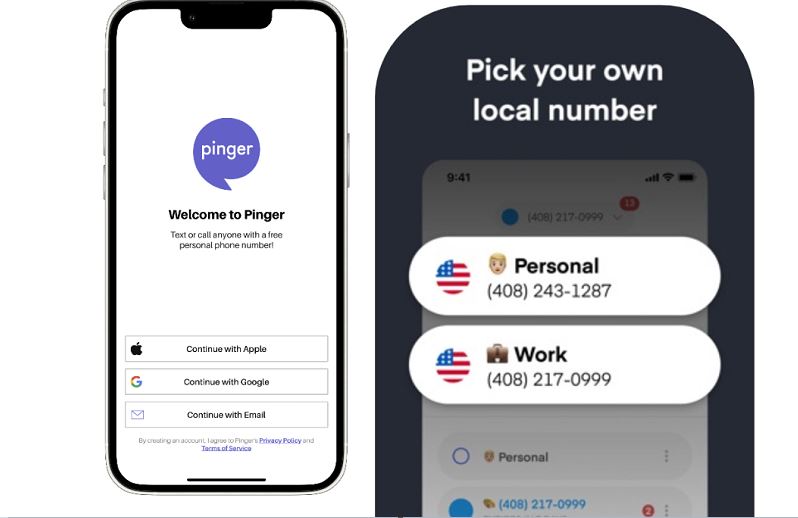
To get the most out of Pinger, you need a VPN that is fast, secure, and rich in server options. Here are three top VPNs recommended for Pinger users:
iTop VPN offers fast servers in the US, ideal for unlocking Pinger's full functionality. It supports military-grade AES-256 encryption, a reliable kill switch, and a zero log policy. Its VPN server list includes 3200+ servers across 100+ countries, with dedicated routes for the US. You can quickly try it as a free VPN, making it ideal for budget-conscious users.
Features:
3200+ global servers, with 100+ US options
AES-256 encryption and zero-log policy
Free version available with solid performance
Compatible with Windows, Mac, Android, and iOS
Known for its speed and reliability, NordVPN features 7000+ servers in 125 countries, including hundreds in the US. It is the VPN location changer with the most options to switch to. It uses advanced security features like Double VPN, Onion over VPN, and obfuscated servers to hide VPN traffic further.

Features:
7000+ servers, 1970+ in the US
Military-grade encryption and a strict no-logs policy
Super-fast NordLynx protocol
Works on all platforms and supports split tunneling
Surfshark is known for its affordability and unlimited device support. It offers 3200+ servers in 100 locations, with many US servers to ensure Pinger compatibility. CleanWeb blocks ads, trackers, and malware while connected.
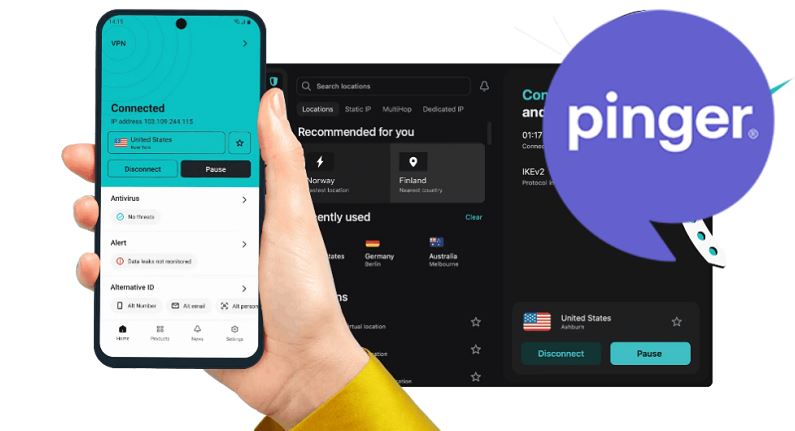
Features:
3000+ servers, including high-speed US locations
Unlimited simultaneous device connections
CleanWeb for ad and malware blocking
Strong AES-256 encryption and a no-logs policy
When choosing a VPN, ensure it offers US servers, good speed, a no-logs policy, and works well on both mobile and desktop platforms. Having the ability to request a dedicated IP may also help keep your Pinger number stable.
Yes, Pinger works in Canada.
Yes, Pinger (now known as TextFree) allows users to receive international text messages.
There are no restrictions on which countries you can receive texts from, but the sender's carrier might have limitations. Additionally, TextFree allows calling and texting within the US and Canada, but texting is free in 35 countries.
Yes, Pinger (TextFree) is still functional and supported on iOS, Android, and web platforms.
Pinger provides free texting, calling, and voicemail using a US virtual phone number.
Primarily in the US and Canada. Availability varies elsewhere, a Pinger VPN makes unlimited access from anywhere.
The Bottom Line
Using a Pinger VPN ensures safe, reliable, and unrestricted access to Pinger's features. Whether you're after privacy, a US number, or better stability, the right VPN makes all the difference. The one that suits you is the best, according to your request and budget, select your preferred one. If you have no idea, you can get started with a free VPN.
10+ dedicated social app servers
Unblock your favorite apps
Encrypt and protect data
