Are you looking for a reliable and quick Microsoft Teams VPN? Check the 5 best free Microsoft Teams VPN in this article.
Microsoft Teams is a business communication platform, where team members can collaborate remotely in real time across different devices. More specifically, they can send messages, share files, or conduct meetings. There are countless files to be sent and received in this app. That makes data security a big concern. In order to secure data transfer, you may need to use a VPN to safeguard the transfer process and accelerate internet speed. Check this guide to learn the 5 best Microsoft Teams VPNs to have a stable, fast and secure Microsoft Teams community connection.

There are a number of Microsoft Teams VPNs in the market for you to choose from. Every VPN comes with a variety of features. Choosing the best may make you feel exhausted because you need to weight each option again and again. To avoid that from happening, we collect some important factors you should consider when you choose the best Microsoft Teams VPN.
1. Strong security and privacy features. A good VPN should protect your internet information with the highest level of encryption. AES (Advanced Encryption Standard) is so far the most common type of encryption used by VPNs. So, a reliable VPN should use AES-256 encryption.
2. Split tunneling. The split tunneling feature of a VPN can not only improve internet speeds but also let you access more than one network at the same time.
3. Fast speed to support stable and fast connection. Speed is important for any internet connection. A slow internet connection may waste a lot of your time. Some fastest VPN for Windows or Mac do a good job in this aspect.
4. Large servers around the globe. The more servers a VPN provides, the better it is for you. That is because you can access Microsoft Teams wherever you are, and each server accommodates fewer users. Only large servers give you more chances to connect to a server and expect a better speed.
In this section, you can expect the five best Microsoft Teams VPNs. Each will be detailed with its security-related features and unique features. Now, let’s start exploring.
NordVPN is one of the highest-rated VPNs in the market. It comes with almost all the important features that a good Microsoft Teams VPN should have. Such features include split tunneling, kill switch, AES-256 encryption, onion over VPN and double VPN. It’s hard to find an app that contains all these features, but NordVPN made it possible. That’s why it attracts so many users. Speak of security, there is another point that makes it the best Microsoft Teams VPN. That is Threat Protection feature, which is designed to defend you from online cyber threats, like malware and trackers.
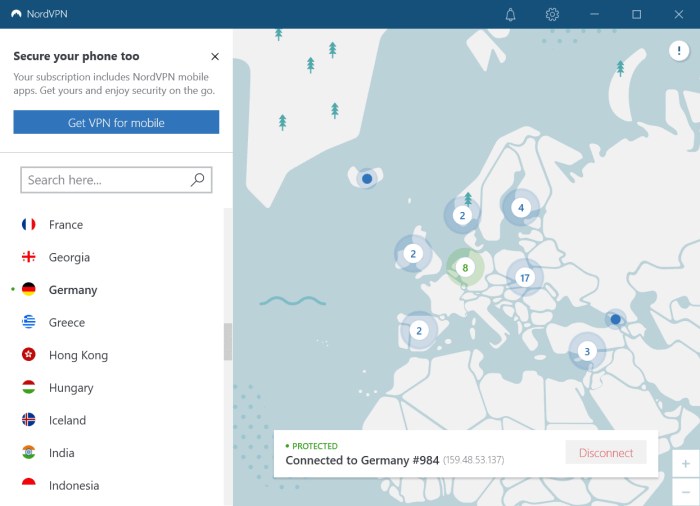
But no VPN is perfect. NordVPN is no exception. The biggest disadvantage of NordVPN is that it doesn’t offer a free trial. Moreover, it is generally more expensive than some other VPNs on the market.
Our second recommendation is iTop VPN, one of the best free Microsoft Teams VPNs on the market. It is powered by military-standard AES-256 encryption, which is the highest encryption adopted by the government and trusted by security experts worldwide. Another highlight is its kill switch, which can protect your data from exposure. If your VPN connection drops accidentally, the VPN kill switch will cut off your internet access until the internet is restored.
Like NordVPN, this free VPN also comes with a split tunneling feature. It allows you to choose which app needs VPN protection or can access the internet directly. Apart from these highlighted features, iTop VPN has some standard features for Microsoft Teams connection, such as supporting 1800+ servers worldwide and providing unlimited data and bandwidth. Thus, it works as a streaming VPN free that allows you to watch streaming content that is unavailable in your country.
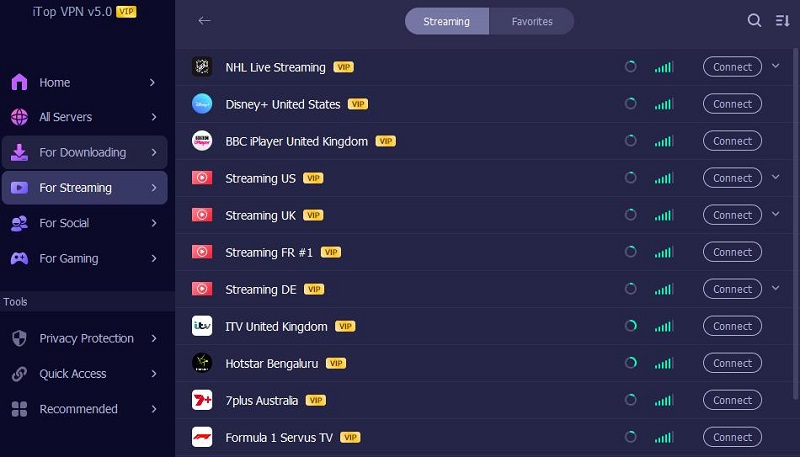
In a word, opt for it if you’re looking for a free VPN to change location or safeguard your data security on Microsoft Teams, iTopVPN won’t steer you wrong.
Surfshar VPN is a feature-rich and special VPN that offers some unique features that other VPNs don’t have. Beyond some standard functionalities of VPNs, such as AES-256 encryption, kill switch, and split tunneling, Surfshark also provides a lot of useful extras. Let’s take its Camouflage Mode as an example. It can help you fake your VPN traffic as normal traffic. That makes it possible for people to use VPNs in countries that ban VPNs.

In addition to that, its digital security solution add another layer to the security protection. It can effectively protect you from malware attack and reduce the risk of data leak. For those looking for an all-in-one Microsoft Teams VPN to secure their internet, Surfshark is well worth considering.
Also Read: Discover the Top 8 Fastest Free VPN for Windows >>
Our third choice is ExpressVPN. If you’ve searched for a VPN online, you must have seen its name. Unlike the other 4 VPNs introduced in this guide that come with a host of features, ExpressVPN mainly excels at doing one thing: encryption. It uses AES-256 as the standard. Besides, ExpressVPN also rolls out a new protocol called Lightway, which is secure and fast. Anyway, if you want an extremely secure VPN, ExpressVPN is exactly what you need. It’s a bit expensive actually. Check the article cheap monthly VPN for lower cost.
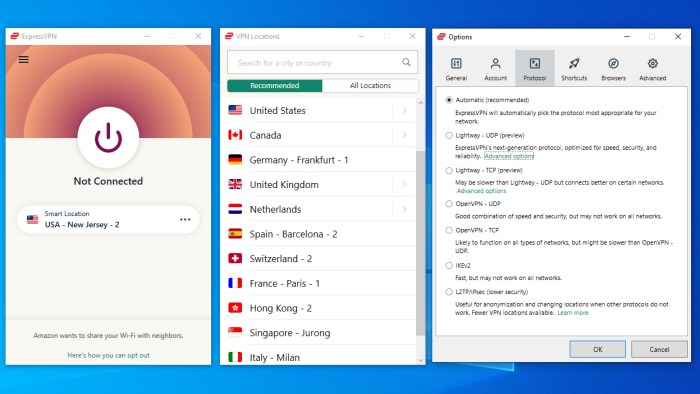
If you don’t want overwhelming features, you can try this reliable UltraVPN for Microsoft Teams. It is easy to use, quick to work, and more importantly affordable. But on the downside, it lacks advanced features and customizations we can find from other VPNs. It is simply a fast, bug-free, and helpful app that works on different mobile and desktop platforms. Choose it if you only want a VPN that works. Or you can choose one from the VPN Microsoft Store.

Check the following frequently asked questions and their answers to learn more about Microsoft Team VPN.
1. How to Fix Microsoft Teams Not Working?
If your Microsoft Teams not working, apply the following solutions to fix it.
Check if Teams' servers are operational by going to the Microsoft service status page. If it’s down, you need to wait for Microsoft to fix the issue.
Restart the Microsoft Teams app
Clear the Microsoft Team cache data
Reset the Microsoft Teams app
Uninstall and reinstall the Microsoft Teams app if needed
Restart your computer
With all of these solutions, you can easily fix the Microsoft Teams not connecting or working issues.
2. Does Microsoft Teams Need a VPN?
That depends on your needs. It can work without a problem if you connect to a VPN. If you use Microsoft Teams to handle confidential work, then you can use a VPN to hide your IP and create a secret file transfer tunnel.
3. Can I use free VPN for Microsoft Teams?
YES, you can. Free VPNs is as secure as paid ones if you choose the right. They just lack some advanced features, and iTop VPN is such one free Microsoft Teams VPN.
Conclusion
That’s all about our recommendations on Microsoft Teams VPN. Every VPN service in our recommendation list above provides features that can satisfy specific requirements. If you’re looking for an easy-to-use, quick-to-operate, and powerful VPN, then don’t miss this free VPN for Windows, Mac, iOS - iTopVPN. It accelerates Microsoft Teams speed, and safeguard your file transfer with the AES-256 encryption.