How to block email from Gmail? Using dedicated email blocker for Gmail or unexpected free web email blocker to stop spams in inbox and enhance security.
As one of the most popular email services in the world, Gmail provides users with a convenient communication platform. However, with the increase in frequency of use, it is inevitable to encounter some annoying situations, such as receiving spam or unwanted emails. These emails not only take up your inbox space, but may also affect work efficiency and even bring potential security risks. Therefore, how to block email from Gmail with an email blocker has become the focus of many users.Whether you want to block specific senders or fully control email reception, it is particularly important to understand the relevant solutions. Some users even hope to find a dedicated email blocker for Gmail. Is there really an email blocker tool to help block email addresses Gmail in one click? Please continue reading.
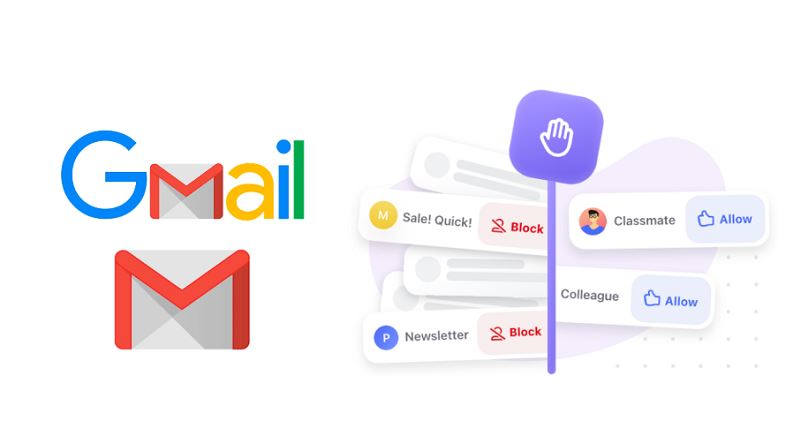
Gmail itself does not have a dedicated official "email blocker" tool, but it provides built-in functions to help you quickly block email address Gmail. For example, you can block specific senders, or set filtering rules through email filters, such as sender addresses, specific keywords, etc.
But if you are looking for an email blocker, then you can consider using some third-party tools and services. These third-party email spam blockers can be used with Gmail to help further optimize your email management and block unwanted emails.
Clean Email is a powerful email management tool that provides many features that are missing from the Gmail email client. Clean Email provides a powerful set of tools to quickly clean up your inbox through automation and keep it free from spam and unwanted emails. Clean Email includes features such as smart filters, rules, filters, and unsubscribes to group messages together so you can quickly delete them in bulk. It is a good unwanted email blocker and remover.
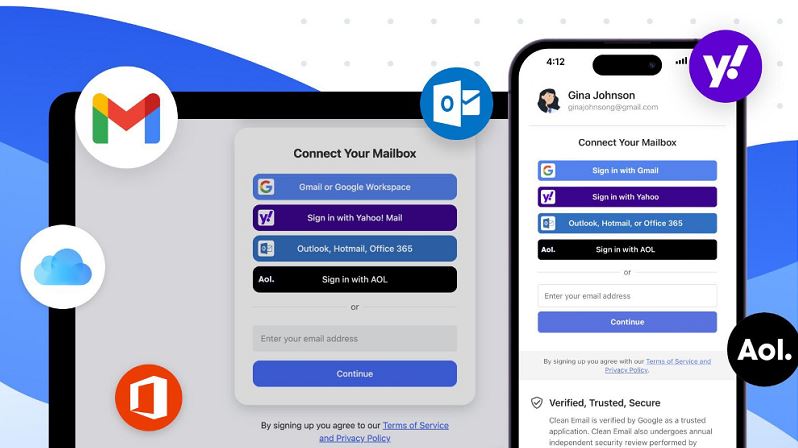
Main Features of This Unwanted Email Blocker:
Block all spam and mail from unknown senders: It enables you to choose to screen all mail or automatically allow messages from real people while stopping subscriptions and automated messages before they reach your inbox.
Screener for smart blocking: You can use its Screener function as your personal assistant blocking all mail from unknown senders. And you can review screened senders any time and decide or update the list of who you want to keep and who to remove.
Make sure important emails get in: Besides blocking email from Gmail, it also helps you check important emails in time. You can add trusted email addresses, domains, and keywords to ensure your important mail is always delivered straight to your Inbox.
Smart cleaning suggestions: This email spam blocker features smart cleaning suggestions that can tailor the suggestions to your specific mailbox and email behaviors based on your preferences and community best practices.
Smart folders: Efficiently locate emails using established filters that compile messages from Social Networks, Rideshare services, Food Delivery, Online Shopping, and additional categories, allowing for swift organization.
Clean unwanted emails in bulk: After blocking some certain email addresses on Gmail, it can help you easily clean it all at once to save time and effort. Moreover, you can use it to organize your mail by date, size, senders, and recipients.
Step 1. Visit Clean Email's official website and register an account, then log in.
Step 2. Connect your Gmail mailbox to Clean Email and authorize access.
Step 3. Activate Clean Email's Screener function to isolate emails from new senders into a dedicated folder to prevent spam from entering your inbox directly.
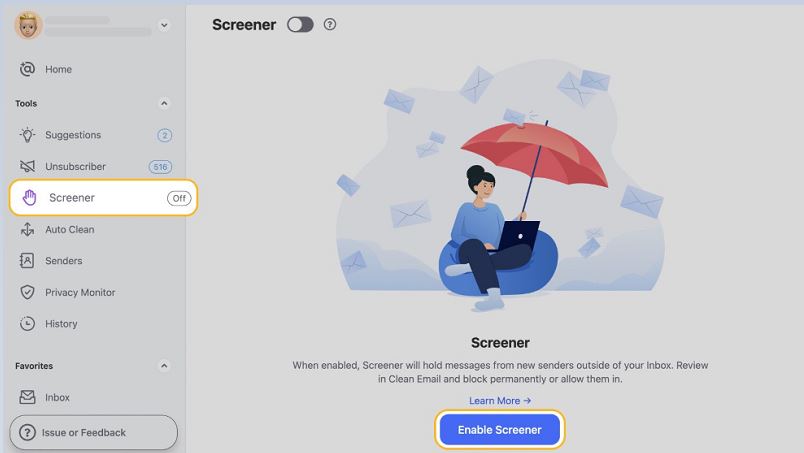
Step 4. Preview new emails and choose how to handle them.
New emails will first go to the Screener folder. You can preview the content without opening it in Gmail, and then choose how to handle it:
Allow: After confirming that the email is credible, click "Allow" to add the sender to the contact list, and subsequent emails will go directly to the inbox.
Block: If the email is spam, click "Block" to automatically send subsequent emails to the spam folder.
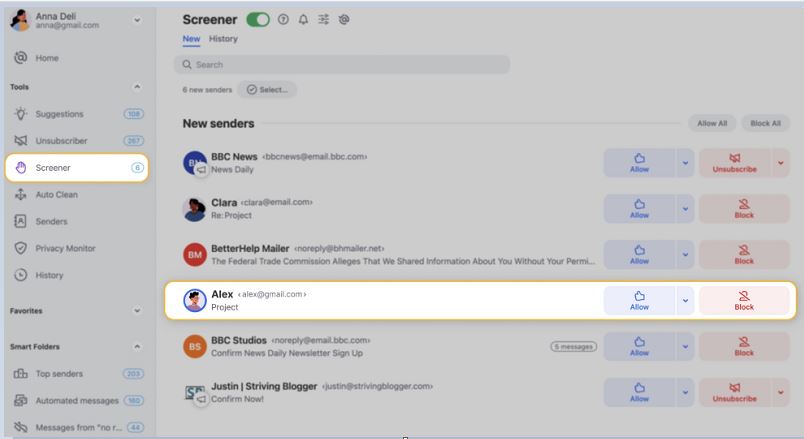
Other options, you can choose to Read Later, Deliver to Folder, or Pause the subscription.
Clean Email is an email blocker that is free to use at first, but if you want to enable all the features, especially some advanced features, you need to subscribe. The monthly subscription price for 1 account is $15.34 SGD.
You may not think that in addition to using a third-party email blocker tool, you can also use a VPN to block your emails. It can help you block emails at the network level and provide additional security and privacy protection. Here are the specific reasons and principles:
Malicious email senders usually track users' IP addresses to locate potential victims and further send them spam or phishing attacks. A VPN for Gmail can encrypt traffic and assign a virtual IP address to hide the user's true network identity, preventing attackers from locating and sending malicious emails to them. In addition, premium VPN services usually combine DNS filtering functions, which can identify and block connections to these spam servers, fundamentally reducing the arrival of malicious emails.
If you don't want to spend money, it is recommended to use iTop VPN free, which is a powerful, secure and free VPN email blocker.
iTop VPN is a VPN tool designed for personal and corporate users. It is widely praised for its efficient security encryption technology and global coverage of 3200+ VPN servers. It not only protects users' online privacy, but also provides additional network layer protection functions to help users deal with various threats, including blocking malicious email sources.

In the use scenario of Gmail, iTop VPN free has become an excellent choice for blocking spam and protecting communication security with its convenient operation and professional privacy protection functions.
Hide the real IP address and protect the user's identity:
This VPN location changer will assign a virtual IP address to the user, hide the real network location, and make it impossible for spammers to track the user's real address. Encrypt all outbound and inbound traffic to prevent the user's IP from being exposed to the email source server and reduce the risk of being tracked by malicious emails.
Block known malicious server connections:
iTop VPN comes with DNS filtering technology that can identify and block connection requests from known spam servers.
Provide encrypted communication to protect email data:
iTop VPN uses advanced encryption technology AES-256 to protect the communication between users and Gmail servers to prevent data from being intercepted or tampered with. Ensure that all email data cannot be accessed or manipulated by third parties during transmission.
Flexibly choose global servers to block regional spam:
Users can switch to servers in different countries to block spam from specific regions. Effectively bypass cross-regional spam attacks while improving the accuracy of email reception.
Strengthen anti-spam strategies and application compatibility:
Combining Gmail filtering rules with VPN's network layer protection to prevent malicious emails from reaching the inbox and reduce threats at the root.
With iTop VPN Free, you can effectively block the source of malicious emails in Gmail from the network level, protect your mailbox security, and enjoy efficient free VPN services. Now, let's see how to use iTop VPN to block emails from spam-prone areas, such as Russia.
Step 1. Download and install iTop VPN, register an account and log in.
Step 2. Open iTop VPN, select a server in a region with a low spam risk, such as the US or the UK, and click the Connect button.

Step 3. After the connection is successful, you will see that your actual IP is hidden and a new IP address is assigned.

Step 4. Set up Gmail filtering rules
Log in to your Gmail and create filtering rules to directly mark or delete emails containing Russian domain names (such as ".ru").
Step 5. Cooperate with the DNS protection function
Enable the DNS protection function in iTop VPN to intercept connections from known malicious IPs or spam server sources to further reduce the reception of spam.
The Bottom Line
In general, Gmail's built-in features are sufficient to meet most blocking needs when it comes to dealing with spam and protecting email security, but if you need more advanced or bulk email management, you can consider a third-party email blocker for Gmail.
Email blocker tools Clean Email allows you to quickly set up blocking, while efficiently cleaning without interruption. In addition, network security tools like iTop VPN block malicious email sources from the network level. Choose the email blocking tool that suits you to ensure that your mailbox is always clean and secure.
10+ free servers in US, UK...
3200+ extensive servers
Dedicated IP addresses
Ad blocker and Proxy service
For Windows 11/10/8/7