Is 1.1.1.1 safe? Is 1.1.1.1 a real VPN? Find out what you want in this blog, plus a real VPN guide.
In the development of the online privacy and security world, Cloudflare's 1.1.1.1 and Warp have emerged as noteworthy contenders. Serving a much more private and secure internet connection compared to its predecessors, it's natural to ask if this latest app is really a VPN.

Though it largely resembles classical VPNs, 1.1.1.1 VPN is far from a real virtual private network. In this article, we will explore the ins and outs, features, and limitations of Cloudflare 1.1.1.1. Also, we'll present to you a free alternative that users want to get close to the full VPN experience.
1.1.1.1 VPN better known as 1.1.1.1 with Warp, is a security-focused app designed by Cloudflare, one of the best internet infrastructure companies. It was launched in April 2018 with an aim of improving online privacy and security for users while increasing internet speed.
More importantly, 1.1.1.1 VPN for PC and other platforms like macOS, Android, iOS, and Linux are available. There's a free plan, of course, but also with a few paid ones. The application uses Cloudflare's proprietary Warp protocol, based on WireGuard which is one of the new, fast, and efficient protocols in the VPN market.
Key features of 1.1.1.1 VPN include:
DNS encryption: Protects your DNS queries from prying eyes.
Traffic encryption: Secures your internet traffic between your device and Cloudflare's network.
Performance optimization: Leverages Cloudflare's extensive network for faster connections.
Malware blocking: Helps prevent access to known malicious websites (Premium feature).
And although each of these features is at the core of a safer browsing experience, it's important to note that 1.1.1.1 VPN differs from traditional VPNs in several crucial aspects, which we'll explore later in this article.
If someone wants to get started using 1.1.1.1 VPN, Cloudflare has made 1.1.1.1 VPN download available on all major platforms. It's very easy for users to download from the 1.1.1.1 official site or their app stores. The 1.1.1.1 VPN download for PC and other devices has a very simple installation process, and you can quickly set up and use it across devices immediately.
Here we take Windows 10 as an example to show how to free download 1.1.1.1.
Step 1: Go to the official site of 1.1.1.1 and click Windows icon to download it on Windows PC.
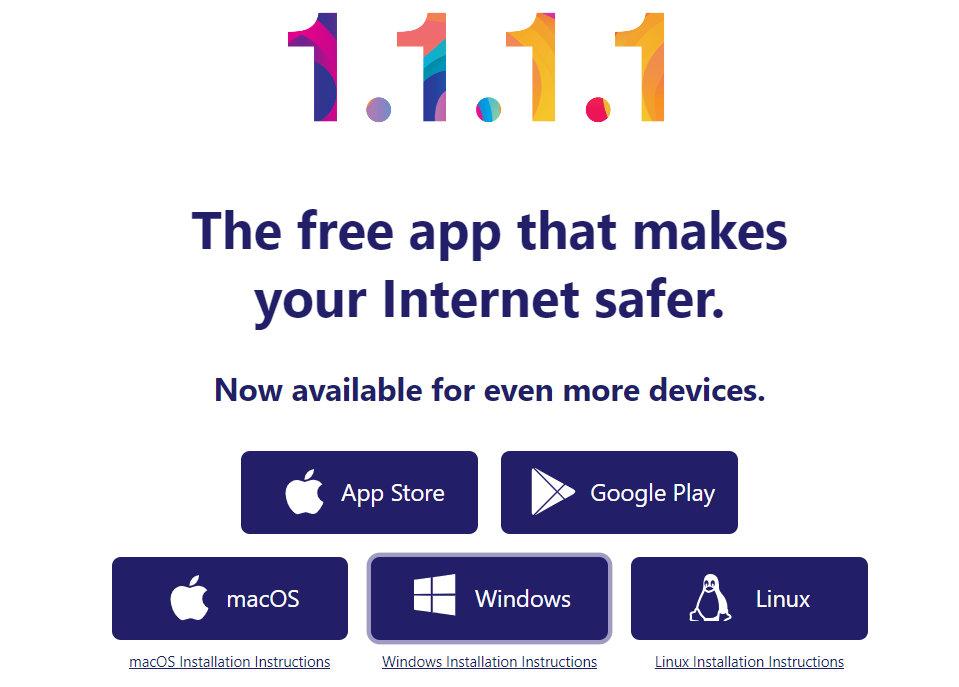
Step 2: Click the file you've downloaded and install 1.1.1.1 on your device.
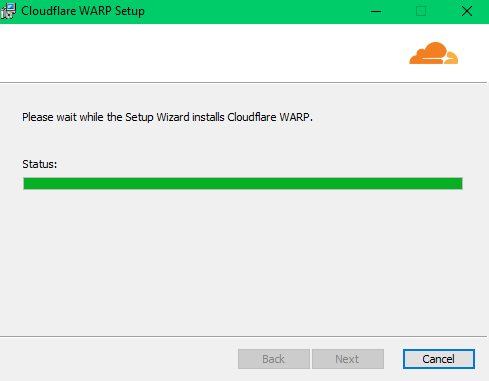
Step 3: Click the Connect button and enjoy private and faster DNS requires.
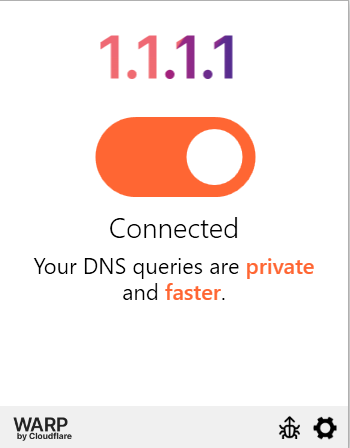
One of the most appealing aspects of 1.1.1.1 VPN is its pricing structure. Cloudflare does have a free tier where encryption for DNS and encryption at the transit level is very basic, and allows people to use it free of charge, enjoying more privacy and safety.
However, for those exploring additional features, Cloudflare also provides a premium tier called Warp+. This paid version offers features like faster performance through Cloudflare's Argo network and the ability to choose your preferred exit location. While the free version is sufficient for many users, the premium option suitable for those requiring more advanced functionality.
In terms of DNS protection, 1.1.1.1 is absolutely safe. Before connecting to 1.1.1.1, your ISP handles DNS resolution so it can monitor your online activities. But after connection, the DNS request is private and can speed up your Internet access. But in terms of traffic encryption, 1.1.1.1 cannot achieve the effect of a real VPN. A real VPN can encrypt all your traffic, making it impossible for hackers to hack your online activities and steal your information.
While 1.1.1.1 VPN shares some similarities with traditional VPNs, such as increased privacy and faster speeds, there are some significant differences that users should be aware of.
1. Geographical restrictions
1.1.1.1 can't by-pass any geographical content restrictions like a real full-fledged VPN. That means you won't be able to access region-locked streaming content or websites using 1.1.1.1. Contrary, with a real VPN, users can connect freely to servers in any desired country, which directly helps them get around the geo-blocks. This limitation significantly reduces the utility of 1.1.1.1 for users who frequently need to access content from different regions, whether for work, entertainment, or other purposes.
2. Servers selection
The option to choose specific servers or locations is not available with 1.1.1.1. With traditional VPNs, users have access to a wide range of free servers and pro servers in different countries, giving them the ability to choose the most appropriate connection for their requirements. This lack of choice can be frustrating for users who need to connect to specific locations for optimal performance or to access particular services.
3. Specialized servers
Several VPN providers have specialized servers tailored for specific activities like streaming or gaming. This feature is not available in 1.1.1.1, which may reduce its suitability for users with specific online tasks. The absence of these specialized servers means that users engaging in bandwidth-intensive activities may experience sub-optimal performance compared to what they might achieve with a full-featured VPN service.
These limitations prevent 1.1.1.1 from being a comprehensive VPN solution for users who need more advanced features or greater control over their connections. In some cases, users find 1.1.1.1 not working for their specific needs, leading them to seek its alternatives.
Looking for a comprehensive VPN service? Consider iTop VPN as an excellent 1.1.1.1 VPN alternative. This free VPN provides a variety of features to overcome the drawbacks of 1.1.1.1 while still being easy to use.
Free to use without registration
iTop VPN allows users to access its features without signing up or subscribing. You can connect to 10+ free servers in the US, UK, Germany, France and so on.
Extensive server network
iTop VPN, 3200+ VPN servers in 100+ locations, enables users to connect to their preferred locations, effectively bypassing geographical restrictions on content.
Specialized servers for streaming, gaming and TikTok
iTop VPN provides specialized servers designed for streaming, gaming, and other specific purposes, guaranteeing excellent performance for different tasks.
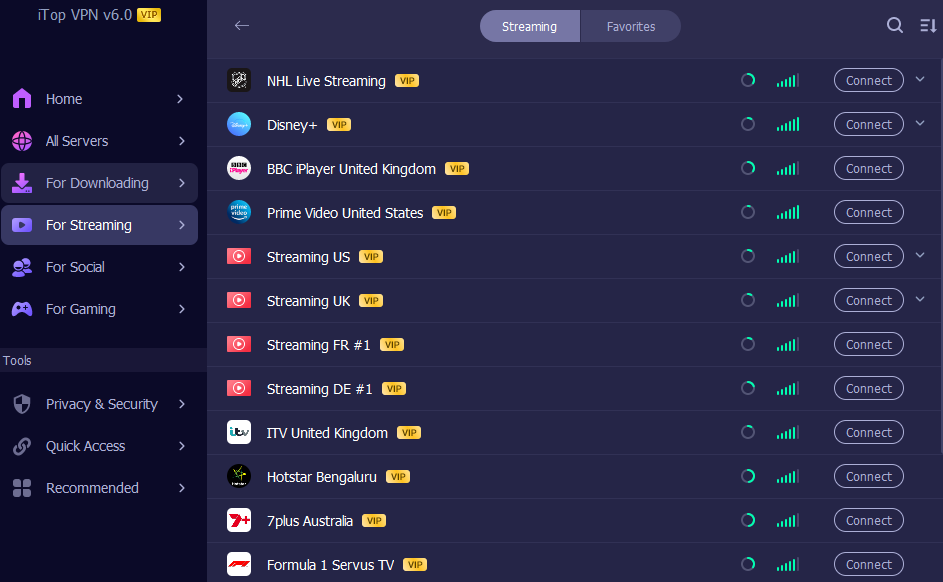
Enhanced security
iTop VPN offers enhanced privacy and security for users' internet connections by employing AES encryption and a double VPN feature.
Free VPN with kill switch
iTop VPN includes a kill switch feature, which automatically disconnects your internet if the VPN connection drops, preventing data leaks.
All these features make iTop VPN a mighty tool that helps preserve online privacy, unlock geo-restricted content, and protect the internet from all kinds of online threats. Its user-friendly interface also makes it accessible to both VPN novices and experienced users alike.
When 1.1.1.1 not working as expected, many users find iTop VPN to be a reliable 1.1.1.1 VPN alternative that addresses their needs more comprehensively.
Conclusion
While Cloudflare's 1.1.1.1 VPN with Warp brings several key features in terms of privacy and security, the app isn't exactly a fully-featured VPN. iTop VPN is more suitable for users with needs much stronger in requirements such as bypassing geo-restrictions and accessing specific servers. Therefore, iTop VPN's free service makes up for all the shortcomings of 1.1.1.1, as well as its wide network distribution and sophisticated security features, making it a complete VPN experience. Whether for increased privacy online, access to global content, or data protection on public Wi-Fi, iTop VPN seems to excel in use cases with high power and versatility beyond just 1.1.1.1.
10+ dedicated social app servers
Unblock your favorite apps
Encrypt and protect data
