 iTop VPN
iTop VPN
Best free VPN with fast speed, security features, 3200+ servers, etc.
How to turn off age restrictions on Twitter? Check the newest guide on how to remove Twitter age restriction & bypass age-restricted content with free VPN.
Do You often come across the message, “This profile may include potentially sensitive content”, on Twitter?
Twitter sends this warning message to keep kids and teen users safe from violent, harmful and adult content. However, for adults who want to see sensitive content, how to turn off age restrictions on Twitter? Check the easy guide to remove age restriction on Twitter mobile app and web quickly.
For Twitter mobile app users, here’s how to remove restrictions on Twitter on Android step by step:
Open your Twitter app and log in to your account.
Tap on your profile icon, scroll down to access “Settings and Privacy”.
Make sure to check the “Display media that may contain sensitive content.” box.
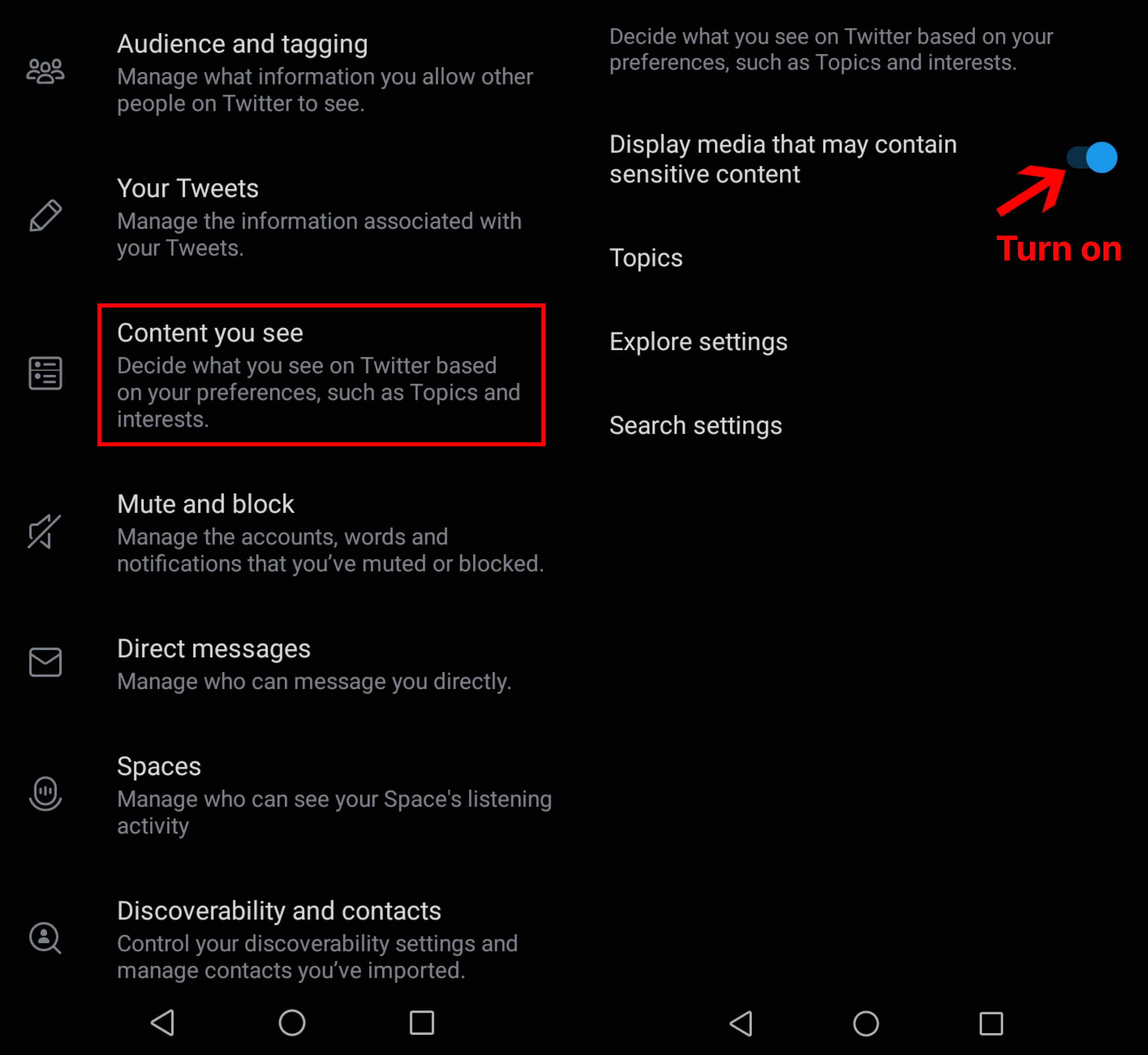
Under “Search Settings”, turn off “Hide sensitive content”.
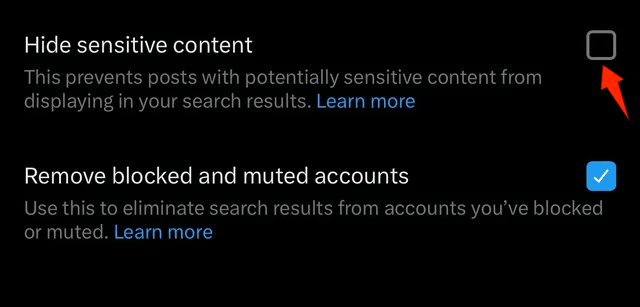
Your changes will be automatically saved once you exit.
This also applies to how to remove the age restriction on Twitter on iPhone/iPad.
Here’s how to remove age restriction from Twitter Web on desktop or laptop devices.
Visit Twitter.com and log in to your account.
Click “More” on the menu > “Settings and Support” > “Settings and Privacy”.
Similarly, ensure to check “Display media that may contain sensitive content.”
In this section, uncheck “Hide sensitive content”.
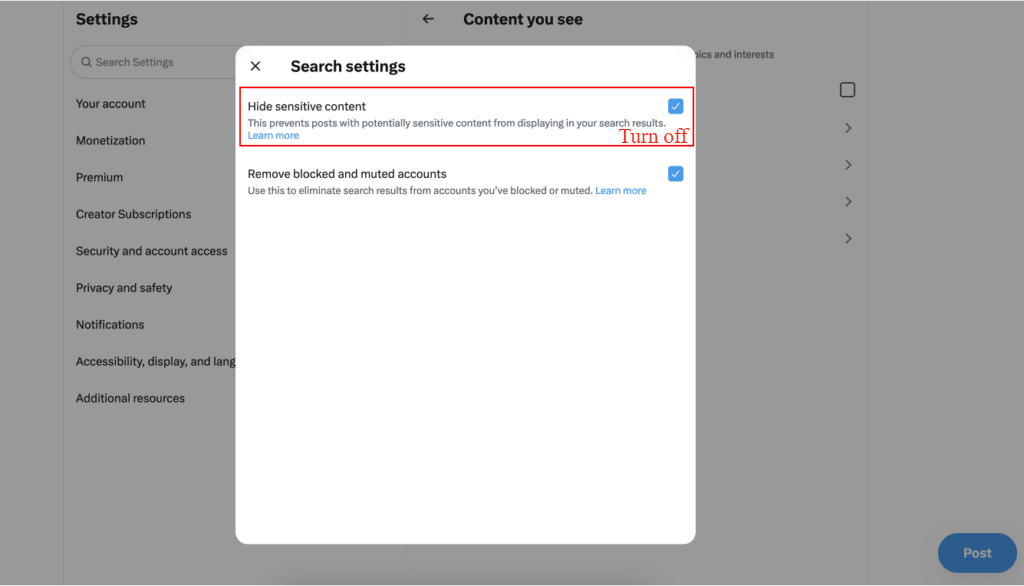
Exit the settings to enjoy sensitive content on Twitter.
That’s how to remove age restriction in Twitter by changing age sensitive content settings. What if you’re restricted by locations with strict age-check laws on Twitter like the UK, EU and other areas? No worries. iTop VPN can help you easily bypass age verification and access sensitive contents with safe and private VPN servers.
How to Bypass Twitter Age Restrictions with VPN
Step 1. Free Download and install iTop VPN.
Step 2. Choose a VPN server outside the UK, EU, for instance, the US.
Step 3. Once connected, access any age-restricted/sensitive content on Twitter.
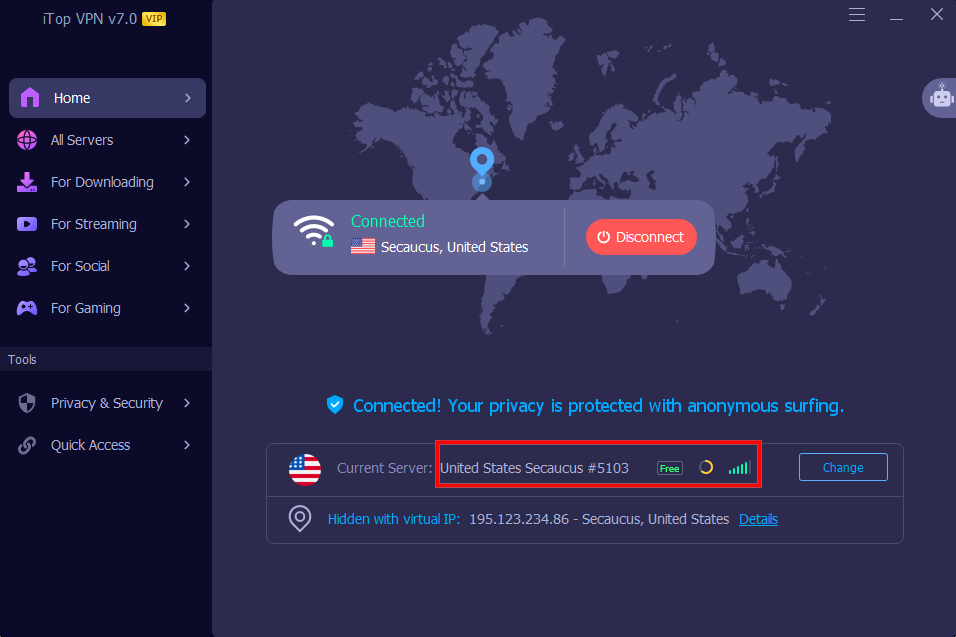
Yes No
 Do you have any more questions? Share with us
Do you have any more questions? Share with us

Invalid email address
