 iTop VPN
iTop VPN
Best free VPN with fast speed, security features, 3200+ servers, etc.
I don't know what's going on in Twitter. Why can’t I see 18+ content on X as usual? How to view age restricted content on X?
In July 2025, X (Twitter) introduced age verification with the enforcement of UK age verification law, aiming to protect minors from sensitive content. How to view age restricted content on X? Can you access any sensitive content on X without limits? Here is the solution:
In the UK, Ireland and all EU countries, any age-restricted content, including NSFW, violence, and hateful imagery, should enforce age checks. How to view these content without restrictions? Check 3 ways here!
For adults, just verify your age on X when trying to see sensitive contents.
1. Go to Twitter Settings > Security and Account Access > Security > ID Verification.
2. Verify with your valid government ID or face photos.
How to see age restricted content on X by modifying “Change Settings”? If you’re Android users, do this: (the same as iOS and web)
1. Tap on your profile icon on the app > Settings & Support > Settings & Privacy.
2. Select Privacy and safety > Content you see > Sensitive media. Then enable Graphic violence, Adult content, and Other.
3. Tap Search settings > disable Hide sensitive content.
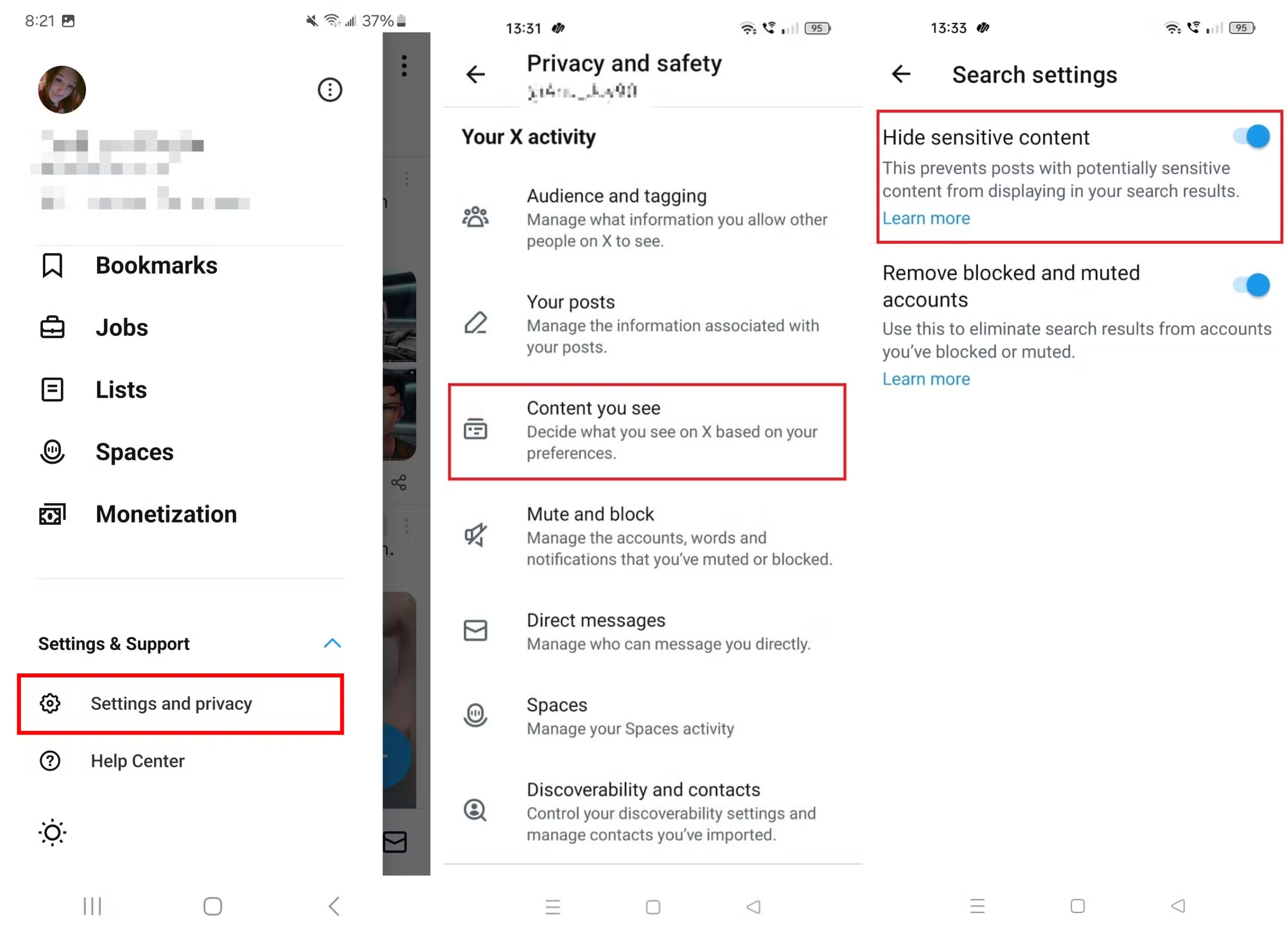
How to view age restricted content on X without age verification? You’re allowed to access any sensitive content by changing IP location with iTop VPN. No need to verify age on X, keeping a safe, private surfing on Twitter.
1. Launch the app on your phone.
2. Go to “All Servers” > find a free server not in UK, Ireland or EU countries, like the US.
3. Click “Connect” to view age restricted content on X.
How to view age restricted Tweets without account? Check the answer below.
You can view age restricted X without account in these ways:
Click on the“Yes, View Profile” button on the warning page.
Create a burner account.
Search on Google and embedded Tweets.
Yes No
 Do you have any more questions? Share with us
Do you have any more questions? Share with us

Invalid email address
