If you are suffering from World of Warships server down issues while playing the game, here is the best solution to solve the problem quickly and easily.
World of Warships is a multiplayer naval warfare-themed game that has become a favorite of millions around the world. The game was originally for Microsoft Windows in 2015. Later it was launched on Android and iOS devices. The computer version of the game was released in 2018. In April 2021, the PlayStation and Xbox version of the game was released. It is developed by Wargaming St. Petersburg studio, the same company that developed World of Warplanes and World of Tanks. It now has millions of players worldwide and that’s why its servers are also spread all over the world in Russia, Europe, North America, Asia, and China.
 Since it has so many players, the game has to handle a lot of traffic which can cause the World of Warships server down problem. Recently, there have been increased reports of servers crashing and connectivity problems. That’s what this article will focus on. You will get to know the possible reasons for the World of Warships server down problem and their solutions.
Since it has so many players, the game has to handle a lot of traffic which can cause the World of Warships server down problem. Recently, there have been increased reports of servers crashing and connectivity problems. That’s what this article will focus on. You will get to know the possible reasons for the World of Warships server down problem and their solutions.
World of Warships is a thrilling game that lets you compete with others and have a great battling experience on any device of your choice. The World of Warships server down problem can take away all the thrill. This is the reason why you need to know what's causing this problem and the possible solutions for it.
The server down problem, log-in problem, high-ping and others can happen because of many reasons. We will focus on the problems that happen most often and we will provide you with some tips to remedy them.
Playing World of Warship on Steam? Read this post: How to Change Region of World of Warship on Steam
The first and most probable reason for the server down problem of the game is the server itself. While logging in or entering a match, you might get the error when the servers are unstable or not working properly. This can cause a lot of players to get worried and try different things that will help them get the problem cleared.
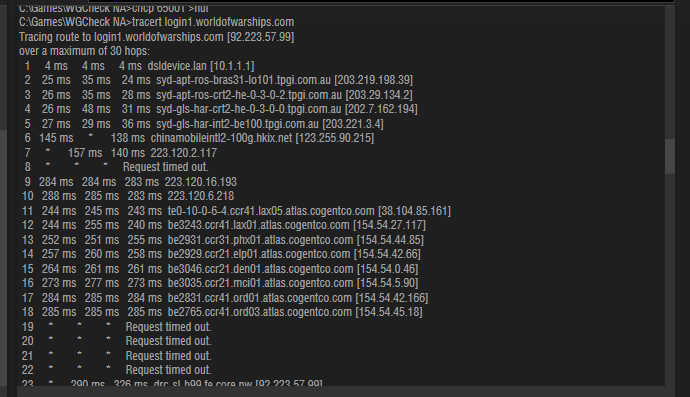
When the servers are unstable, you will not get a clear indication of what the actual problem is. So, you need to stay calm and try some obvious solutions.
Here are some of the actions you can perform that will most likely solve the problem.
The first thing you can do is do nothing when the World of Warships server down problem happens. Although the servers are unstable, they won’t be for much longer. Try logging out and then logging in. If it doesn’t work, just close the game for an hour or two and the game will get back to normal.
If you cannot wait and you want to play the game right now, you can try changing the region of the game. The game has different servers in different regions of the world. Examples are the World of Warships Asia server, the World of Warships US server, and the World of Warships Chinese server. The servers in your region may be down but the servers in other regions are working properly. So, connecting to those servers will solve the problem.
The most feasible and easiest way to change the region or the server of your game is by using a VPN service. Try to use one that is reliable and has dedicated servers for the game.
Before performing all these actions, you can confirm whether the servers are actually down by checking the World of Warships server status using different online websites and other resources.
The second problem that keeps happening is the high ping performance when playing the game. This can cause you to lose games and display poor skills in the game. If the solution is not carried out right away, this problem can be frustrating. This problem happens when you are trying to connect to a server that is located in a region that is far away from you. As the geometrical distance between you and the game increases, you are more likely to get higher pings.

Here is what you can do to resolve this problem.
The problem is the distance so you need to do everything you can to diminish it. You can change your region or server with a VPN for Windows to a place that is geometrically closer to you. This will help you improve the ping performance.
Again, using a VPN service that has dedicated servers for the World of Warships is the best option to change servers.
You can use iTop VPN which is considered one of the best for games like World of Warships. It also has dedicated servers for the world of tanks and many other games.
When lags happen during a battle, you will lose all the progress you have made and will get defeated. Lagging is the other problem mostly faced by players after the World of Warships server down problem. This problem occurs when you are playing on a low-speed internet connection.

Here is what you can do to remedy the problem.
Try rebooting your computer. This will render your setup to connect to the internet again and can help you get a high-speed connection.
Another thing you can do is change the settings of your internet connection. When doing that, emphasize the proxy settings.
Try rebooting your modem and router. This will remedy any problem that might be happening at this end.
Read more about gaming laggy problem resolving: How to Resolve COD:MW Lagging Issue.
As told already, iTop VPN is one of the most trusted and performance-oriented services to use when you are facing the World of Warships server down problem. It has gained a lot of popularity among users because of the different features and layouts that it provides to players.

Here are the advantages of using iTop VPN to enjoy the World of Warships at its best.
Easy to use- the layout and user interface of this free VPN is pretty straightforward and all the services run smoothly. When using iTop VPN, it is super easy to navigate between different tabs because everything is laid out clearly.
Free bandwidth- iTop VPN provides you with free bandwidth which means that you can play the game using the best servers without having to pay for them. It has dedicated and free servers that let you connect to any region of your choice. Whether it is playing games or browsing, iTop VPN is built for everything.
Gaming acceleration- it doesn’t stop at providing you with dedicated servers for free, it also has dedicated acceleration services for a lot of games including World of Tanks, World of Warships, LostArk, and Call of Duty. This acceleration feature enhances the smoothness of the game and improves performance.
Browser security toolbox- iTop VPN comes with a security toolbox that lets you play games safely and change regions anonymously. Even when you are browsing, all your information is safe with you.
Now that you know all about the advantages of iTop VPN for the World of Warships server down problem, here is a stepwise procedure to resolve the server down problem.
Step 1. Download & install
Download the app from its official website www.itopvpn.com. The installation process is very easy and simple. Now, open the World of Warships and if you are facing a server down problem, proceed with the following steps.
Step 2. Select a server

After launching iTop VPN, you can see an option “for gaming” which includes dedicated servers for games. Find one that is specified for World of Warships and click on it. Here we can pick up the World of Tanks server instead.
Step 3. Change the region
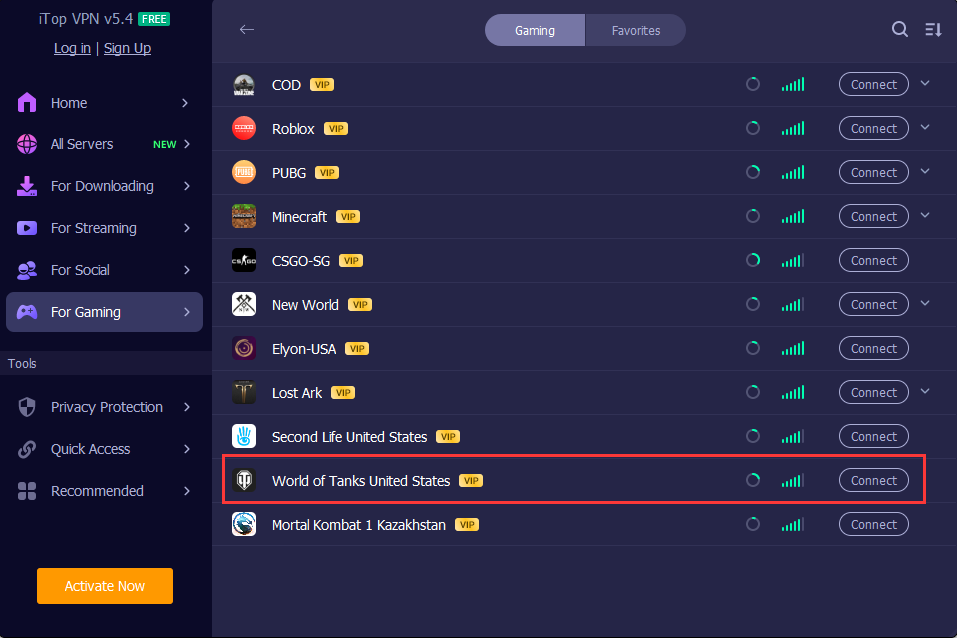
Now, return to the main page and click on the big “connect” button. You will be connected to a server with excellent ping performance and a region that has fully functioning servers for the World of Warships.
Although the World of Warships is a worldwide famous naval warfare-themed game, it is not known for its servers and connectivity. This is the reason why most players face the World of Warships server down problem. The reasons for this problem are poor regional connection, poor internet, and others. For all such problems, iTop VPN is the best option to change regions and play the game from servers that are performing at their best.
So, download and install iTop VPN and change your region to have the best battling experience playing the World of Warships game.
100+ global countries
3200+ worldwide servers
Dedicated IP addresses
Dynamic IP and static IP
