Can you use a VPN on PS4? How to use a VPN on PS4? Here are 2 available ways to set up a VPN on your PS4 to playing and streaming game privately and securely.
It is a known fact when it comes to the advantage of VPN while making use of Amazon Prime, Netflix, or any other streaming services, and a good VPN can be used for a seamless gaming experience. With the use of VPNs or virtual private networks, you can make use of the Internet without being tracked; you are therefore secured being looked up through the applications, websites, and the people who are truing remotely to gain access to your Network.
VPN is sure to reap a few benefits to turn on a VPN before leaping into your favorite game, although it will never improve the ratio of K/D or even help you dig for gold.VPNs focus mainly on security as they are not typically being used by people looking to expand their safety measures. You can surely come across several ways to make use of the VPN on your PS4. But, it's not easy to set up a VPN on PS4. In order to make things easier, here, we will show 2 working ways of how to use VPN on PS4 easily and quickly.

Easy Access to PlayStation
The reasons stay the same for using VPN on PS4/PS5 as that to your smartphone. You get access to the PlayStation Store from different corners of the work to purchase games.
Through VPN, you can even access the content that is unavailable in your region.
High-Speed Gaming
The potential you are going to express through high-speed gaming is only possible through the VPN. When you make use of the quality VPN for PC, you should expect a minimum amount of lag.
You may even come across a bit of improvement in your gaming experience if your existing ISP is disturbing your connections.
Safeguarding Cyber Attacks
A VPN consists of strong encryptions that will be fending off the adversaries that attempt to span your connection with the Internet through DDoS attacks.
Accessing Television Content
Never forget the television content. There is uninterrupted access to a massive range of shows and episodes on Netflix and other related Apps. You will be able to bypass every potential restriction to access when you are checking out the contents on these apps.
With its inception in 2016, iTop VPN is the newly-launched VPN service. It is the sure shot answer to your question of How to use VPN on PS4. It aims to offer its users a private, secure, and high-speed surfing experience. We have indeed placed their capabilities to test as the provider here claims to have already attained about 10 million users at its global reach.

How to use VPN on PS4 with the aid of an Ethernet and iTop VPN?
Step 1. Connect to your Internet Network through Ethernet.
Step 2. Download the free version of iTop VPN, currently, this VPN free supports Windows 7/8/10, Android, iOS, with MacOS’s coming out in the near future.
Step 3. Open iTop VPN, select a server and click Connect. And you can enjoy the blazing-fast speed of playing PS4 games.
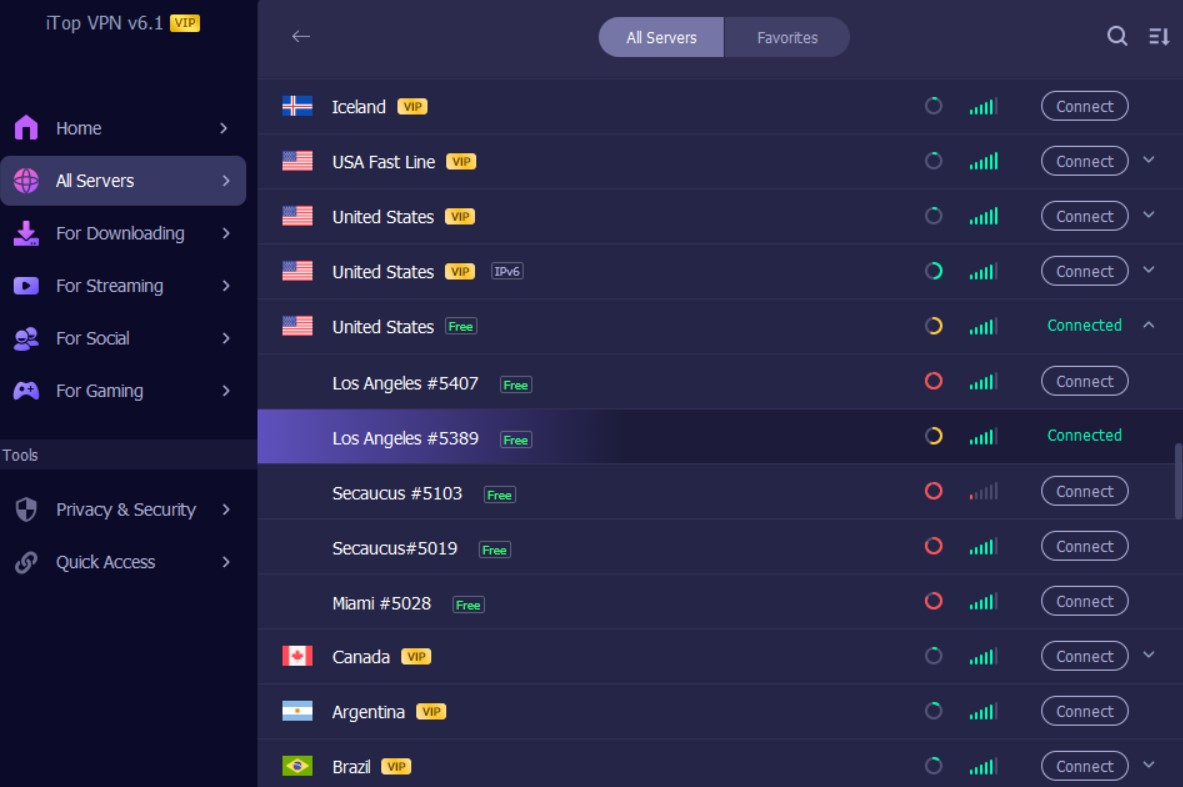
iTop VPN is considered the best alternative with How to use VPN on PS4. It offers 700MB free traffic for users each day, which could be used to surfing the Internet, streaming TV programs, playing Roblox, PUBG, or Minecraft, etc.
Click to see free unlimited VPN for Windows
BTW, if you want to use this VPN without a PC, then the following chapters are sure to help you out!
You are sure to come across ways to secure a connection from Windows, mainly turning your PC into a router virtually. It is primarily when you do not wish to run your entire home network through the Router setup of VPN. It can help you immensely when you want to know how to use VPN on PS4 freely.
Your computer needs to connect to your broadband router for the internet connection as you will need both a WiFi and an Ethernet port.
Also, ensure that you are signed up to the VPN provider to generate the login details for VPN on PS4 free.
1. Connect to the VPN software that you select and install it on your PC.
2. Plugin one end to PS4 or PS5 and connect the other end of the Ethernet cable into the back of your computer.
3. Navigate to the Control Panel and then to Network & Internet. From there, head for Sharing Center and select Change Adapter Settings from the left-hand Window.
4. Right-click on the VPN connections and select the Properties.
5. Make sure you “Allow other network users to connect through this PC’s Internet connection” is selected when you open the sharing tab.
6. Use the drop-down menu to select your Internet connection from the Home Networking Connection.
7. On your PS4, go to Settings Network Settings > Set Up Internet Connection > Use a LAN Cable and select the Easy connection method. On PS5, go to Settings > Network > Set Up Internet Connection. It will automatically scan and set up your Ethernet connection.
Do note that the Window's built-in VPN is not entirely free as it only offers a client and needs the requirement for the paid VPN service. The advantage of using the default Windows 10 VPN is that it relieves the user from searching for “how to use VPN on ps4” and downloading the relevant software.
If you are facing any hardships in trying out the process mentioned above, then have an out-of-box VPN is also there to make things easier!
Also click to see >>>the best free VPN for Windows
In this method on how to use VPN on PS4, all your internet communications will automatically be routed through your selected server in another country. It is this method that involves the direct connection of your router to a VPN.
The following would be how you can connect your router to a VPN. But do make sure to check VPN compatibility under Default Gateway when you know how to use VPN on PS4 via Router.

Sign up to the VPN Service
You need to have the minimum details like the email, password, and name. Some providers offer this as a seamless and quick process.
Check out the admin panel of the router
You need to check out the router as you cannot add a VPN directly to your PS4 from the gaming console here. Locate the VPN by logging onto the admin panel of your internet service provider.
Have the correct firmware installed
You need to install a bit of extra firmware on the router. It will aid you in communicating with the VPN.
Note down the information of the VPN server
You will require a bit of information about your server on which the Virtual Private Network here is. It will get your VPN running.

After you get the information on how to use VPN on ps4, you are all set to run!
The central concept here applies to that of the gaming console as they get it done by browsing the data or even watching the videos on your PC or mobile phone. When you know how to use VPN on PS4, it is essential to note that the VPNs can allow you to use the faster speed of the Internet while accessing the content and the shopping prices that are not available in your region or country. The VPNs here can safeguard your private data from hackers.
Conclusion
The unlimited potential of the PS4 can be unlocked with the help of the VPN. All you need is to know how to use a VPN on PS4, as this might appear to be a tedious task here. But we would always recommend the use of the WiFi router. It is how you can ensure that all your devices are protected through the VPN. It is always the best idea to make use of the out-of-box VPN as your final choice. We are sure to help you safeguard from the snoops online and ad brokers aside from more content!
10+ free servers in US, UK...
3200+ extensive servers
Dedicated IP addresses
Ad blocker and Proxy service
For Windows 11/10/8/7