Wondering what can someone do with your IP address? Learn the risks and find out how to stay safe with tips and tools like iTop VPN.
Your IP address might be revealing more about you than you realize. From enabling hackers to track your online activities to exposing your physical location and even leaving you prone to targeted cyberattacks, the dangers of IP address leaks are alarming. Many people remain oblivious to the risks, unaware that they could already be victims of IP spying. Ever wondered what can someone do with your IP address? what can someone do if they have your IP address? The truth is unsettling.
This article will shed light on the severity of IP leakage, explain its potential threats, and present trustworthy methods to secure your online privacy.
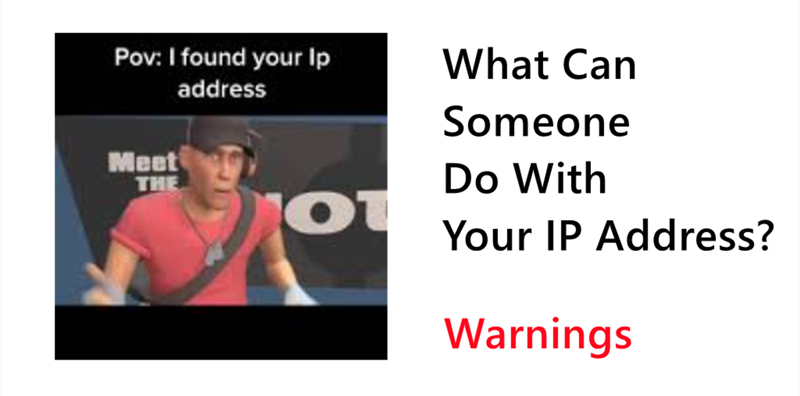
Our IP address is like your digital fingerprint on the internet, functioning as a unique identifier. Think of it as the equivalent of your home address, but for the online world. Curious about what can someone see with your IP address? Let's break this down:
1. What Can an IP Address Tell You?
An IP address serves as a unique identifier, containing key information like your geolocation (country, city, zip code), ISP details, and device specifics required for connecting to servers. While it plays a crucial role in ensuring seamless web connectivity, its transparency also opens the door to serious privacy concerns, making it a double-edged sword in the digital world.
2. What Information Can Someone Get from My IP Address?
When we talk about the question“What can someone do with your ip address”, you really should a fact. Your IP address can expose more than you think, from pinpointing your exact physical location, even down to your neighborhood, to revealing your browsing habits when paired with online activities. But what can someone find with your IP address?They could cross-reference this data with other breaches to unveil sensitive personal details, such as your name or email. Worse yet, tools like IP trackers allow advertisers, hackers, or even strangers to exploit this information, putting your security at risk.
3. How to Check My IP Address?
Curious to see what your IP is publicly revealing? Use the iTop VPN IP Checker to quickly view your IP details and discover how much the world knows about you.

(source from cloudwards.net)
Also Read: How to Change IP Address Without VPN >>
You might be wondering—“Should I really be worried if someone has my IP address?” The answer is a definite yes, and here’s why.
1. Should I Be Worried If Someone Has My IP Address?
An IP address, while not inherently dangerous, can become a powerful tool for malicious purposes when misused. It can act as a gateway for tracking your location and monitoring your online movements. What can someone do if they have your IP address? Cybercriminals might use it to launch targeted attacks, such as DDoS assaults, or even commit identity theft by cross-referencing your online activities with other data. This makes your IP address a critical vulnerability when it falls into the wrong hands, underscoring the importance of protecting it.
2. What Can Someone Access With Your IP Address?
Here are common ways an exposed IP address is exploited:
Location Identification – Revealing your city or ZIP code can aid cybercriminals.
Tracking Browsing Activity – ISPs or advertisers use your IP for targeted ads.
Potential Hacking – With the right tools, sophisticated attackers can spoof your IP, impersonating you online.
What can someone do with your IP address? Beyond these risks, attackers can also launch:
Denial of Service Attacks – Gamers frequently report being “booted offline” with these targeted IP-based attacks.
3. How to Know if Your IP is Exposed
If you suspect IP address exposure, here are some tell-tale signs:
Sudden internet disruptions, which might indicate DDoS attacks.
Receiving ads or emails tied closely to your personal habits or location.
Unexplained login attempts across your accounts.
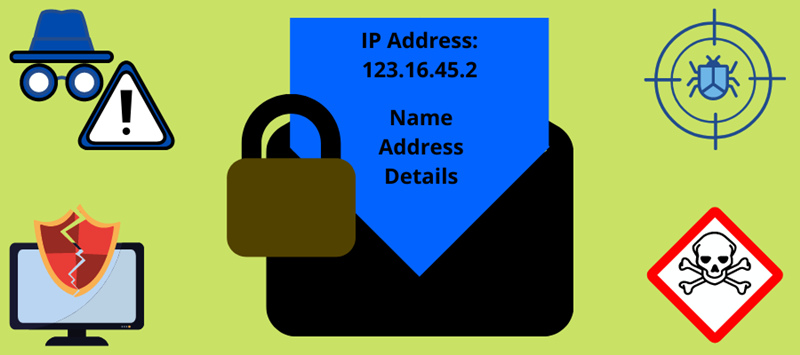
(source from geekflare.com)
One of the most effective ways to protect your privacy is to use a VPN. A VPN masks or alters your IP address, providing not only privacy but also security. Among the options available, iTop VPN stands out for its powerful features. Then, you may ask how to use iTop VPN to hide/change your IP address. Follow these steps to protect your online identity with iTop VPN:
Step 1: Download and Install iTop VPN: Head to the free VPN website and download the application.
Step 2: Launch the App: Open it on your device.
Step 3: Select Your Preferred Server Location: With over 3200 global VPN servers list, pick an IP from any country.
Step 4: Click “Connect”: Your IP is instantly masked, and your browsing activity begins to route through secure encrypted connections.

(source from apps.microsoft.com)
Also Read: How to Lookup IP Address >>
The Core Features of iTop VPN:
Hide My IP Address: Protect your identity and location with the powerful hide my IP VPN feature. Mask your IP address to bypass geo-restrictions effortlessly and enjoy complete anonymity while browsing or booking online.
What can someone do with your IP address? From tracking your location to launching targeted attacks, your IP address can expose you to significant risks. That’s why iTop VPN offers robust solutions to keep you safe:
3200+ Servers Worldwide: Enjoy seamless connectivity with access to a vast network of over 3200 servers across the globe. Switch locations effortlessly to unlock region-specific content, secure the best travel deals, and maintain a stable connection wherever you are.
Block Ads, Trackers & Malware: Protect your online experience with advanced tools that block intrusive ads, trackers, and harmful malware. Browse safely and without distractions, keeping your data and devices secure.
Double VPN and Dedicated IP Address: Boost your privacy with double VPN technology, which routes your traffic through two servers for added security. Paired with this dynamic IP VPN, iTop ensures adaptable privacy solutions, while a dedicated IP address offers personalized access and greater control over your online activities.
AES-256 Encryption Guarantee: Safeguard your sensitive data with military-grade AES-256 encryption, trusted by leading banks and government institutions. Stay confident knowing your personal and payment information is fully protected.
Also Read: How to Change IP Address on Windows 10 >>
Yes, changing your IP address is safe—and sometimes even necessary. However, it comes with its own set of pros and cons.
Pros of Changing Your IP Address:
Enhanced Privacy: It eliminates digital traces of your real location.
Bypass Geo-restrictions: Access region-censored content with ease.
Prevent Blacklisting: Useful if your IP has been flagged due to spam or abuse.
Cons of Changing Your IP Address:
Compatibility Issues: Certain services may restrict access if your IP doesn’t match your account’s country.
Slightly Reduced Speeds: While minor, VPN encryption can lead to speed drops on low-performance networks.
Also Read: How to Track IP Address >>
Now, can you answer the question “What can someone do with your IP address?” Your IP address is more than a string of numbers—it’s a critical piece of your digital identity. Whether you’re looking to maintain privacy, overcome geo-restrictions, or avoid malicious threats, iTop VPN provides a simple yet powerful solution. Protect yourself today. Download iTop VPN and safeguard your online world with just a few clicks.
100+ global countries
3200+ worldwide servers
Dedicated IP addresses
Dynamic IP and static IP
