How to choose the best web free VPN? This post will show you the 4 tested best web VPNs for browsing with high-security on Windows without paying. Check it now!
Browsing the web is so important that nearly everyone will rely on it to access multiple resources, look for unknown information or solutions to unsolved problems. However, it’s quite annoying that you’re blocked from browsing certain content due to geo-restriction or strict web protocols. So, many people depend on web VPNs to bypass geo-restriction, which can help them unblock any content and protect their privacy.

Do you know what a web VPN is exactly? And is there any free web VPN to use? Don’t worry. This article will answer all your questions and show you 4 best web free VPNs on Windows. Check it out!
The web VPN is a VPN (virtual private network) connection that establishes a secure and private connection between you and the internet. Via the web VPN, all your data traffic will be routed through an encrypted virtual tunnel, which means your IP address will be hidden when you use the internet and it makes the location invisible to everyone. That’s also the reason why you can unblock geo-restricted contents.
After learning about the Web VPN, many people will ask “can free VPNs work as web VPNs?”, “is VPN safe for free?”. Normally, free VPNs come with some limitations, like traffic data limits, speed limits, and unblocking limits. And the free VPN can not protect your privacy well for no privacy policies. However, there are indeed some free VPNs that can work as web VPNs. Read on to figure it out!
Here in the article, we list 4 tested best free VPNs to use on the web. Let’s have a preview now!
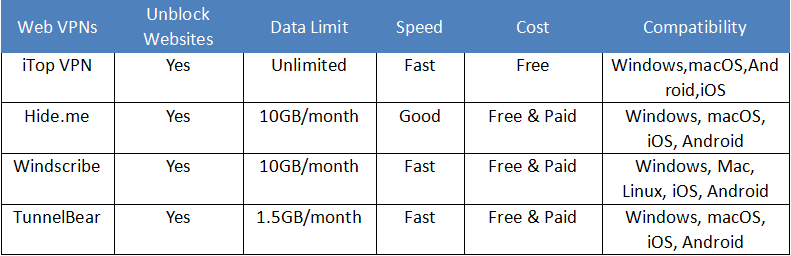
It’s obvious that each of the web VPN can basically meet your demand, but there are some differences among the 4 best web VPNs. Let’s read on to learn more about the detailed features of each VPN.
Generally, the 4 free web VPNs are all VPN for Windows. Now, let’s check them one by one.
iTop VPN boasts as the fastest web VPN for its 1800+ fast-speed servers in 100+ locations globally. It offers users free chances to unblock geo-restricted content on the web and protect users’ privacy while browsing the web. With just one-click, you can enjoy free unlimited VPN for Windows on the web.
Main Features:
Fastest Web VPNs for Browsing
iTop VPN can provide you with the fastest speed network based on global servers such as USA, United Kingdom, Australia and so on, for downloading, streaming, social and gaming smoothly. Also, you’re allowed to speed up internet on Windows 10 by upgrading to VIP Max VPN.
Unblock Any Content with Web VPN
iTop VPN offers free VPN for web page to help you unblock any content without limits, including Netflix, BBC iPlayer, Disney+, LOL: Wild Rift, etc. With this strong VPN, you can visit any website and watch any content you like.
Highly Private Web VPN for Browsing
iTop VPN will guarantee highly private browsing experience with Browser Privacy and Ads Block. It will hide your real IP address and all browsing history. More importantly, the kill switch will auto detect and fix all insidious or malicious bugs for you.
How to Connect a Web VPN on iTop VPN
Now let’s see how to set up a free web VPN for PC on iTop VPN as follows:
Step 1. Download iTop VPN on your Windows and launch it.
Step 2. Select All Servers from the left navigator.
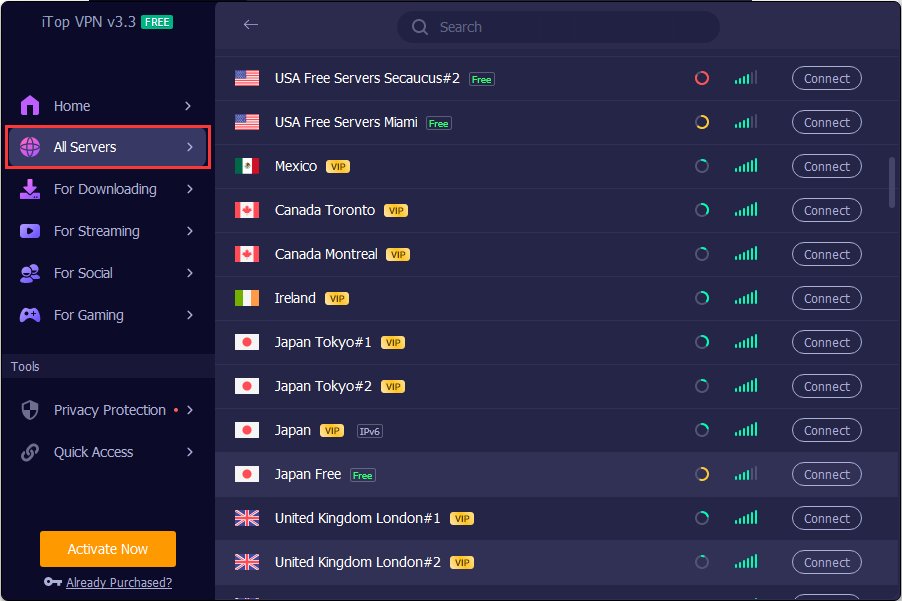
TIPS
You’ll see all available servers in multiple countries in the list, namely USA, UK, Canada, Japan, etc. You can select one as you like.Step 3. To set up a web VPN, select a server and click Connect. Then you can enjoy fast-speed web VPNs at once.
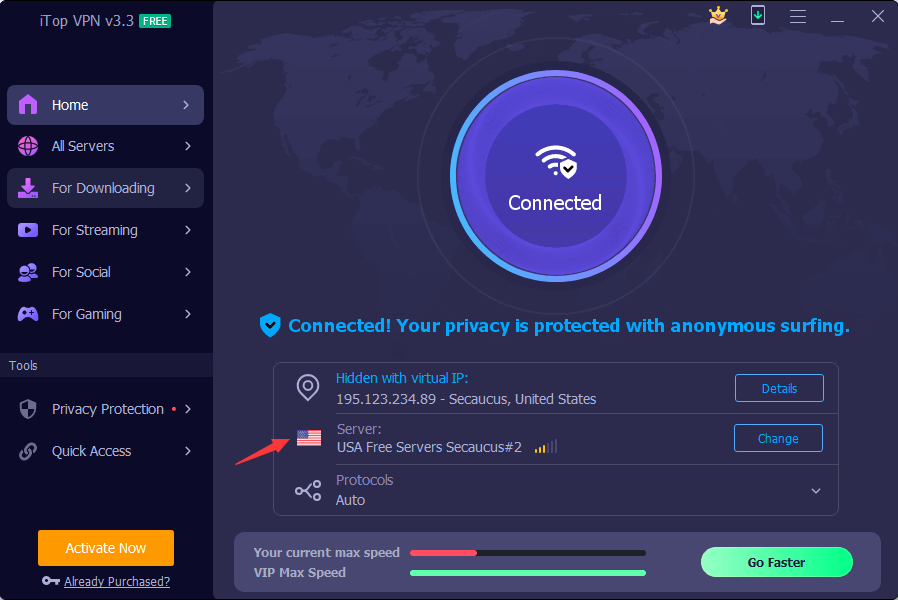
By doing the simple 3 steps, you can enjoy free unlimited VPN for Windows at high-speed without any security risks. No hesitation and download it now!
Besides the best free VPN for Windows 10 mentioned above, the second free VPN web browsing is called Hide.me. It offers multiple customized services for users besides web VPN, like a kill switch, split tunneling, a list for favorite servers that can be reordered, Stealth Guard, and so on.

Pros:
Excellent WireGuard speeds
Free version offers powerful services
Unblock main-stream Netflix, Disney+, iPlayer, Amazon Prime
Masses of professional tweaks available
Cons:
Data limit to 10GB/month for free
Not so friendly for beginners to connect
kill switch contains troubles
Low security
Also Read: 6 Best Free United Arab Emirates VPNs [Fast & Private UAE VPN ] >>
Windscribe is also a powerful web free VPN for unblocking streaming services. Besides, it takes super seriously in the security and privacy of each user. And the VPN offers many torrent-friendly proxy options, and WireGuard with unlimited downloads simultaneously. But the shortcomings are the speed gripes and data limits.

Pros:
Offer lots of advanced features
Unblock multiple services, Netflix, BBC iPlayer, Amazon Prime Video, Disney+
Various payment options for upgrading services
Cons:
Data limit to 10GB/month for free
Unavailable for US Netflix unblocking
No 24/7 customer service or live chat support
The last VPN for the web is TunnelBear. It provides a free VPN with a rather fast speed network for you to browse the videos, websites, social media and so on, that you can not access due to location restrictions. With the clear interface of the free VPN website unblocker, it’s simple to set up a VPN for browsing.

Pros:
Friendly to Beginner
High safety with detailed annual security audits
Fast OpenVPN speeds
Cons:
Data limit to 1.5GB/month for free
Poor features in free version
No WireGuard service
Doesn't unblock US Netflix, BBC iPlayer, Disney Plus
That’s all about the 4 best free web VPNs. Amazing, right? With just a single VPN, you’re allowed to browse any content that is not in your current location in high security without payment. Why not have a try? Get the best iTop VPN now!
To conclude, if you are looking for the best web VPN on Windows, just try out the 4 best web VPNs in the article. Nevertheless, to get an unlimited web free VPN for browsing, it’s more advisable to use a powerful iTop VPN. Download it to enjoy light-speed web VPN now!