If you’re looking for ways to access Truecaller from any country, this guide lists the best VPN for Truecaller that can help you get unblocked on Truecaller.
Truecaller is a free caller ID app that can help you identify unknown calls, block spam calls, and manage your contacts. These benefits make it a valuable tool for managing calls and enhancing communication efficiency. Now that Truecaller is such a great tool, does it work in all countries?

Truecaller is available in many countries, but its functionality may vary. It works effectively in regions with a large user base, while some features may be limited in areas with fewer users. For example, Truecaller UAE is banned. If you want to bypass regional limitations and access Truecaller's full features, your best option is to use a VPN for Truecaller. Thus, you can change your location to a region where Truecaller is fully operational. In this guide, we’ll show you some of the best Truecaller VPNs. Now, you can pick the one that may work best for you.
As introduced above, unblocking Truecaller’s full features requires a VPN for Truecaller to help. While, how to select the best VPN? There are several factors that you should take into consideration when picking the best Truecaller VPN.
Privacy protection: Look for a VPN that has a strict no-logs policy, thus ensuring that it doesn’t store your browsing history or personal data.
Bypass restriction: Select a VPN that can access Truecaller in areas where it might be limited.
Enhanced security: Opt for a VPN that includes additional security features, such as a kill switch (which disconnects your internet if the VPN crashes), DNS leak protection, and malware protection.
Anonymity: Look for a VPN for Truecaller that provides options for IP masking. Or it has the ability to switch servers to prevent tracking.
By carefully considering these factors, you can select the right VPN. Or you can directly select one from the following recommendations.
| iTop VPN | ExpressVPN | CyberGhost | NordVPN | Freecall VPN | PrivadoVPN Free | |
| Supported devices | 5 | 5 | 7 | 6 | 1 | 10 |
| Servers | 3200+ | 3000+ | 7000+ | 5000+ | Limited server options | 1200 |
| Server Countries | 36 | 95 | 100 | 60 | 50 | 12 for free servers |
| Speed | Excellent | Excellent | Good | Good | Generally slower | Decent speeds |
| Security | AES-256 encryption, no logs policy, kill switch | AES-256 encryption, no logs policy, split tunneling, kill switch | AES-256 encryption, no logs policy, kill switch | AES-256 encryption, no logs policy, double VPN, kill switch | Basic encryption; may not offer comprehensive security features | AES-256 encryption, no logs policy, kill switch |
| Price | Free version available | $8.32 | $2.19 | $3.39 | Free with ads; premium options may vary | Free tier available; paid plans start at $4.99/month |
For more features of the VPN for Truecaller introduced above, you can refer to our detailed guide below.
iTop VPN is a top-rated VPN for Truecaller that provides a wide range of servers (with 1,000 servers across 100 countries), excellent online security and privacy, fast connection speed, and excellent streaming support. By switching between servers in different countries, you can access Truecaller features that may be unavailable. Additionally, its “military-grade” encryption can ensure that your data is secure and virtually unbreakable. More specifically, you can expect the following notable features from iTop VPN.
#Free VPN with a Large Server
iTop VPN is a free VPN service that offers 3,200+ high-quality servers worldwide to help you access all Truecaller features safely. If you want to see what servers are available for use, you can check this free VPN server list.
#Fast Speed and Effective Privacy Settings
iTop VPN provides unlimited bandwidth and ultra-fast speed for streaming, downloading, and gaming. If you’re not sure how strong your network or server is while using iTop VPN, you can go to check your network with an IP stresser.
#Strict No-logs Policy and Advanced Security Features
iTop VPN sticks to a strict no-log policy, which promises that it will never collect your data. Furthermore, it utilizes military-grade encryption, a kill switch, and advanced protocols to further reinforce the security and protect your personal information from leaking.
#Simple and Easy to Use
This free VPN is pretty easy to use, even for beginners. No registration or sign up required. You can build a connection within 3 streps.
Now, let’s see how to access all Truecaller features with the help of iTop VPN.
Step 1. Download iTop VPN from its official website.
Step 2. Install and launch iTop VPN. From its home screen, click on the More to select a server that Truecaller may be available. Then, click Connect to build a connection.
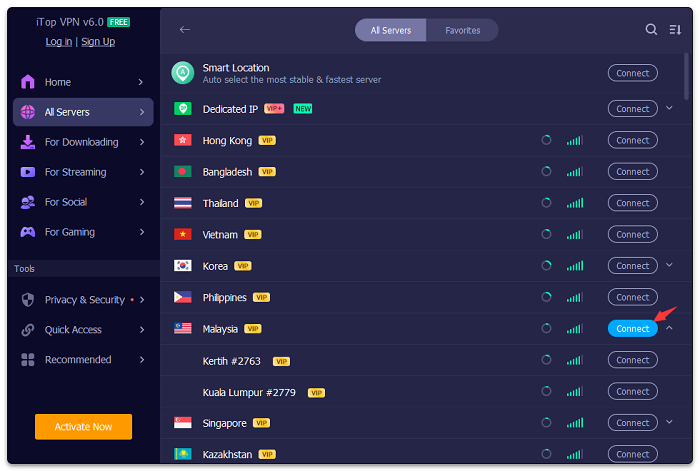
Step 3. After connecting, you can start exploring Truecaller based on your needs.

Another leading VPN for Truecaller is ExpressVPN, which boasts high-speed connections, strong security features, and user-friendly interface. With a vast server network spanning 94 countries, ExpressVPN allows you to access restricted content while maintaining privacy online. This is also, obviously, apply to Truecaller. All you need is to change your IP to an available one, and then you can access Truecaller’s full features easily. More than that, there are more reasons why we picked this software for you.
Provides 3,000+ servers in 95 countries.
Enjoys lightning-fast speed.
Fully compatible with iOS, Android, Mac, Windows, and more.
Supports up to 8 devices simultaneously.
Protect your data with advanced encryption.

CyberGhost is another VPN for enhancing your Truecaller experience. Like other VPN services introduced in this guide, CyberGhost also allows you to connect to servers in multiple countries and access to Truecaller features that might be blocked in your region. Besides that, it offers a fast connection speed, which ensures you a smooth and uninterrupted call and message on Truecaller. If you’re new to VPN, CyberGhost is easy for you to use, thanks to its simple and clean interface. Here are more reasons why we picked this software for you.
Extensive 7,000+server network.
3 specialized servers for gaming, torrenting, and streaming.
Smart rules panel to automate different actions.
Quick upload and download speeds.
RAM-only servers that prevent data logging.
Support up to 7 devices at the same time.

NordVPN is a powerful VPN service that can also enhance your Truecaller experience by providing strong security, high connection speed, and wide accessibility. It works similar to VPNs introduced in this guide in aspects like supported server, privacy protection feature, and ease of use. What makes it stand out from other VPNs is its security feature, which offers some extra security features like Dark Web Monitor, Meshnet, and Threat Protection Pro. Though these features are useless on Truecaller us, they can be helpful when you visit other websites. Additionally, there are many other notable features of NordVPN.
A wide range of servers (5000+ servers in 60 countries).
Ability to install VPN to router.
Strict no-log policy.
Secure connection with AES 256-bit encryption.
Disguises VPN traffic to bypass firewalls in restrictive regions.

Freecalll VPN is a lightweight VPN for Android users. It is free to use and offers some basic functionality to unlock more Truecaller features. Also, you can access more restricted content worldwide. Considering that it is specifically designed for mobile phones, it won’t be equipped with complex features, thus avoiding occupying your device resource and slowing it down. So, it performs poorer than desktop-based VPN. More specifically, you can expect these features from Freecall VPN.
High-quality bandwidth.
Unlimited internet without any data or time restrictions.
Hundreds of servers in 50+ countries.
Seamlessly works with Wi-Fi, LTE/4G, 5G, and all mobile data carriers.

PrivadoVPN Free is a free VPN for Android and iOS. It is easy to use. All you need is sign up, download this app, and connect to a server that allows you to use Truecaller. With P2P-friendly servers in 9 countries, it offers many different options for you to relocate yourself. Additionally, it also comes with other important features including a kill switch and split tunneling. Below are some of its key features. If you don’t like this app, you can also try iTop VPN iOS, which offers more helpful features.
Comes with 9 servers.
Unblocks streaming services.
P2P support.
Easy to use.

Considering that some of you may be lost in so many options we offered above, we outline some key points for you to consider while choosing the free unlimited VPN for PC or mobile device.
iTop VPN - best for privacy protection
ExpressVPN - best for encryption
NordVPN - best VPN for features
CyberGhost - best for Mac users
Freecall VPN - best for beginners
PrivadoVPN Free - best free VPN
That’s all about our guide about VPN for Truecaller. As you may know, Truecaller UAE is banned, so you’ll need a VPN to unblock Truecaller. If you don’t like VPN or face problems like Truecaller not working on iPhone or Android, you can also use a Truecaller alternative to block spam calls either. If not, you can use a VPN introduced in this guide to realize a Truecaller location tracking or directly unblock more features of Truecaller worldwide. Among our recommendations, iTop VPN is the best for its high-speed connections, extensive server networks, strong encryption, a no-log policy, user-friendly interfaces, and wide compatibility. With it, you can even buy cheap TikTok coins by changing IP. So, don’t hesitate to give it a try!
10+ dedicated social app servers
Unblock your favorite apps
Encrypt and protect data
