Learn what a Roblox IP ban is, why it happens, and how to bypass it safely with a dedicated IP VPN. Discover top Roblox VPNs and protect your gaming access.
Many players wonder what happens when they suddenly can’t log into Roblox anymore. In many cases, it’s due to a Roblox IP ban, which blocks all users connected through a specific internet address. This often leaves players frustrated. Stop wondering, “Does Roblox IP ban?” The answer is yes. Roblox can and does ban IPs when it detects serious policy violations.

Fortunately, a Roblox VPN can help restore your access, protect your identity, and keep your account safe from future issues. Whether you play on PC or mobile, learning how IP bans work and how to use VPNs - especially those with a Dedicated IP - is the key to getting back into the Roblox world without risk.
An IP ban refers to blocking a specific network address. Roblox IP ban happens when it detects serious violations (such as cheating, system abuse, or violating community rules) on an IP address, it will prohibit all devices under that IP address from accessing Roblox.
In other words, as long as your devices are using the same network (such as the same Wi-Fi), even if you log in with a different account, you may still be unable to access Roblox.
Before solving the issue, it’s important to understand why it happens. Roblox enforces strict community rules, and violations can lead to a Roblox IP ban that affects your entire network.
Here are the most common reasons:
Using cheat or exploit software: Scripts, hacks, or third-party tools that modify gameplay are a top cause.
Toxic behavior or harassment: Offensive chats, bullying, or hate speech can lead to IP-level bans.
Spamming or botting: Automated accounts or spamming game servers can get your IP flagged.
Repeated account bans: Creating multiple new accounts after being banned often results in a full IP ban.
Network abuse or suspicious traffic: Unusual traffic patterns may be treated as bot activity by Roblox’s security systems.
In short, can Roblox IP ban you? Yes, and it can happen even if only one person on your network misbehaves.
Many players confuse an account ban with an IP ban, but the difference is crucial. When Roblox bans your account, only that specific username and login are affected—you can create another one. An IP ban, however, blocks your entire network from connecting, regardless of which account you use.

Here is a direct comparison.
Type |
Affected Target |
Range |
Can You Re-Register? |
Account Ban |
Specific Roblox account |
Single user |
Yes |
IP Ban |
Network IP address |
All users on that IP |
No |
When your Wi-Fi IP is banned, even a new account won’t work unless you change your IP. Using a VPN for Roblox to change IP addresses is the simplest and fastest way.
Getting hit with a Roblox IP ban doesn’t mean it’s the end. There are several safe and effective ways to regain access besides using a VPN. Below are four proven methods to fix this issue.
If your Internet Service Provider (ISP) assigns dynamic IP addresses, restarting your router may automatically generate a new IP address. This simple step can instantly remove you from the ban list.
To try this:
Step 1. Turn off your router and wait at least 10 -15 minutes.
Step 2. Turn it back on and reconnect to the internet.
Step 3. Check your IP address using an IP lookup website to confirm it has changed.
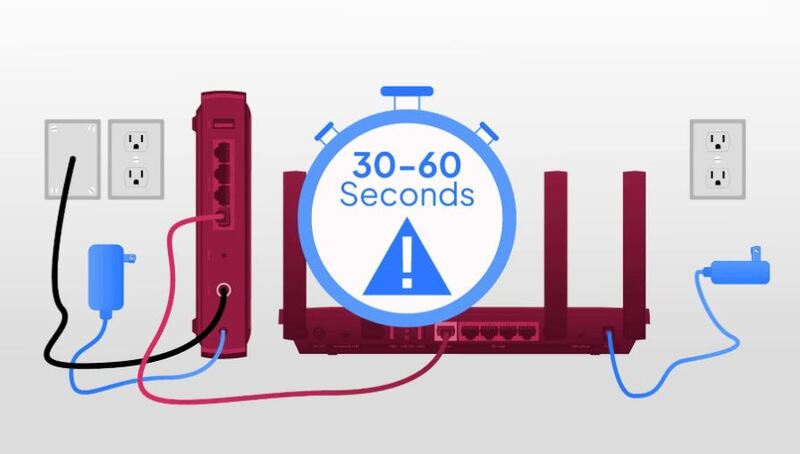
If your ISP uses static IPs, this method might not work, and you’ll need to explore VPN options instead.
If restarting your router doesn’t work, try connecting through a different network. This could be:
A mobile hotspot from your phone
Your friend’s or relative’s Wi-Fi
A public Wi-Fi connection
This instantly gives you a new IP and helps confirm whether the issue is indeed an IP ban. If Roblox loads successfully on another network, you’ll know your previous IP was blacklisted.
The most efficient and privacy-friendly way to bypass a Roblox IP ban is by using a Roblox VPN. A VPN hides your real IP and replaces it with a new one from a secure server. This not only lets you access Roblox again but also keeps your identity and data safe from hackers or trackers.
You can find many options, including secure free VPN choices, but for consistent Roblox gameplay, a dedicated IP VPN is the best solution. What a dedicated IP VPN is, and how it helps, will be detailed in the following.
If you believe your IP was wrongly banned, reach out to Roblox via their support page. Explain your case clearly and politely; Roblox may remove the ban if they confirm no rule was broken.

A dedicated IP VPN is a VPN service that has the ability to provide you with a unique, fixed IP address exclusively for your use. Unlike shared VPN IPs, which can be abused by others and lead to collective bans, a dedicated IP ensures your connection stays clean and consistent.
Here’s why this matters for Roblox:
You get a new, unbanned IP recognized as a trusted network.
Your IP won’t be flagged because of other users’ behavior.
It helps maintain a stable login identity, preventing Roblox from seeing you as suspicious.
It reduces lag and improves speed - ideal for gaming.
If you’re serious about uninterrupted access, when choosing a VPN for Roblox, consider a VPN that has the feature of a dedicated IP.
When choosing a VPN for Roblox, look for one that offers speed, security, and a stable dedicated IP option. Below are three top choices Roblox players can rely on to bypass bans safely and enjoy smoother gameplay.
iTop VPN is an excellent Roblox VPN for PC, Windows, and mobile users. It offers strong AES-256-bit encryption, lightning-fast gaming servers, and a built-in ad blocker. Its dedicated IP feature allows players to get a private IP address from multiple regions like the US, UK, and Singapore - perfect for avoiding Roblox IP bans.
It also provides tools for privacy protection, DNS leak prevention, and gaming acceleration. With flexible pricing and even a free VPN version available, iTop VPN is both powerful and budget-friendly. Besides, players always appreciate its 3200+ VPN servers in over 100 countries - whether in India, Japan, France, Malaysia, or anywhere else, you can get a new IP instantly.
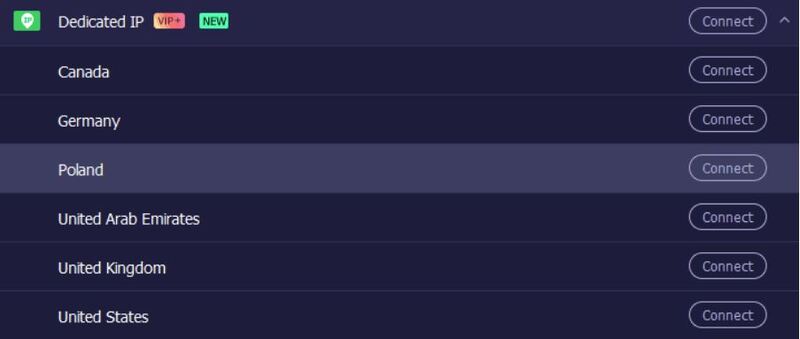
NordVPN is a well-established provider offering dedicated IPs in over 8 countries. It’s widely trusted for its double encryption and fast VPN server list that supports both gaming and streaming. Roblox players benefit from strong DDoS protection, low ping, and high stability, which minimizes lag during intense gameplay.
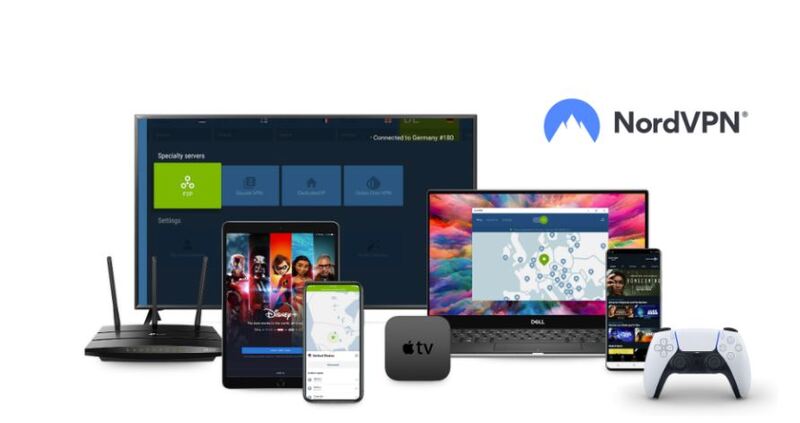
CyberGhost is a great balance between cost and performance. It provides dedicated IPs from regions like the US, UK, Germany, and France. Known for its easy setup and optimized gaming servers, it ensures Roblox sessions are smooth even under heavy traffic.

Quick Comparison Table:
Roblox VPN |
Dedicated IP Countries |
Starting Price |
Encryption |
iTop VPN |
US, UK, Canada,Germany, UAE, Poland |
Free and $1.66/mo |
AES-256 |
NordVPN |
8+ Countries (US, UK, France, etc.) |
$3.79/mo |
AES-256 |
CyberGhost |
US, UK, Germany, France |
$2.19/mo |
AES-256 |
The Bottom Line
A Roblox IP ban can be frustrating, but it's easy to fix it with the 4 methods above. Among those methods, with a trusted Roblox VPN, especially one offering a dedicated IP, you can bypass IP bans, enhance privacy, and play freely again. Whether you’re gaming in India, exploring worlds with friends, or even taking a break to buy TikTok coins cheaply, a good VPN benefits you more.
10+ dedicated social app servers
Unblock your favorite apps
Encrypt and protect data
