Read the article to know how to fix MeWe not working on iPhone & how to change location on MeWe. Further more, you can find MeWe alternatives.
MeWe, a global social networking service using Decentralized Social Networking Protocol (DSNP) based on a blockchain system, is one of the largest decentralized social media platform. It supports text, video calling and voice calling. It claims to be a privacy-driven app and says that it will never use cookies or syaware to generate content about users. For its features, over 20 million users have registered on this platform. But you may encounter some problems when logging in MeWe, and one common problem on Quora is “why my MeWe not working on iPhone”. The article has given several solutions to fix MeWe not working on iPhone, and some of them are also effective on Android. Moreover, you can find some MeWe alternatives if you're planning to change another soical network service.

For common issues, you can try the following methods to fix MeWe not working on iPhone.
Check the status of MeWe
Enter the Downdetector official website to check the status of MeWe. If everything is OK, it shows “User reports indicate no current problems at MeWe”.

Check you internet connection
Bad internet connection may cause MeWe app not working or not loading. Check your internet connection is in good condition. Turn your internet connection off and then turn on again to make it work properly.
Close and restart the MeWe app
Restart is always an effective way to fix some minor problems. If you found your MeWe app is not working, close and restart the MeWe app on your phone.
Make sure your MeWe is the latest version
Check your MeWe’s version. If it’s not the latest one, go to MeWe official site or the app store to download the newest updated MeWe and install on your phone. The latest update time was November 13, 2024 for iPhone. For latest update info, visit the MeWe Help Center or App Store version history.
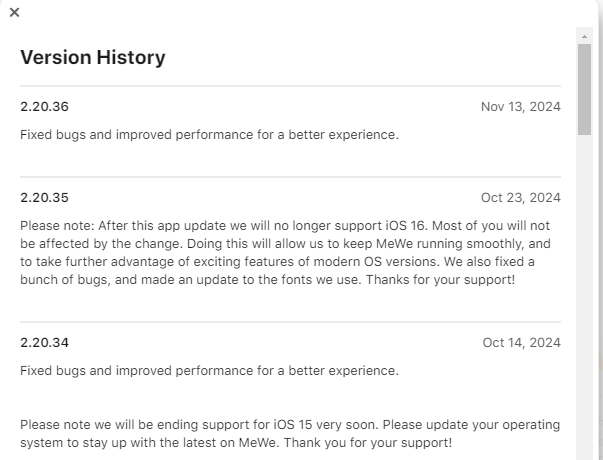
Update your iPhone to the latest iOS version
Your iPhone’s software version may affect MeWe as well. Make sure your iPhone have updated to the latest iOS version. If not, go to Settings > General > Software Update. MeWe is available on iPhone 16.0 or later.
Uninstall and reinstall MeWe on iPhone
Another easy way to fix MeWe not working is to uninstall and reinstall MeWe on your iPhone. Download MeWe app from its official site or search MeWe on the Google Play or App Store directly. When you uninstall the app, all the data and cache associated will be deleted. Reinstall it to make it work as normal.
Contact MeWe Support
If you have MeWe login issue or other issues that cannot solved by yourself, contact its support email support@mewe.com for professional advice.
There are two reasons why you cannot log in to MeWe normally. One is that you log in with the original account immediately after deleting the account, and the other is that you did not delete the account, but you cannot log in as noraml with the email address or phone number used for registration.
In the first case, you need to wait 30 days after deleting the account to re-register and log in; or register with a new email or phone number. In the second case, you need to contact customer service by sending an email to support@mewe.com with the phone number or email address used when registering.
MeWe is a relatively privacy-oriented social media platform. It says that “We never use cookies for third-parties to target your or market to you”. Even though, to strengthen your online privacy and security, a MeWe VPN is necessary to protect your online privacy from several aspects. Here’s one tested free VPN for your reference: iTop VPN.
iTop VPN hides your IP address on MeWe to prevent trackers from positioning your real location. Get a random location easily by tapping the Connect button.
iTop VPN allows you to change location to find more interesting content. With 3200+ VPN servers worldwide, you can change location to your favorite country and view locally advertised content.
Your messages on MeWe will be encrypted by iTop VPN, AES-256 encryption, an advanced encryption method. They cannot be decrypted by cyber criminals.
More advanced features of iTop VPN for Windows secure your MeWe and other messaging apps, such as double VPN, dedicated IP, kill switch, and more.
It is such an easy thing with iTop VPN to change location on MeWe. Here we take a free server located in the United States as an example to show how to change location on MeWe free.
Step 1: Download and install iTop VPN on your device, Android, iOS, Windows or Mac.
Step 2: Tap Servers on the bottom menu and tap a free server.

Step 3: When the server is connected successfully, you can open the MeWe app and view local-promoted content.
Mastodon: an open source, self-hosted, social networking service released in 2016, available in 93 languages
Parler: a free speech and open dialogue platform popular with conservatives, launched in 2018
Bluesky: a decentralized microblogging social media and a alternative to Twitter, founded in 2019 and independent in 2021, available in 19 languages
ShareChat: an Indian-based social media platform founded in 2015, available in Indian languages
VK: a Russia’s largest social network found in 2016
Conclusion
We have explained several ways to fix MeWe not working on iPhone. If you’ve tried all kinds of methods and it still doesn’t work, try one of MeWe alternatives. Whether you’re using MeWe and other social apps like TikTok, Minichat, free download and install iTop VPN on your phone and PC for further security and privacy online.
10+ dedicated social app servers
Unblock your favorite apps
Encrypt and protect data
