Learn how to play Blooket and join as a teacher or student. Discover key features & how to get unbanned using VPN.
Blooket's become a real favorite in classrooms these days. Why’s that? Have you ever wondered that learn knowledge via a real game? That’s Blooket that provides fun to learning by transforming study material into games. Kids get hooked on the competition, and teachers love how simple it is to set up and use for pretty much any subject. If you're a teacher wanting to spice up your lessons, or a student looking for a fresh way to nail your homework, here's the lowdown on how to play Blooket. Additionally, we’ll cover what to do if you find yourself banned and need to get back in the game.
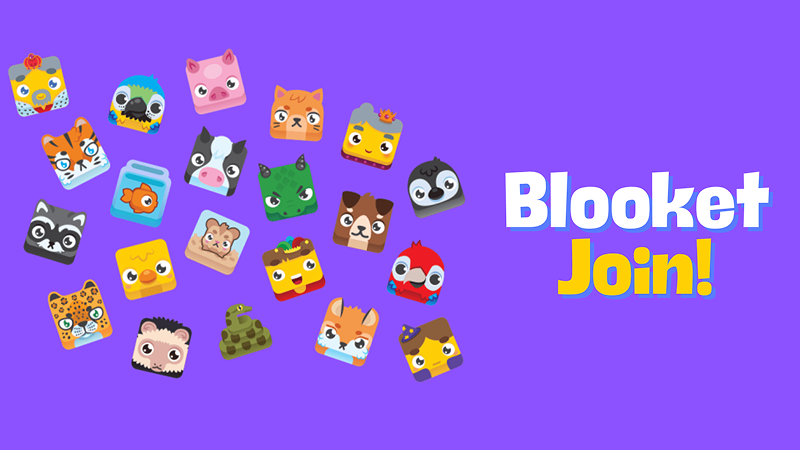
As you may know, Blooket is an online educational gaming platform specifically created to make learning more interactive. Teachers set up games by adding questions based on their chosen topics, which students then answer through the platform to win points. These games can be very different according to various style, from racing to battle mode, ensuring that students stay engaged and excited. Speaking of main purpose of Blooket, it is to merge fun and learning. Instead of sticking solely to traditional teaching methods like lectures or worksheets, Blooket allows educators to gamify their lessons. Because it is easier for students to absorb information by lessons feel like game rather than work. Here are the benefits of using Blooket you may want to know.
For Teachers: Teachers can create quizzes that align with their curriculum and make learning interactive. Blooket supports multiple-choice and short-answer questions which makes sure a variety of content to delivery.
For Students: Students learn in a collaborative and entertaining digital environment. And the competitive aspect can motivates those students to work together, think creatively, and even get excited about learning. Cool, right?
Flexibility: Blooket can be used in-class, at home, or even remotely, making it ideal for any educational setting.
Now you have already known what Blooket is and its main benefits which are very impressive. It's time to figure out how to play Blooket. Whether you’re a teacher or student, joining Blooket is simple. Here’s a step-by-step guide for each role.
Getting started on how to join a Blooket game as a student is simple and fun. Follow these steps to join a game and dive into the action:
Step 1: Go to the Blooket Website: Visit Blooket’s website to get started.
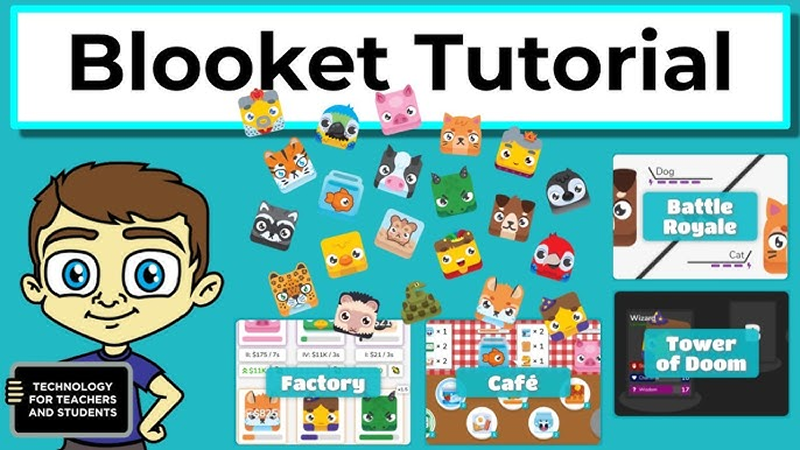
Step 2: Click "Join a Game": On the homepage, find the "Join a Game" button and click it to enter the game section.
Step 3: Enter the Game ID: Your teacher will give you a special Game ID. Type it into the box and click Join to access the game.
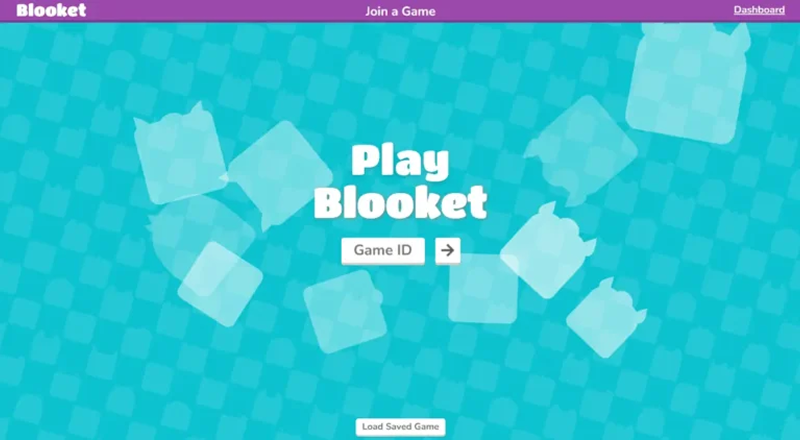
Step 4: Create a Nickname: Pick a fun or unique nickname to represent you in the game, then you’re ready to play!
Now that you’ve understood how to play Blooket, here’s what you can expect during gameplay:
Answer Questions: Answer questions correctly to earn points and climb the leaderboard.
Play in Fun Modes: Try different game modes like "Tower Defense", "Gold Quest", and more to keep things exciting.
Compete with Classmates: Check the leaderboard to see how you rank and aim for the top!
With Blooket, learning becomes interactive and enjoyable. Join your next game and jump into the fun today!!
Teachers can use Blooket to create interactive games that make learning more enjoyable for their students. Here's a step-by-step guide about how to play Blooket as a teacher.
Step 1: Visit Blooket: Go to www.blooket.com and click "Sign Up" to create your account.
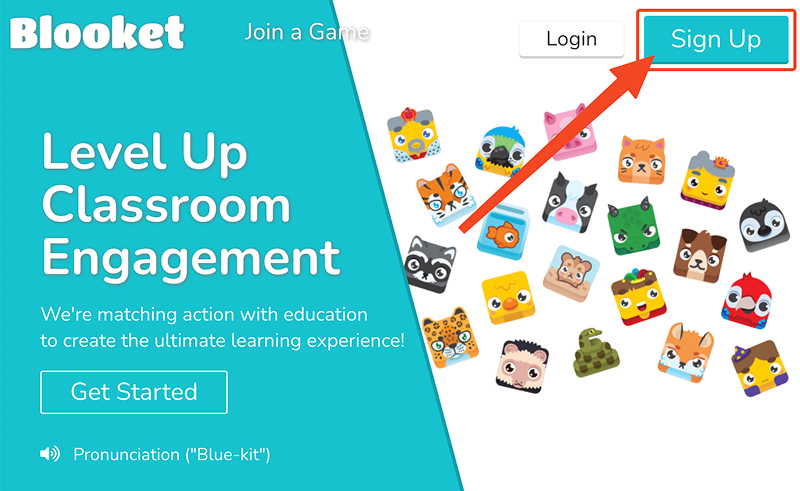
Step 2: Sign Up as a Teacher: Use your email or Google account to sign up. Make sure to select "Teacher Account" for access to special tools.
Step 3: Create a Game: Log in to your dashboard and click "Create Game". You can make your own questions or use pre-made ones from the "Discover" section.
Step 4: Launch Your Game: When your game is ready, click "Host" to start it. A unique Game ID will be created—share this ID with your students so they can join.
Step 5: Choose Game Modes: Pick game modes that fit your lesson, like team challenges or solo quizzes, to keep students engaged.
Step 6: Track Student Progress: At the last, teachers can use Blooket to check if there are some improvements or regressions with the functional analysis.
With Blooket, teaching and learning become exciting and interactive. Start your first game today!
Blooket’s standout features make it different from other learning tools. And Blooket makes lessons feel like games kids actually want to play – and they learn while doing it. Teachers see students get more excited in class because it mixes learning with play which helps everyone feel more involved. Want to know why Blooket’s so effective and how it actually improves learning? Here’s the breakdown:
Game Modes: Blooket provides various game styles with users such as Gold Quest, Café, and Tower Defense. Blooket offers different modes according to you how to play Blooket, so every session feels fresh and exciting.
Dashboards: Both teachers and students can use dashboards to check stats, track performance, and see progress over time.
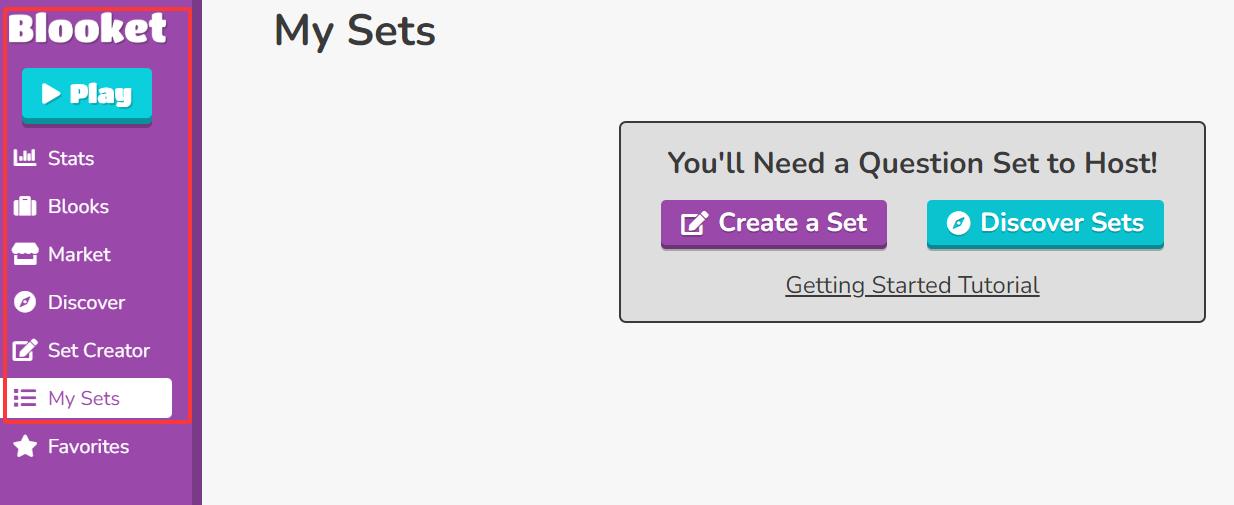
Market and Blook Discovery: Students can earn points to unlock new “Blooks” (characters or avatars) in the market. This gamified feature keeps students motivated to play and learn.
Set Creator: Educators can customize their own question sets or choose from community-created sets in the Discover section.
There may be instances where you get banned from using Blooket, often due to violating their terms and conditions, such as inappropriate use of the platform or sharing false information. If this happens, don’t worry. Here are solutions to resolve how to get unbanned from Blooket.
If you’re banned by Blooket or facing location restrictions on the platform, using a Blooket VPN like iTop VPN is a practical solution. By connecting to worldwide VPN servers, you can bypass bans and regain access. Want a free VPN that won’t slow you down? iTop VPN keeps your game running smoothly with fast connections – no lag or buffering.
Reach out to Blooket’s support team via their official page ([support link]) to explain your situation. If the ban was a mistake, they can lift it for you.
Double-check the rules and guidelines. Correct any prior misconduct before requesting a review of your account.
If other methods fail, creating a fresh account is another option, but it’s best to avoid breaking the rules again. Please remember to follow how to play Blooket correctly this time.
Also Read: How to Buy CapCut Pro Cheap >>
Q1. Is Blooket Free?
Yes, Blooket offers a free version. However, if you want additional features like enhanced analytic and advanced customization tools you should choose paid plans.
Q2. How to Get a Blooket Game ID?
Your teacher will provide a six-digit Game ID that you’ll use to join a game as a student.
Q3. Are There Sites Like Blooket?
Yes, other educational gaming platforms like Kahoot and Quizizz offer similar gamification tools for learning.
Q4. How do I log in and play Blooket?
To play, you first need to go to the Blooket website and complete the Blooket login process. As a student, you usually log in with a Google account or by entering a nickname. Once logged in, you enter the Game ID provided by your teacher to join the specific game session. That's the basic how to play Blooket as a participant. Teachers have a different process to host games.
Except for getting unbanned from Blooket, you can use iTop VPN to unblock more games and streaming sites with dedicated IP and dedicated servers.
Dedicated IP. iTop VPN offers dedicated IP in several countries, including US, Canada, Germany, and more. It generally works around VPN detection and is regarded as normal traffic.
Dedicated servers for gaming. Minecraft, PUBG, Roblox, COD, and more gaming servers are available in iTop VPN, wherever you are.
Dedicated servers for streaming. Miss your favorite shows when traveling or on business trip? Don’t worry. We have dedicated streaming servers for you to unblock your favorite shows on Disney+, Prime Video, ITV and so on.
In addition, iTop VPN, with 3200+ servers, allows you to change country and buy apps cheap on App Store and Google Play.
Conclusion
Blooket is changing the way we learn by combining fun and education seamlessly. No matter you are a teacher who is looking for a new way to revolutionize your classroom, or just a student who is eager to engaging way to study hard, Blooket has something to offer. If you’ve faced challenges about how to play Blooket, download iTop VPN for a reliable, free VPN solution that keeps you connected to your learning adventures. With Blooket and the right tools, there’s no limit to how much fun and success you can achieve!
10+ dedicated social app servers
Unblock your favorite apps
Encrypt and protect data
