How to get a US Google Voice number outside US? Google Voice is available for US users only, but VPN can make it possible in another country.
It is more common for people to make phone calls and video calls over an internet connection. Some tech enterprises have developed their own instant calling services such as Apple’s Facetime. Apart from Facetime, another new way to make calls and send messages is to use Google Voice.
Google Voice is a telephonic service that allows you to make phone calls, send text messages, and send voicemails over the internet. It gives you a virtual phone number that can be used across multiple phones and laptops. A virtual phone number is essential to receive calls from customers around the world, no matter where their offices are located.

However, Google Voice is only free for users within the United States. For people who live outside the US like country like India, you can get a Google Voice number for free by using a US-based phone number and an India VPN or VPN for Bangladesh service. And this is the purpose of this article, tell you how to get a Google Voice number outside the US.
If you’re new to Google Voice, you must want to know how to get a Google Voice number. You can use Google Voice on both computers and smartphones. The supported operating systems include Chrome OS, macOS, Windows, iOS. You can sign up for Google Voice and get a number from both the Google Voice website and the app. Here we will take the website as an example to tell you how to get a Google Voice phone number.
Step 1. Go to voice.google.com.

Step 2. Sign into your Google Account.
Step 3. Then Google will show you a pop-up Terms of Service and Privacy Policy, read it and then click Continue.
Step 4. Now you can search for available numbers by city or area code. If numbers aren’t available in your area, try a nearby city or area code.

Step 5. Next to the number you want, click Select to continue.

Step 6. Follow the on-screen instructions to finish signing up for a Google Voice number.
Even though Google Voice is a very popular everyday communication tool, many users still report various issues with it. The following are some common problems that users will encounter during use.
1. Unable to Access Google Voice Account
This error could happen when you have an internet connection issue during using Google Voice. Another possible trigger is when you try to keep more than one Google Voice number on your phone.
If you’re a business user, you will encounter this account problem when the admin of your team forgets to assign your Google Voice number.
2. Limited Phone Call Services
As mentioned above, if you only have a free Google Voice account, then you can only make phone calls and send text messages within the US. If you want to make international calls, you should purchase calling credits first. And in the Google Voice help text, also indicates that calling from Voice is not available in countries like Crimea, Cuba, India, Iran, North Korea, Sudan, and Syria.
There are more than the mentioned two problems about Google Voice that have been reported, for instance, people from UAE and other countries might encounter different difficulties. If you have trouble using Google Voice service with an UAE VPN, you can first go to the Help Center of Google Voice and see if the offered steps can help you solve the problem.
One typical reason why you can’t use Google Voice freely is that you’re outside the US. If only you can play a trick with your location on the map to make Google Voice “thinks” you’re in the US again, you can get Google Voice number outside the US.
The tool we recommend here is a free VPN tool - iTop VPN. The setup process is easy and simple. Follow the guide below and you can start to make free calls with a Google Voice number.
*You can use iTop VPN on both computers and smartphones. Here we only take using iTop VPN on a computer as an example.
Step 1. Refer to the given link: How to Get a US Phone Number.
Step 2. Download Express Talk VoIP Softphone, a tool that enables you to make voice calls, on your computer.

Step 3. Activate the phone number with Express Talk. You can find the guide on the given link from Step 1.
Step 4. Use a VPN service to change your location to the US, here you can download iTop VPN.
Step 5. Launch iTop VPN, and click the All Servers tab on the left side.
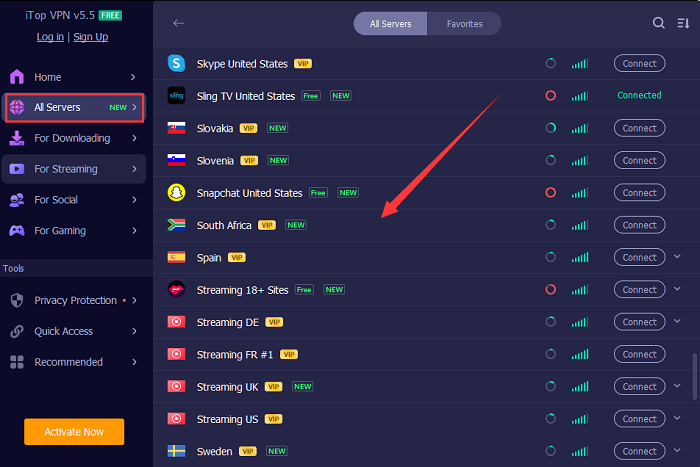
Step 6. Choose a free US location server, and click the Connect button.
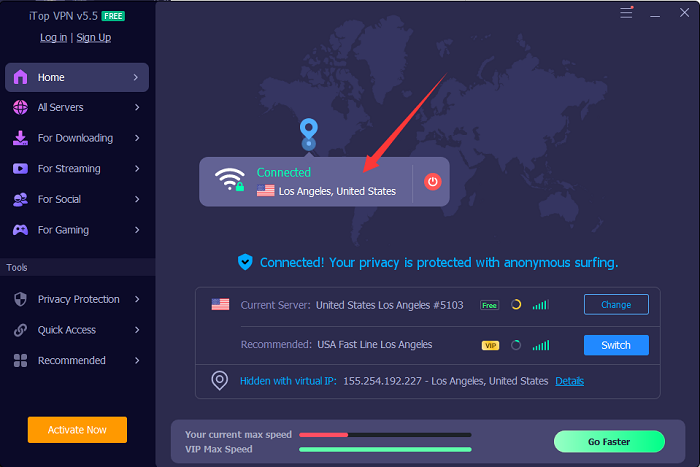
Step 7. Now you can see you’re successfully connected to a US server.
Step 8. Follow the guide in the previous part to get a Google Voice number. Remember to enter the number your free unlimited VPN just activated.
Step 9. Google will send a Verification code to your Express Talk phone number, open it to get the code.
Step 10. Once the verification process is over, you will the confirmation that telling you your number has been successfully added to your Google Voice account.
Now you might have an idea of what iTop VPN is and what you can use it for. However, to better understand iTop VPN and its features, here are some highlights you can check about this tool.
Easy and Simple: It only needs three steps to connect to a VPN with iTop VPN, no complicated setup process. Even if you’re a novice you can connect to a VPN within 5 minutes.
Stay Low and Anonymous: With its military-grade encryption technology, iTop VPN promises you that all your data and activities will be encrypted and your IP address will be hidden so that you could stay anonymous online.
Geo-spoofing & Location Masking: iTop VPN provides you with global proxy servers so that you can change your location to anywhere you want, no more than the US.
Security Widgets: iTop VPN also provides other secure VPN features. Once connected with a VPN, iTop VPN can help you block malicious and unwanted ads. Its Privacy Protection tools include Security Reinforce (scan your system’s weakness) and Browser Privacy (clean privacy security risks.)

Game Acceleration: iTop VPN also cares about users’ game experience. When playing games connected to VPN, iTop VPN reduces ping times to prevent lags happen.
If you want to know how to get a Google Voice number outside US, iTop VPN is the best and easiest free tool that can help you change your location and manage to get one. With iTop VPN, you can freely use various network services bypassing geographical boundaries to the greatest extent without worrying about privacy leaks. It is available for Windows, Mac, iOS users. Don’t hesitate and download iTop VPN to make free Google Voice calls now!
10+ free servers in US, UK...
3200+ extensive servers
Dedicated IP addresses
Ad blocker and Proxy service
For Windows 11/10/8/7