Don't let slow connections and geo blocking hold you back. The best EA VPN offers low latency and fast connection even in blocked area for seamless EA games.
PC gaming giant Electronic Arts (EA) has a long history of creating massive hits, including FIFA, The Sims, and Dead Space. With its own dedicated app, EA app (formerly known as Origin), the platform offers a streamlined way for gamers to purchase, download, and launch their favorite games.

However, for many players worldwide, accessing EA isn’t always straightforward. Regional restrictions, ISP throttling, or even limited server availability can slow down downloads or block access altogether. Faster speeds, smoother gameplay, and access to more game content—that's what an EA VPN offers gamers. Check the top-picked VPN for EA here for better EA gaming experience.
EA's new game platform, the EA app, is here for Windows and Mac users. It makes playing and managing your EA games much simpler. EA's new gaming client replaces Origin. It's got a better interface, downloads are faster, and EA games are easier to find. The EA app also includes cloud saves, automatic game updates, and integration with EA’s subscription services like EA Play.
Origin and the EA app are not the same. Origin was EA's original game management platform, while the EA app is a newer, and more refined version. If you've purchased or played games through Origin, it’s important to transition to the EA app, as Origin will officially shut down in April 2025. EA recommends downloading and installing the EA app now, as all your games, subscriptions, and account data will automatically transfer over for a smooth continuation of your gaming experience.
Want a smoother EA app experience? iTop VPN, NordVPN, and Surfshark can help. These top-rated EA VPNs are well-designed for better gaming.
Those looking for a free VPN that's both dependable and fast should check out iTop VPN. iTop VPN’s premium version is loaded with 3200+ servers that help reduce lag and improve connection speeds. You will find the EA VPN has amazing speed. Its encryption is strong and the program is simple to navigate.
Key Features:
Dedicated Servers for Gaming: iTop VPN's game servers in 100+ locations are built to handle tons of traffic, so you won't lag during EA gameplay. These keep everything flowing nicely.
Lag Reduction: iTop VPN connects you to the optimal server and builds a safe tunnel, allowing you to play EA games with no latency or EA app not loading issue. Just pick the fastest server to reduce ping for gaming with no FPS drop.
Location Spoofing for Cheaper EA Games: iTop VPN lets you switch your online location, and then you can get EA games cheaper from other countries with the lowest prices.
Robust security: The free VPN uses military-grade AES-256 encryption and a no-log policy to shield your data and prevent privacy leaks, ensuring a safe experience across EA game titles.
NordVPN is a premium EA VPN service that is praised for its fast connections, extensive server network, and privacy features. NordVPN's fast encryption and low latency make it perfect for EA app users on their PCs.
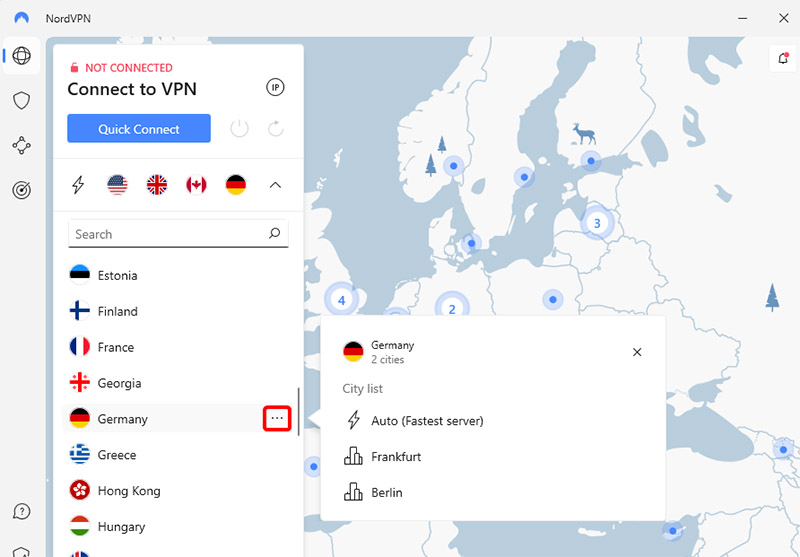
Key Features:
7400+ Servers: NordVPN offers 7400+ servers in 118 countries, including specialized servers for gaming that are optimized for low latency. So you can get a seamless gaming experience without lag spikes. This is particularly important when playing fast-paced multiplayer games from EA.
No Speed Throttling: The lightning-fast VPN speeds and unlimited bandwidth in NordVPN make it one of the best EA VPNs for gaming. Secure gaming doesn't mean slow gaming. You get both!
Double Encryption for Security: NordVPN safeguards your gaming data with security features, such as Threat Protection Pro, Kill Switch, and a Dark Web Monitor.
Wide device compatibility: NordVPN can run on your computers, phones, and even your router, offering private internet access on unlimited devices – including every connected gaming console you own.
Surfshark is another great option for gamers who want a fast and reliable EA VPN service, thanks to its RAM-only server infrastructure and split tunneling on PC. However, its major renewal price increase is complained by gamers. The EA VPN is under 14-Eyes jurisdiction with its base in the Netherlands.
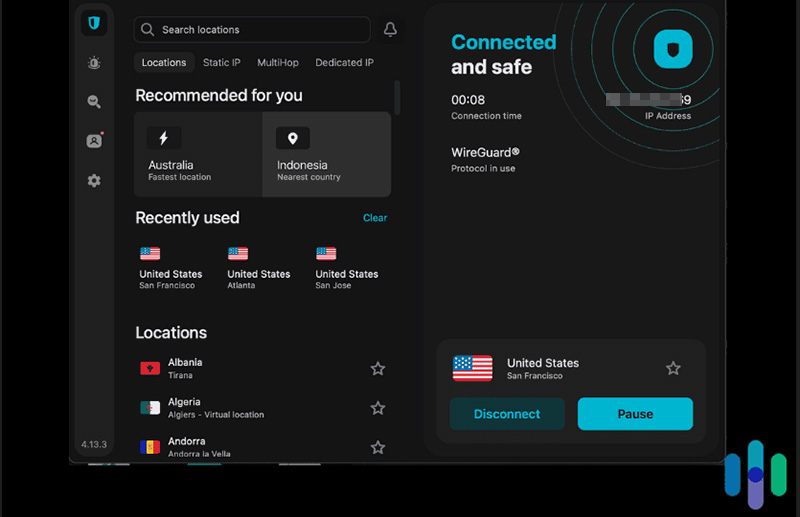
Key Features:
No-Limit Device Connections: Unlike many EA VPNs, Surfshark allows you to connect an unlimited number of devices with a single subscription. If you game on a PC, console, or phone, get ready for this.
Quick Server Responses: Surfshark has a VPN servers list built to minimize lag, so your gameplay stays smooth. Need a good internet connection for those competitive multiplayer games? It cuts the mustard. A strong, fast connection prevents lag and keeps you in the game.
Camouflage Mode: Surfshark’s Camouflage Mode ensures that even your internet service provider can’t detect that you’re using a VPN, adding an extra layer of privacy for gamers who are concerned about their online footprint.
To play EA games smoothly with a VPN, you'll need to follow the steps below. Here’s how to use iTop VPN on Windows to play your favorite EA games without issues.
Step 1. Click the download button to download iTop VPN and install it on your Windows PC.
Step 2. Open iTop VPN, click “All Severs” and select a fast server location where EA games are accessible from the server list.
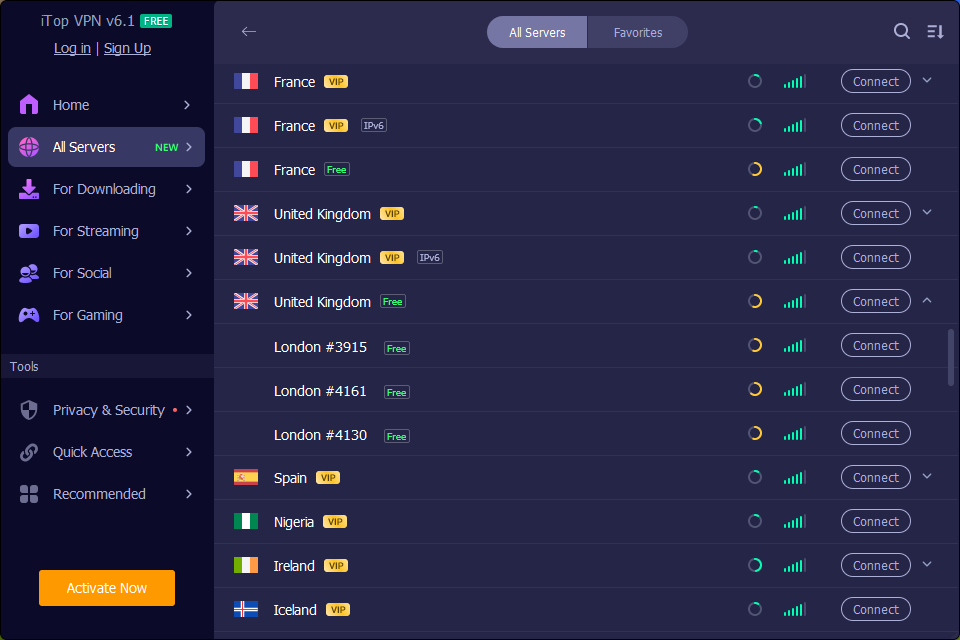
Step 3. Click the “Connect” button to establish the connection. Once connected to the EA VPN, launch your EA game and enjoy uninterrupted access.
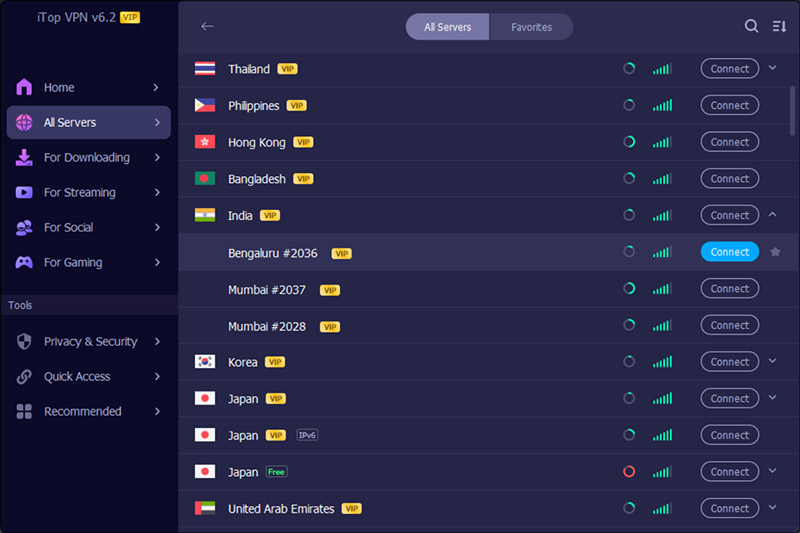
Using a VPN EA app can provide a variety of benefits. Here's a breakdown of why players may resort to a VPN for EA.
Unblock Regional Restrictions
One of the primary reasons why players use an EA VPN is to help the EA app bypass regional restrictions. Certain EA games, content, or services can only be available in specific geographic locations due to licensing agreements or content distribution rules. By connecting to a server in a region where the content is available, players can access previously restricted EA games origin, exclusive items, or early releases. This is particularly useful for players who are unable to enjoy full access to EA’s offerings due to geo limitations.
Reduce Lags and Improve Game Performance
VPNs can help reduce latency (or "lag") by connecting to a server that is closer to the game’s data center, especially if you're experiencing slow connections due to long-distance routing. Faster downloads for game updates and patches are a plus, and multiplayer games will feel smoother. Real-time gaming needs a fast, reliable connection. Using a VPN helps a lot if your connection is slow because of network congestion or routing issues.
Bypass IP Bans or Restrictions
In some cases, EA is likely to issue region-based or IP-based bans for violations or other reasons, which can affect your ability to access certain games or content. By using an EA VPN, players can change their IP address and essentially regain access to their EA account.
Protect Privacy and Avoid Tracking
Online gaming, including with the EA app, often involves the collection of user data. Your in-game actions, spending, and online presence are all tracked by EA. Want more online privacy? A robust VPN hides your real IP address, encrypting your connection so EA and other companies can't easily track your activity.
Q1: What are the prominent features of the Electronic Arts app?
Downloading and managing your EA PC games is a breeze with the EA app. It updates, backs everything up online, and lets you hook up with your buddies. With the EA app, you can connect with the gaming community, manage subscriptions, and find games.
Q2: What is EA's biggest game?
EA’s biggest game is arguably FIFA, now rebranded as EA Sports FC. It's a huge hit and receives the "fastest-selling sports game ever" record. Another franchise is The Sims which has sold more than 200 million copies.
Q3: What’s the difference between EA app and Steam?
The EA app is EA's own platform and only works with EA games and services like EA Play. The Steam platform boasts a large selection of games from a huge variety of developers, big and small. Steam has extensive community features, mod support, and frequent sales, while the EA app is more publisher-specific.
Conclusion
Ready to conquer global leaderboards without geo restrictions and ditch frustrating lag in your favorite EA games? A steady EA VPN like iTop VPN is your key. Get a VPN for EA, get worldwide access, experience smooth gameplay, and dominate without borders. Don't let location limit your fun – download iTop VPN now.
10+ dedicated social app servers
Unblock your favorite apps
Encrypt and protect data
