Want to learn more about AdBlock on Google? This informative article will explain everything about AdBlock and its alternatives.
“Can I block ads by Google?” “Does Google have a built-in ad blocker?” are two popular questions asked by Chrome users. Shortly, both answers are YES! You can block ads on Google and Google does have a built-in ad blocker. But the built-in ad blocker may not be compatible with all websites or web applications, so many people are inclined to use AdBlock on Google, an ad-blocking browser extension, to remove malicious ads from Chrome and provide protections from third-party trackers.
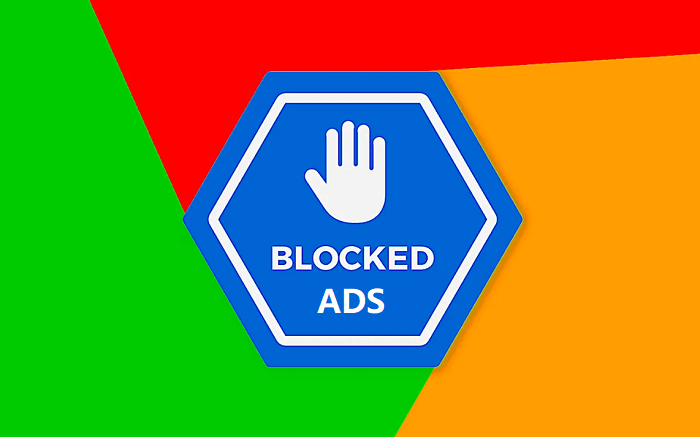
For more details about this extension, such as its features, advantages, disadvantages, and best alternatives, you can check the following informative guide.
What is AdBlock for Chrome? Simply put, it is an ad-blocking browser extension that can help you remove ads from Chrome. With over 60 million users, AdBlock is currently the most widely used ad-blocking extension. By installing this extension, you’ll be able to remove annoying and intrusive ads on Google, YouTube, Facebook, and some shopping sites. Also, it will protect your sensitive browsing history from being collected by malicious ads.
However, there are also potential risks of using such an extension. A typical downside of AdBlock for Chrome is that it may allow certain ads or collect certain data from its users. That may put you at risk of data leakage. Considering that, we prepare another three alternatives to AdBlock Google Extension to free you from malicious ads thoroughly.
As mentioned earlier, this part will introduce 3 best alternatives to AdBlock Google extension to you. Now, let’s start with the iTop VPN.
iTop VPN is an amazing VPN that comes with an ad blocker to protect your Windows PC and iOS devices. Unlike other ad blockers on Google that only work on Chrome, iTop VPN is fully compatible with Chrome, Firefox, Opera, Edge, and more browsers. What’s more, it can accelerate your internet speed. As we all know, ads would slow down your internet speed. But iTop VPN will thoroughly free you from such worries.
Additionally, iTop VPN comes with a large number of VPN servers, which allows you to access any restricted content you want. For more outstanding features of iTop VPN, you can check its feature list.
One-click to disable malicious ads. This free VPN is extremely easy to use. With just one click to toggle the Ads Blocker switch on, you can block any ads instantly.
Block any sites and browsers on multiple devices. Unlike other extensions that only support Chrome, iTop VPN supports blocking ads on all browsers and websites.
Ultra-fast speed to surf online. It won’t slow down your internet speed. Instead, it can speed up your internet connection, with no ISP throttling. From this point, you can also regard it as a VPN for Valorant or other games.
Block ads without switching between applications. You can directly block ads and get access to your favorite content with 3,200 servers worldwide.
Protect your privacy and security without hassle. iTop VPN is also a VPN with kill switch, DNS protection, IPv6 support, and hiding IP address, iTop VPN works to keep your online security without hassle.
By the way, if you want to check how strong your network or server is, this IP stresser is what you need. After knowing the best alternative to AdBlock Google Chrome, let’s see how to block ads using iTop VPN.
Step 1. Download and install iTop VPN on your device, select a server to connect, and click on Connect to finish the connection.
Step 2. Click Privacy Protection on the left sidebar. Below the Advanced VPN section, enable Ads Block and click on the setting icon next to it to proceed.
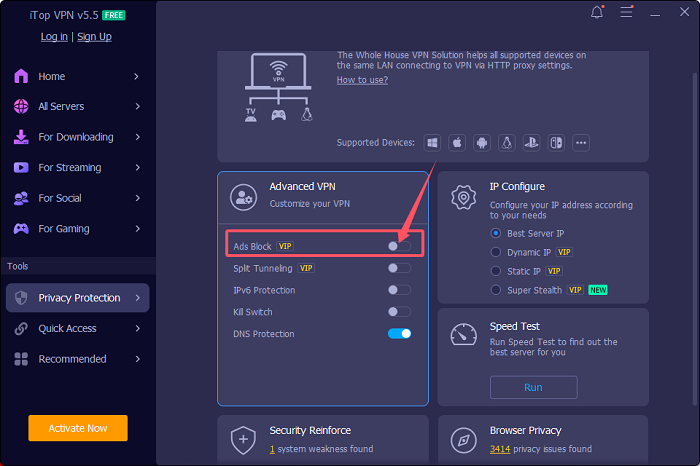
Step 3. Then, a window will pop up to let you add websites to the box to allow ads display. To ensure this function works properly, you’ll need to restart iTop VPN. Once done, you can start browsing your wanted websites without annoying ads.
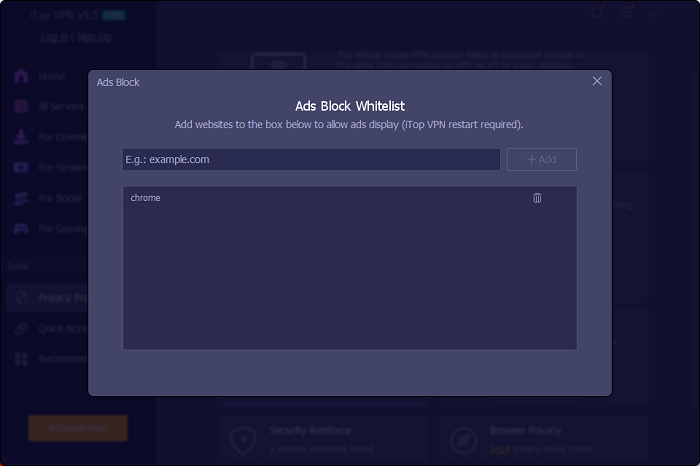
AdBlock Plus is another popular and open-source ad blocker that works seamlessly on Google, Firefox, Edge, and other browsers. Compared with AdBlock Google Chrome, AdBlock Plus offers more advanced options and features. You can use it to block a wide range of ads, including ads, video ads, pop-ups, and more. Or you can choose to block specific ads. In addition to that, it even allows you to customize ad-blocking rules and whitelists flexibly.
Though AdBlock Plus offers so many benefits to its users, it is not a perfect option. There are also some limitations of this tool. A typical disadvantage is that it may have a noticeable impact on your browser performance. Additionally, as an extension, AdBlock Plus may have access to your personal data, which can raise privacy concerns for you. If you don’t mind that, go for this extension.
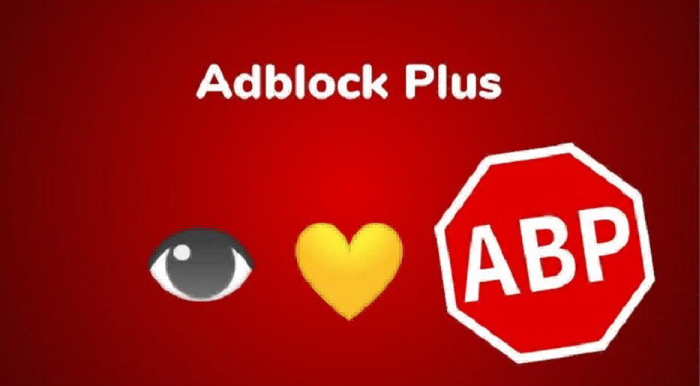
Pros:
Comprehensive ad-blocking
Customize ad blocking rules and whitelists
Open-source and community-driven
Cross-browser availability
Cons:
Potential conflict with websites
Performance impact
Privacy concern
If you want a cheaper ad blocker, ToTal Adblock is best for you. It has similar features to AdBlock Plus with a lower price (start from $1.59/month, and Adblock Plus starts from $3.33/month). But coherently, it offers less features than Adblock Plus, reflected in the number of websites it supports. But that doesn’t matter because most popular websites are supported. As for its main features, it enables you to remove annoying and distracting ads like pop-ups, banners, and video ads with one click. Cutting down on wait times means one big perk for you: the freedom to browse without frustration. If you need to visit some protected sites, its security tool helps you avoid being tracked by third-party trackers. For more pros and cons, you can refer to the following list.

Pros:
Smooth ad-blocking experience
Total AV antivirus protection
Protect privacy and information by blocking third-party trackers
Cons:
The free version comes with limited functions
Malicious ads blocking requires to upgrade to premium version
It’s simple to put on Adblock on Google Chrome. You just need to find your desired extension on Google and then add it to your browser, finally enable it. That’s it! More specifically, you can follow these steps.
Step 1. Find your wanted ad blocker from Chrome Web Store.
Step 2. Click Add to Chrome to install the AdBlock extension.
After installing AdBlock, you’ll see its icon in the top right of your Chrome browser. Click on the icon and select Enable AdBlock to turn on the ad blocker.
Using an ad blocker like AdBlock on Google Chrome is generally considered safe. Here are a few key points about the safety of using AdBlock:
Reputable Extension: AdBlock is a well-known and widely used ad blocker extension with millions of users. It has been reviewed and approved by the Chrome Web Store.
Open-Source and Transparent: AdBlock is an open-source project, which means its code is publicly available for review, increasing transparency and trust.
No Data Collection: AdBlock does not collect or store any of your personal data or browsing history. It operates solely to block ads.
Verified by Independent Audits: AdBlock has undergone independent security audits to ensure it does not contain any malicious code or tracking mechanisms.
Final Words
Using Adblock on Google can bring you a lot of benefits. If you want uninterrupted, quick browsing and a streamlined user experience, just use an ad block on Google to get the job done. There are so many ad blockers out there. We have tested and chosen the best three for you. You can use any one of them to block malicious ads on your browser. If you have no idea which is the best, go for this free unlimited VPN for PC - iTop VPN. Overall speaking, it is the best option among the listed options for its powerful ad-blocking feature and additional advanced features.
10+ free servers in US, UK...
3200+ extensive servers
Dedicated IP addresses
Ad blocker and Proxy service
For Windows 11/10/8/7