 iTop VPN
iTop VPN
Best free VPN with fast speed, security features, 3200+ servers, etc.
I’m new to Xfinity VPN. I wonder is Xfinity VPN free to use? Does Comcast charge extra for using a VPN? Is there any good free Xfinity VPN?
Yes. Xfinity VPN is generally free for Comcast customers. Keep reading to learn more about Xfinity VPN.
All xFi Complete customers can enable Advanced Security on the go through the Xfinity app for free, which is called Xfinity VPN. You can benefit from safe browsing and data protection with the VPN whenever you connect to an unsecured WiFi network. If you’re new to Xfinity, just sign up for xFi and add xFi Complete by signing up.
To enable Advanced Security on the go, you will install a VPN profile on your Android or iOS devices. Here are the easy steps:
Step 1. Open the Xfinity app on your device.
Step 2. Tap on the Security tab > select Advanced Security.
Step 3. Tap on“I Agree." on the Advanced Security on the go page.
Step 4. After done, the app will walk you through installing the Xfinity VPN.
Though the Advanced Security can secure your online safety, you may encounter lots of connectivity issues. It’s smart to use a third-party VPN on your device to break geo-restriction and protect your online data. Compatible with Android, iOS, Windows, Mac, iTop VPN is the best free option for you.
Here’s how to use VPN for Xfinity on PC free using iTop VPN.
Step 1. Download and install iTop VPN app on your device.
Step 2. Go to “All Servers”, select a VPN server from the list. You can choose free VPN for Streaming, for Social to get exclusive VPN servers.
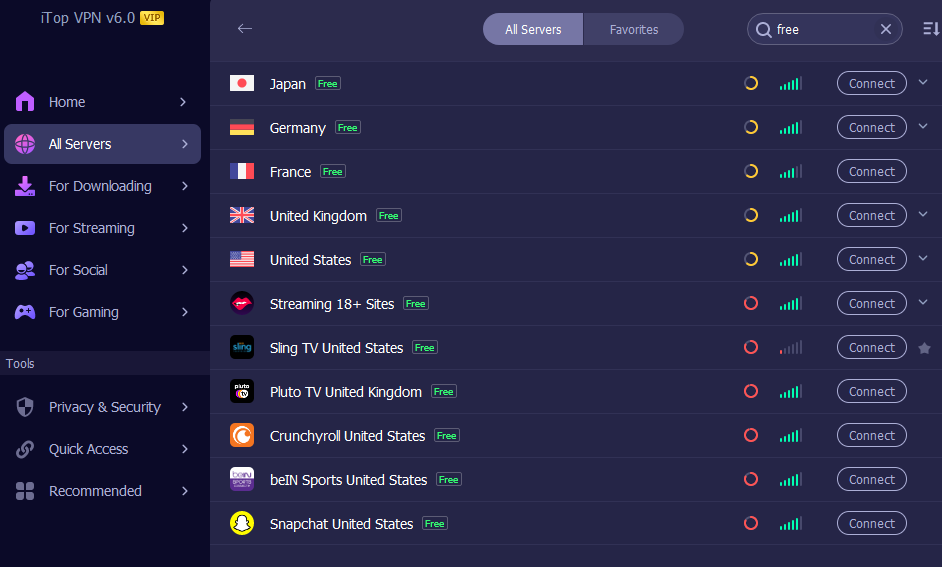
Tips: You can enjoy “Double VPN”, including UR to USA, UK to USA, etc., to get double secured connection on your Xfinity app.
Step 3. Click “Connect” to set up a VPN for Xfinity for free in seconds.
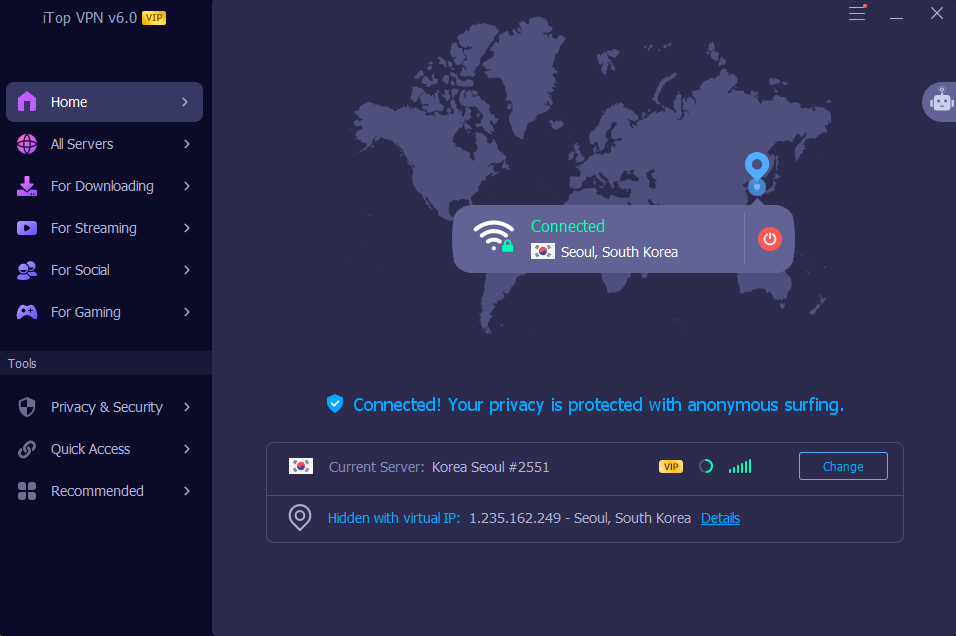
In conclusion, the Advanced Security of Xfinity VPN is free to use for xFi Complete customers, no extra fees. To get faster and smarter VPN connection, iTop VPN is your first choice.
Yes No
 Do you have any more questions? Share with us
Do you have any more questions? Share with us

Invalid email address
