 iTop VPN
iTop VPN
Best free VPN with fast speed, security features, 3200+ servers, etc.
If I don't like my experience can I delete my Threads account without deleting my Instagram account? Just kinda hesitant to join the app but fomo kicks in lol.
Threads is a new text-based social media platform released by Instagram. It allows users to create accounts with their Instagram account, so many users have questions like how to delete Threads account without deleting Instagram after they find that they might not need this app. The answer is also clear: users can delete their Threads accounts without affecting their Instagram accounts. Here are the steps on how to do that:
Step 1. Open the Threads app and tap your profile icon.
Step 2. Enter Settings and find Account.
Step 3. Choose Deactivate or delete profile. You can choose to temporarily deactivate your account or delete it forever.
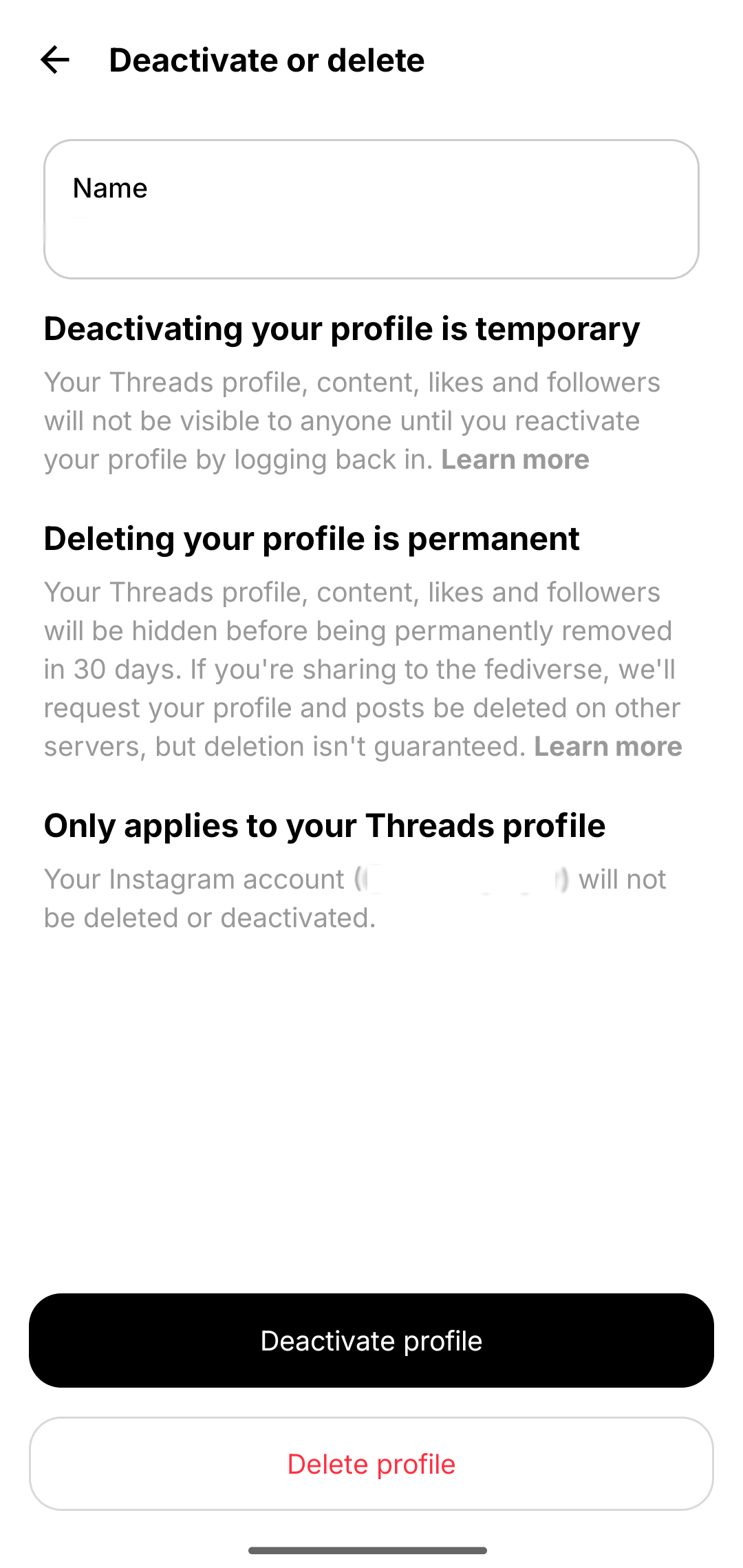
Your Instagram account will be safe throughout the whole process.
For Social Media Lovers
Have you ever experienced social media platforms being blocked in your country? Like the TikTok or Telegram ban? Today, a free tool is introduced here for you to use all the social media platforms limitlessly. It’s called iTop VPN. Free social media servers inside this software will help access TikTok, Snapchat, Telegram, VK Russia, etc., no matter where you are. Download it to experience now!
Yes No
 Do you have any more questions? Share with us
Do you have any more questions? Share with us

Invalid email address
