 iTop VPN
iTop VPN
Best free VPN with fast speed, security features, 3200+ servers, etc.
I tried to view search results for another country. Is there a way to change the country on Google Search? How to change Google Search location?
Google Search allows you to customize regions for evaluating search results in different countries. Check the guide to update your location to find local results.
Step 1. Head to Google Search
Go to google.com in the browser on your computer or mobile device. If you have installed a Google app on your device, open it.
Step 2. Get Access to Settings
On computer: Select Settings > Search settings.
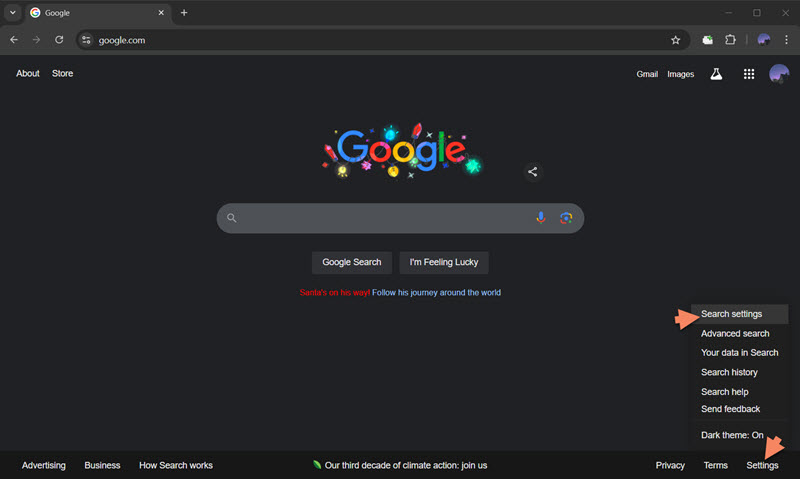
On iPhone/iPad/Android (for browser): At the top left, tap the three-line icon to get the setting menu and select More settings.
On Google app: At the top right, tap your profile picture > Settings.
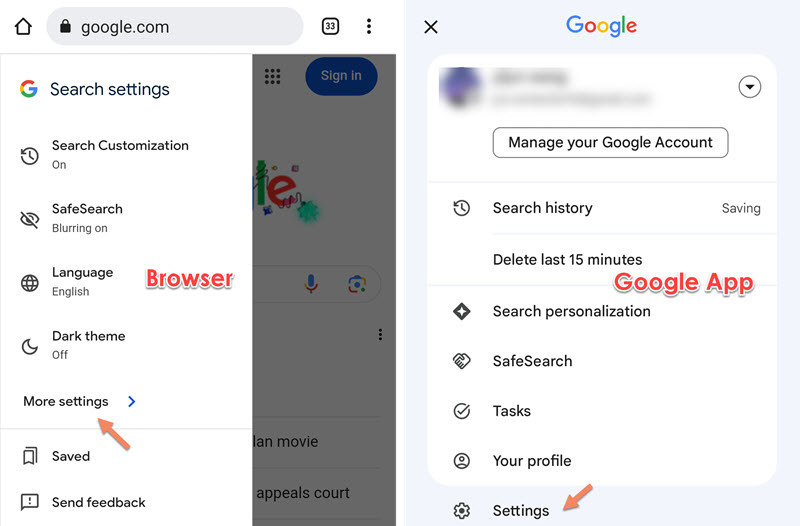
Step 3. Change Result regions.
Select Other settings > Language & region > Results region.
Then, select a target region > Confirm to change Google Search location on computer, iPhone/iPad and Android.
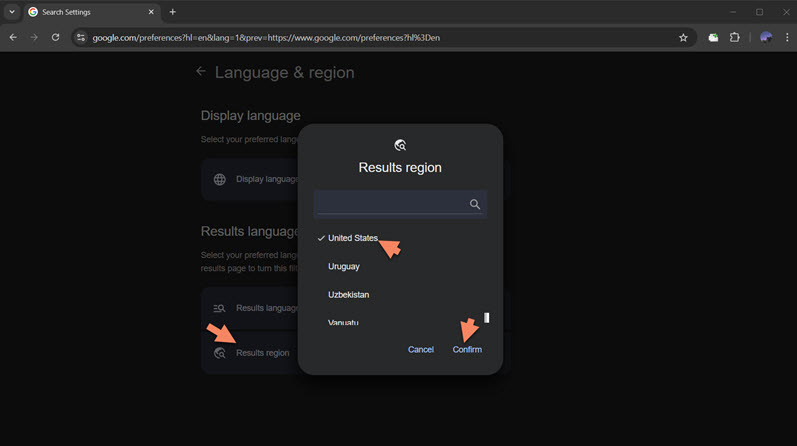
Sometimes, the setting doesn't work and Google keeps reverting to "Current Region" automatically. In order to successfully update the region in Google Search, try to use a free VPN service, for example, iTop VPN.
iTop VPN can flawlessly change your IP when connecting to a real server located in another region. Through it, Google will automatically detect and show the search results in the given country instead of your physical location.
Here is a guide of how to change location on Google Search using iTop VPN.
Step 1. Download and install iTop VPN on your device.
It is available on PC, Mac, iOS and Android.
Step 2. Launch iTop VPN and select All Service.
Step 3. Search or find the target region for Google Search.
Step 4. Select a location and click Connect.
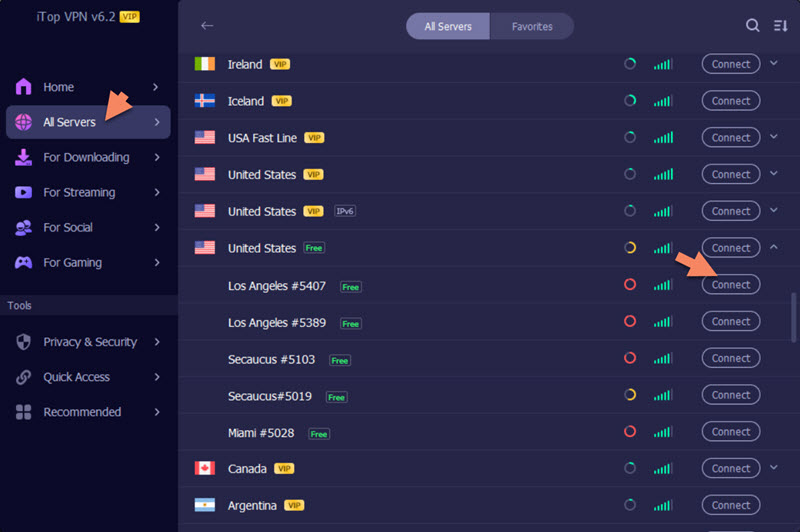
After it is successfully connected, open Google > clear caches and cookies > search your desired terms again. Now, Google correctly shows the results for the changed region.
You May Be Interested In: How to Change App Store Country >>
Yes No
 Do you have any more questions? Share with us
Do you have any more questions? Share with us

Invalid email address
