How to download apps not available in your country iPhone? This guide shares 3 methods and a step by step guide to help you download iOS apps from anywhere.
How to download apps not available in your country iPhone?
Not being able to download iPhone apps not available in your country can be a frustrating experience, especially when you're eager to use a popular app that friends and family are raving about. Whether it's the latest social media trend, a highly-rated productivity tool, or a region-specific game, geographical restrictions can pose significant hurdles.
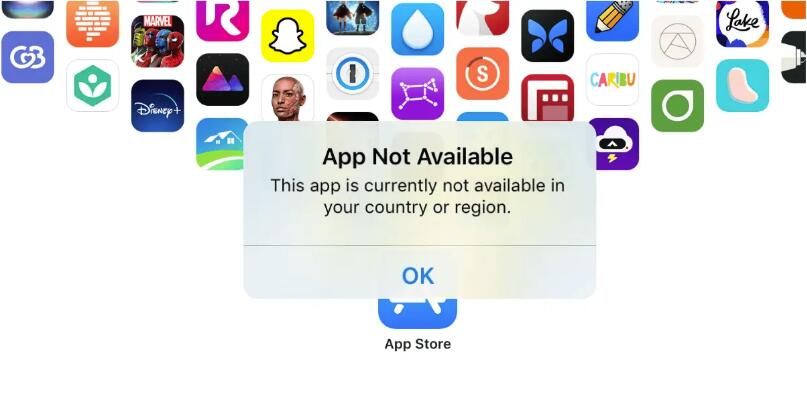
However, with a few simple steps and a workable online tool like a VPN for iOS, you can bypass these limitations and gain access to apps from the international App Store. This guide will walk you through 3 solutions to download iPhone apps not in your country.
The message "This app is not available in your country" on an iPhone typically occurs due to regional restrictions set by app developers, which are often influenced by licensing agreements, local laws, government regulations, market strategies, and technical constraints.
For instance, Developers may restrict apps to specific countries to comply with legal requirements, and content localization needs, or to conduct limited market tests before a global release. Additionally, differences in Apple's App Store policies and government regulations can also lead to such restrictions.
Currently, 3 methods can help you effectively bypass regional restrictions and download iPhone apps not available in your country. They are:
Solution 1: Switch the Country of Your iTunes App Store Account
Because each region's App Store displays different apps, by changing your account's country setting, you can access the corresponding country's App Store and its exclusive apps. Follow this guide to see how to change your App Store country.
Solution 2: Create a new Apple ID
Creating a new Apple ID and setting its country to the country where the target app is available is another effective solution. By registering a new Apple ID with a different email address and selecting the target country, you can log in directly and access the region's App Store. This not only allows you to download region-restricted apps but also access all the exclusive content in that region.
Solution 3: Change Your iPhone's Location
Changing your phone's location, usually using a VPN for iOS, can effectively trick the App Store into thinking you are in the target country. Although this is not an official method, in some cases, changing your device's location to access a different region's App Store can directly download and install apps from other countries. This is the most convenient and simplest workable way.
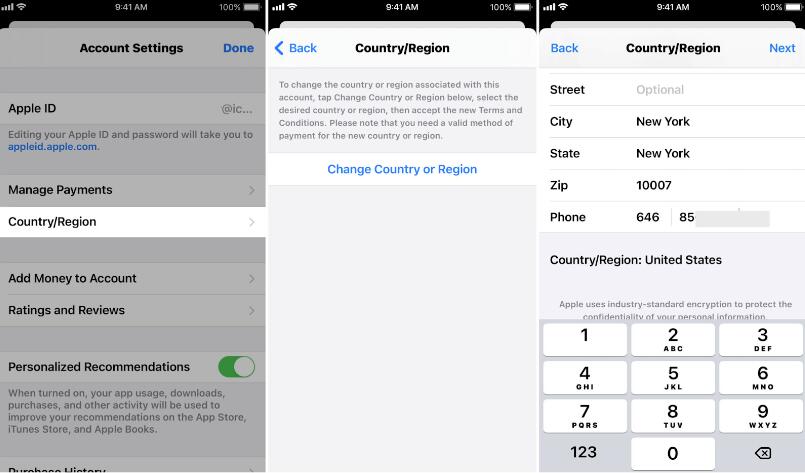
When choosing and using a VPN, you should choose a reliable service to effectively change your iPhone IP and protect your privacy and data security.
# 1 iTop VPN - Affordable and User-Friendly for iPhone App Download
iTop VPN is a user-friendly VPN service that provides fast and secure Internet connections. It is ranked first because it provides more than ten free VPN servers for all users while ensuring security and speed. This is the best choice for users who only occasionally need to switch iPhone locations to download cross-region apps.
iTop VPN provides more than 1,800 high-quality servers in more than 100 different countries, which enables you to access any country's App Store from almost anywhere in the world. Its interface is simple and clear, and even VPN beginners can easily navigate and use it. The US App Store is usually the most comprehensive region for iPhone apps, and iTop VPN provides multiple free servers in the US for you to choose from.

Advantages for iPhone App Downloads:
- Servers in over 100 countries
- Multiple free US servers to download any US iOS app
- Easily switch IP addresses to access App Stores in different regions
- High-speed connections to ensure no lags or delays when downloading and using apps
- Advanced encryption, multiple VPN protocols, kill switch
- No log policy
#2 ExpressVPN - Speed and Security Combined VPN
ExpressVPN is one of the most popular VPNs on the market, known for its excellent speeds and powerful security features. It offers over 3,000 servers in 105 countries, ensuring that users can access the App Store from all over the world. This VPN location changer app is very intuitive, and the iOS app is very easy to install and use.

Advantages for iPhone App Download:
- Servers all over the world, easy access to App Stores in different regions
- Fast and stable connection, no speed bottlenecks when downloading apps
- AES-256 encryption and no-logging policy
- Simple and intuitive design of the iOS app
#3 NordVPN - Comprehensive Protection with Global Reach for iPhone App Download
NordVPN is another top VPN service that offers powerful security features and excellent speed. It has more than 5,600 servers in 59 countries, making it one of the VPNs with the widest server coverage in the world. NordVPN pays special attention to user privacy and data protection, and is also a good choice for you to switch iPhone location and download iPhone apps in other regions.

Advantages for iPhone App Download:
- A large server network that supports access to App Stores in different countries and downloads any apps you want
- Fast and stable connection to ensure smooth downloading of apps.
- Use double VPN encryption and a strict no-logging policy
- User-friendly interface
Each of the above VPNs can help you switch your iPhone location and connect to App Stores in other countries to download apps not in your country. If you prefer to choose a trustworthy free VPN, then iTop VPN is your best choice. Here are the specific steps on how to download iOS apps not available in your region by using iTop VPN to connect to the US App Store.
Step 1: Download and install iTop VPN
Step 2: Connect to a US server
In the iTop VPN app, browse the server list and find and select a server located in the United States. Click the "Connect" button.
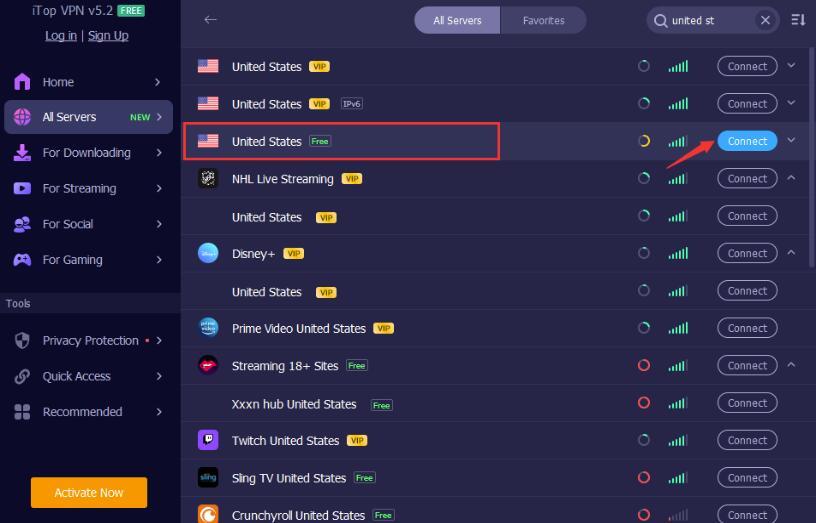
Step 3: Once connected, your IP address will be displayed as a US address.
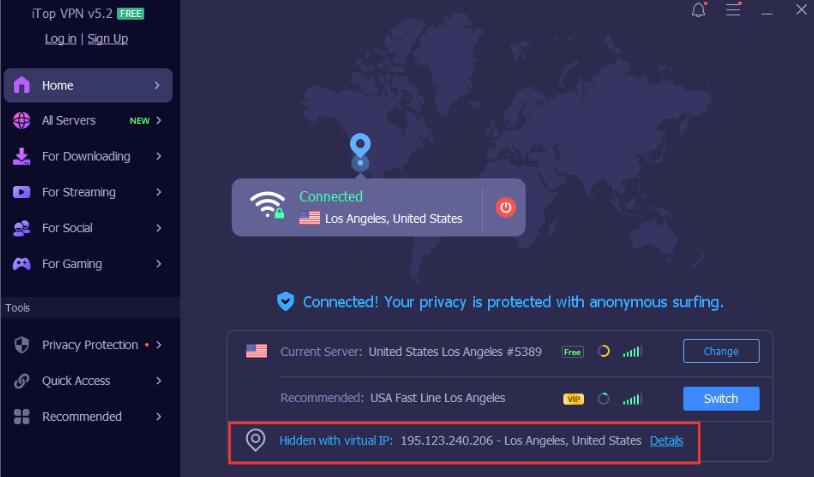
Step 4: Change the App Store region
4.1 Sign out of your current Apple ID
4.2 Create a new Apple ID: Visit the Apple ID creation page, register a new Apple ID with a new email address, and set the region to the United States.
4.3 Login to your new Apple ID: Go back to the iPhone's "Settings" app and log in to the US Apple ID you just created. After logging in, you can now access the US App Store.
Through the above steps, you have successfully connected to a US server using iTop VPN and changed the App Store region. You can now download US-exclusive apps.
The Bottom Line
The methods shared in this article solve the problem of "how can I download an app from another country?" for many users. Among them, using a VPN to connect to the App Store of another country can easily allow you to bypass geographical restrictions. Downloading in this VPN not only provides servers around the world so that you can easily switch regions to download apps but also protects your privacy and data security. Choose a VPN that suits you and download apps not in your country now.
10+ dedicated social app servers
Unblock your favorite apps
Encrypt and protect data
